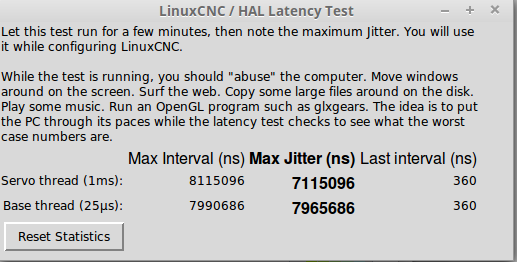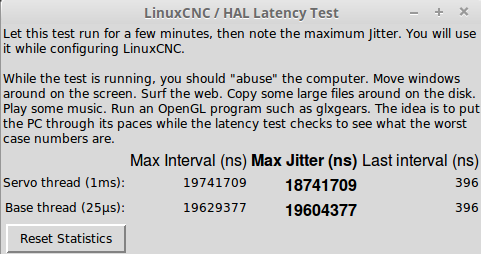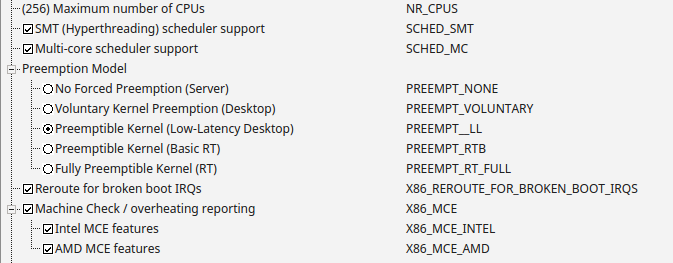Touch Screen Recommendations
15 Dec 2016 00:50 #84132
by Hakan
Replied by Hakan on topic Touch Screen Recommendations
Iiyama prolite T2236MSC-B2 22-inch touch screen here. Worked right out of the box. Hdmi and usb plugged in in jessie, no extra drivers or anything. Really nice to work with instead of a mouse. There is an extra plastic sheet integrated in front of the display, maybe they all have. 16:9 so a bit wide screen.
Please Log in or Create an account to join the conversation.
24 Dec 2016 12:52 #84669
by kagouraki
Thank you that worked for me.
Unfortunatelly only one click and drag works. is it possible to enable the secondary click too ?
i tried touchegg with no success. i have 12.04 with the rtai kernel.
thank you!
Replied by kagouraki on topic Touch Screen Recommendations
I just purchased an Asus VT207N. I wanted 16:9 wide-screen resolution for linuxcnc. The planar worked very well and was easy to set-up, I just needed a widescreen.
The Asus VT207N worked very well after issuing the command:sudo modprobe hid_multitouch
afterwards I had to put this statment into my /etc/rc.local file (before the “exit” statement)modprobe hid-multitouch
Works very well and was basically plug and play. I purchased it from ebay for 130$USD and new is approx 180$USD.
It works very well and Its a HUGE difference going to wide-screen with linuxcnc than 4:3. If you are looking for a touch screen recommendation then look no further! This one is a winner folks1600x900 resolution.
Thank you that worked for me.
Unfortunatelly only one click and drag works. is it possible to enable the secondary click too ?
i tried touchegg with no success. i have 12.04 with the rtai kernel.
thank you!
Please Log in or Create an account to join the conversation.
02 Jan 2017 15:13 #85074
by perra_e
Replied by perra_e on topic Touch Screen Recommendations
I gave up on my ELO and bought an ASUS VT207N that works for people here.
Just got it and of course it doesn't work for me
I found out it works with RTAI, but I have to use RT kernal, and under RT it dosn't work.
It seems that I shall not have a touch screen


I have searched a bit on Google but I can not find anything.
Has anyone else get this screen to work under RT?
Just got it and of course it doesn't work for me
I found out it works with RTAI, but I have to use RT kernal, and under RT it dosn't work.
It seems that I shall not have a touch screen
I have searched a bit on Google but I can not find anything.
Has anyone else get this screen to work under RT?
Please Log in or Create an account to join the conversation.
- cncnoob1979
-

- Offline
- Platinum Member
-

Less
More
- Posts: 403
- Thank you received: 75
02 Jan 2017 15:18 #85075
by cncnoob1979
Replied by cncnoob1979 on topic Touch Screen Recommendations
I have it working under Preempt RT.
What OS are you on? Did you issue modprobe as stated above?
What OS are you on? Did you issue modprobe as stated above?
Please Log in or Create an account to join the conversation.
02 Jan 2017 15:28 #85077
by perra_e
Replied by perra_e on topic Touch Screen Recommendations
Oh, that sounds promising!
I issued modprobe, and it works with RTAI kernal, but not RT.
I use latest iso from linuxcnc download with all updates. uname - v = SMP PREEMPT RT Debian 3.2.84-1
Are you using an other OS?
I issued modprobe, and it works with RTAI kernal, but not RT.
I use latest iso from linuxcnc download with all updates. uname - v = SMP PREEMPT RT Debian 3.2.84-1
Are you using an other OS?
Please Log in or Create an account to join the conversation.
02 Jan 2017 15:58 #85082
by perra_e
Replied by perra_e on topic Touch Screen Recommendations
I started to look at Linux Mint and found out that you are using that.
I will give Mint 17.3 a try.
Posting result here after I tried it.
--Per
I will give Mint 17.3 a try.
Posting result here after I tried it.
--Per
Please Log in or Create an account to join the conversation.
03 Jan 2017 20:57 - 03 Jan 2017 21:03 #85166
by perra_e
Replied by perra_e on topic Touch Screen Recommendations
After some trouble I managed to install Linux Mint, Preemtive RT and compile linuxcnc. Touch screen works fine, but it is always a new problem. Now the latency is sky-high. On Debian with preempt it was around 20 000 if I remember correct, now it is almost 8 000 000. I have tried to turn off 3 out of 4 cores with "echo 0 > /sys/devices/system/cpu/cpu1/online", but no difference. I have no idea where to look to improve this now 
uname -a = Linux FS3MG 4.1.5-rt5 #3 SMP PREEMPT RT Tue Jan 3 18:25:07 CET 2017 x86_64 x86_64 x86_64 GNU/Linux
I'm using a Asrock Q1900DC-ITX mother board.
Any one having any idea???
edit:
Thought it might be memory, but it looks ok.
MemTotal: 3747500 kB
MemFree: 1942444 kB
MemAvailable: 2683328 kB
uname -a = Linux FS3MG 4.1.5-rt5 #3 SMP PREEMPT RT Tue Jan 3 18:25:07 CET 2017 x86_64 x86_64 x86_64 GNU/Linux
I'm using a Asrock Q1900DC-ITX mother board.
Any one having any idea???
edit:
Thought it might be memory, but it looks ok.
MemTotal: 3747500 kB
MemFree: 1942444 kB
MemAvailable: 2683328 kB
Last edit: 03 Jan 2017 21:03 by perra_e.
Please Log in or Create an account to join the conversation.
04 Jan 2017 03:58 #85182
by rodw
Replied by rodw on topic Touch Screen Recommendations
Disabling the power saving stuff in the bios can help. I've seen similar latency when using the on board wifi on a J1900 PC. Replace it with a USB wifi dongle.
Please Log in or Create an account to join the conversation.
04 Jan 2017 06:25 - 04 Jan 2017 07:06 #85185
by perra_e
Replied by perra_e on topic Touch Screen Recommendations
I'm afraid it is turned off already and I do not use WiFi.
I remember when I installed Debian the first time it made a big difference to turn power saving off. Had latency around 80 000, but this is a factor 100 times higher.
I though I found something yesterday and recompiled the kernal again, but it got even worse.
I have found that one shall activate CONFIG_PREEMPT_RT in xconfig, but I can not find that parameter. My previous attempt was to activate PREEMPT_RT_FULL, and now I have tried PREEMPT_RT_LL, that I hoped should do the trick, but it did not.
Shall I try an other version of the Kernal? I'm so far off with the latency now so small changes does not help. Now I'm off with a factor of 1000! With Debian I have around 20 000 and now it is 20 000 000
The worst thing about this is that it takes so long time to try things.
Latency now:
I remember when I installed Debian the first time it made a big difference to turn power saving off. Had latency around 80 000, but this is a factor 100 times higher.
I though I found something yesterday and recompiled the kernal again, but it got even worse.
I have found that one shall activate CONFIG_PREEMPT_RT in xconfig, but I can not find that parameter. My previous attempt was to activate PREEMPT_RT_FULL, and now I have tried PREEMPT_RT_LL, that I hoped should do the trick, but it did not.
Shall I try an other version of the Kernal? I'm so far off with the latency now so small changes does not help. Now I'm off with a factor of 1000! With Debian I have around 20 000 and now it is 20 000 000
The worst thing about this is that it takes so long time to try things.
Latency now:
Last edit: 04 Jan 2017 07:06 by perra_e.
Please Log in or Create an account to join the conversation.
04 Jan 2017 06:50 - 04 Jan 2017 08:13 #85186
by perra_e
Replied by perra_e on topic Touch Screen Recommendations
Forgot to say that latency now is with one processor. With four the cpu's latency is about the same as my previous attempt around 8 200 000
Last edit: 04 Jan 2017 08:13 by perra_e.
Please Log in or Create an account to join the conversation.
Time to create page: 0.218 seconds