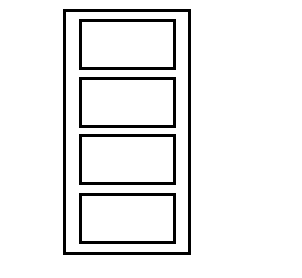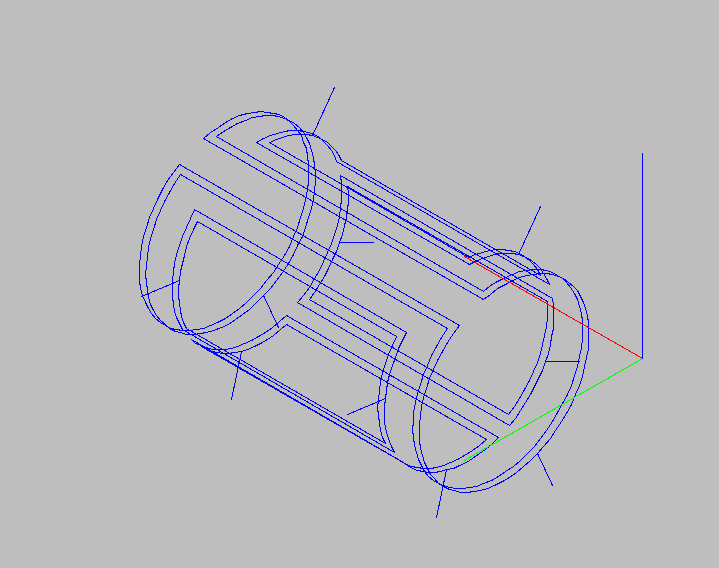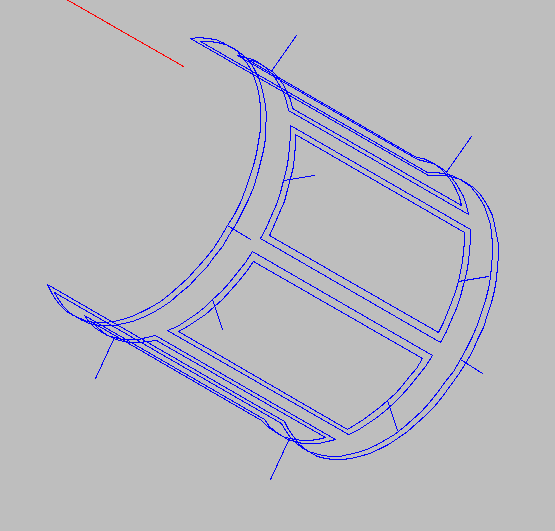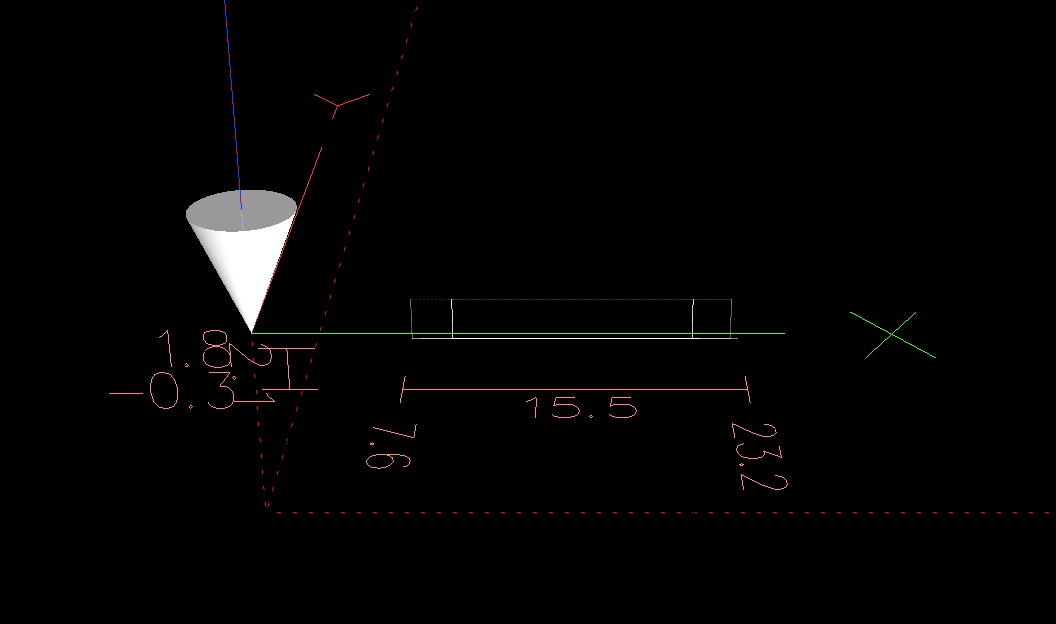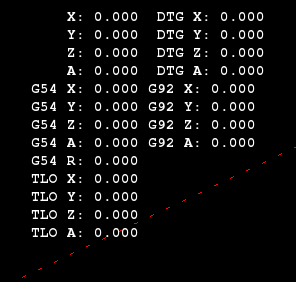Rotary view
06 Oct 2016 09:58 #81295
by grump
Rotary view was created by grump
Probably been asked many times and I am searching the wrong criteria.
I have 200 pens to engrave before Christmas.
I have setup the fourth axis and all works well in tests with some small and simple text.
Problem for me is I design and save the ngc files indoors then go to shed and connect to cnc.
I use the wrap feature in www.scorchworks.com/Gcoderipper/gcoderipper.html which also works well for me.
I would love to be able to preview my wrapped work in all round viewer to check fonts, sizes, images etc.
Is there a feature for this or any help would be good thanks.
It's not that anything doesn't work because it all works excellent, It's simply I can't see what I am doing when it's shown on a single line.
I understand that the rotor doesn't shift position so it won't be shown in the basic viewer.
I just want to preview how it will look before wasting tubes on something that is not aesthetically pleasing.
I have 200 pens to engrave before Christmas.
I have setup the fourth axis and all works well in tests with some small and simple text.
Problem for me is I design and save the ngc files indoors then go to shed and connect to cnc.
I use the wrap feature in www.scorchworks.com/Gcoderipper/gcoderipper.html which also works well for me.
I would love to be able to preview my wrapped work in all round viewer to check fonts, sizes, images etc.
Is there a feature for this or any help would be good thanks.
It's not that anything doesn't work because it all works excellent, It's simply I can't see what I am doing when it's shown on a single line.
I understand that the rotor doesn't shift position so it won't be shown in the basic viewer.
I just want to preview how it will look before wasting tubes on something that is not aesthetically pleasing.
Please Log in or Create an account to join the conversation.
07 Oct 2016 09:36 #81330
by grump
Replied by grump on topic Rotary view
Perhaps an example may produce a response and show my issue. I may have to do this over a few posts to describe it.
I start with a simple few line drawing of boxes and maybe some text in the boxes. like this.
I then wrap the image and convert to G-code for the A-axis and get an image like this.
or this.
The longer I look at it the more it changes from front to back view, (my eyes and optical illusions I think).
From this view I can plan where to put the text if any and take the pen clip dimensions into account for the wrap.
This all works without any issue and I can edit everything I need feeling confident it will scratch exactly where and what I want.
I then open up my axis sim machine and load my code to check my tool path and all I see is this.
Of course no matter what code I load to the fourth axis I will only ever see the same view.
Is there any facility that will give me a rotary cylinder view to track my engraving before I cock up a very expensive item?
I have sat on my arse so long looking and searching I wonder if you guys can help with your excellent knowledge of these sytems?
I start with a simple few line drawing of boxes and maybe some text in the boxes. like this.
I then wrap the image and convert to G-code for the A-axis and get an image like this.
or this.
The longer I look at it the more it changes from front to back view, (my eyes and optical illusions I think).
From this view I can plan where to put the text if any and take the pen clip dimensions into account for the wrap.
This all works without any issue and I can edit everything I need feeling confident it will scratch exactly where and what I want.
I then open up my axis sim machine and load my code to check my tool path and all I see is this.
Of course no matter what code I load to the fourth axis I will only ever see the same view.
Is there any facility that will give me a rotary cylinder view to track my engraving before I cock up a very expensive item?
I have sat on my arse so long looking and searching I wonder if you guys can help with your excellent knowledge of these sytems?
Please Log in or Create an account to join the conversation.
07 Oct 2016 11:14 #81332
by FariaAl
Replied by FariaAl on topic Rotary view
This works for me.
#********************
# Axis A
#********************
[AXIS_3]
TYPE = ANGULAR
WRAPPED_ROTARY = 0
HOME_SEQUENCE = 0
HOME = 0.0
MAX_VELOCITY = 25.0
MAX_ACCELERATION = 100.0
STEPGEN_MAXACCEL = 425.0
SCALE = -67.00000
FERROR = 1
MIN_FERROR = .25
MIN_LIMIT = -1e99
MAX_LIMIT = 1e99
HOME_OFFSET = 0.0
• TYPE = LINEAR - The type of axes, either LINEAR or ANGULAR.
• WRAPPED_ROTARY = 1 - When this is set to 1 for an ANGULAR axis the axis will move 0-359.999 degrees. Positive
Numbers will move the axis in a positive direction and negative numbers will move the axis in the negative direction.
• MIN_LIMIT = -1000 - The minimum limit for axis motion, in machine units. When this limit is reached, the controller aborts
axis motion. The axis must be homed before MIN_LIMIT is in force. For a rotary axis with unlimited rotation having no
MIN_LIMIT for that axis in the [AXIS_n] section then the value -1e99 is used.
• MAX_LIMIT = 1000 - The maximum limit for axis motion, in machine units. When this limit is reached, the controller aborts
axis motion. The axis must be homed before MAX_LIMIT is in force. For a rotary axis with unlimited rotation having no
MAX_LIMIT for that axis in the [AXIS_n] section then the value 1e99 is used.
#********************
# Axis A
#********************
[AXIS_3]
TYPE = ANGULAR
WRAPPED_ROTARY = 0
HOME_SEQUENCE = 0
HOME = 0.0
MAX_VELOCITY = 25.0
MAX_ACCELERATION = 100.0
STEPGEN_MAXACCEL = 425.0
SCALE = -67.00000
FERROR = 1
MIN_FERROR = .25
MIN_LIMIT = -1e99
MAX_LIMIT = 1e99
HOME_OFFSET = 0.0
• TYPE = LINEAR - The type of axes, either LINEAR or ANGULAR.
• WRAPPED_ROTARY = 1 - When this is set to 1 for an ANGULAR axis the axis will move 0-359.999 degrees. Positive
Numbers will move the axis in a positive direction and negative numbers will move the axis in the negative direction.
• MIN_LIMIT = -1000 - The minimum limit for axis motion, in machine units. When this limit is reached, the controller aborts
axis motion. The axis must be homed before MIN_LIMIT is in force. For a rotary axis with unlimited rotation having no
MIN_LIMIT for that axis in the [AXIS_n] section then the value -1e99 is used.
• MAX_LIMIT = 1000 - The maximum limit for axis motion, in machine units. When this limit is reached, the controller aborts
axis motion. The axis must be homed before MAX_LIMIT is in force. For a rotary axis with unlimited rotation having no
MAX_LIMIT for that axis in the [AXIS_n] section then the value 1e99 is used.
The following user(s) said Thank You: grump
Please Log in or Create an account to join the conversation.
07 Oct 2016 11:51 #81333
by grump
Replied by grump on topic Rotary view
Please Log in or Create an account to join the conversation.
07 Oct 2016 13:04 - 07 Oct 2016 13:06 #81338
by FariaAl
Replied by FariaAl on topic Rotary view
i am not in front of my mill but i think you need to do change the order of the axis on the [DISPLAY] section to A X Y Z instead of X Y Z A
and maybe on the [TRAJ] too.
if nobody else come with the right answer i will check later when i go home.
and maybe on the [TRAJ] too.
if nobody else come with the right answer i will check later when i go home.
Last edit: 07 Oct 2016 13:06 by FariaAl.
The following user(s) said Thank You: grump
Please Log in or Create an account to join the conversation.
07 Oct 2016 13:11 - 07 Oct 2016 14:32 #81340
by grump
Replied by grump on topic Rotary view
I saw that somewhere and when I tried it the machine wouldn't load so had to revert back.
I will give it another try thanks.
I will give it another try thanks.
Last edit: 07 Oct 2016 14:32 by grump.
Please Log in or Create an account to join the conversation.
07 Oct 2016 14:16 #81343
by grump
Replied by grump on topic Rotary view
Tried that and got it working by physically moving the A axis to the top and renumbering the joints but still have same view.
Thought I had achieved great things when the gui fired up but sadly not so great.
Thought I had achieved great things when the gui fired up but sadly not so great.
Please Log in or Create an account to join the conversation.
07 Oct 2016 14:25 #81344
by FariaAl
Replied by FariaAl on topic Rotary view
i have it working at home.. will check my config later when i am back home...
The following user(s) said Thank You: grump
Please Log in or Create an account to join the conversation.
07 Oct 2016 14:40 - 07 Oct 2016 14:41 #81346
by grump
Replied by grump on topic Rotary view
Are you home yet?
Seriously, thanks I am bashing my head against the wall with this.
I have even edited the sim_hardware.hal to try and get results with no success.
I have AXYZ everywhere I look in the config files but notice in the gui it still has XYZA.
I have rebooted the pc several times as I thought that may help but no.
Would that change or is it me expecting it to?
Seriously, thanks I am bashing my head against the wall with this.
I have even edited the sim_hardware.hal to try and get results with no success.
I have AXYZ everywhere I look in the config files but notice in the gui it still has XYZA.
I have rebooted the pc several times as I thought that may help but no.
Would that change or is it me expecting it to?
Last edit: 07 Oct 2016 14:41 by grump.
Please Log in or Create an account to join the conversation.
07 Oct 2016 15:13 - 07 Oct 2016 15:14 #81350
by grump
Replied by grump on topic Rotary view
Just updated to version 2.7.7 I assume it's tomorrow somewhere in the world. Nothing changed for me so back to the drawing board.
Last edit: 07 Oct 2016 15:14 by grump.
Please Log in or Create an account to join the conversation.
Time to create page: 0.250 seconds