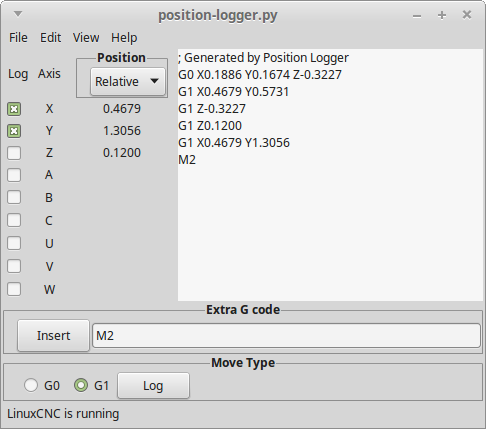Axis Position Logger
21 Jun 2017 06:56 #94753
by bladekel
Thats wonderful BigJohnT.
I modified this script to run as embedded tab on emc.
I defined a hot-key from glade with Properties>Common>Accelerators.
I used your script alone(not as embedded tab) and I can use the hot-key but when I tried to use it as embedded tab, I couldnt use the hot-key.
Is there a solution about this ?
Axis Position Logger was created by bladekel
After playing around with the teach-in script I decided to expand on that thought and created a data logger with more options.
Yet to do is the menu items like Save etc. Anyway I thought I'd share this to see if I get any feedback.
To run make sure postion-logger.py is executable (right click properties) and Axis is running before you start the program.
JT
Thats wonderful BigJohnT.
I modified this script to run as embedded tab on emc.
I defined a hot-key from glade with Properties>Common>Accelerators.
I used your script alone(not as embedded tab) and I can use the hot-key but when I tried to use it as embedded tab, I couldnt use the hot-key.
Is there a solution about this ?
Please Log in or Create an account to join the conversation.
21 Jun 2017 10:38 #94762
by BigJohnT
Replied by BigJohnT on topic Axis Position Logger
You might post the code you wrote and someone may know the answer. Without the code we can only guess...
JT
JT
Please Log in or Create an account to join the conversation.
21 Jun 2017 11:30 #94765
by bladekel
Actually there is no more code than yours.
I only deined an accelerator key to a log button from Properties>Common>Accelerators.
I can use it if I use your script externally but cant with an embedded tab.
Replied by bladekel on topic Axis Position Logger
You might post the code you wrote and someone may know the answer. Without the code we can only guess...
JT
Actually there is no more code than yours.
I only deined an accelerator key to a log button from Properties>Common>Accelerators.
I can use it if I use your script externally but cant with an embedded tab.
Please Log in or Create an account to join the conversation.
21 Jun 2017 11:52 #94766
by BigJohnT
Replied by BigJohnT on topic Axis Position Logger
My guess is if the window is not on top the Linux accelerator key won't work, but this has nothing to do with LinuxCNC AFAIK. I use Linux Mint and don't see any place to define an accelerator key and I'm not sure what one is.
JT
JT
Please Log in or Create an account to join the conversation.
21 Jun 2017 12:45 #94768
by bladekel
What I trying to do is, using your script without mouse. ( only with keyboard ).
So I defined <Alt>KP_1 as accelerator to log button.
When I pressed that keyboard button combination, I can log the coordinates if I run your script externally.
But when I modified it to run as embedded tab in emc, the keyboard combination didnt work.
All of the keyboard shortcuts of emc are working well, but when I open your script's tab and tried that shortcut-key,it didnt work....
I also moved the mouse cursor on the tab, but again didnt work....
Replied by bladekel on topic Axis Position Logger
My guess is if the window is not on top the Linux accelerator key won't work, but this has nothing to do with LinuxCNC AFAIK. I use Linux Mint and don't see any place to define an accelerator key and I'm not sure what one is.
JT
What I trying to do is, using your script without mouse. ( only with keyboard ).
So I defined <Alt>KP_1 as accelerator to log button.
When I pressed that keyboard button combination, I can log the coordinates if I run your script externally.
But when I modified it to run as embedded tab in emc, the keyboard combination didnt work.
All of the keyboard shortcuts of emc are working well, but when I open your script's tab and tried that shortcut-key,it didnt work....
I also moved the mouse cursor on the tab, but again didnt work....
Please Log in or Create an account to join the conversation.
22 Jun 2017 20:11 #94802
by andypugh
Replied by andypugh on topic Axis Position Logger
I expect that the key events are only seen my the parent gui, You would need to persuade the parent GUI to pass them to the tab. This might be a challenge.
Please Log in or Create an account to join the conversation.
Time to create page: 0.196 seconds