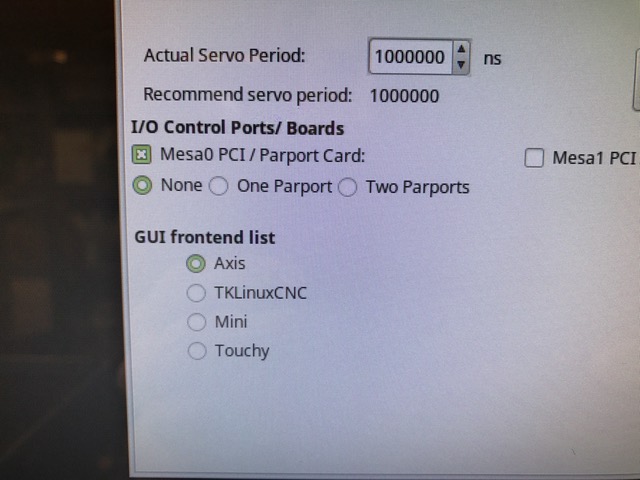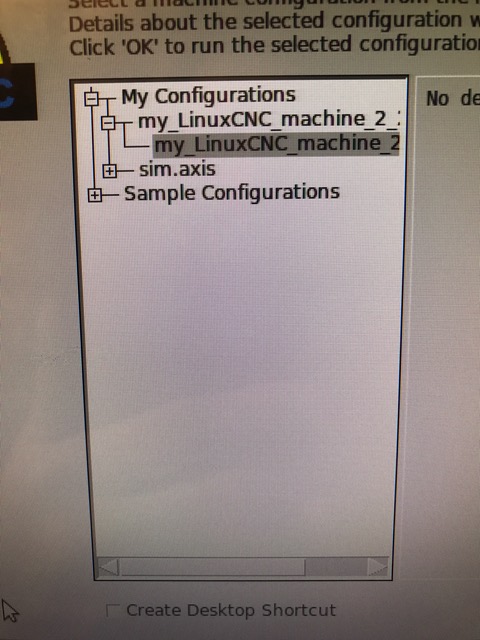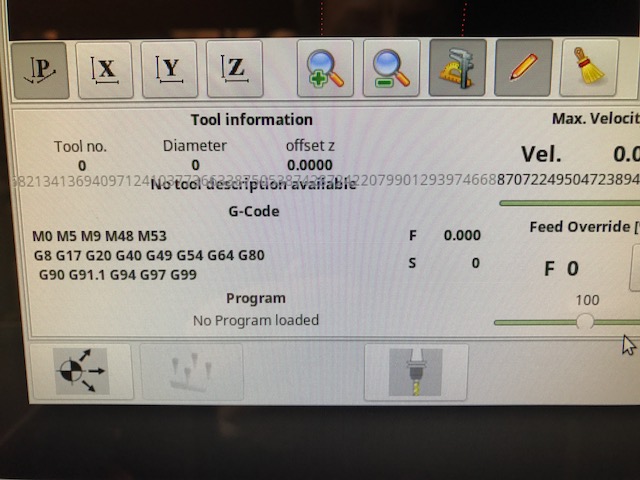How to transition from Axis to Gmocappy
23 Apr 2017 03:38 #91868
by cut2cut
How to transition from Axis to Gmocappy was created by cut2cut
How does one transition from Axis to Gmocappy ?
Enclosed are my hal, ini, and pncconf files if someone can direct me, I'd appreciate it !
Jake
Enclosed are my hal, ini, and pncconf files if someone can direct me, I'd appreciate it !
Jake
Please Log in or Create an account to join the conversation.
- tommylight
-

- Away
- Moderator
-

Less
More
- Posts: 17792
- Thank you received: 5912
23 Apr 2017 11:49 #91880
by tommylight
Replied by tommylight on topic How to transition from Axis to Gmocappy
When you create a new config there is a choice on the 3rd or 4th screen, just select gmoccapy.
You can also manualy edit the ini file in the "display" section, delete axis and write gmoccapy, save, start that config.
You can also manualy edit the ini file in the "display" section, delete axis and write gmoccapy, save, start that config.
Please Log in or Create an account to join the conversation.
24 Apr 2017 02:45 - 24 Apr 2017 04:06 #91922
by cut2cut
Hi Tommy,
[ EDIT !!! It appears I've been spelling Gmoccapy wrong ! , so I'll try it again and will reply with the outcome ]
Thanks but I'm not seeing the option for Gmoccappy ( see picture ). But after initially spelling gmoccapy wrong I was able to manually edit the ini file and linuxcnc with the gmoccapy front end ran as desired. Thanks Tommy !
I vaguely remember doing an install before I finished installing linuxcnc properly and saw MANY choices in the linuxcnc "launcher". Hmmmm. [ edit, I just couldn't see the options due to trying to use the touch interface instead of a mouse pointer to expand more options ]
I apologize, just trying to get too many things done in a short amount of time , it appears !
Replied by cut2cut on topic How to transition from Axis to Gmoccapy
When you create a new config there is a choice on the 3rd or 4th screen, just select gmoccapy.
You can also manualy edit the ini file in the "display" section, delete axis and write gmoccapy, save, start that config.
Hi Tommy,
[ EDIT !!! It appears I've been spelling Gmoccapy wrong ! , so I'll try it again and will reply with the outcome ]
Thanks but I'm not seeing the option for Gmoccappy ( see picture ). But after initially spelling gmoccapy wrong I was able to manually edit the ini file and linuxcnc with the gmoccapy front end ran as desired. Thanks Tommy !
I vaguely remember doing an install before I finished installing linuxcnc properly and saw MANY choices in the linuxcnc "launcher". Hmmmm. [ edit, I just couldn't see the options due to trying to use the touch interface instead of a mouse pointer to expand more options ]
I apologize, just trying to get too many things done in a short amount of time , it appears !
Last edit: 24 Apr 2017 04:06 by cut2cut. Reason: I used the wrong spelling :
Please Log in or Create an account to join the conversation.
- Todd Zuercher
-

- Offline
- Platinum Member
-

Less
More
- Posts: 4963
- Thank you received: 1369
24 Apr 2017 03:21 #91927
by Todd Zuercher
Replied by Todd Zuercher on topic How to transition from Axis to Gmocappy
What pops up when you click on the little + sign in front of Sample Configs in the picker menu?
(it should expand to show a whole bunch of different options.)
(it should expand to show a whole bunch of different options.)
Please Log in or Create an account to join the conversation.
24 Apr 2017 04:00 #91930
by cut2cut
Yes, it expands to show gmoccappy. I was trying to select them previously but didn't have my mouse connected and thought the touch screen would activate them but I guess I was asking a bit too much from my index finger to select such a small target.
After I used the correct spelling to alter the ini file to use gmoccopy ( instead of my misspelling it "gmocoppy" ) I was able to use the gmoccapy interface ! Thank you Tommy !
I am seeing one anomaly in the Gmoccopy GUI, however : (see in the picture the repeating decimals in light grey ?)
Anyway, I'm looking forward to using it as most of the buttons are bigger touch targets than in Axis and changing jog/step increments is far faster now too.
Jake
Replied by cut2cut on topic How to transition from Axis to Gmocappy
What pops up when you click on the little + sign in front of Sample Configs in the picker menu?
(it should expand to show a whole bunch of different options.)
Yes, it expands to show gmoccappy. I was trying to select them previously but didn't have my mouse connected and thought the touch screen would activate them but I guess I was asking a bit too much from my index finger to select such a small target.
After I used the correct spelling to alter the ini file to use gmoccopy ( instead of my misspelling it "gmocoppy" ) I was able to use the gmoccapy interface ! Thank you Tommy !
I am seeing one anomaly in the Gmoccopy GUI, however : (see in the picture the repeating decimals in light grey ?)
Anyway, I'm looking forward to using it as most of the buttons are bigger touch targets than in Axis and changing jog/step increments is far faster now too.
Jake
Please Log in or Create an account to join the conversation.
- tommylight
-

- Away
- Moderator
-

Less
More
- Posts: 17792
- Thank you received: 5912
24 Apr 2017 11:49 #91952
by tommylight
Replied by tommylight on topic How to transition from Axis to Gmocappy
You are welcomed, always.
Please Log in or Create an account to join the conversation.
Moderators: cmorley
Time to create page: 0.112 seconds