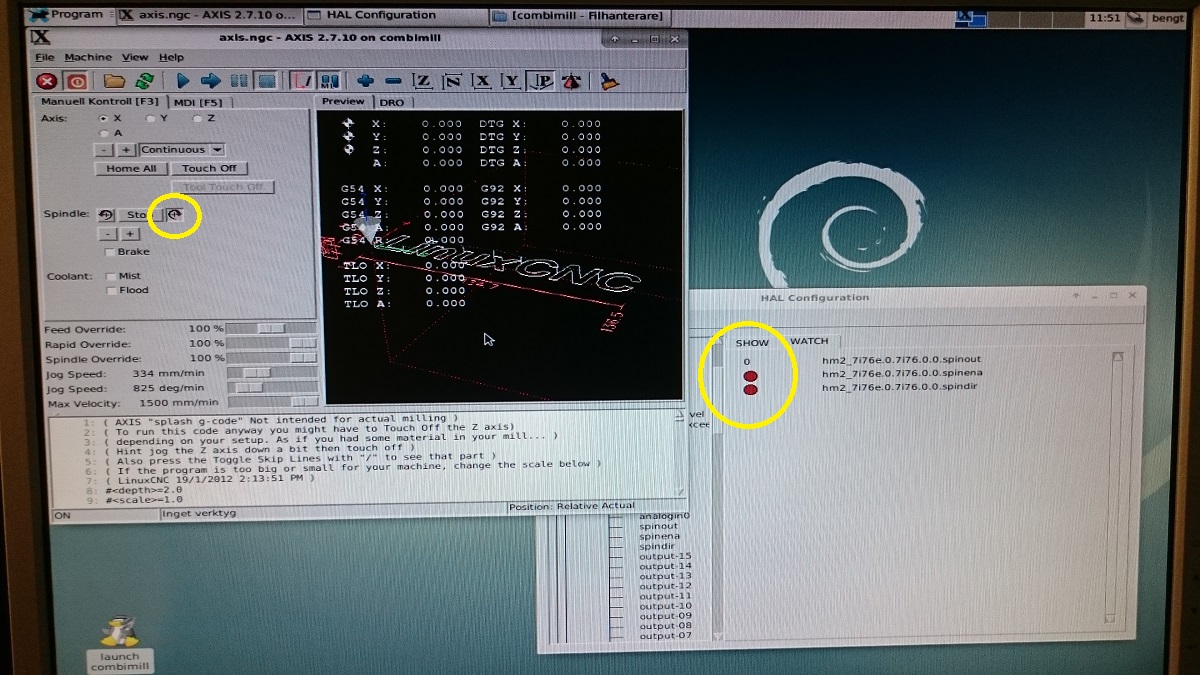Help needed to get my 7i76E + 7i85S + 7i73 on my mill going.
30 Jul 2017 20:15 #96697
by tecno
Replied by tecno on topic Help needed to get my 7i76E + 7i85S + 7i73 on my mill going.
Is there any way to pass the homing routine so I can start testing other functions via MDI?
Please Log in or Create an account to join the conversation.
30 Jul 2017 20:42 #96698
by rodw
See linuxcnc.org/docs/html/config/ini-homing.html#_home_search_vel
Set home_search_vel to zero
Replied by rodw on topic Help needed to get my 7i76E + 7i85S + 7i73 on my mill going.
Is there any way to pass the homing routine so I can start testing other functions via MDI?
See linuxcnc.org/docs/html/config/ini-homing.html#_home_search_vel
Set home_search_vel to zero
The following user(s) said Thank You: tecno
Please Log in or Create an account to join the conversation.
31 Jul 2017 06:11 #96720
by tecno
Replied by tecno on topic Help needed to get my 7i76E + 7i85S + 7i73 on my mill going.
Please Log in or Create an account to join the conversation.
31 Jul 2017 06:49 #96721
by Clive S
Replied by Clive S on topic Help needed to get my 7i76E + 7i85S + 7i73 on my mill going.
It looks like you have not homed A axis to me.
Please Log in or Create an account to join the conversation.
31 Jul 2017 06:55 #96722
by tecno
Replied by tecno on topic Help needed to get my 7i76E + 7i85S + 7i73 on my mill going.
NO_FORCE_HOMING=1 to be set in INI TRAJ
Found this on the web searching for this error.
A axis is not implemented yet.
Thanks for chiming in Clive.
Found this on the web searching for this error.
A axis is not implemented yet.
Thanks for chiming in Clive.
Please Log in or Create an account to join the conversation.
31 Jul 2017 07:02 #96724
by rodw
Replied by rodw on topic Help needed to get my 7i76E + 7i85S + 7i73 on my mill going.
While you say Axis A is not yet implemented, you've told LCNC that the axis exists so you I think you will need to home it. Just click on the home all button and see what happens. I homed non-existent axes many times while building my machine.
Please Log in or Create an account to join the conversation.
31 Jul 2017 09:27 #96734
by andypugh
If you give the A-axis a number in the homing sequence and set the home-search-velocities to zero then it will home immediately, even if there is no actual hardware attached.
Replied by andypugh on topic Help needed to get my 7i76E + 7i85S + 7i73 on my mill going.
NO_FORCE_HOMING=1 to be set in INI TRAJ
Found this on the web searching for this error.
A axis is not implemented yet.
If you give the A-axis a number in the homing sequence and set the home-search-velocities to zero then it will home immediately, even if there is no actual hardware attached.
Please Log in or Create an account to join the conversation.
31 Jul 2017 09:58 #96737
by tecno
Replied by tecno on topic Help needed to get my 7i76E + 7i85S + 7i73 on my mill going.
This what A have in HAL
#********************
# Axis A
#********************
[AXIS_3]
TYPE = ANGULAR
HOME = 0.0
FERROR = 0.5
MIN_FERROR = 0.05
MAX_VELOCITY = 360.0
MAX_ACCELERATION = 1200.0
# The values below should be 25% larger than MAX_VELOCITY and MAX_ACCELERATION
# If using BACKLASH compensation STEPGEN_MAXACCEL should be 100% larger.
STEPGEN_MAXVEL = 450.00
STEPGEN_MAXACCEL = 1500.00
P = 1000.0
I = 0.0
D = 0.0
FF0 = 0.0
FF1 = 1.0
FF2 = 0.0
BIAS = 0.0
DEADBAND = 0.0
MAX_OUTPUT = 0.0
# these are in nanoseconds
DIRSETUP = 1000
DIRHOLD = 1000
STEPLEN = 1000
STEPSPACE = 1000
STEP_SCALE = 200.0
MIN_LIMIT = -9999.0
MAX_LIMIT = 9999.0
HOME_OFFSET = 0.0
No settings for homing sequence and no settings for VEL etc
I have no problems with homing now with NO_FORCE_HOMING=1 in INI Trajectory
But now I have next problem = spindle not working.
#********************
# Axis A
#********************
[AXIS_3]
TYPE = ANGULAR
HOME = 0.0
FERROR = 0.5
MIN_FERROR = 0.05
MAX_VELOCITY = 360.0
MAX_ACCELERATION = 1200.0
# The values below should be 25% larger than MAX_VELOCITY and MAX_ACCELERATION
# If using BACKLASH compensation STEPGEN_MAXACCEL should be 100% larger.
STEPGEN_MAXVEL = 450.00
STEPGEN_MAXACCEL = 1500.00
P = 1000.0
I = 0.0
D = 0.0
FF0 = 0.0
FF1 = 1.0
FF2 = 0.0
BIAS = 0.0
DEADBAND = 0.0
MAX_OUTPUT = 0.0
# these are in nanoseconds
DIRSETUP = 1000
DIRHOLD = 1000
STEPLEN = 1000
STEPSPACE = 1000
STEP_SCALE = 200.0
MIN_LIMIT = -9999.0
MAX_LIMIT = 9999.0
HOME_OFFSET = 0.0
No settings for homing sequence and no settings for VEL etc
I have no problems with homing now with NO_FORCE_HOMING=1 in INI Trajectory
But now I have next problem = spindle not working.
Please Log in or Create an account to join the conversation.
31 Jul 2017 10:04 #96739
by tecno
Replied by tecno on topic Help needed to get my 7i76E + 7i85S + 7i73 on my mill going.
Please Log in or Create an account to join the conversation.
31 Jul 2017 10:54 #96742
by andypugh
Are you sure that the relays are working? The colour-codes for the LEDs in Hal-Watch are a bit funny. Red is "False" and yellow is "True"
(I actually thought I had changed that, but can't see any evidence)
Replied by andypugh on topic Help needed to get my 7i76E + 7i85S + 7i73 on my mill going.
Relays for M3 Output8 and M4 Output9 are working but obviously there is some connections missing as spinena/spinout/spindir
does not work.
Any hints what to do here?
Are you sure that the relays are working? The colour-codes for the LEDs in Hal-Watch are a bit funny. Red is "False" and yellow is "True"
(I actually thought I had changed that, but can't see any evidence)
Please Log in or Create an account to join the conversation.
Moderators: cmorley
Time to create page: 0.242 seconds