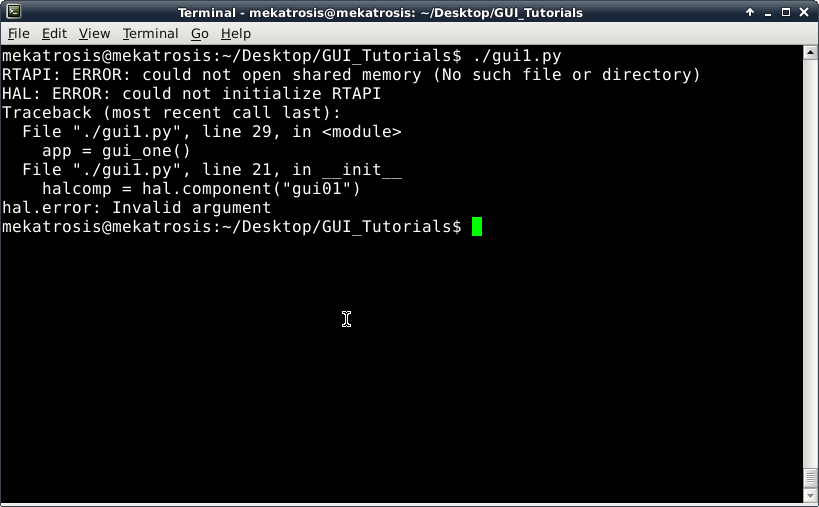Failure on Gnipsel's Custom GUI Tutorial ?
27 May 2016 14:01 #75160
by bladekel
Failure on Gnipsel's Custom GUI Tutorial ? was created by bladekel
Hi to all...
I am trying to learn how to build a custom GUI from gnipsel's lessons.
But on the first tutor, there is a fault. I am using it's original files but it didnt work.
Here is the lesson :
Custom GUI Tutorial Part 1b
Here is the original code :
And here is my fault :
Can anyone help me ?
I am trying to learn how to build a custom GUI from gnipsel's lessons.
But on the first tutor, there is a fault. I am using it's original files but it didnt work.
Here is the lesson :
Custom GUI Tutorial Part 1b
Here is the original code :
#!/usr/bin/env python
import gtk
import gladevcp.makepins
from gladevcp.gladebuilder import GladeBuilder
import hal
class gui_one(object):
def on_window1_destroy(self, widget, data=None):
print "quit with cancel"
gtk.main_quit()
def on_gtk_quit_activate(self, menuitem, data=None):
print "quit from menu"
gtk.main_quit()
def __init__(self):
self.builder = gtk.Builder()
self.builder.add_from_file("gui1.glade")
halcomp = hal.component("gui01")
self.builder.connect_signals(self)
self.window = self.builder.get_object("window1")
self.window.show()
panel = gladevcp.makepins.GladePanel( halcomp, "gui1.glade", self.builder, None)
halcomp.ready()
if __name__ == "__main__":
app = gui_one()
gtk.main()And here is my fault :
Can anyone help me ?
Please Log in or Create an account to join the conversation.
27 May 2016 22:21 #75174
by BigJohnT
Replied by BigJohnT on topic Failure on Gnipsel's Custom GUI Tutorial ?
Are you running the real time kernel? Type uname -r in a terminal and see what it says.
JT
JT
The following user(s) said Thank You: lexxa
Please Log in or Create an account to join the conversation.
28 May 2016 12:38 #75181
by bladekel
I ran the code that you have written, and the output is :
3.4-9-rtai-686-pae
Replied by bladekel on topic Failure on Gnipsel's Custom GUI Tutorial ?
Hi dude,Are you running the real time kernel? Type uname -r in a terminal and see what it says.
JT
I ran the code that you have written, and the output is :
3.4-9-rtai-686-pae
Please Log in or Create an account to join the conversation.
28 May 2016 12:59 - 28 May 2016 14:55 #75182
by BigJohnT
Replied by BigJohnT on topic You gotta follow the instructions!
I just downloaded the two files from my website and started an Axis sim then executed the gui1.py file with no errors on the 3.4-9-rtai-686-pae kernel. I can only reproduce your error when I don't follow the instructions in the tutorial...
JT
JT
Last edit: 28 May 2016 14:55 by BigJohnT.
Please Log in or Create an account to join the conversation.
28 May 2016 14:35 - 28 May 2016 14:36 #75183
by bladekel
So what is your opinion, why am i getting that error ?
I didnt do anything else, only downloaded those files and ran the .py file.
I also get this error by the gui2.py ....
Replied by bladekel on topic You gotta follow the instructions!
I just downloaded the two files from my website and started Axis then executed the gui1.py file with no errors on the 3.4-9-rtai-686-pae kernel. I can only reproduce your error when I don't follow the instructions in the tutorial...
JT
So what is your opinion, why am i getting that error ?
I didnt do anything else, only downloaded those files and ran the .py file.
I also get this error by the gui2.py ....
Last edit: 28 May 2016 14:36 by bladekel.
Please Log in or Create an account to join the conversation.
28 May 2016 14:49 #75184
by BigJohnT
Replied by BigJohnT on topic You gotta follow the instructions!
It's plain and simple you didn't follow the instructions in the tutorial nor did you read my reply.
JT
JT
Please Log in or Create an account to join the conversation.
28 May 2016 14:50 #75185
by bladekel
I read them, but let me check again....
Replied by bladekel on topic You gotta follow the instructions!
It's plain and simple you didn't follow the instructions in the tutorial nor did you read my reply.
JT
I read them, but let me check again....
Please Log in or Create an account to join the conversation.
28 May 2016 14:54 #75186
by BigJohnT
Replied by BigJohnT on topic You gotta follow the instructions!
I didn't say you didn't read the instructions but that you didn't follow them.
JT
JT
Please Log in or Create an account to join the conversation.
06 Jun 2016 10:54 #75549
by bladekel
Replied by bladekel on topic You gotta follow the instructions!
Hi John.
As you sad before I missed the part "running axis before new GUI" .
Everything works now.
Thanks for your tutorial and help .....
As you sad before I missed the part "running axis before new GUI" .
Everything works now.
Thanks for your tutorial and help .....
Please Log in or Create an account to join the conversation.
Time to create page: 0.115 seconds