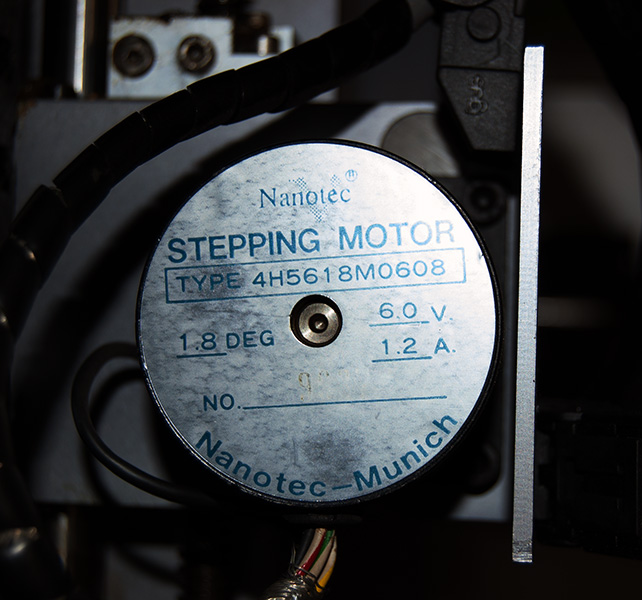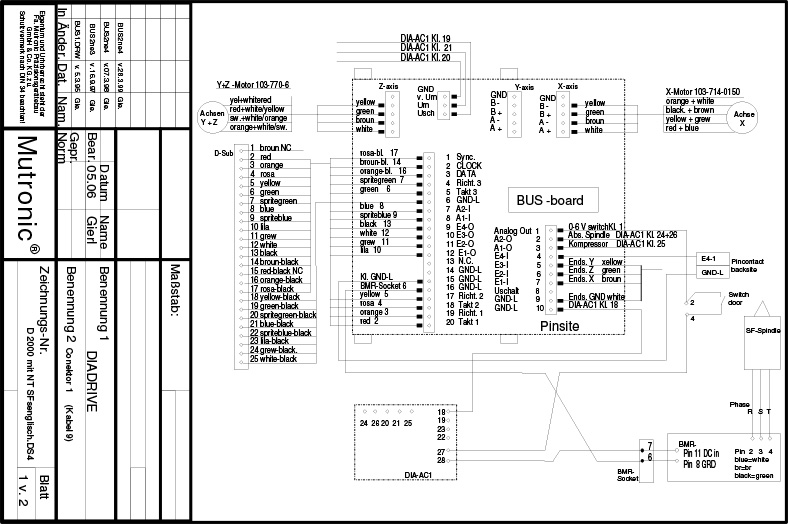LinuxCNC installiert aber Y Achse läuft nicht
19 Oct 2016 10:45 #81830
by dg9ban
LinuxCNC installiert aber Y Achse läuft nicht was created by dg9ban
Hallo an das Forum,
bin Anfänger aber kann lernen.
So ich habe eine Mutronic Diadrive 2000/280, Parallel Anschluss.
Hersteller Link:
www.mutronic.de/pdf/prospekt%20diadrive%202000.pdf
Nun habe ich auf einem PC LinuxCNC installiert, was auch alles geklappt hat.
Nun habe ich eine Seite im Netz gefunden, wo jemannd genau die Maschine getestet hat.
Link: entropia.de/CNC-Fräse
Er hat auch die "stepconf" auf github.com bereit gestellt zum Download.
Link: github.com/entropia/cnc/tree/master/linuxcnc/config
Die habe ich mir geladen. Dann habe ich die Stepconf Stepper Confguration Wizard geöffnet
und die "diadrive2000.stepconf" importiert.
Hat auch alles geklappt.
So die X Achse und die Z Achse laufen aber die Y Achse im Test this Axis läuft nicht.
>>>> Was kann ich da falsch gemacht haben <<<<
Für Hilfe wäre ich Super Dankbar.
Gruss
Wolfgang
Schaltplan
PINbelegung => Bezeichnung => Schaltplan
1* PC high, Fräse low =>
*2* X-Step =>
*3* X-Direction (high = +x) =>
*4* Y-Step =>
*5* Y-Direction =>
*6* Z-Step =>
*7* Z-Direction =>
*8* Spindel-Relais (siehe Kommentar) =>
*9* Sprühnebel (active high) =>
10* Limit X (active high) =>
11* Limit Z (active high) =>
12* Limit Y (active high) =>
13* PC high, Fräse high =>
14* Clock =>
15* PC high =>
16* Data =>
17* Select (active low) =>
18* GND =>
19* GND =>
20* GND =>
21* GND =>
22* GND =>
23* GND =>
24* GND =>
25* GND =>
26* GND =>
bin Anfänger aber kann lernen.
So ich habe eine Mutronic Diadrive 2000/280, Parallel Anschluss.
Hersteller Link:
www.mutronic.de/pdf/prospekt%20diadrive%202000.pdf
Nun habe ich auf einem PC LinuxCNC installiert, was auch alles geklappt hat.
Nun habe ich eine Seite im Netz gefunden, wo jemannd genau die Maschine getestet hat.
Link: entropia.de/CNC-Fräse
Er hat auch die "stepconf" auf github.com bereit gestellt zum Download.
Link: github.com/entropia/cnc/tree/master/linuxcnc/config
Die habe ich mir geladen. Dann habe ich die Stepconf Stepper Confguration Wizard geöffnet
und die "diadrive2000.stepconf" importiert.
Hat auch alles geklappt.
So die X Achse und die Z Achse laufen aber die Y Achse im Test this Axis läuft nicht.
>>>> Was kann ich da falsch gemacht haben <<<<
Für Hilfe wäre ich Super Dankbar.
Gruss
Wolfgang
Schaltplan
PINbelegung => Bezeichnung => Schaltplan
1* PC high, Fräse low =>
*2* X-Step =>
*3* X-Direction (high = +x) =>
*4* Y-Step =>
*5* Y-Direction =>
*6* Z-Step =>
*7* Z-Direction =>
*8* Spindel-Relais (siehe Kommentar) =>
*9* Sprühnebel (active high) =>
10* Limit X (active high) =>
11* Limit Z (active high) =>
12* Limit Y (active high) =>
13* PC high, Fräse high =>
14* Clock =>
15* PC high =>
16* Data =>
17* Select (active low) =>
18* GND =>
19* GND =>
20* GND =>
21* GND =>
22* GND =>
23* GND =>
24* GND =>
25* GND =>
26* GND =>
Please Log in or Create an account to join the conversation.
- tommylight
-

- Away
- Moderator
-

Less
More
- Posts: 17795
- Thank you received: 5916
19 Oct 2016 12:06 #81836
by tommylight
Replied by tommylight on topic LinuxCNC installiert aber Y Achse läuft nicht
Also, es siet wie ein hardware problem aber es gibt ein paar tests das sicher zu sien.
Mach die ausgang 5 "inverted"
Wechsel die X und Y ausgange,
Wen ales funcioniert nicht, Dan shau mal an die drachte an eingang under die motoren.
Werschuh mal die Y axis motor MIT hand zu drehen wen die machine an ist. Wen es leicht geht, das ist die drive oder cabelung fehler.
Mach die ausgang 5 "inverted"
Wechsel die X und Y ausgange,
Wen ales funcioniert nicht, Dan shau mal an die drachte an eingang under die motoren.
Werschuh mal die Y axis motor MIT hand zu drehen wen die machine an ist. Wen es leicht geht, das ist die drive oder cabelung fehler.
Please Log in or Create an account to join the conversation.
19 Oct 2016 12:34 #81840
by dg9ban
Replied by dg9ban on topic LinuxCNC installiert aber Y Achse läuft nicht
Hallo tommylight,
danke für deine schnelle Antwort.
Habe Pin 5 auf inverted gestellt = keine Reaktion
Habe die Achsen gewechselt X und Y
Pin2 = yschritt
Pin3 = y Richtung
Pin4 = x Schritt
Pin5 = x Richtung
Ergebnis = in der Software läuft die Y Achse was ja die X Achse ist.
Aber die Y tun nicht.
Habe die Kabel am Motor Y geprüft gewacket bei laufender Maschine = tut nicht
Habe versucht die Y Achse von Hand zu drehen geht nicht zu fest.
Gruss
Wolfgang
danke für deine schnelle Antwort.
Habe Pin 5 auf inverted gestellt = keine Reaktion
Habe die Achsen gewechselt X und Y
Pin2 = yschritt
Pin3 = y Richtung
Pin4 = x Schritt
Pin5 = x Richtung
Ergebnis = in der Software läuft die Y Achse was ja die X Achse ist.
Aber die Y tun nicht.
Habe die Kabel am Motor Y geprüft gewacket bei laufender Maschine = tut nicht
Habe versucht die Y Achse von Hand zu drehen geht nicht zu fest.
Gruss
Wolfgang
Please Log in or Create an account to join the conversation.
- tommylight
-

- Away
- Moderator
-

Less
More
- Posts: 17795
- Thank you received: 5916
19 Oct 2016 13:35 #81844
by tommylight
Replied by tommylight on topic LinuxCNC installiert aber Y Achse läuft nicht
Werflught ! Dan hilft nur ein multimeter oder ein LED mir ein wiederstamd.
Please Log in or Create an account to join the conversation.
19 Oct 2016 13:39 #81845
by dg9ban
Replied by dg9ban on topic LinuxCNC installiert aber Y Achse läuft nicht
Multimeter oder ein LED mir einem Wiederstand????
Was muss ich genau damit machen oder wo bekommt man so tewas?
Dank Dabke
für die Hilfe
Wolfgang
Was muss ich genau damit machen oder wo bekommt man so tewas?
Dank Dabke
für die Hilfe
Wolfgang
Please Log in or Create an account to join the conversation.
- tommylight
-

- Away
- Moderator
-

Less
More
- Posts: 17795
- Thank you received: 5916
19 Oct 2016 14:35 #81846
by tommylight
Replied by tommylight on topic LinuxCNC installiert aber Y Achse läuft nicht
LED gibt bei firezeug oder schpielzeuge, oder online oder bei electronic shop, multimeter bei electronic shop oder kaufcentrum wie mediamarkt oder Bauhaus.
Has due ein anderes parallel port cable? Es wurde besser die cabel wechslen under ein test machen, Dan die Andere schache.
Haben sie die electronic schrank an die machine geofnet? Schau mal ob die LEDs da drin gibt.
Has due ein anderes parallel port cable? Es wurde besser die cabel wechslen under ein test machen, Dan die Andere schache.
Haben sie die electronic schrank an die machine geofnet? Schau mal ob die LEDs da drin gibt.
Please Log in or Create an account to join the conversation.
19 Oct 2016 15:08 #81848
by dg9ban
Replied by dg9ban on topic LinuxCNC installiert aber Y Achse läuft nicht
Please Log in or Create an account to join the conversation.
19 Oct 2016 15:12 #81849
by dg9ban
Replied by dg9ban on topic LinuxCNC installiert aber Y Achse läuft nicht
Irgend wie habe ich versehentlich 2 Fotos importiert Sorry.
Also in die Maschine zu kommen ist schlecht.
aber ich komme siehe Bild an die Leitungen.
Gruss
Wolfgang
Also in die Maschine zu kommen ist schlecht.
aber ich komme siehe Bild an die Leitungen.
Gruss
Wolfgang
Please Log in or Create an account to join the conversation.
19 Oct 2016 15:16 #81850
by dg9ban
Replied by dg9ban on topic LinuxCNC installiert aber Y Achse läuft nicht
Please Log in or Create an account to join the conversation.
19 Oct 2016 15:18 #81851
by dg9ban
Replied by dg9ban on topic LinuxCNC installiert aber Y Achse läuft nicht
Please Log in or Create an account to join the conversation.
Time to create page: 0.560 seconds