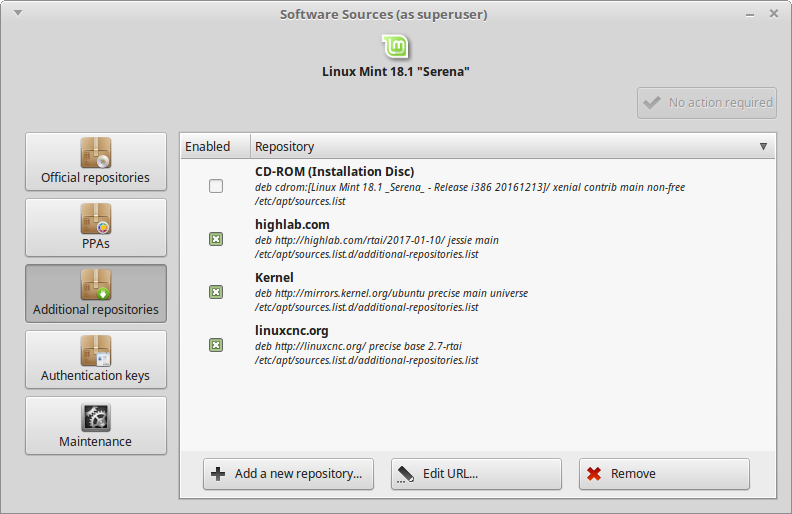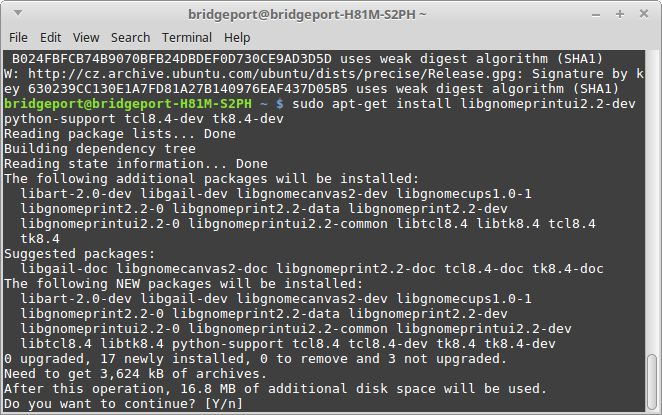- General
- Installing LinuxCNC
- Complete HOW-TO Linux Mint 18.1 32/64 RTAI or PREEMPT with RIP install or deb
Complete HOW-TO Linux Mint 18.1 32/64 RTAI or PREEMPT with RIP install or deb
I ok now i am getting the same problem i had before (reinstalling everything). My dependencies were good and now they are not.
what did i do wrong?
elroy@elroy-Lenovo-V570 ~/linuxcnc-dev $ cd debian
elroy@elroy-Lenovo-V570 ~/linuxcnc-dev/debian $ ./configure uspace
successfully configured for 'uspace-LinuxMint-18.1'-'uspace+xenomai'..
elroy@elroy-Lenovo-V570 ~/linuxcnc-dev/debian $ cd ..
elroy@elroy-Lenovo-V570 ~/linuxcnc-dev $ dpkg-checkbuilddeps
elroy@elroy-Lenovo-V570 ~/linuxcnc-dev $ linuxcnc-dev/src
bash: linuxcnc-dev/src: No such file or directory
elroy@elroy-Lenovo-V570 ~/linuxcnc-dev $ git checkout 2.7
Branch 2.7 set up to track remote branch 2.7 from origin.
Switched to a new branch '2.7'
elroy@elroy-Lenovo-V570 ~/linuxcnc-dev $ linuxcnc-dev/src
bash: linuxcnc-dev/src: No such file or directory
elroy@elroy-Lenovo-V570 ~/linuxcnc-dev $ cd ..
elroy@elroy-Lenovo-V570 ~ $ linuxcnc-dev/src
bash: linuxcnc-dev/src: Is a directory
elroy@elroy-Lenovo-V570 ~ $ cd debian
bash: cd: debian: No such file or directory
elroy@elroy-Lenovo-V570 ~ $ cd linuxcnc-dev
elroy@elroy-Lenovo-V570 ~/linuxcnc-dev $ linuxcnc-dev/src
bash: linuxcnc-dev/src: No such file or directory
elroy@elroy-Lenovo-V570 ~/linuxcnc-dev $ cd src
elroy@elroy-Lenovo-V570 ~/linuxcnc-dev/src $ linuxcnc-dev/src
bash: linuxcnc-dev/src: No such file or directory
elroy@elroy-Lenovo-V570 ~/linuxcnc-dev/src $ ../debian/configure uspace ; debuild -uc -us
unknown distribution: LinuxMint-18.1
configuration may be wrong!
successfully configured for 'uspace-LinuxMint-18.1'-'uspace'..
dpkg-buildpackage -rfakeroot -D -us -uc
dpkg-buildpackage: source package linuxcnc
dpkg-buildpackage: source version 1:2.7.8
dpkg-buildpackage: source distribution unstable
dpkg-buildpackage: source changed by Sebastian Kuzminsky <This email address is being protected from spambots. You need JavaScript enabled to view it.>
dpkg-source --before-build linuxcnc-dev
dpkg-buildpackage: host architecture i386
dpkg-checkbuilddeps: error: Unmet build dependencies: libgnomeprintui2.2-dev python-support tcl8.4-dev tk8.4-dev
dpkg-buildpackage: warning: build dependencies/conflicts unsatisfied; aborting
dpkg-buildpackage: warning: (Use -d flag to override.)
debuild: fatal error at line 1376:
dpkg-buildpackage -rfakeroot -D -us -uc failed
elroy@elroy-Lenovo-V570 ~/linuxcnc-dev/src $ dpkg-checkbuilddeps
dpkg-checkbuilddeps: error: cannot read debian/control: No such file or directory
elroy@elroy-Lenovo-V570 ~/linuxcnc-dev/src $ cd ..
elroy@elroy-Lenovo-V570 ~/linuxcnc-dev $ dpkg-checkbuilddeps
dpkg-checkbuilddeps: error: Unmet build dependencies: libgnomeprintui2.2-dev python-support tcl8.4-dev tk8.4-dev
elroy@elroy-Lenovo-V570 ~/linuxcnc-dev $
Please Log in or Create an account to join the conversation.
- cncnoob1979
-
 Topic Author
Topic Author
- Offline
- Platinum Member
-

- Posts: 403
- Thank you received: 75
sudo apt-get install python-supportPlease Log in or Create an account to join the conversation.
- cncnoob1979
-
 Topic Author
Topic Author
- Offline
- Platinum Member
-

- Posts: 403
- Thank you received: 75
sudo add-apt-repository 'deb http://mirrors.kernel.org/ubuntu precise main universe'
sudo apt-get update
sudo apt-get install libgnomeprintui2.2-dev python-support tcl8.4-dev tk8.4-dev
Please Log in or Create an account to join the conversation.
- tommylight
-

- Away
- Moderator
-

- Posts: 17796
- Thank you received: 5918
There is the same error you are doing for over 60 times, namely this :
At the linuxvnc-dev folder when you should write " cd src " you keep writing " linuxcnc-dev/src " without the CD.
You are doing the same for scr several times.
You have to write cd to move through folders.
Please Log in or Create an account to join the conversation.
- cncnoob1979
-
 Topic Author
Topic Author
- Offline
- Platinum Member
-

- Posts: 403
- Thank you received: 75
Unfortunately I can only have so many links or pictures in the forum or I would have a lot of pictures to help make this easier.. I wonder if there are exceptions to the forums rules that can be applied separately to individual members?
Andy or JT do you know if I could get an exception from the posting limits applied in this forum concerning links and images?
Everyone please feel free to suggest additions or clarification.
Please Log in or Create an account to join the conversation.
- tommylight
-

- Away
- Moderator
-

- Posts: 17796
- Thank you received: 5918
I just wish i could write like that.
The previous response was as a result of reading everything and seeing the same mistake over and over again. I just do not like undermining your hard work.
Regards
Please Log in or Create an account to join the conversation.
- cncnoob1979
-
 Topic Author
Topic Author
- Offline
- Platinum Member
-

- Posts: 403
- Thank you received: 75
However I did have about 10 pages discussing these same issues again and again!
Thank you for your support and your help Tommy.
So I added this to each posting including the main post... The information was there but I made it bullet proof.. I think!
Commonly reported dependency:
dpkg-checkbuilddeps: error: Unmet build dependencies: libgnomeprintui2.2-dev python-support tcl8.4-dev tk8.4-dev
To fix the issue above please issue this code:
sudo add-apt-repository 'deb http://mirrors.kernel.org/ubuntu precise main universe'
sudo apt-get update
sudo apt-get install libgnomeprintui2.2-dev python-support tcl8.4-dev tk8.4-devRegards,
James
Please Log in or Create an account to join the conversation.
I really appreciate your help. I get that you already told me how to get the dependencies. I wasn't very clear. I was trying to find out what i did wrong not what to do.
Please Log in or Create an account to join the conversation.
Look i get your fustration. I know the tutorial is good. Please read my posts more throughly. I said that i must misunderstand something or the turtorial was missing something. That was not a jab at the tutorial. And it ended up being that i misunderstood. The tutorial has all the command stuff you need to execute in grey. I didn't realize that it was now saying be in this directory. I apologize for not being so clear. New and trying.
Please Log in or Create an account to join the conversation.
- cncnoob1979
-
 Topic Author
Topic Author
- Offline
- Platinum Member
-

- Posts: 403
- Thank you received: 75
Now enough of all that!
Elroy did you get it working for you?
Your issue that I could tell was the understanding of what step you were on.
You have to be in the source directory for the step you were on. Building LinuxCNC.
In the Debian directory is where you configure it (it's running Debian scripting)
Those are the two basic concepts hope that helps.
If you get stuck on a step - don't bypass it. It will not work generally speaking.
Try to figure out if your doing the right thing. A basic Linux command explanation is available widely on the net. If you're not familiar with it - no problem you can ask when or if you get stuck.
Edit: if it's my phrasing that confused you - let me know I'll try to reword it.
I already reworded the folder/command issue confusion, you pointed out.
I ok now i am getting the same problem i had before (reinstalling everything). My dependencies were good and now they are not.
what did i do wrong?
Seems it did not catch the dependency. Seems like a glitch in the "matrix" lol
In that step you did nothing wrong. As far as I can tell it seems you just confused where I was trying to point out what folder to be in. That could have been put different and I hopefully changed it to where no one else will confuse my intention.
Please Log in or Create an account to join the conversation.
- General
- Installing LinuxCNC
- Complete HOW-TO Linux Mint 18.1 32/64 RTAI or PREEMPT with RIP install or deb