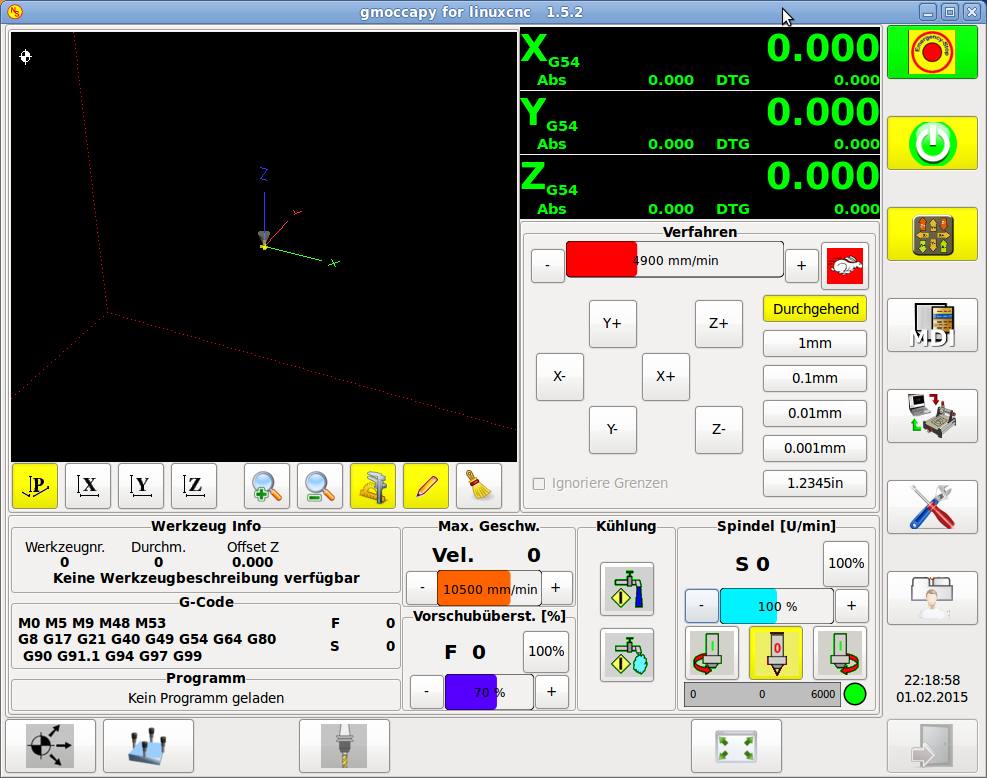gmoccapy new override controls ???
Please Log in or Create an account to join the conversation.
Please Log in or Create an account to join the conversation.
Or maybe select able in settings.
One thing i miss is that i cant push the slider to jump to any position like in "windows" sliders you can press them anywhere and they jump to that spot.
Please Log in or Create an account to join the conversation.
One thing i miss is that i cant push the slider to jump to any position like in "windows" sliders you can press them anywhere and they jump to that spot.
I think that this behavior is not good on a machine control, at least if you use a touch screen. One wrong touch could lead to a crash if you accelerate to max accidentally.
Norbert
Please Log in or Create an account to join the conversation.
My personal opinion is always to have a physical button for feed override and spindle
You are right, but many users do not have that hardware knob.
Norbert
Please Log in or Create an account to join the conversation.
I intend to add a few potmeters for those sliders. Using big knobs with a different feel and a feature on them so you can feel the position and type blindly. But it's job# 367 or so on the to-do list...
Please Log in or Create an account to join the conversation.
- mmprestine
- Offline
- New Member
-

- Posts: 12
- Thank you received: 0
Please Log in or Create an account to join the conversation.
Norbert
Please Log in or Create an account to join the conversation.
Instead of a slider for jog velocity how about eliminating the slider (hate them don't work most times). Just make the incremental jog buttons both
incremental and velocity also adding a button that is exported to an input pin for incremental and velocity selection as well .
Add variables for each button to the gmoccapy_preferences file for the velocity that you want on that button. This will work for 90% of all needs and is simple.
Thanks
Jim
Please Log in or Create an account to join the conversation.
The sliders are more of a hazard than a help when using a touchscreen without a mouse, the push buttons would be a very good upgrade.
Todd
Please Log in or Create an account to join the conversation.