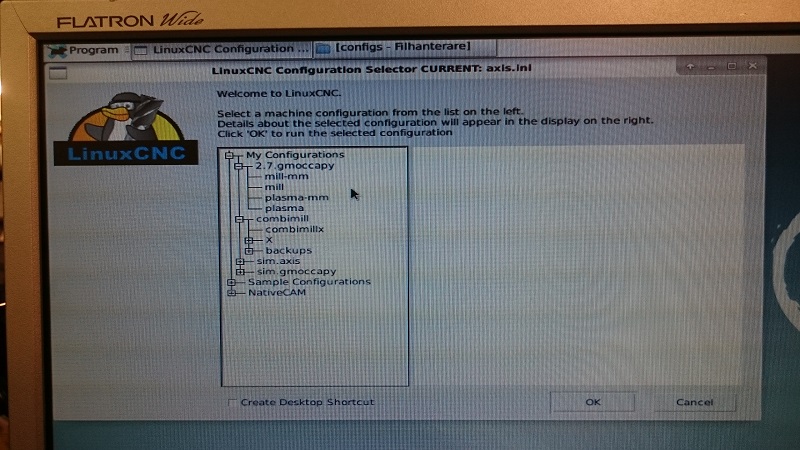gmoccapy + nativecam
Some errors listed above.
Pointers to what to do would be much appreciated
Please Log in or Create an account to join the conversation.
Please Log in or Create an account to join the conversation.
But you habe no configuration of embedded tags in your INI.
Does NativeCam Start stand allown?
Norbert
Please Log in or Create an account to join the conversation.
Yes Ncam starts as stand alone.
Re INI I have difficulties to know what is missing.
Bengt
Please Log in or Create an account to join the conversation.
Obviously I have made something wrong, I can run combimillx from Combimill folder.
I can start mill-mm from from 2.7.gmoccapy but not run the mill.
What do I need to do/edit to get all this working? I want to have NCAM in USER TABS = how is this done?
Cheers
Bengt
Please Log in or Create an account to join the conversation.
Norbert
Please Log in or Create an account to join the conversation.
Please Log in or Create an account to join the conversation.
Could not get archiver to function = got error message. So I made ZIP of my folder here in office.
mfg
Bengt
Please Log in or Create an account to join the conversation.
please find attached the modified folder. Just copy it to your linuxcnc / configs folder and extract it. After that, go to a terminal and enter linuxcnc followed by ENTER.
Select the new config and watch the terminal for output.
In case the config does not start, just copy the content of the terminal and post it here.
I am not sure, if the copy from my ncam dir does work on your PC too. If you got problems, please delete the ncam folder from the new config folder and do:
To use with your own inifile, it must first be edited. From a normal user terminal, change directory to the one that contains your inifile Using the command : ncam -i(inifilename) -c('mill' | 'plasma' | 'lathe') will automatically create a backup and modify your file. It will also prepare the sub-directory with needed files and links. If you use axis and -t option it will be embedded in a tab
P.S. I am not at home, so i was not able to test with my 7e76e / 7i73 combination.
Norbert
Please Log in or Create an account to join the conversation.
Deleted NCAM dir and try to ncam -i combimillx -c mill but it errors out = see bottom in enclosed text file.
Please Log in or Create an account to join the conversation.