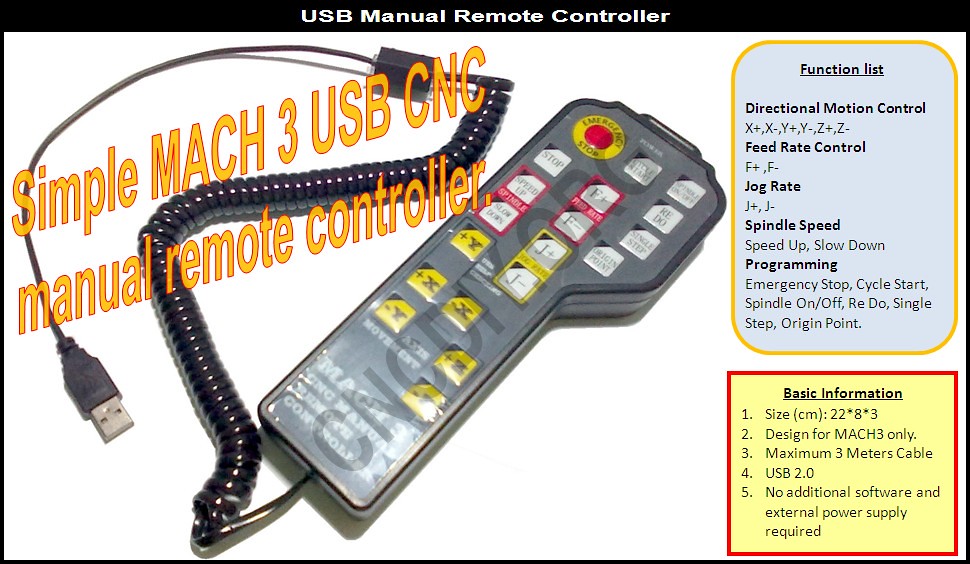Remote control setup
Please Log in or Create an account to join the conversation.
Have a look at the main wiki page
wiki.linuxcnc.org/cgi-bin/wiki.pl?Using_X11_Joystick_Driver
and several other pages on the same subject under the heading Adding external controls
especially this one wiki.linuxcnc.org/cgi-bin/wiki.pl?Using_...ove_Your_CNC_Machine
The principles of allocating keystrokes to USB joystick buttons etc are the same
John has plenty of knowledge re this one when you get to specifics
regards
Please Log in or Create an account to join the conversation.
wiki.linuxcnc.org/cgi-bin/wiki.pl?Simple_Remote_Pendant
to see if the device is found
Also take a look here...
hidcomp.sourceforge.net/
Rick G
Please Log in or Create an account to join the conversation.
John
Please Log in or Create an account to join the conversation.
gives me following:
I: Bus=0003 Vendor=04d9 Product=1203 Version=0111
N: Name="HID 04d9:1203"
P: Phys=usb-0000:00:1d.2-2/input0
S: Sysfs=/devices/pci0000:00/0000:00:1d.2/usb8/8-2/8-2:1.0/input/input6
U: Uniq=
H: Handlers=kbd event6
B: EV=120013
B: KEY=10000 7 ff800000 7ff febeffdf f3cfffff ffffffff fffffffe
B: MSC=10
B: LED=7
I: Bus=0003 Vendor=04d9 Product=1203 Version=0111
N: Name="HID 04d9:1203"
P: Phys=usb-0000:00:1d.2-2/input1
S: Sysfs=/devices/pci0000:00/0000:00:1d.2/usb8/8-2/8-2:1.1/input/input7
U: Uniq=
H: Handlers=kbd event7
B: EV=13
B: KEY=2000000 39fa d941d001 1e0000 0 0 0
B: MSC=10
What should be correct name to put after -KRAL ?
I tried some combinations, but causing error on startup emc2 like:
Debug file information:
No input devices could be opened. This usually indicates a misconfigured
system. Please read the section 'PERMISSIONS AND UDEV' in the hal_input
manpage
my-5axis.hal:20: hal_input exited without becoming ready
2599
PID TTY STAT TIME COMMAND
Stopping realtime threads
Unloading hal components
Please Log in or Create an account to join the conversation.
John
Please Log in or Create an account to join the conversation.
Please Log in or Create an account to join the conversation.
Vendor=04d9 Product=1203
That appears to be a keyboard. (Which is not surprising if the device claims to work as a keyboard emulator)
If you unplug the pendant and re-run the command, which device disappears? It could get tricky if that pendant has exactly the same USB name as your real keyboard.
Please Log in or Create an account to join the conversation.
andypugh wrote:
That appears to be a keyboard. (Which is not surprising if the device claims to work as a keyboard emulator)
If you unplug the pendant and re-run the command, which device disappears? It could get tricky if that pendant has exactly the same USB name as your real keyboard.
If I unplug it, that HID device disappears, so I guess that is the right recognition of it...
Please Log in or Create an account to join the conversation.
Please Log in or Create an account to join the conversation.