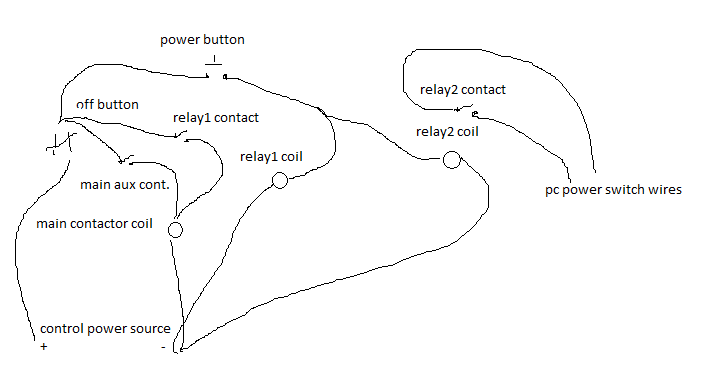Remote start of PC on applied AC power
13 Apr 2016 08:15 #73214
by jwsigler
Replied by jwsigler on topic Remote start of PC on applied AC power
The motherboard I have is a gigabyte GA-F2A68HM-DS2H with bios version FC. In the bios there are six tabs, M.I.T., System Information, Bios features, peripherals, Power Management, and Save & Exit. MIT basically deals with cpu and memory frequency and voltages, System information is simply that, information. Bios features deals with boot options and windows 8 features, peripherals are all the settings for the onboard audio, video,usb, lan, and other items. Power management does have wake up settings and the one setting for what to do after ac power loss. Nowhere have I found anything that would set the motherboard to boot as soon as AC power is applied to the power supply unit. If there is a setting to tell the motherboard to boot as soon as power is applied to the power supply unit, I can not find it.
As soon as power is applied to the power supply unit and the power switch on the power supply unit is on, nothing happens. The PC does not start to boot until the two power switch pins on the front panel header are shorted together. I will need to look up the wiring diagram for a standard PC power supply, but I guess that somehow those two power switch pins are connected to the wires in the 16 pin header coming off of the power supply and plugging into the motherboard. That is the only way that the power supply could get a signal to activate and start supplying power to the motherboard to power the cpu and all the other peripheral devices. I am pretty sure I can do this with a couple of relays and some cleaver wiring. I need one relay to close as soon as ac power is applied. This closure would short the two power switch pins on the front panel header and simulate the "power on" switch being pushed. Once the pc starts to boot, a second relay needs to cut off the power energizing the first relay so the PC does not keep shutting down and rebooting. The tricky part will be somehow locking the first relay open after the PC starts so that even if the PC powers down, the first relay will not close again and restart the PC. The system needs to be set up so that the only way to reset the relay circuit would be by completely cycling the main AC power. There is probably some really clever way to do this with ICs, but that is beyond my current skill level.
As soon as power is applied to the power supply unit and the power switch on the power supply unit is on, nothing happens. The PC does not start to boot until the two power switch pins on the front panel header are shorted together. I will need to look up the wiring diagram for a standard PC power supply, but I guess that somehow those two power switch pins are connected to the wires in the 16 pin header coming off of the power supply and plugging into the motherboard. That is the only way that the power supply could get a signal to activate and start supplying power to the motherboard to power the cpu and all the other peripheral devices. I am pretty sure I can do this with a couple of relays and some cleaver wiring. I need one relay to close as soon as ac power is applied. This closure would short the two power switch pins on the front panel header and simulate the "power on" switch being pushed. Once the pc starts to boot, a second relay needs to cut off the power energizing the first relay so the PC does not keep shutting down and rebooting. The tricky part will be somehow locking the first relay open after the PC starts so that even if the PC powers down, the first relay will not close again and restart the PC. The system needs to be set up so that the only way to reset the relay circuit would be by completely cycling the main AC power. There is probably some really clever way to do this with ICs, but that is beyond my current skill level.
Please Log in or Create an account to join the conversation.
- Todd Zuercher
-

- Away
- Platinum Member
-

Less
More
- Posts: 4963
- Thank you received: 1369
13 Apr 2016 12:39 #73225
by Todd Zuercher
Replied by Todd Zuercher on topic Remote start of PC on applied AC power
Well that kind of sucks. According to the manual from Gigabytes web site, under Power Management there should be a setting for "AC BACK" with 3 options Memory, Always On, or Always Off(Default).
www.gigabyte.com/products/product-page.aspx?pid=5260#manual
If that's not there, maybe try a firmware update or resort to some other means. I think I'd be inclined to make the main power button trigger a couple of relays, one that starts the PC, and the other to pull in your main contactor that starts your rotary phase converter. Then the PC is booting while the converter is starting, once the PC is booted the converter should be up to speed and you could have the PC and Linuxcnc start the rest of the machine.
www.gigabyte.com/products/product-page.aspx?pid=5260#manual
If that's not there, maybe try a firmware update or resort to some other means. I think I'd be inclined to make the main power button trigger a couple of relays, one that starts the PC, and the other to pull in your main contactor that starts your rotary phase converter. Then the PC is booting while the converter is starting, once the PC is booted the converter should be up to speed and you could have the PC and Linuxcnc start the rest of the machine.
Please Log in or Create an account to join the conversation.
- Todd Zuercher
-

- Away
- Platinum Member
-

Less
More
- Posts: 4963
- Thank you received: 1369
13 Apr 2016 13:11 - 13 Apr 2016 13:13 #73228
by Todd Zuercher
Replied by Todd Zuercher on topic Remote start of PC on applied AC power
Last edit: 13 Apr 2016 13:13 by Todd Zuercher.
Please Log in or Create an account to join the conversation.
13 Apr 2016 17:10 #73242
by jwsigler
Replied by jwsigler on topic Remote start of PC on applied AC power
AC Back is in the BIOS but it only works if there is an AC power loss. It does not apply if I purposely and correctly shutdown the system. It would have been great if it worked all the time.
I think I will want to stay with the current procedure of turning on the phase convertor, waiting until I get stable power (it only takes about 10 seconds), turning on the main breaker to apply 220 to the mill, and then walking around to the control panel and powering up the controls (which includes the monitor, 24VDC power supply, and the PC. The way the mill is wired now, the electronics box gets its power by tapping into the 220 3PH power. There are a couple of electronic things in the path, but where the power line comes out and goes to the current main power switch, the power is 110.34 VAC. Normally 220 3PH power coming out of a rotary phase convertor is not all that clean because not all the legs are exactly 220 VAC. While my phase convertor does an OK job, the way the mill taps the 110 power off of the 220 3PH lines, the current setup provides great 110 VAC power.
Thanks for the wiring diagram. I will see how it compares to what I come up with and with all the collaboration hopefully I can wind up with am efficient solution which I can post for anyone else who has this issue.
I think I will want to stay with the current procedure of turning on the phase convertor, waiting until I get stable power (it only takes about 10 seconds), turning on the main breaker to apply 220 to the mill, and then walking around to the control panel and powering up the controls (which includes the monitor, 24VDC power supply, and the PC. The way the mill is wired now, the electronics box gets its power by tapping into the 220 3PH power. There are a couple of electronic things in the path, but where the power line comes out and goes to the current main power switch, the power is 110.34 VAC. Normally 220 3PH power coming out of a rotary phase convertor is not all that clean because not all the legs are exactly 220 VAC. While my phase convertor does an OK job, the way the mill taps the 110 power off of the 220 3PH lines, the current setup provides great 110 VAC power.
Thanks for the wiring diagram. I will see how it compares to what I come up with and with all the collaboration hopefully I can wind up with am efficient solution which I can post for anyone else who has this issue.
Please Log in or Create an account to join the conversation.
- Todd Zuercher
-

- Away
- Platinum Member
-

Less
More
- Posts: 4963
- Thank you received: 1369
13 Apr 2016 18:39 #73244
by Todd Zuercher
Replied by Todd Zuercher on topic Remote start of PC on applied AC power
That is odd, the behavior you are describing is how it should behave with the "Memory" setting for the AC BACK. The always on setting should turn it on when re-connected no matter what the state was when it was disconnected.
Please Log in or Create an account to join the conversation.
13 Apr 2016 19:35 #73245
by jwsigler
Replied by jwsigler on topic Remote start of PC on applied AC power
I think the key point for this setting is "at AC power loss". If I shutdown the computer normally, the computer did not experience an "AC power loss" while it was turned on so this setting does nothing when the AC power is turned off. I set this to "always on" and booted the system. Once the system was up, I turned off the power supply switch. When I turned the PS switch back on, the computer immediately started to boot. Next I shutdown the computer doing a normal shutdown. Once the computer was shutdown, I turn the PS switch off and then turned it back on, and nothing happened. Somehow the bios knows whether the shutdown was properly performed or not and if the PC was properly shutdown, it will not automatically reboot when power is supplied.
I have found that when AC power and the power supply "power switch" are turned on, there is one lead on the ATX header, which plugs into the motherboard, which gets 5V, whether or not the PC itself is no. I should be able to use this line as the trigger for a one time monetary closure of a switch which is jumpered across the two power switch pins on the front panel header. I am thinking of using a pair of transistors to provide the circuit closures and an RC circuit to make the closure occur only once and for a set time period. I am still working out the circuit details and I want to download a circuit simulation software to model my circuit and verify the time constants before I wire it into my new computer. Although this is diluting my effort to retrofit my vertical mill, I am learning something and I will be increasing my set of tool with the circuit simulation software.
I have found that when AC power and the power supply "power switch" are turned on, there is one lead on the ATX header, which plugs into the motherboard, which gets 5V, whether or not the PC itself is no. I should be able to use this line as the trigger for a one time monetary closure of a switch which is jumpered across the two power switch pins on the front panel header. I am thinking of using a pair of transistors to provide the circuit closures and an RC circuit to make the closure occur only once and for a set time period. I am still working out the circuit details and I want to download a circuit simulation software to model my circuit and verify the time constants before I wire it into my new computer. Although this is diluting my effort to retrofit my vertical mill, I am learning something and I will be increasing my set of tool with the circuit simulation software.
Please Log in or Create an account to join the conversation.
- Todd Zuercher
-

- Away
- Platinum Member
-

Less
More
- Posts: 4963
- Thank you received: 1369
13 Apr 2016 20:39 #73248
by Todd Zuercher
Replied by Todd Zuercher on topic Remote start of PC on applied AC power
Most all normal desktop computers (since the advent of the ATX power-supply) are never totally off, unless disconnected from AC. There is always a small amount of power to the MB that it uses to turn the power-supply on and "off". Disconnecting and reconnecting the PC should restart it if the "always on" setting is chosen, regardless of the PCs on/off power state before it was disconnected. If this board will not work that way it might warrant contacting Gigabytes Tech support (I wouldn't relish the thought of going through that though).
Please Log in or Create an account to join the conversation.
26 Apr 2016 06:35 - 26 Apr 2016 19:46 #73886
by jwsigler
Replied by jwsigler on topic Remote start of PC on applied AC power
Well I finally completed my circuit which will Boot my PC when 110 VAC power is applied to the system. Once booted, the PC runs normally and shutdown is through the normal software procedures. To repeat the "Boot on AC Power" function, the 110 VAC line has to be cycled off and then back on. The design includes a simple toggle switch to disable the Boot on AC Power function if desired. The circuit has been built and is installed in a working PC (see attached photo). Attached is the write-up on the circuit in case anyone is looking for the same functionality. It should be noted that the 5 VDC standby power on the PC PSU stays on for about 20 seconds after 110 VAC has been turned off. This means that you need to wait until this 5 VDC line goes to zero before turning the PC back on and expecting the system to automatically boot.
Last edit: 26 Apr 2016 19:46 by jwsigler.
Please Log in or Create an account to join the conversation.
Time to create page: 0.162 seconds