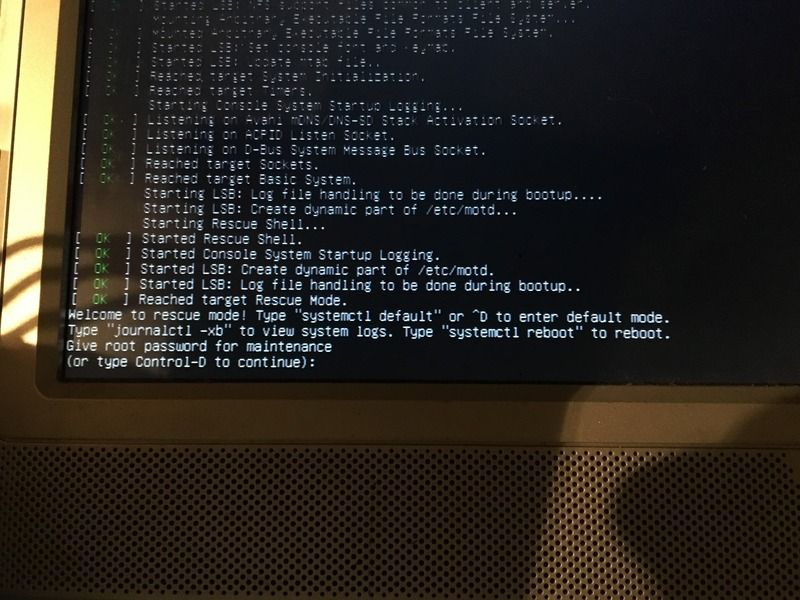key board issue
- chelseafan
- Offline
- Junior Member
-

Less
More
- Posts: 35
- Thank you received: 1
16 Apr 2017 15:45 #91457
by chelseafan
key board issue was created by chelseafan
Im new to linux and i havnt really got a clue what im doing yet. Ive bought a triac and orac and both are running on linux cnc. I powered the triac up the other night and it appears to have more than one linux OS on the machine. the first one would not boot properly. I tried two usb keyboards and neither would work and let me select the other OS. I found an old PS2 key board and connected that and it worked in letting me cursor down and select the other OS. this seemed to boot better but it stops with the messge its in restore mode, giving me options for maintenance and load default ect. The issue is i cant type anything to select any of these options. Enter works but nothing else on the keyboard.
So far ive been doing this with the mesa card out of the expansion slot could this be why i boots into restore mode? or how to sort the keyboard issue out.
thanks
andy
So far ive been doing this with the mesa card out of the expansion slot could this be why i boots into restore mode? or how to sort the keyboard issue out.
thanks
andy
Please Log in or Create an account to join the conversation.
- tommylight
-

- Away
- Moderator
-

Less
More
- Posts: 17810
- Thank you received: 5925
16 Apr 2017 17:03 #91463
by tommylight
Replied by tommylight on topic key board issue
What is writen on the screen when you choose what to start?
What exactly does it say in restore mode?
If you can choose what to boot, the keyboard is working.
Computer should start without the Mesa card, Linuxcnc will not start without it, if configured so.
Take some pictures and attach them here.
What exactly does it say in restore mode?
If you can choose what to boot, the keyboard is working.
Computer should start without the Mesa card, Linuxcnc will not start without it, if configured so.
Take some pictures and attach them here.
Please Log in or Create an account to join the conversation.
17 Apr 2017 04:14 #91495
by rodw
Replied by rodw on topic key board issue
There is probably a BIOS setting that needs to be enabled to let a USB keyboard be seen. I had this problem when I first installed the LinuxCNC .ISO. (And I did not have a ps2 keyboard anywhere!)
Please Log in or Create an account to join the conversation.
- tommylight
-

- Away
- Moderator
-

Less
More
- Posts: 17810
- Thank you received: 5925
17 Apr 2017 11:23 #91506
by tommylight
Replied by tommylight on topic key board issue
That is USB legacy mode in most BIOS settings. That is also required for booting from USB devices. Most motherboards have that set to AUTO by default.
Older mobos will not work with USB keyboard or boot from USB. There is the "plop boot manager" that can be started from a floppy or cd, and it will find a USB and boot from it.
Older mobos will not work with USB keyboard or boot from USB. There is the "plop boot manager" that can be started from a floppy or cd, and it will find a USB and boot from it.
Please Log in or Create an account to join the conversation.
- chelseafan
- Offline
- Junior Member
-

Less
More
- Posts: 35
- Thank you received: 1
17 Apr 2017 21:01 #91544
by chelseafan
Replied by chelseafan on topic key board issue
Please Log in or Create an account to join the conversation.
- chelseafan
- Offline
- Junior Member
-

Less
More
- Posts: 35
- Thank you received: 1
17 Apr 2017 21:14 #91547
by chelseafan
Replied by chelseafan on topic key board issue
USB keyboard didn't work. Can I edit the grub menu to automatically load the correct image?
Also any ideas on how to stop restore mode coming up?
Also any ideas on how to stop restore mode coming up?
Please Log in or Create an account to join the conversation.
19 Apr 2017 16:30 #91652
by andypugh
In principle, yes. In practice it is rather hard to do if the machine won't boot.
Does the machine boot in any kernel? You might have extra ones in a sub-folder in Grub. (in fact the LinuxCNC kernel quite often ends up in a sub-folder)
Replied by andypugh on topic key board issue
USB keyboard didn't work. Can I edit the grub menu to automatically load the correct image?
In principle, yes. In practice it is rather hard to do if the machine won't boot.
Does the machine boot in any kernel? You might have extra ones in a sub-folder in Grub. (in fact the LinuxCNC kernel quite often ends up in a sub-folder)
Please Log in or Create an account to join the conversation.
Time to create page: 0.136 seconds