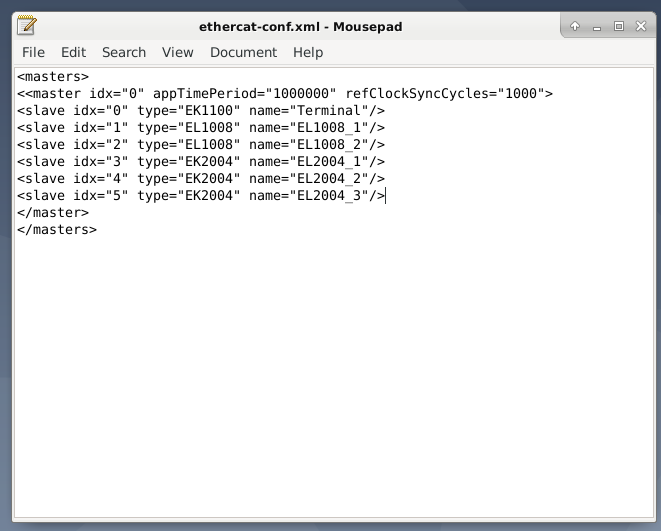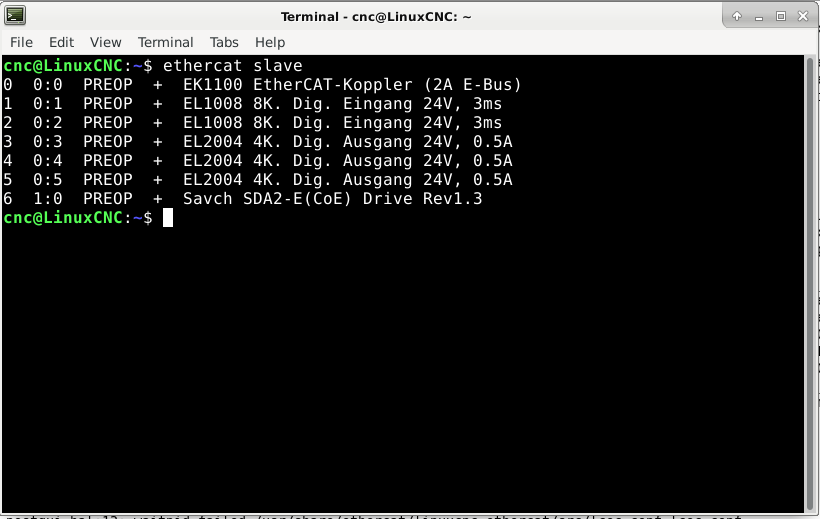Savch Servo and ethercat control
01 Nov 2020 19:56 #188039
by Padstar
Replied by Padstar on topic Savch Servo and ethercat control
For the rasperri i can not advise you.
But there is ethernet over ethercat. You can read about this in spare time.
Ethercat is configured for your mac adres, you mac adres can be changed by terminal commands, even automatic.
This method is used by kali linux for special purposes.
sorry for maybe some confusion ...
i don't want to alter the mac address of the card, but chance the physical card that is being used for EtherCat,
My experience with Codesys and Ethercat on a raspberry Pi showed me that you need to keep the on board ethernet adapter just for EtherCat, and use the wifi (or a USB to Ethernet adapter ) if you want to have any other services.. or upload programs...
the PC i want to use for LinuxCNC has two network cards.. and i want to know how i modify the Ethercat install so i can pick which card gets used for Ethercat and all other services on the other one...

Pb
But there is ethernet over ethercat. You can read about this in spare time.
Ethercat is configured for your mac adres, you mac adres can be changed by terminal commands, even automatic.
This method is used by kali linux for special purposes.
sorry for maybe some confusion ...
i don't want to alter the mac address of the card, but chance the physical card that is being used for EtherCat,
My experience with Codesys and Ethercat on a raspberry Pi showed me that you need to keep the on board ethernet adapter just for EtherCat, and use the wifi (or a USB to Ethernet adapter ) if you want to have any other services.. or upload programs...
the PC i want to use for LinuxCNC has two network cards.. and i want to know how i modify the Ethercat install so i can pick which card gets used for Ethercat and all other services on the other one...
Pb
Please Log in or Create an account to join the conversation.
01 Nov 2020 20:40 #188041
by rollfree
/etc/sysconfig/ethercat:
MASTER0_DEVICE="00:11:22:33:44:55"
Replied by rollfree on topic Savch Servo and ethercat control
For the rasperri i can not advise you.
... i want to know how i modify the Ethercat install so i can pick which card gets used for Ethercat and all other services on the other one...
/etc/sysconfig/ethercat:
MASTER0_DEVICE="00:11:22:33:44:55"
Please Log in or Create an account to join the conversation.
02 Nov 2020 19:50 #188146
by Padstar
Replied by Padstar on topic Savch Servo and ethercat control
So after a busy day, sadly not playing with LinuxCnc
I've had a bash at getting the ethercat to use the adapter I tell it...
So I found a file with MASTER0_THINGY= 00:11:22:33:44:55:00
So I modified the file, using sudo nano, saved it
Rebooted and.... Urrrm it's not somehow working...
Now is there a log file where I can see if it's initializing correctly?
Now it's not really a problem.... But sometimes it's handy to change things for debugging reasons
Thanks
Pb
I've had a bash at getting the ethercat to use the adapter I tell it...
So I found a file with MASTER0_THINGY= 00:11:22:33:44:55:00
So I modified the file, using sudo nano, saved it
Rebooted and.... Urrrm it's not somehow working...
Now is there a log file where I can see if it's initializing correctly?
Now it's not really a problem.... But sometimes it's handy to change things for debugging reasons
Thanks
Pb
Please Log in or Create an account to join the conversation.
02 Nov 2020 23:57 #188162
by rollfree
Replied by rollfree on topic Savch Servo and ethercat control
Are you sure you entered it correctly?
It works for the rest of us.
Try "dmesg" for log.
It works for the rest of us.
Try "dmesg" for log.
Please Log in or Create an account to join the conversation.
04 Nov 2020 17:26 - 04 Nov 2020 17:34 #188328
by Padstar
Replied by Padstar on topic Savch Servo and ethercat control
Hello...
so ... after playing about ... i've not managed to get it to allow me to choose the network card..
but its no real issues.. i can just rewire the machine and crack on ...
OK.. so ... with what seems to be the ether-cat master being able to see the devices on the Ether-cat Bus, including my SAVCH SDA2-E servo drive..
I'm trying to get to the point where i can fire up LinuxCNC, and play around with the Beckhoff hardware... and maybe even start seeing if there is a way to spin the motor..
but.. after editing the inuxcnc_axis/configs/sim.qtvcp_screens/ethercat-conf.xml and adding the additional lines recommended i'm just running into debug messages that i cant make any sense of.. can anyone help me..
as far as i can tell the ethercat is up and running.. but thats about all i know..
thanks
Pb..
so ... after playing about ... i've not managed to get it to allow me to choose the network card..
but its no real issues.. i can just rewire the machine and crack on ...
OK.. so ... with what seems to be the ether-cat master being able to see the devices on the Ether-cat Bus, including my SAVCH SDA2-E servo drive..
I'm trying to get to the point where i can fire up LinuxCNC, and play around with the Beckhoff hardware... and maybe even start seeing if there is a way to spin the motor..
but.. after editing the inuxcnc_axis/configs/sim.qtvcp_screens/ethercat-conf.xml and adding the additional lines recommended i'm just running into debug messages that i cant make any sense of.. can anyone help me..
as far as i can tell the ethercat is up and running.. but thats about all i know..
thanks
Pb..
Attachments:
Last edit: 04 Nov 2020 17:34 by Padstar.
Please Log in or Create an account to join the conversation.
04 Nov 2020 20:41 #188344
by Grotius
Replied by Grotius on topic Savch Servo and ethercat control
Hi,
I know your problem maybe..
Open up your file : /etc/default/ethercat
Then look at the last line of the file. You see something like a mac adres?
This is done for easy installation, just append the mac adres with auto installer at the end of the file.
Show mac adres etc :
$ ip link show
Update bus reboot needed after editing your file :
$ sudo update-ethercat-config
Update bus without reboot :
$ systemctl restart systemd-modules-load.service
For the next step, you are ready.
I see you have a nice and clean setup, Good work !
Try to do a linuxcnc stepcnf wizard. Just take some pins during this procedure.
After this is configured, edit the hal file and connect it to your ethercat modules.
For the exact ethercat module pin names. Just open linuxcnc halshow and look at the names.
Take your time !
I know your problem maybe..
Open up your file : /etc/default/ethercat
Then look at the last line of the file. You see something like a mac adres?
This is done for easy installation, just append the mac adres with auto installer at the end of the file.
Show mac adres etc :
$ ip link show
Update bus reboot needed after editing your file :
$ sudo update-ethercat-config
Update bus without reboot :
$ systemctl restart systemd-modules-load.service
For the next step, you are ready.
I see you have a nice and clean setup, Good work !
Try to do a linuxcnc stepcnf wizard. Just take some pins during this procedure.
After this is configured, edit the hal file and connect it to your ethercat modules.
For the exact ethercat module pin names. Just open linuxcnc halshow and look at the names.
Take your time !
Please Log in or Create an account to join the conversation.
Time to create page: 0.175 seconds