installing linux to my old pc now got nothing
- Gampyscncwork
- Offline
- New Member
-

Less
More
- Posts: 3
- Thank you received: 0
15 Feb 2021 07:08 #198905
by Gampyscncwork
installing linux to my old pc now got nothing was created by Gampyscncwork
was in the process of installing and went to reboot now the pc is not responding. any advise would be great
Please Log in or Create an account to join the conversation.
- BeagleBrainz
-
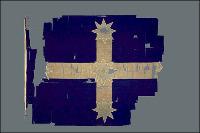
- Offline
- User is blocked
-

Less
More
- Posts: 1437
- Thank you received: 570
15 Feb 2021 10:06 #198913
by BeagleBrainz
Replied by BeagleBrainz on topic installing linux to my old pc now got nothing
A little more info is required.
Imagine being a mechanic and I came to you saying "My car doesn't work".
Is the PSU ok ?
Does the machine post ?
Do you get any response at all ?
Have you had any recent electrical storms\surges before\during\after installation ?
Is the Monitor on ?
Is the Monitor working ?
Does you keyboard work ?
Does your mouse work ?
What does or doesn't happen ?
Are all cable securely connected ?
What kind of PC is it ?
What kind of CPU ?
How much RAM ?
Details of you HDD or SSD ?
Which Distribution of Linux were you installing ?
What sort of installation media were you using ?
Did the installation complete successfully ?
It may just be that the computer died, I once had a M\B die after installing a new DVD drive, sometimes bad things happen. DVD drive was fine when coupled to a new M\B.
Imagine being a mechanic and I came to you saying "My car doesn't work".
Is the PSU ok ?
Does the machine post ?
Do you get any response at all ?
Have you had any recent electrical storms\surges before\during\after installation ?
Is the Monitor on ?
Is the Monitor working ?
Does you keyboard work ?
Does your mouse work ?
What does or doesn't happen ?
Are all cable securely connected ?
What kind of PC is it ?
What kind of CPU ?
How much RAM ?
Details of you HDD or SSD ?
Which Distribution of Linux were you installing ?
What sort of installation media were you using ?
Did the installation complete successfully ?
It may just be that the computer died, I once had a M\B die after installing a new DVD drive, sometimes bad things happen. DVD drive was fine when coupled to a new M\B.
Please Log in or Create an account to join the conversation.
- Gampyscncwork
- Offline
- New Member
-

Less
More
- Posts: 3
- Thank you received: 0
15 Feb 2021 12:54 #198925
by Gampyscncwork
Replied by Gampyscncwork on topic installing linux to my old pc now got nothing
its a old dell laptop running windows xp professional it starts and shows the dell logo intell sign and at top right f2 setup f12reboot
then flashing dash on top left and wont do any thing else. not sure if its waiting on a comand and if so then what. before this it ran awesome was using it to run cnc usb controller and someone suggested i used linux cnc
i installed linux the 2.7.14 debian 7 wheezy and it was done installing and asked to reboot and shut down but didnt reboot.
then flashing dash on top left and wont do any thing else. not sure if its waiting on a comand and if so then what. before this it ran awesome was using it to run cnc usb controller and someone suggested i used linux cnc
i installed linux the 2.7.14 debian 7 wheezy and it was done installing and asked to reboot and shut down but didnt reboot.
Please Log in or Create an account to join the conversation.
- BeagleBrainz
-
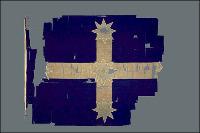
- Offline
- User is blocked
-

Less
More
- Posts: 1437
- Thank you received: 570
15 Feb 2021 13:23 #198928
by BeagleBrainz
Replied by BeagleBrainz on topic installing linux to my old pc now got nothing
First of all Linuxcnc doesn’t work with USB motion controllers.
Secondly I doubt very much whether it would be a good candidate for Linuxcnc, modernish laptops are rather borderline, depending to what extent power saving options can be turned off.
Generally laptops are not a good candidate for Linuxcnc.
Now your issue.
First of all it may have been prudent to do some further research as to whether Linuxcnc would be an option in your situation.
To the issue at hand, it would appear that there was an issue with the installation of the grub bootloader.
Whilst it is an issue that can be fixed, it is not a simple one.
The best option would be to reinstall and see how that goes and pay close attention to any and all messages during installation.
But before that I would encourage you to boot to a live session and run a latency as per the docs to determine whether your laptop has the latency required.
As you were running a USB controller that will need to be replaced, either by the laptop’s Parallel Port, if there is one, or by a MESA Ethernet motion control card, which must be connected via a non USB Ethernet port.
USB to Parallel Port adapters are not supported via Linuxcnc.
I apologise if this seems like a lot of doom and gloom or shutting the door to a new user, but I want to give you a little more info than just “give Linuxcnc a go”.
One question, was your laptop connected to the internet via it’s Ethernet port ? Sometimes if it is not it can throw a spanner in the works.
Also would I be right in assuming your laptop has a 32 bit processor ?
Secondly I doubt very much whether it would be a good candidate for Linuxcnc, modernish laptops are rather borderline, depending to what extent power saving options can be turned off.
Generally laptops are not a good candidate for Linuxcnc.
Now your issue.
First of all it may have been prudent to do some further research as to whether Linuxcnc would be an option in your situation.
To the issue at hand, it would appear that there was an issue with the installation of the grub bootloader.
Whilst it is an issue that can be fixed, it is not a simple one.
The best option would be to reinstall and see how that goes and pay close attention to any and all messages during installation.
But before that I would encourage you to boot to a live session and run a latency as per the docs to determine whether your laptop has the latency required.
As you were running a USB controller that will need to be replaced, either by the laptop’s Parallel Port, if there is one, or by a MESA Ethernet motion control card, which must be connected via a non USB Ethernet port.
USB to Parallel Port adapters are not supported via Linuxcnc.
I apologise if this seems like a lot of doom and gloom or shutting the door to a new user, but I want to give you a little more info than just “give Linuxcnc a go”.
One question, was your laptop connected to the internet via it’s Ethernet port ? Sometimes if it is not it can throw a spanner in the works.
Also would I be right in assuming your laptop has a 32 bit processor ?
Please Log in or Create an account to join the conversation.
- Gampyscncwork
- Offline
- New Member
-

Less
More
- Posts: 3
- Thank you received: 0
15 Feb 2021 13:30 #198930
by Gampyscncwork
Replied by Gampyscncwork on topic installing linux to my old pc now got nothing
yes was running 32bit but will try to get computer going first and reinstall
Please Log in or Create an account to join the conversation.
- BeagleBrainz
-
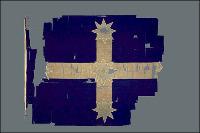
- Offline
- User is blocked
-

Less
More
- Posts: 1437
- Thank you received: 570
15 Feb 2021 22:25 #198994
by BeagleBrainz
Replied by BeagleBrainz on topic installing linux to my old pc now got nothing
Before reinstalling, boot into a "Live session" (as previously mentioned) and run the latency test. If the numbers are not good it is basically of no use to spend time installing, unless of course just for running a stimulator.
Also did you read the bit about how your current USB cnc controller wont be compatible with Linuxcnc ?
I've tried to run Linuxcnc on a couple of old 32 bit laptops and found that they were not workable candidates.
Even my old T61 Thinkpad was not a great option.
From memory my Dell Inspiron 600m would run Mach3 but basically failed the latency tests with Linuxcnc.
Really the cheapest option for Linuxcnc is an ex corporate PC with a Parallel port.
Also did you read the bit about how your current USB cnc controller wont be compatible with Linuxcnc ?
I've tried to run Linuxcnc on a couple of old 32 bit laptops and found that they were not workable candidates.
Even my old T61 Thinkpad was not a great option.
From memory my Dell Inspiron 600m would run Mach3 but basically failed the latency tests with Linuxcnc.
Really the cheapest option for Linuxcnc is an ex corporate PC with a Parallel port.
Please Log in or Create an account to join the conversation.
Time to create page: 0.449 seconds
