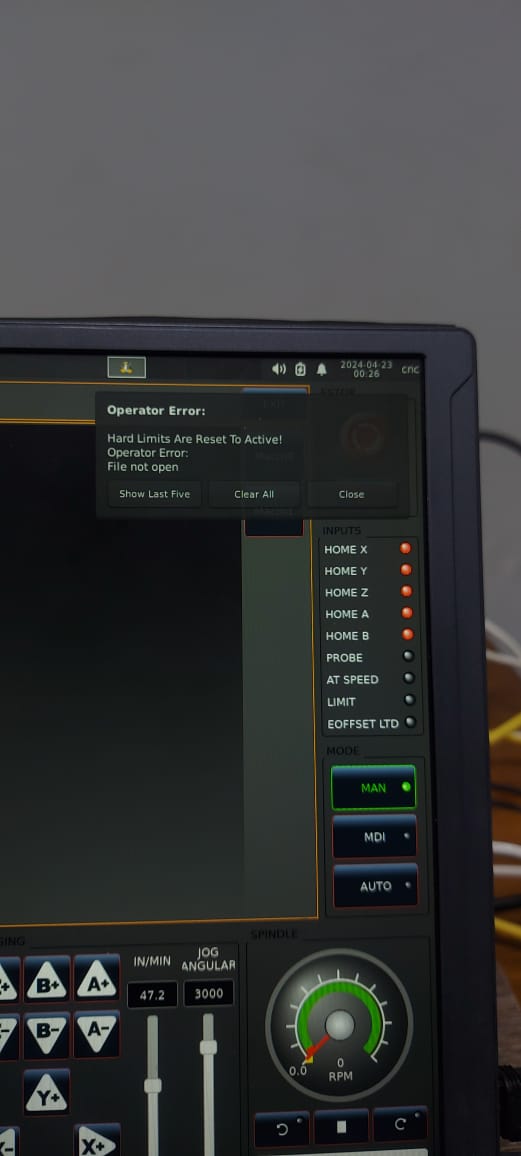Tool Measurement QT Dragon
- Abdulkareem
- Offline
- Junior Member
-

Less
More
- Posts: 27
- Thank you received: 1
22 Apr 2024 14:47 #298841
by Abdulkareem
Tool Measurement QT Dragon was created by Abdulkareem
Hello everyone, I am following this linuxcnc document linuxcnc.org/docs/stable/html/gui/qtdrag...i_file_modifications for tool measurement, but it shows this error :
Attachments:
Please Log in or Create an account to join the conversation.
04 May 2024 08:50 #299695
by andypugh
Replied by andypugh on topic Tool Measurement QT Dragon
That's not very helpful is it? I am sure that the code author knew what he meant that to mean, but it's not clear to me.
The message is requested in this section of the code:
github.com/LinuxCNC/linuxcnc/blob/master...cp/qt_action.py#L143
So, firstly, I don't think it is actually an error, it is simply a warning, and all it is telling you is that the "override limits" switch has been reset to normal behaviour.
The message is requested in this section of the code:
github.com/LinuxCNC/linuxcnc/blob/master...cp/qt_action.py#L143
So, firstly, I don't think it is actually an error, it is simply a warning, and all it is telling you is that the "override limits" switch has been reset to normal behaviour.
Please Log in or Create an account to join the conversation.
04 May 2024 08:58 #299696
by andypugh
Replied by andypugh on topic Tool Measurement QT Dragon
Looking again, maybe the issue is the "file not open"?
It is possible that you need to set the Python files to be executable, but it also might be the case that the system is failing to find them. Check the SUBROUTINE_PATH and the actual file locations.
It is possible that you need to set the Python files to be executable, but it also might be the case that the system is failing to find them. Check the SUBROUTINE_PATH and the actual file locations.
Please Log in or Create an account to join the conversation.
04 May 2024 11:37 #299720
by cmorley
Replied by cmorley on topic Tool Measurement QT Dragon
I think the first message gains context when the user had to push the 'override limits' button and then move off the limit to get it.
The file not open error is (my best guess) because there wasn't a file loaded when the cycle start button was pressed,
Please post your configuration files, and detail what you did to get the error message.
Also please state what you expected to happen.
The file not open error is (my best guess) because there wasn't a file loaded when the cycle start button was pressed,
Please post your configuration files, and detail what you did to get the error message.
Also please state what you expected to happen.
Please Log in or Create an account to join the conversation.
Time to create page: 0.153 seconds