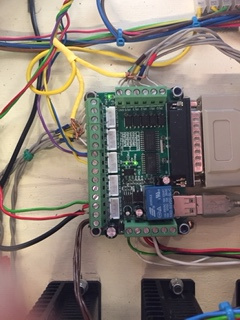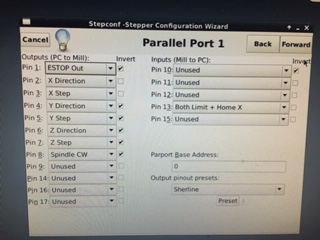Limit switches not working
26 Sep 2019 16:38 #146280
by bobhare
Limit switches not working was created by bobhare
I had my machine set-up with a DB25-1205 BOB running a 240V woodworking router and all was well except an occassional error with the z-axis limit switch.
I decided to change to a 3 phase motor driving it through a "MACH 3" board. Because of the transient problem on the z axis i ran screened cables to the limit switches.
Having got the motors on the three axes working i went on to add the safety circuits and started with the x-axis.
I have tried many combinations of setting in stepconf all to no avail.
The first image below shows the Mach3 board and its wiring. Pin 13 is allocated to the x-axis microswitch and returns to the GND terminal.
The stepconf set up is shown on the second image.
Measured reistances and voltages between 13 and GND are:-
With no power resistance = 1.9ohms (I'm using fine signal wire and this is it's resistance).
With power on and the micro-switch closed circuit the voltage is 0V
With power on and the micro-switch open circuit the voltage is 16.3V
Pin 12, for example, with no wires connected and not allocated in stepconf gives 9.6V
In this configuration i get an error message when i try to switch on Linux, "Joint 0 on limit switch error". If i invert the stepconf setting for Pin 13 then the machine will run but when trying to home the x axis the switch is inoperative.
I've fed the board with 5V from an external source and both with and without the USB cable.
Any help would be appreciated in allowing me to set up the limits and home.
I decided to change to a 3 phase motor driving it through a "MACH 3" board. Because of the transient problem on the z axis i ran screened cables to the limit switches.
Having got the motors on the three axes working i went on to add the safety circuits and started with the x-axis.
I have tried many combinations of setting in stepconf all to no avail.
The first image below shows the Mach3 board and its wiring. Pin 13 is allocated to the x-axis microswitch and returns to the GND terminal.
The stepconf set up is shown on the second image.
Measured reistances and voltages between 13 and GND are:-
With no power resistance = 1.9ohms (I'm using fine signal wire and this is it's resistance).
With power on and the micro-switch closed circuit the voltage is 0V
With power on and the micro-switch open circuit the voltage is 16.3V
Pin 12, for example, with no wires connected and not allocated in stepconf gives 9.6V
In this configuration i get an error message when i try to switch on Linux, "Joint 0 on limit switch error". If i invert the stepconf setting for Pin 13 then the machine will run but when trying to home the x axis the switch is inoperative.
I've fed the board with 5V from an external source and both with and without the USB cable.
Any help would be appreciated in allowing me to set up the limits and home.
Attachment not found
Attachment not found
Please Log in or Create an account to join the conversation.
26 Sep 2019 16:41 #146282
by bobhare
Replied by bobhare on topic Limit switches not working
Attachments:
Please Log in or Create an account to join the conversation.
26 Sep 2019 17:00 #146286
by PCW
Replied by PCW on topic Limit switches not working
I would think the first step would be to use hal "watch" and watch the hal pins
that are connected to the limit switches say:
parport.0.pin-13-in
In axis you invoke hal watch by the menu chain:
Machine --> Show Hal Configuration --> Watch --> Pins --> parport --> parport.0.pin-13-in
Then see if this pin toggles when you activate the limit/home switch
If not, you likely have a hardware problem
that are connected to the limit switches say:
parport.0.pin-13-in
In axis you invoke hal watch by the menu chain:
Machine --> Show Hal Configuration --> Watch --> Pins --> parport --> parport.0.pin-13-in
Then see if this pin toggles when you activate the limit/home switch
If not, you likely have a hardware problem
Please Log in or Create an account to join the conversation.
27 Sep 2019 17:41 #146418
by bobhare
Replied by bobhare on topic Limit switches not working
Thanks for pointing me in the right direction. The pins didn't toggle and after much checking i found that the new parallel lead from PC to BOB was not fully populated.
After changing this all was well and the axis home perfectly.
You've saved me much anguish and thanks again.
After changing this all was well and the axis home perfectly.
You've saved me much anguish and thanks again.
Please Log in or Create an account to join the conversation.
Time to create page: 0.130 seconds