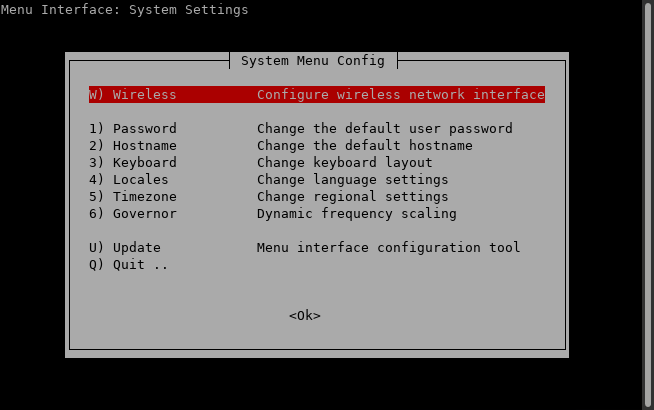Installing troubles Rasberry Pi 4 model B 4 GB
21 Oct 2023 00:57 - 21 Oct 2023 09:54 #283404
by rodw
Replied by rodw on topic Installing troubles Rasberry Pi 4 model B 4 GB
Please try this version that runs Debian 12.2 and Linuxcnc 2.9
drive.google.com/file/d/1IhrrdGRNvsdclVi...nUu/view?usp=sharing
I just finished this this morning and It is the final version that will be uploaded to the Linuxcnc site for the Version 2.91 release that is pending.
Also note these comments I just made about it forum.linuxcnc.org/9-installing-linuxcnc...-400?start=10#283403
drive.google.com/file/d/1IhrrdGRNvsdclVi...nUu/view?usp=sharing
I just finished this this morning and It is the final version that will be uploaded to the Linuxcnc site for the Version 2.91 release that is pending.
Also note these comments I just made about it forum.linuxcnc.org/9-installing-linuxcnc...-400?start=10#283403
Last edit: 21 Oct 2023 09:54 by rodw.
Please Log in or Create an account to join the conversation.
21 Oct 2023 08:53 - 21 Oct 2023 09:03 #283433
by vossie001
Replied by vossie001 on topic Installing troubles Rasberry Pi 4 model B 4 GB
Thanks rodw
The image from link burnet successfully using Raspberry pi imager 1.7.5 with zero issues.
On the imager select operating system “Other” and then selected the “rpi-4-debian-bookworm-6.1.54-rt15-arm64-ext4-2023-10-21-0424.img.xz” file.
I’m no Linux expert but on the bootup all the checks was green so that I guess is good
Found the Linux login in other thread User:cnc Password:cnc and log in successfully.
Ran hal/latency test successfully. PS was around max jitter [1ms] 50,000 [25ms] 227,000 until open browser it jumped to 1,800,000 [while it was opening the browser] but then even when watching youtube videos stayed around 1,000,000 + 25,000. New to linuxcnc so will google if that is good or not.
Running in terminal: cat/etc/os-release gives output: Name=Debian GNU/Linux 12 (Bookworm)
Was also able to successfully open the Pncconf tool, and select mesa 7i96s,
Can complete the forms but get error on the screen where you select stepper drivers and calculate sterpper scales.
PNCconfig encountered an error. The following information may be usefull in troubleshooting: ..... [screen shot attached]
“locale.Error: unsupported local setting. Not sure if this is a issue with the build, Pnconfig tool, or me not doing it correctly.
The image from link burnet successfully using Raspberry pi imager 1.7.5 with zero issues.
On the imager select operating system “Other” and then selected the “rpi-4-debian-bookworm-6.1.54-rt15-arm64-ext4-2023-10-21-0424.img.xz” file.
I’m no Linux expert but on the bootup all the checks was green so that I guess is good
Found the Linux login in other thread User:cnc Password:cnc and log in successfully.
Ran hal/latency test successfully. PS was around max jitter [1ms] 50,000 [25ms] 227,000 until open browser it jumped to 1,800,000 [while it was opening the browser] but then even when watching youtube videos stayed around 1,000,000 + 25,000. New to linuxcnc so will google if that is good or not.
Running in terminal: cat/etc/os-release gives output: Name=Debian GNU/Linux 12 (Bookworm)
Was also able to successfully open the Pncconf tool, and select mesa 7i96s,
Can complete the forms but get error on the screen where you select stepper drivers and calculate sterpper scales.
PNCconfig encountered an error. The following information may be usefull in troubleshooting: ..... [screen shot attached]
“locale.Error: unsupported local setting. Not sure if this is a issue with the build, Pnconfig tool, or me not doing it correctly.
Last edit: 21 Oct 2023 09:03 by vossie001.
Please Log in or Create an account to join the conversation.
21 Oct 2023 09:15 - 21 Oct 2023 09:18 #283435
by rodw
Replied by rodw on topic Installing troubles Rasberry Pi 4 model B 4 GB
Attachments:
Last edit: 21 Oct 2023 09:18 by rodw.
Please Log in or Create an account to join the conversation.
21 Oct 2023 09:55 #283436
by rodw
Replied by rodw on topic Installing troubles Rasberry Pi 4 model B 4 GB
This new (and hopefully final) version now includes mesaflash
drive.google.com/file/d/1IhrrdGRNvsdclVi...nUu/view?usp=sharing
I also updated the link I gave earlier.
drive.google.com/file/d/1IhrrdGRNvsdclVi...nUu/view?usp=sharing
I also updated the link I gave earlier.
Please Log in or Create an account to join the conversation.
22 Oct 2023 08:09 #283486
by vossie001
Replied by vossie001 on topic Installing troubles Rasberry Pi 4 model B 4 GB
thanks.
Have not had a chance to test the "menu-config" recommendation yet.
Will give it a go and also the new build this morning and give feedback.
PS. is it safe to run sudo apt update and sudo apt upgrade for these or will it overwrite something in linuxcnc?
Have not had a chance to test the "menu-config" recommendation yet.
Will give it a go and also the new build this morning and give feedback.
PS. is it safe to run sudo apt update and sudo apt upgrade for these or will it overwrite something in linuxcnc?
Please Log in or Create an account to join the conversation.
22 Oct 2023 08:25 #283487
by rodw
Replied by rodw on topic Installing troubles Rasberry Pi 4 model B 4 GB
apt update would be OK and would be required before installing ethercat or the like.
I don't think I would do apt upgrade.
Debian and Linuxcnc is all 100% up to date now so it is not required.
Linuxcnc won't get upgraded until the release of 2.9.2 which will be a while away.
Debian won't change until the release of 12.3 aside from security updates.
When this finally gets to Debian, I have plans to redo the installer so it gets linuxcnc from Debian Stable so it can be upgraded.
I don't think I would do apt upgrade.
Debian and Linuxcnc is all 100% up to date now so it is not required.
Linuxcnc won't get upgraded until the release of 2.9.2 which will be a while away.
Debian won't change until the release of 12.3 aside from security updates.
When this finally gets to Debian, I have plans to redo the installer so it gets linuxcnc from Debian Stable so it can be upgraded.
The following user(s) said Thank You: vossie001
Please Log in or Create an account to join the conversation.
22 Oct 2023 16:18 #283506
by vossie001
Replied by vossie001 on topic Installing troubles Rasberry Pi 4 model B 4 GB
i flashed the new version onto raspberry and also ran the menu-config tool where is selected a "local" en_US.UTF-8 now i am no longer getting the errors on PNCconf and can configure with it.
Thanks a million rodw
in case any other non linux people want to try, this is what i did to run it. Not sure if there is better way but seem to work for me...
#flash memory card
Download Raspberry PI Imager
Download Linux CNC-Raspberry Image drive.google.com/file/d/1IhrrdGRNvsdclVi...nUu/view?usp=sharing
On Raspberry Pi imager select operating system [other] – the downloaded linuxcnc image file ____.xz
Stick the card in raspberry and start it up
#log in with
User: cnc, Password: cnc
#Open terminal
#Configure WIFI and location/time stuff
sudo menu-config
- Connect to wifi network
- Change host name to cnc001
- local: en_US.UTF-8
- Quit
sudo nano /etc/hosts
- Change hostname to cnc001 [the pc name]
Save[write].Quit
hostnamectl [this check that hosname is updated]
#Run operating system updates
sudo apt update
Note: Do not run upgrade! >> sudo apt upgrade aparently will overwrite some cnc stuff.
#enable remote Desktop
sudo apt install xrdp
hostname -I [display host ip address]
#now you can use windows remote desktop to connect to raspberry]
#configure network wired lan address with static ip address
- still need to figure this out
run linux cnc stuff
- Pncconf
- ....
Thanks a million rodw
in case any other non linux people want to try, this is what i did to run it. Not sure if there is better way but seem to work for me...
#flash memory card
Download Raspberry PI Imager
Download Linux CNC-Raspberry Image drive.google.com/file/d/1IhrrdGRNvsdclVi...nUu/view?usp=sharing
On Raspberry Pi imager select operating system [other] – the downloaded linuxcnc image file ____.xz
Stick the card in raspberry and start it up
#log in with
User: cnc, Password: cnc
#Open terminal
#Configure WIFI and location/time stuff
sudo menu-config
- Connect to wifi network
- Change host name to cnc001
- local: en_US.UTF-8
- Quit
sudo nano /etc/hosts
- Change hostname to cnc001 [the pc name]
Save[write].Quit
hostnamectl [this check that hosname is updated]
#Run operating system updates
sudo apt update
Note: Do not run upgrade! >> sudo apt upgrade aparently will overwrite some cnc stuff.
#enable remote Desktop
sudo apt install xrdp
hostname -I [display host ip address]
#now you can use windows remote desktop to connect to raspberry]
#configure network wired lan address with static ip address
- still need to figure this out
run linux cnc stuff
- Pncconf
- ....
Please Log in or Create an account to join the conversation.
22 Oct 2023 20:17 #283533
by rodw
Replied by rodw on topic Installing troubles Rasberry Pi 4 model B 4 GB
Great,
The locale is set in the installer to en_US.UTF-8 so I don't know what is happening threre. Did you notice what it was in menu-config?
How to set a fixed IP address for mesa is outlined in the hm2_eth man page
linuxcnc.org/docs/2.9/html/man/man9/hm2_...FACE%20CONFIGURATION
My concern with apt upgrade is that it could grab the obsolete version of linuxcnc in the Debian Repositories becasue we install the up to date debs from www.linuxcnc.org/dists/bookworm/2.9-uspace/binary-arm64/
using wget and install them manually. with dpkg -i
The locale is set in the installer to en_US.UTF-8 so I don't know what is happening threre. Did you notice what it was in menu-config?
How to set a fixed IP address for mesa is outlined in the hm2_eth man page
linuxcnc.org/docs/2.9/html/man/man9/hm2_...FACE%20CONFIGURATION
My concern with apt upgrade is that it could grab the obsolete version of linuxcnc in the Debian Repositories becasue we install the up to date debs from www.linuxcnc.org/dists/bookworm/2.9-uspace/binary-arm64/
using wget and install them manually. with dpkg -i
The following user(s) said Thank You: ckuecker
Please Log in or Create an account to join the conversation.
02 Nov 2023 20:22 #284371
by ckuecker
Replied by ckuecker on topic Installing troubles Rasberry Pi 4 model B 4 GB
Hi, Rodw,
Used your install guide and this thread to get my Raspberry Pi 4 router mill up and running. Thanks for the great help!
Used your install guide and this thread to get my Raspberry Pi 4 router mill up and running. Thanks for the great help!
The following user(s) said Thank You: rodw
Please Log in or Create an account to join the conversation.
Time to create page: 0.139 seconds