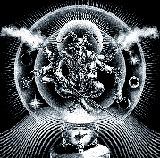Should Test/Tune jog Y and Y2 motors at the same time?
13 Jul 2023 02:47 #275311
by supermoto
Should Test/Tune jog Y and Y2 motors at the same time? was created by supermoto
Hello folks!
I have an XYY2Z machine with a 7i96s. I'm just getting into first tests and setup. My question is whether or not both Y axis motors should move when you jog them from the "test/tune" screen in pncc? X and Z axis move fine in + and -, but only the motor assigned to Y Main StepDir (in the TB1 assignments tab) will move when jogged. Swapping cables at the mesa shows Y2 motor is good, and if I also swap the TB1 assignments again, the jogging capability follows whichever motor is assigned as main axis. I'm not getting any output for the motor assigned as Y2 Tandem. Is this normal behavior?
Thanks!
I have an XYY2Z machine with a 7i96s. I'm just getting into first tests and setup. My question is whether or not both Y axis motors should move when you jog them from the "test/tune" screen in pncc? X and Z axis move fine in + and -, but only the motor assigned to Y Main StepDir (in the TB1 assignments tab) will move when jogged. Swapping cables at the mesa shows Y2 motor is good, and if I also swap the TB1 assignments again, the jogging capability follows whichever motor is assigned as main axis. I'm not getting any output for the motor assigned as Y2 Tandem. Is this normal behavior?
Thanks!
Please Log in or Create an account to join the conversation.
13 Jul 2023 05:30 #275314
by JPL
Replied by JPL on topic Should Test/Tune jog Y and Y2 motors at the same time?
You have to home your machine first, then joints Y and Y2 should move together. Before homing it is normal that only one joint will move when jogging.
Please Log in or Create an account to join the conversation.
- tommylight
-

- Away
- Moderator
-

Less
More
- Posts: 17844
- Thank you received: 5934
13 Jul 2023 11:25 #275327
by tommylight
Replied by tommylight on topic Should Test/Tune jog Y and Y2 motors at the same time?
Create config, save config, start config.
Enable machine, keep your finger above the ESC or F1 button and press home all.
There are a lot if things going on during homing procedure, so having evetything set at very low speed is a good idea. This refers to home search velocity, home latch velocity and home final velocity.
Also, depending on your setup, might need to add a bit of offset to all joints so it backs off of the siwtches, but this is only if you are using the same switch for home and limits.
Enable machine, keep your finger above the ESC or F1 button and press home all.
There are a lot if things going on during homing procedure, so having evetything set at very low speed is a good idea. This refers to home search velocity, home latch velocity and home final velocity.
Also, depending on your setup, might need to add a bit of offset to all joints so it backs off of the siwtches, but this is only if you are using the same switch for home and limits.
Please Log in or Create an account to join the conversation.
13 Jul 2023 12:01 #275333
by supermoto
Replied by supermoto on topic Should Test/Tune jog Y and Y2 motors at the same time?
Let me clarify....
I am not at the point where I need to jog from within LCNC.
I am referring to the axis motion test interface from within pncconf.
From within the individual axis setup pages, where you set the scaling, max speeds, accels, etc, there is a [Test/Tune] button. When you click that, it opens up a new window allowing you to move the axes in +/- directions after enabling them. From my understanding, there does not need to be a homing procedure done prior to moving the axes in the "test" environment.
I confirmed this because all axes will move while either the + or - button is pressed with the exception of the Y2 axis. If i go back to the TB1 pin assignments and switch the Y and Y2, effectively so the physical Y2 motor is assigned as Y, then it moves, but the other one doesnt.
Shouldnt both Y and Y2 move in the test environment?
It doesnt make logical sense that there would need to be a homing procedure done prior to this point since the other axes are allowed to move. What is preventing only the Y2 motor from turning in tandem with Y?
I am not at the point where I need to jog from within LCNC.
I am referring to the axis motion test interface from within pncconf.
From within the individual axis setup pages, where you set the scaling, max speeds, accels, etc, there is a [Test/Tune] button. When you click that, it opens up a new window allowing you to move the axes in +/- directions after enabling them. From my understanding, there does not need to be a homing procedure done prior to moving the axes in the "test" environment.
I confirmed this because all axes will move while either the + or - button is pressed with the exception of the Y2 axis. If i go back to the TB1 pin assignments and switch the Y and Y2, effectively so the physical Y2 motor is assigned as Y, then it moves, but the other one doesnt.
Shouldnt both Y and Y2 move in the test environment?
It doesnt make logical sense that there would need to be a homing procedure done prior to this point since the other axes are allowed to move. What is preventing only the Y2 motor from turning in tandem with Y?
Please Log in or Create an account to join the conversation.
13 Jul 2023 16:27 #275355
by supermoto
Replied by supermoto on topic Should Test/Tune jog Y and Y2 motors at the same time?
Does this apply to the pncconf interface or from within LCNC machine control interface?
I havent gotten to the point of configuring limits/home sequence. I was attempting to confirm all axis motors move in the right directions and that all of my scaling variables actually move an axis in the distance I expect it to.
I havent gotten to the point of configuring limits/home sequence. I was attempting to confirm all axis motors move in the right directions and that all of my scaling variables actually move an axis in the distance I expect it to.
Please Log in or Create an account to join the conversation.
- tommylight
-

- Away
- Moderator
-

Less
More
- Posts: 17844
- Thank you received: 5934
13 Jul 2023 17:51 #275357
by tommylight
Not sure how much trouble is to implement that, but i am glad it works as it does = pretty damn good, i can imagine how much work went into it to make it easy to use and be able to configure an astonishing amount of stuff in one place.
Hence my previous reply. Just takes a bit of care to check things and a quick finger.
Replied by tommylight on topic Should Test/Tune jog Y and Y2 motors at the same time?
They should, but they do not.
Shouldnt both Y and Y2 move in the test environment?
Not sure how much trouble is to implement that, but i am glad it works as it does = pretty damn good, i can imagine how much work went into it to make it easy to use and be able to configure an astonishing amount of stuff in one place.
Hence my previous reply. Just takes a bit of care to check things and a quick finger.
Please Log in or Create an account to join the conversation.
13 Jul 2023 18:41 #275364
by supermoto
Replied by supermoto on topic Should Test/Tune jog Y and Y2 motors at the same time?
Thats good news. I was chasing my tail trying to diagnose a communication issue for motors linked to the Y2 mesa outputs. If the design intent of LCNC/Mesa is to only move Y and not Y2 in the test environment, I can move on to setting up homing and limits.
I believe I have all the TB2 inputs set up for the switches. I am sharing home & limit switch on each axis. That gives me 8 total inputs to the TB3 for that function, I'm using 2 others for Estops (2 separate estop switches at different locations around the workspace), but my other concern was how to wire in the motor alarm signal to the mesa so that itll stop a program if there is a motor fault.
I might start a new thread on it when I get to that point. My new priority is the home/limit setup.
Thanks for the help so far, Tommy. Im getting anxious to have this machine running.
I believe I have all the TB2 inputs set up for the switches. I am sharing home & limit switch on each axis. That gives me 8 total inputs to the TB3 for that function, I'm using 2 others for Estops (2 separate estop switches at different locations around the workspace), but my other concern was how to wire in the motor alarm signal to the mesa so that itll stop a program if there is a motor fault.
I might start a new thread on it when I get to that point. My new priority is the home/limit setup.
Thanks for the help so far, Tommy. Im getting anxious to have this machine running.
The following user(s) said Thank You: tommylight
Please Log in or Create an account to join the conversation.
- tommylight
-

- Away
- Moderator
-

Less
More
- Posts: 17844
- Thank you received: 5934
13 Jul 2023 19:31 #275368
by tommylight
Replied by tommylight on topic Should Test/Tune jog Y and Y2 motors at the same time?
For amps,
Joint.n.amp-fault hm2_eth.input.pin
Thats just roughly, pretty sure they are in latest PncConf, but i might be wrong, i add those manually always. Till lately i manualy edited hal and ini files always.
Joint.n.amp-fault hm2_eth.input.pin
Thats just roughly, pretty sure they are in latest PncConf, but i might be wrong, i add those manually always. Till lately i manualy edited hal and ini files always.
Please Log in or Create an account to join the conversation.
14 Jul 2023 02:09 #275391
by supermoto
Replied by supermoto on topic Should Test/Tune jog Y and Y2 motors at the same time?
So i shouldnt use pncconf to get the machine going? This is where I set all of the homing and axis parameters.
I get the "Joint 0,1,2,3 on limit switch error" when i try to power on the machine [F2] and the homing buttons are greyed out. Not sure why that is yet but im trying to research it.
I get the "Joint 0,1,2,3 on limit switch error" when i try to power on the machine [F2] and the homing buttons are greyed out. Not sure why that is yet but im trying to research it.
Please Log in or Create an account to join the conversation.
14 Jul 2023 02:50 #275392
by PCW
Replied by PCW on topic Should Test/Tune jog Y and Y2 motors at the same time?
If you get on-limit errors, it likely means you need to invert the limit switch inputs
This would be the case with normally closed limit switches.
This is where running LinuxCNC and using halshow is very useful
(testing limit switch polarity and functionality)
This would be the case with normally closed limit switches.
This is where running LinuxCNC and using halshow is very useful
(testing limit switch polarity and functionality)
Please Log in or Create an account to join the conversation.
Moderators: cmorley
Time to create page: 0.148 seconds