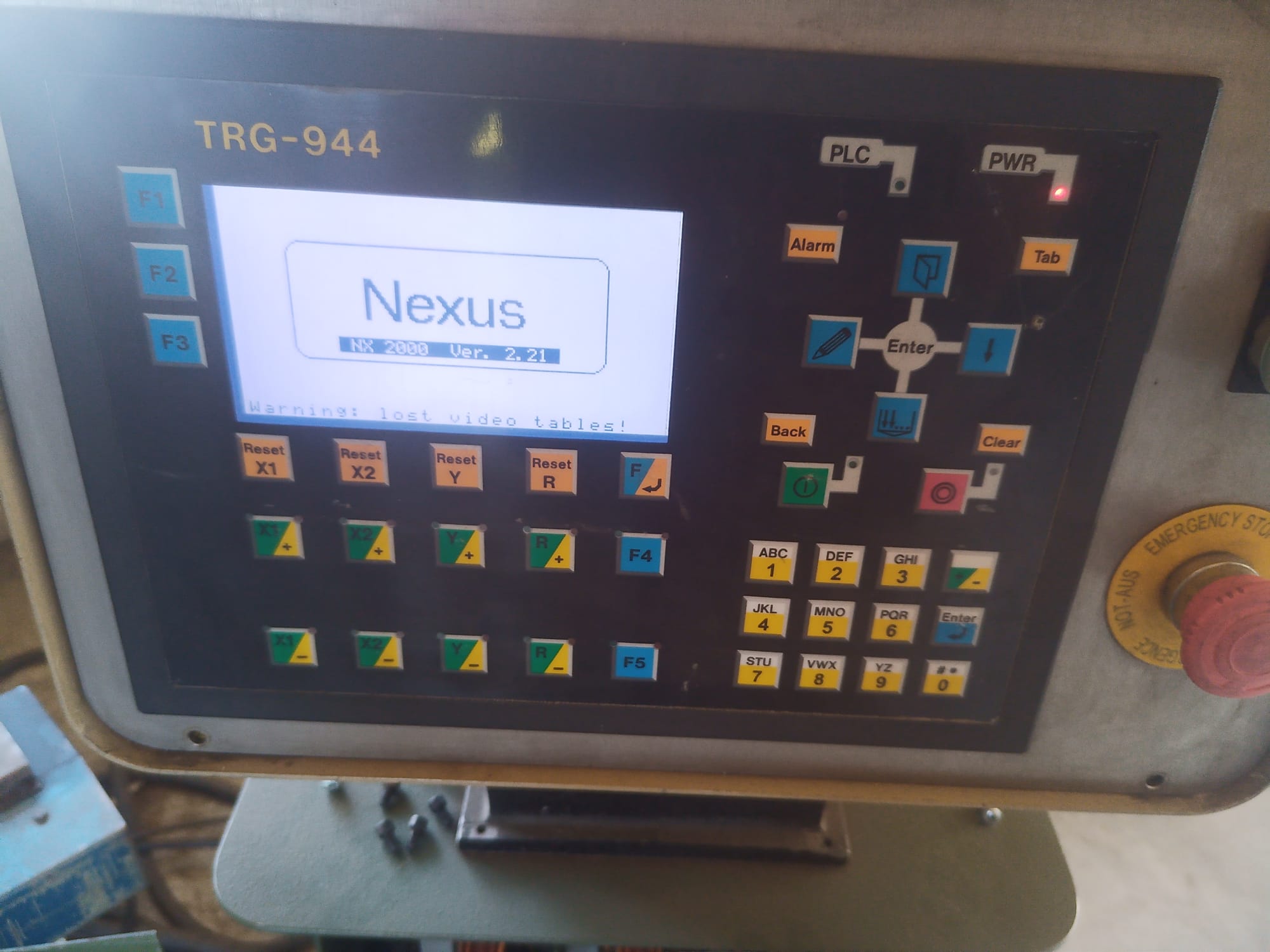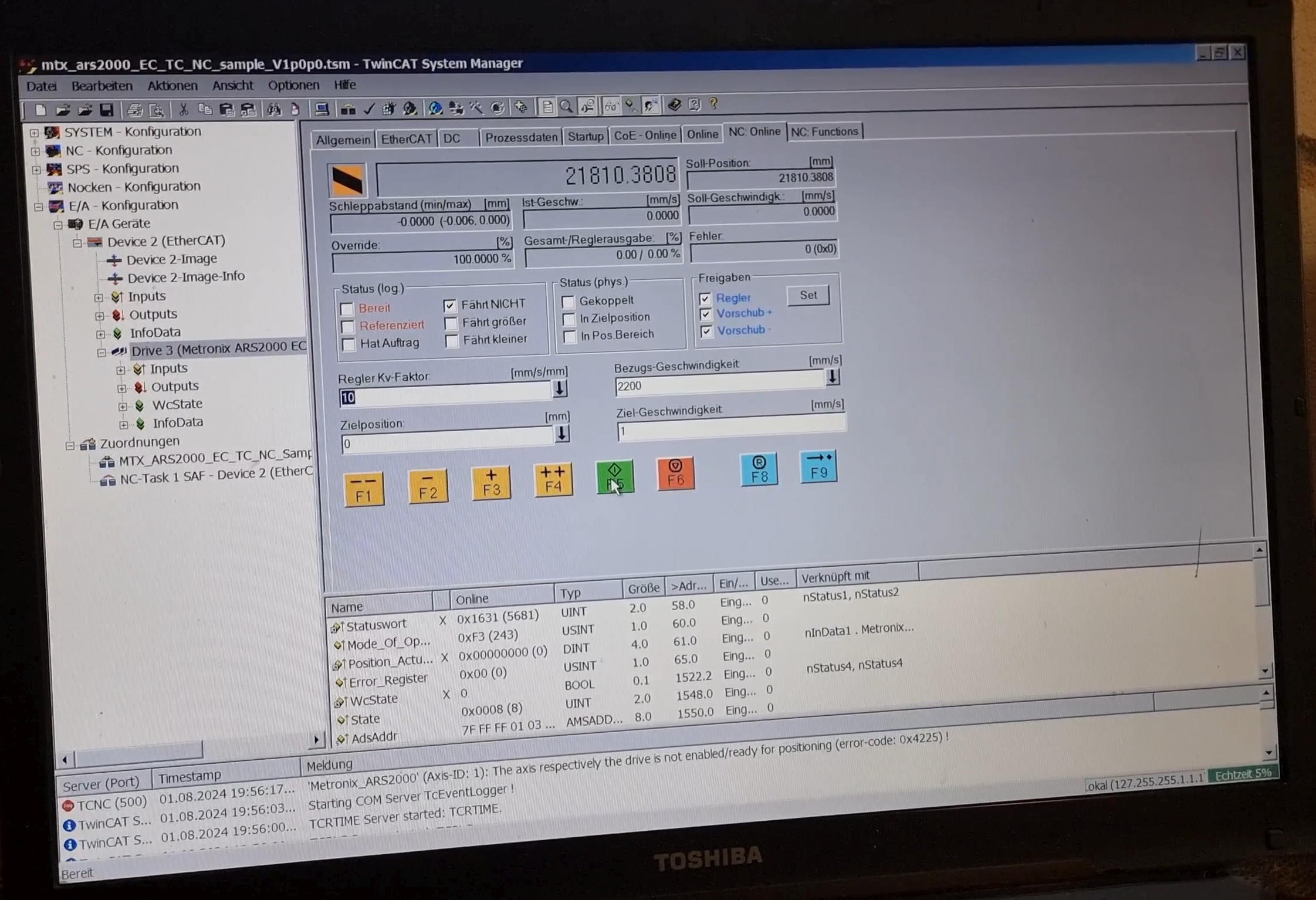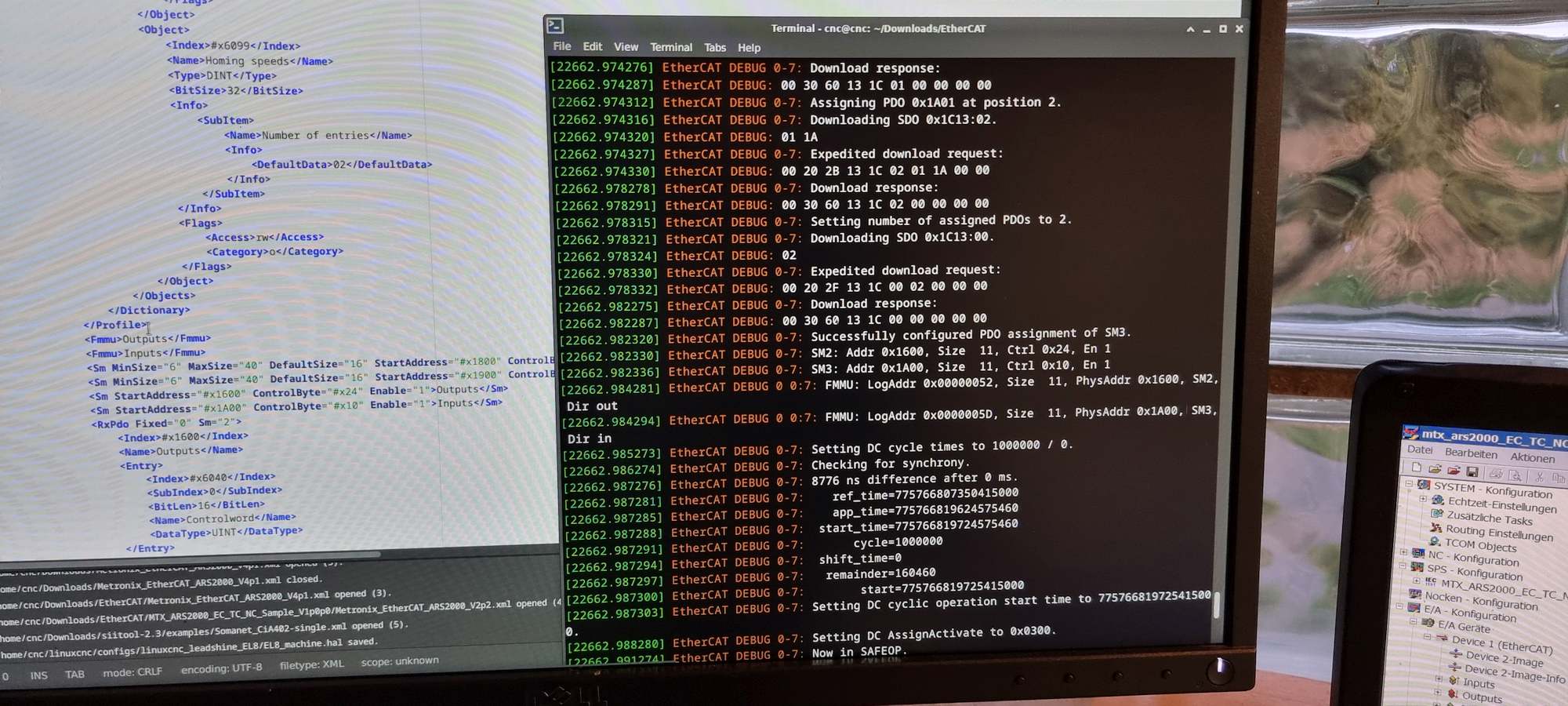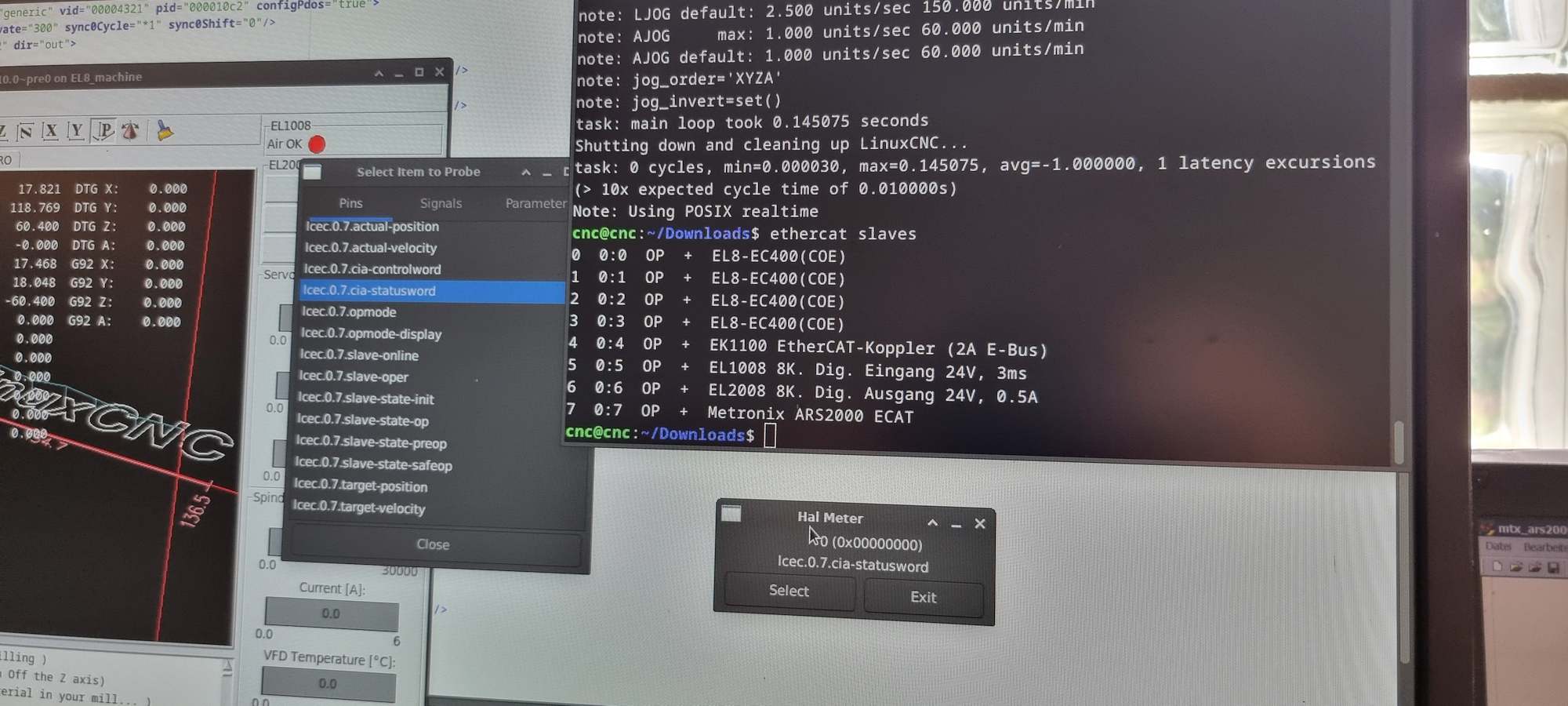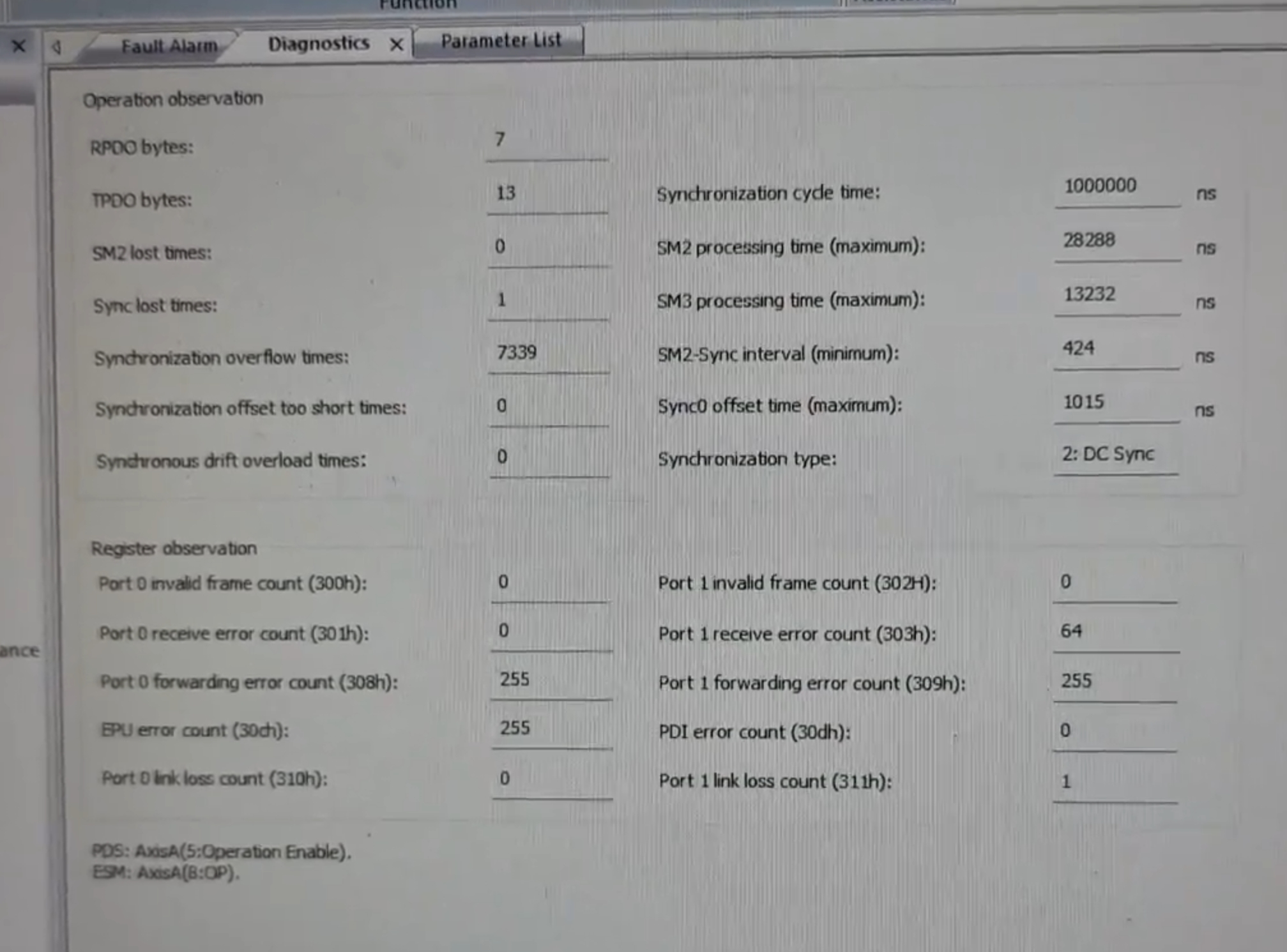Search Results (Searched for: raspberry)
- jossen
- jossen
08 Aug 2024 15:28
Replied by jossen on topic [ Vfdmod ] An easy VFD control over MODBUS RTU
[ Vfdmod ] An easy VFD control over MODBUS RTU
Category: HAL
- DoWerna

07 Aug 2024 14:15
Retrofitting a small bending machine was created by DoWerna
Retrofitting a small bending machine
Category: CNC Machines
- onceloved

07 Aug 2024 10:05
Replied by onceloved on topic EtherCAT i/o board for spindle, estop and mpg
EtherCAT i/o board for spindle, estop and mpg
Category: EtherCAT
- captain-panda

05 Aug 2024 22:36
Replied by captain-panda on topic 3 Achs Fräse mit MESA 7C80 und Raspi 4
3 Achs Fräse mit MESA 7C80 und Raspi 4
Category: Deutsch
- purged
- purged
04 Aug 2024 20:21
- rodw

03 Aug 2024 22:59
Replied by rodw on topic Linuxcnc 2.9.2 and 2.93 images for Raspberry Pi 4b & 5
Linuxcnc 2.9.2 and 2.93 images for Raspberry Pi 4b & 5
Category: Installing LinuxCNC
- cncmiljc
- cncmiljc
03 Aug 2024 22:51
Replied by cncmiljc on topic Linuxcnc 2.9.2 and 2.93 images for Raspberry Pi 4b & 5
Linuxcnc 2.9.2 and 2.93 images for Raspberry Pi 4b & 5
Category: Installing LinuxCNC
- rodw

03 Aug 2024 21:57
Replied by rodw on topic Linuxcnc 2.9.2 and 2.93 images for Raspberry Pi 4b & 5
Linuxcnc 2.9.2 and 2.93 images for Raspberry Pi 4b & 5
Category: Installing LinuxCNC
- cncmiljc
- cncmiljc
03 Aug 2024 18:56
Replied by cncmiljc on topic Linuxcnc 2.9.2 and 2.93 images for Raspberry Pi 4b & 5
Linuxcnc 2.9.2 and 2.93 images for Raspberry Pi 4b & 5
Category: Installing LinuxCNC
- captain-panda

02 Aug 2024 09:55 - 03 Aug 2024 10:08
Gravograph Engraving Machine(s) Conversion (Updated) was created by captain-panda
Gravograph Engraving Machine(s) Conversion (Updated)
Category: Basic Configuration
- Mecanix
- Mecanix
01 Aug 2024 13:41
Replied by Mecanix on topic LinuxCNC-RIO - RealtimeIO for LinuxCNC based on FPGA (ICE40 / ECP5)
LinuxCNC-RIO - RealtimeIO for LinuxCNC based on FPGA (ICE40 / ECP5)
Category: Computers and Hardware
- rodw

31 Jul 2024 19:44
Replied by rodw on topic Notes from installation of ethercat on Raspberry Pi 4
Notes from installation of ethercat on Raspberry Pi 4
Category: EtherCAT
- meister
- meister
31 Jul 2024 18:58 - 31 Jul 2024 19:01
Replied by meister on topic LinuxCNC-RIO - RealtimeIO for LinuxCNC based on FPGA (ICE40 / ECP5)
LinuxCNC-RIO - RealtimeIO for LinuxCNC based on FPGA (ICE40 / ECP5)
Category: Computers and Hardware
- bkt

31 Jul 2024 16:46
Replied by bkt on topic Notes from installation of ethercat on Raspberry Pi 4
Notes from installation of ethercat on Raspberry Pi 4
Category: EtherCAT
- electrosteam
- electrosteam
31 Jul 2024 12:47
Replied by electrosteam on topic We allow 'stacking' of MDI commands - is it OK ???
We allow 'stacking' of MDI commands - is it OK ???
Category: Gmoccapy
Time to create page: 0.857 seconds