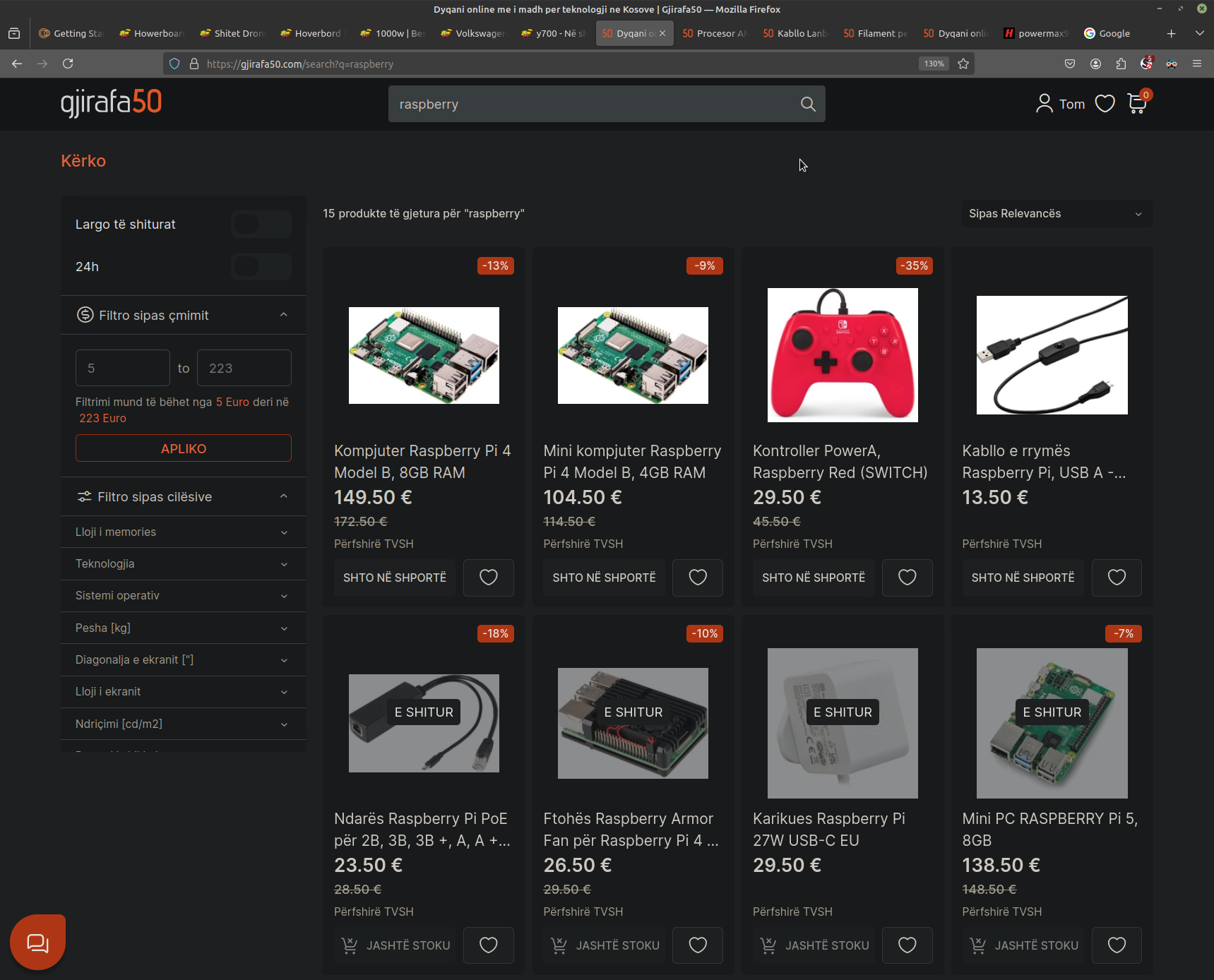Search Results (Searched for: raspberry)
- Cant do this anymore bye all

05 Jul 2024 18:09
Replied by Cant do this anymore bye all on topic Preparing native Raspberry Pi OS for LinuxCNC
Preparing native Raspberry Pi OS for LinuxCNC
Category: Installing LinuxCNC
- tjtr33

05 Jul 2024 14:23
Replied by tjtr33 on topic Preparing native Raspberry Pi OS for LinuxCNC
Preparing native Raspberry Pi OS for LinuxCNC
Category: Installing LinuxCNC
- elovalvo
- elovalvo
05 Jul 2024 06:10
- tommylight

04 Jul 2024 20:09
- blazini36
- blazini36
04 Jul 2024 18:53
- meister
- meister
04 Jul 2024 11:15
- tommylight

04 Jul 2024 11:12
- Cant do this anymore bye all

04 Jul 2024 10:05
Replied by Cant do this anymore bye all on topic Can I use Raspberry Pi 5 for Linuxcnc + ESP32 + W5500 for generating step pulses
Can I use Raspberry Pi 5 for Linuxcnc + ESP32 + W5500 for generating step pulses
Category: Computers and Hardware
- meister
- meister
04 Jul 2024 09:59
- yathish
- yathish
04 Jul 2024 09:57
I/O expander for RPI5 to run linuxcnc was created by yathish
I/O expander for RPI5 to run linuxcnc
Category: Computers and Hardware
- meister
- meister
04 Jul 2024 09:48
- tommylight

04 Jul 2024 09:42
Time to create page: 1.537 seconds