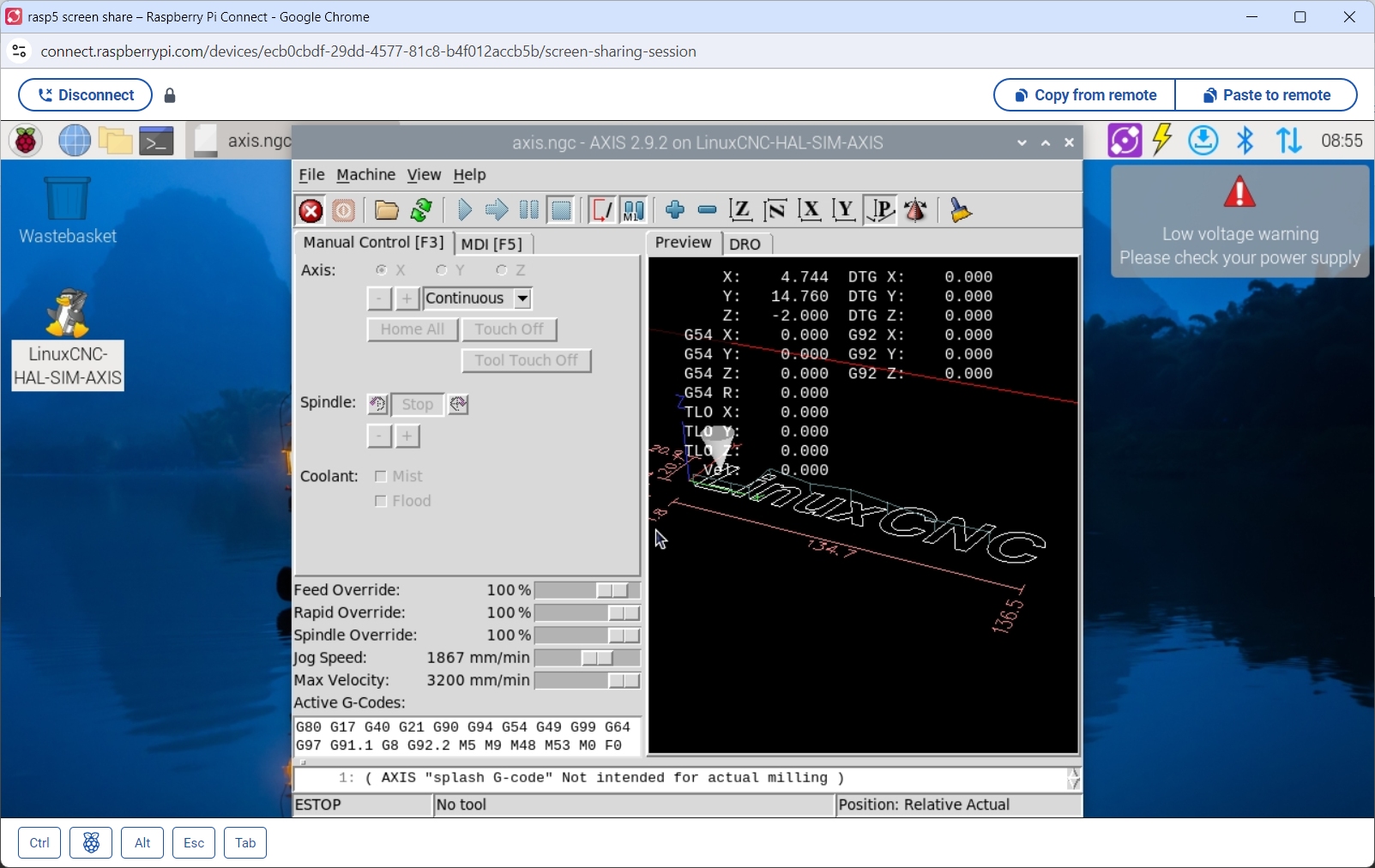Search Results (Searched for: raspberry)
- seyad
- seyad
31 Jul 2024 12:33
Replied by seyad on topic Notes from installation of ethercat on Raspberry Pi 4
Notes from installation of ethercat on Raspberry Pi 4
Category: EtherCAT
- klopp
- klopp
30 Jul 2024 21:26 - 30 Jul 2024 21:41
- electrosteam
- electrosteam
29 Jul 2024 01:43
Queuing MDI Commands - LC2.9.2 was created by electrosteam
Queuing MDI Commands - LC2.9.2
Category: General LinuxCNC Questions
- ississ

28 Jul 2024 21:09
Replied by ississ on topic I want to create a VNC in linuxcnc running in raspberry pi 5
I want to create a VNC in linuxcnc running in raspberry pi 5
Category: General LinuxCNC Questions
- elovalvo
- elovalvo
27 Jul 2024 07:50 - 27 Jul 2024 07:58
Replied by elovalvo on topic I want to create a VNC in linuxcnc running in raspberry pi 5
I want to create a VNC in linuxcnc running in raspberry pi 5
Category: General LinuxCNC Questions
- timaer
- timaer
27 Jul 2024 02:46
Replied by timaer on topic LinuxCNC on Raspberry Pi 5
LinuxCNC on Raspberry Pi 5
Category: Installing LinuxCNC
- ississ

26 Jul 2024 18:45
Replied by ississ on topic I want to create a VNC in linuxcnc running in raspberry pi 5
I want to create a VNC in linuxcnc running in raspberry pi 5
Category: General LinuxCNC Questions
- elovalvo
- elovalvo
26 Jul 2024 15:13
Replied by elovalvo on topic LinuxCNC on Raspberry Pi 5
LinuxCNC on Raspberry Pi 5
Category: Installing LinuxCNC
- ferten01
- ferten01
26 Jul 2024 12:22
- Cant do this anymore bye all

26 Jul 2024 11:16
Replied by Cant do this anymore bye all on topic I want to create a VNC in linuxcnc running in raspberry pi 5
I want to create a VNC in linuxcnc running in raspberry pi 5
Category: General LinuxCNC Questions
- yathish
- yathish
26 Jul 2024 08:58
- timaer
- timaer
24 Jul 2024 07:59
Replied by timaer on topic LinuxCNC on Raspberry Pi 5
LinuxCNC on Raspberry Pi 5
Category: Installing LinuxCNC
- DanielWebsterCnc
- DanielWebsterCnc
21 Jul 2024 02:24
Replied by DanielWebsterCnc on topic Pi4b and Pi5 users - What should go in a 2.9.3 image
Pi4b and Pi5 users - What should go in a 2.9.3 image
Category: Installing LinuxCNC
- seyad
- seyad
19 Jul 2024 04:35
Replied by seyad on topic Linuxcnc's Ethercat in Raspberry pi-5
Linuxcnc's Ethercat in Raspberry pi-5
Category: EtherCAT
Time to create page: 1.023 seconds