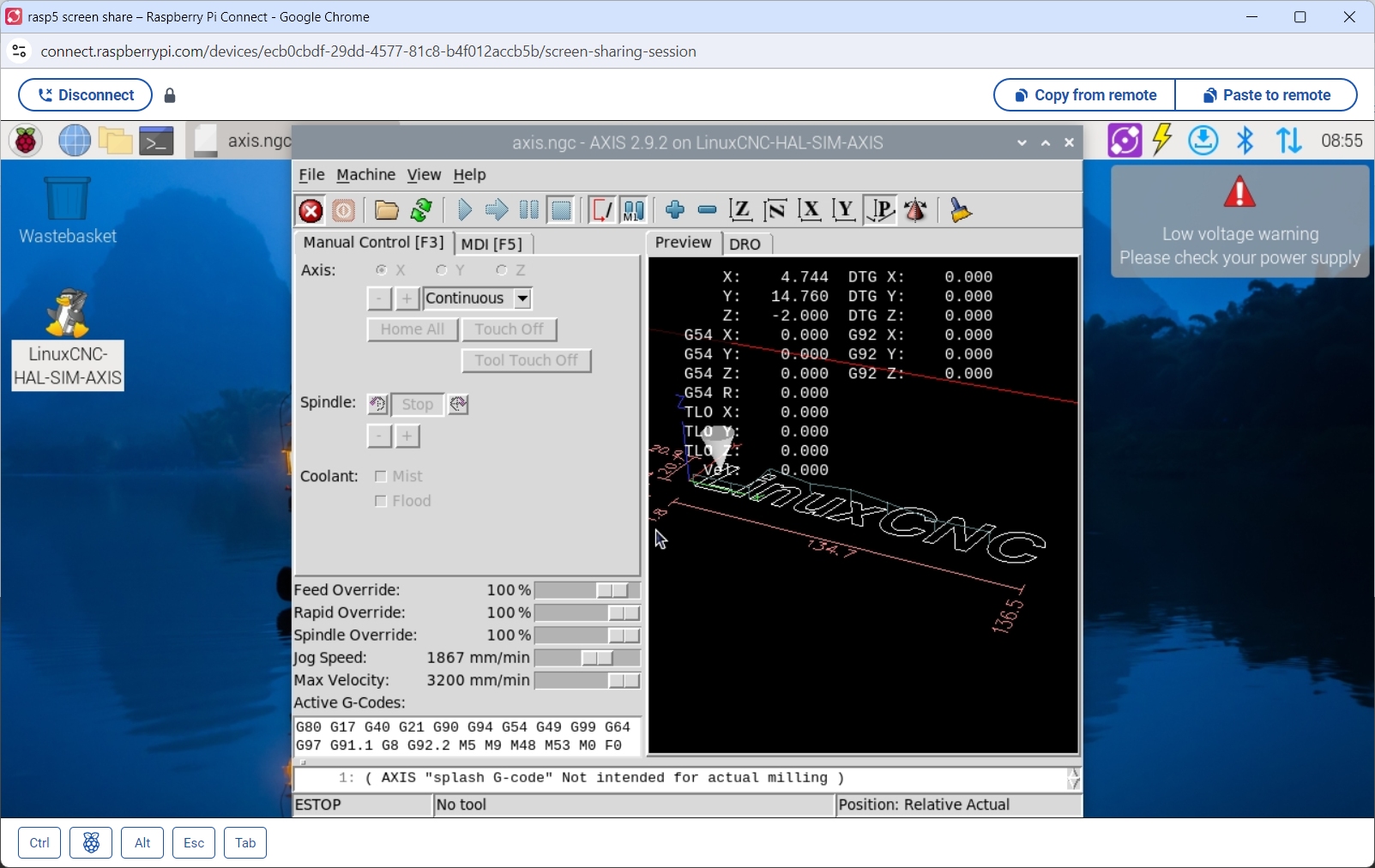I want to create a VNC in linuxcnc running in raspberry pi 5
- yathish
- Offline
- New Member
-

Less
More
- Posts: 16
- Thank you received: 1
26 Jul 2024 08:58 #306064
by yathish
I want to create a VNC in linuxcnc running in raspberry pi 5 was created by yathish
Hi, I have tried installing tightvnc and realvnc but iam unable to access the remote desktop of linuxcnc in my windows system. I have installled tightvnc sofware in windows 11 iam getting blank screen. Can anybody can tell me the VNC which supports Linuxcnc ?.
Please Log in or Create an account to join the conversation.
- Cant do this anymore bye all
-

- Offline
- Platinum Member
-

Less
More
- Posts: 1200
- Thank you received: 425
26 Jul 2024 11:16 #306068
by Cant do this anymore bye all
Replied by Cant do this anymore bye all on topic I want to create a VNC in linuxcnc running in raspberry pi 5
I wouldn’t trust Windows anything to pour a glass of water.
But if you must, there has been a changer in one of the vnc apps, can’t remember which, which doesn’t allow a user to login remotely as well as locally. Linuxcnc is just Debian under the hood, nothing special other than Linuxcnc being installed. So any tutorials for Debian bookworm on vnc will be fine (the platform won’t matter). Since the linuxcnc images aren’t based on the Raspbian images any tutorials for the RPI5 using the Raspbian images will not be
what you want.
But before you do anything ensure you have a physical estop if you insist on vnc, cos if you lose your connection you’ve lost control of the machine.
But if you must, there has been a changer in one of the vnc apps, can’t remember which, which doesn’t allow a user to login remotely as well as locally. Linuxcnc is just Debian under the hood, nothing special other than Linuxcnc being installed. So any tutorials for Debian bookworm on vnc will be fine (the platform won’t matter). Since the linuxcnc images aren’t based on the Raspbian images any tutorials for the RPI5 using the Raspbian images will not be
what you want.
But before you do anything ensure you have a physical estop if you insist on vnc, cos if you lose your connection you’ve lost control of the machine.
Please Log in or Create an account to join the conversation.
- ississ
-

- Offline
- Senior Member
-

Less
More
- Posts: 68
- Thank you received: 25
26 Jul 2024 18:45 #306114
by ississ
Replied by ississ on topic I want to create a VNC in linuxcnc running in raspberry pi 5
I use tightvnc, never had any issues. Windows 10, so that may be the reason for black screen.
Just follow some guide to setup vnc on debian. And never operate the machine remotely.
Vnc is only useful to sometimes check gcode without going to the garage...
Just follow some guide to setup vnc on debian. And never operate the machine remotely.
Vnc is only useful to sometimes check gcode without going to the garage...
The following user(s) said Thank You: Cant do this anymore bye all
Please Log in or Create an account to join the conversation.
- elovalvo
- Offline
- Elite Member
-

Less
More
- Posts: 205
- Thank you received: 127
27 Jul 2024 07:50 - 27 Jul 2024 07:58 #306155
by elovalvo
Replied by elovalvo on topic I want to create a VNC in linuxcnc running in raspberry pi 5
If your problem is to only view LinuxCNC on Windows and you are not interested in the desktop of the Linux machine I recommend using an X-Terminal like MobaXterm
mobaxterm.mobatek.net/
Alternatively you can see how this new feature works
www.raspberrypi.com/documentation/services/connect.html
mobaxterm.mobatek.net/
Alternatively you can see how this new feature works
www.raspberrypi.com/documentation/services/connect.html
Attachments:
Last edit: 27 Jul 2024 07:58 by elovalvo.
Please Log in or Create an account to join the conversation.
- ississ
-

- Offline
- Senior Member
-

Less
More
- Posts: 68
- Thank you received: 25
28 Jul 2024 21:09 #306280
by ississ
Raspi connect is something I would not use because of the need for cloud connection.
I advice using only services using local network for machine control.
Replied by ississ on topic I want to create a VNC in linuxcnc running in raspberry pi 5
One drawback for a terminal is that probably you are not be able to connect to a running process (in this case linuxcnc) but you have to start it inside the terminal. For us that have configuration to start linuxcnc automatically on boot this won't work.If your problem is to only view LinuxCNC on Windows and you are not interested in the desktop of the Linux machine I recommend using an X-Terminal like MobaXterm
mobaxterm.mobatek.net/
Alternatively you can see how this new feature works
www.raspberrypi.com/documentation/services/connect.html
Raspi connect is something I would not use because of the need for cloud connection.
I advice using only services using local network for machine control.
Please Log in or Create an account to join the conversation.
Time to create page: 0.195 seconds