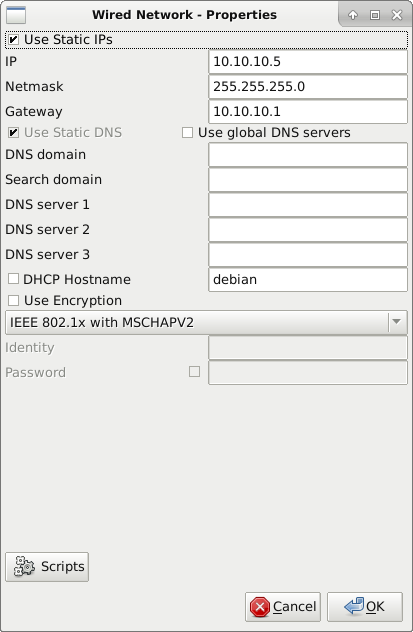7i92 : IPV6 related errors after loadrt
- JC10
-
 Topic Author
Topic Author
- Offline
- Senior Member
-

Less
More
- Posts: 45
- Thank you received: 0
22 Aug 2019 17:17 #142859
by JC10
7i92 : IPV6 related errors after loadrt was created by JC10
Hello,
the errors are at the end of :
How to fix those error messages ?
Thanks.
the errors are at the end of :
lathe@debian:~$ halrun
halcmd: loadrt hostmot2
Note: Using POSIX realtime
hm2: loading Mesa HostMot2 driver version 0.15
halcmd: loadrt hm2_eth board_ip="10.10.10.10"
hm2_eth: loading Mesa AnyIO HostMot2 ethernet driver version 0.2
hm2_eth: 10.10.10.10: Hardware address: 00:60:1b:13:04:d5
hm2_eth: discovered 7I92
hm2/hm2_7i92.0: Smart Serial Firmware Version 43
Board hm2_7i92.0.7i76.0.0 Hardware Mode 0 = standard
Board hm2_7i92.0.7i76.0.0 Software Mode 0 = io_spin
Board hm2_7i92.0.7i76.0.0 Software Mode 1 = io_ana_spin
Board hm2_7i92.0.7i76.0.0 Software Mode 2 = io_enc_ana_spin_fv
hm2/hm2_7i92.0: 34 I/O Pins used:
hm2/hm2_7i92.0: IO Pin 000 (P2-01): StepGen #0, pin Direction (Output)
hm2/hm2_7i92.0: IO Pin 001 (P2-14): StepGen #0, pin Step (Output)
hm2/hm2_7i92.0: IO Pin 002 (P2-02): StepGen #1, pin Direction (Output)
hm2/hm2_7i92.0: IO Pin 003 (P2-15): StepGen #1, pin Step (Output)
hm2/hm2_7i92.0: IO Pin 004 (P2-03): StepGen #2, pin Direction (Output)
hm2/hm2_7i92.0: IO Pin 005 (P2-16): StepGen #2, pin Step (Output)
hm2/hm2_7i92.0: IO Pin 006 (P2-04): StepGen #3, pin Direction (Output)
hm2/hm2_7i92.0: IO Pin 007 (P2-17): StepGen #3, pin Step (Output)
hm2/hm2_7i92.0: IO Pin 008 (P2-05): StepGen #4, pin Direction (Output)
hm2/hm2_7i92.0: IO Pin 009 (P2-06): StepGen #4, pin Step (Output)
hm2/hm2_7i92.0: IO Pin 010 (P2-07): Smart Serial Interface #0, pin TxData0 (Output)
hm2/hm2_7i92.0: IO Pin 011 (P2-08): Smart Serial Interface #0, pin RxData0 (Input)
hm2/hm2_7i92.0: IO Pin 012 (P2-09): IOPort
hm2/hm2_7i92.0: IO Pin 013 (P2-10): IOPort
hm2/hm2_7i92.0: IO Pin 014 (P2-11): Encoder #0, pin Index (Input)
hm2/hm2_7i92.0: IO Pin 015 (P2-12): Encoder #0, pin B (Input)
hm2/hm2_7i92.0: IO Pin 016 (P2-13): Encoder #0, pin A (Input)
hm2/hm2_7i92.0: IO Pin 017 (P1-01): IOPort
hm2/hm2_7i92.0: IO Pin 018 (P1-14): IOPort
hm2/hm2_7i92.0: IO Pin 019 (P1-02): IOPort
hm2/hm2_7i92.0: IO Pin 020 (P1-15): IOPort
hm2/hm2_7i92.0: IO Pin 021 (P1-03): IOPort
hm2/hm2_7i92.0: IO Pin 022 (P1-16): IOPort
hm2/hm2_7i92.0: IO Pin 023 (P1-04): IOPort
hm2/hm2_7i92.0: IO Pin 024 (P1-17): IOPort
hm2/hm2_7i92.0: IO Pin 025 (P1-05): IOPort
hm2/hm2_7i92.0: IO Pin 026 (P1-06): IOPort
hm2/hm2_7i92.0: IO Pin 027 (P1-07): IOPort
hm2/hm2_7i92.0: IO Pin 028 (P1-08): IOPort
hm2/hm2_7i92.0: IO Pin 029 (P1-09): IOPort
hm2/hm2_7i92.0: IO Pin 030 (P1-10): IOPort
hm2/hm2_7i92.0: IO Pin 031 (P1-11): IOPort
hm2/hm2_7i92.0: IO Pin 032 (P1-12): IOPort
hm2/hm2_7i92.0: IO Pin 033 (P1-13): IOPort
hm2/hm2_7i92.0: registered
sysctl: cannot stat /proc/sys/net/ipv6/conf/eth0:avahi/disable_ipv6: No such file or directory
hm2_eth: ERROR: Failed to execute '/sbin/sysctl -q net.ipv6.conf.eth0:avahi.disable_ipv6=1'
lathe@debian:~$ halrun
halcmd: loadrt hostmot2
Note: Using POSIX realtime
hm2: loading Mesa HostMot2 driver version 0.15
halcmd: loadrt hm2_eth board_ip="10.10.10.10"
hm2_eth: loading Mesa AnyIO HostMot2 ethernet driver version 0.2
hm2_eth: 10.10.10.10: Hardware address: 00:60:1b:13:04:d5
hm2_eth: discovered 7I92
hm2/hm2_7i92.0: Smart Serial Firmware Version 43
Board hm2_7i92.0.7i76.0.0 Hardware Mode 0 = standard
Board hm2_7i92.0.7i76.0.0 Software Mode 0 = io_spin
Board hm2_7i92.0.7i76.0.0 Software Mode 1 = io_ana_spin
Board hm2_7i92.0.7i76.0.0 Software Mode 2 = io_enc_ana_spin_fv
hm2/hm2_7i92.0: 34 I/O Pins used:
hm2/hm2_7i92.0: IO Pin 000 (P2-01): StepGen #0, pin Direction (Output)
hm2/hm2_7i92.0: IO Pin 001 (P2-14): StepGen #0, pin Step (Output)
hm2/hm2_7i92.0: IO Pin 002 (P2-02): StepGen #1, pin Direction (Output)
hm2/hm2_7i92.0: IO Pin 003 (P2-15): StepGen #1, pin Step (Output)
hm2/hm2_7i92.0: IO Pin 004 (P2-03): StepGen #2, pin Direction (Output)
hm2/hm2_7i92.0: IO Pin 005 (P2-16): StepGen #2, pin Step (Output)
hm2/hm2_7i92.0: IO Pin 006 (P2-04): StepGen #3, pin Direction (Output)
hm2/hm2_7i92.0: IO Pin 007 (P2-17): StepGen #3, pin Step (Output)
hm2/hm2_7i92.0: IO Pin 008 (P2-05): StepGen #4, pin Direction (Output)
hm2/hm2_7i92.0: IO Pin 009 (P2-06): StepGen #4, pin Step (Output)
hm2/hm2_7i92.0: IO Pin 010 (P2-07): Smart Serial Interface #0, pin TxData0 (Output)
hm2/hm2_7i92.0: IO Pin 011 (P2-08): Smart Serial Interface #0, pin RxData0 (Input)
hm2/hm2_7i92.0: IO Pin 012 (P2-09): IOPort
hm2/hm2_7i92.0: IO Pin 013 (P2-10): IOPort
hm2/hm2_7i92.0: IO Pin 014 (P2-11): Encoder #0, pin Index (Input)
hm2/hm2_7i92.0: IO Pin 015 (P2-12): Encoder #0, pin B (Input)
hm2/hm2_7i92.0: IO Pin 016 (P2-13): Encoder #0, pin A (Input)
hm2/hm2_7i92.0: IO Pin 017 (P1-01): IOPort
hm2/hm2_7i92.0: IO Pin 018 (P1-14): IOPort
hm2/hm2_7i92.0: IO Pin 019 (P1-02): IOPort
hm2/hm2_7i92.0: IO Pin 020 (P1-15): IOPort
hm2/hm2_7i92.0: IO Pin 021 (P1-03): IOPort
hm2/hm2_7i92.0: IO Pin 022 (P1-16): IOPort
hm2/hm2_7i92.0: IO Pin 023 (P1-04): IOPort
hm2/hm2_7i92.0: IO Pin 024 (P1-17): IOPort
hm2/hm2_7i92.0: IO Pin 025 (P1-05): IOPort
hm2/hm2_7i92.0: IO Pin 026 (P1-06): IOPort
hm2/hm2_7i92.0: IO Pin 027 (P1-07): IOPort
hm2/hm2_7i92.0: IO Pin 028 (P1-08): IOPort
hm2/hm2_7i92.0: IO Pin 029 (P1-09): IOPort
hm2/hm2_7i92.0: IO Pin 030 (P1-10): IOPort
hm2/hm2_7i92.0: IO Pin 031 (P1-11): IOPort
hm2/hm2_7i92.0: IO Pin 032 (P1-12): IOPort
hm2/hm2_7i92.0: IO Pin 033 (P1-13): IOPort
hm2/hm2_7i92.0: registered
sysctl: cannot stat /proc/sys/net/ipv6/conf/eth0:avahi/disable_ipv6: No such file or directory
hm2_eth: ERROR: Failed to execute '/sbin/sysctl -q net.ipv6.conf.eth0:avahi.disable_ipv6=1'How to fix those error messages ?
Thanks.
Please Log in or Create an account to join the conversation.
- PCW
-

- Away
- Moderator
-

Less
More
- Posts: 17630
- Thank you received: 5158
22 Aug 2019 17:23 #142861
by PCW
Replied by PCW on topic 7i92 : IPV6 related errors after loadrt
Looks like maybe a network setup error on the host
What does:
ip a
report?
What does:
ip a
report?
Please Log in or Create an account to join the conversation.
- tommylight
-

- Away
- Moderator
-

Less
More
- Posts: 21231
- Thank you received: 7249
22 Aug 2019 18:36 #142873
by tommylight
Replied by tommylight on topic 7i92 : IPV6 related errors after loadrt
Please Log in or Create an account to join the conversation.
- JC10
-
 Topic Author
Topic Author
- Offline
- Senior Member
-

Less
More
- Posts: 45
- Thank you received: 0
23 Aug 2019 17:22 - 23 Aug 2019 17:32 #142981
by JC10
Replied by JC10 on topic 7i92 : IPV6 related errors after loadrt
Hi Tommylight, I followed your tutorial to set up my 7i92 except that i use WICD to be able to swap easily between ethernet and my usb wifi dongle.
I use WICD because i was not able to set up Network Manager to be able to swap easily between the two networks. There are some posts on the forum of people using WICD with success.
I use WICD because i was not able to set up Network Manager to be able to swap easily between the two networks. There are some posts on the forum of people using WICD with success.
Last edit: 23 Aug 2019 17:32 by JC10.
Please Log in or Create an account to join the conversation.
- JC10
-
 Topic Author
Topic Author
- Offline
- Senior Member
-

Less
More
- Posts: 45
- Thank you received: 0
23 Aug 2019 17:25 #142982
by JC10
Replied by JC10 on topic 7i92 : IPV6 related errors after loadrt
Here you go :
lathe@debian:~$ ip a
1: lo: <LOOPBACK,UP,LOWER_UP> mtu 65536 qdisc noqueue state UNKNOWN group default qlen 1
link/loopback 00:00:00:00:00:00 brd 00:00:00:00:00:00
inet 127.0.0.1/8 scope host lo
valid_lft forever preferred_lft forever
inet6 ::1/128 scope host
valid_lft forever preferred_lft forever
2: eth0: <BROADCAST,MULTICAST,UP,LOWER_UP> mtu 1500 qdisc pfifo_fast state UP group default qlen 1000
link/ether 00:24:81:99:9a:72 brd ff:ff:ff:ff:ff:ff
inet 10.10.10.5/24 brd 10.10.10.255 scope global eth0
valid_lft forever preferred_lft forever
inet6 fe80::224:81ff:fe99:9a72/64 scope link
valid_lft forever preferred_lft forever
3: wlan0: <NO-CARRIER,BROADCAST,MULTICAST,UP> mtu 1500 qdisc mq state DOWN group default qlen 1000
link/ether 74:da:38:6f:42:9f brd ff:ff:ff:ff:ff:ff
lathe@debian:~$
Please Log in or Create an account to join the conversation.
- PCW
-

- Away
- Moderator
-

Less
More
- Posts: 17630
- Thank you received: 5158
23 Aug 2019 17:37 #142986
by PCW
Replied by PCW on topic 7i92 : IPV6 related errors after loadrt
Right, so you have not disabled IPV6 on the Ethernet interface
You should do this either in the interfaces file or by using network manager
You should do this either in the interfaces file or by using network manager
Please Log in or Create an account to join the conversation.
- JC10
-
 Topic Author
Topic Author
- Offline
- Senior Member
-

Less
More
- Posts: 45
- Thank you received: 0
23 Aug 2019 18:26 #142989
by JC10
Replied by JC10 on topic 7i92 : IPV6 related errors after loadrt
Thanks PCW, I am a noob in network configuration.
Now I understand the meaning of "IPV4 routes to be selected" in TommyLight tutorial, that was not proposed upfront in WICD.
I chose to modify my pre-connect script in WICD to include what is necessary to disable ipv6 according to what i found on the web :
And now the "ip a" command does not show "inet6..." anymore :

Now I understand the meaning of "IPV4 routes to be selected" in TommyLight tutorial, that was not proposed upfront in WICD.
I chose to modify my pre-connect script in WICD to include what is necessary to disable ipv6 according to what i found on the web :
#!/bin/sh
sysctl -w net.ipv6.conf.all.disable_ipv6=1
sysctl -w net.ipv6.conf.default.disable_ipv6=1
sudo ethtool -C eth0 rx-usecs 0
And now the "ip a" command does not show "inet6..." anymore :
lathe@debian:~$ ip a
1: lo: <LOOPBACK,UP,LOWER_UP> mtu 65536 qdisc noqueue state UNKNOWN group default qlen 1
link/loopback 00:00:00:00:00:00 brd 00:00:00:00:00:00
inet 127.0.0.1/8 scope host lo
valid_lft forever preferred_lft forever
2: eth0: <BROADCAST,MULTICAST,UP,LOWER_UP> mtu 1500 qdisc pfifo_fast state UP group default qlen 1000
link/ether 00:24:81:99:9a:72 brd ff:ff:ff:ff:ff:ff
inet 10.10.10.5/24 brd 10.10.10.255 scope global eth0
valid_lft forever preferred_lft forever
3: wlan0: <NO-CARRIER,BROADCAST,MULTICAST,UP> mtu 1500 qdisc mq state DOWN group default qlen 1000
link/ether 74:da:38:6f:42:9f brd ff:ff:ff:ff:ff:ff
lathe@debian:~$Please Log in or Create an account to join the conversation.
- tommylight
-

- Away
- Moderator
-

Less
More
- Posts: 21231
- Thank you received: 7249
23 Aug 2019 19:58 #143001
by tommylight
That should be 10.10.10.5/8, not 24, although it should work as is. What is your gateway and dns set to ? They must be set at 10.10.10.1 for it to work.
Replied by tommylight on topic 7i92 : IPV6 related errors after loadrt
inet 10.10.10.5/24 brd 10.10.10.255 scope global eth0Please Log in or Create an account to join the conversation.
- JC10
-
 Topic Author
Topic Author
- Offline
- Senior Member
-

Less
More
- Posts: 45
- Thank you received: 0
28 Aug 2019 11:35 #143439
by JC10
Replied by JC10 on topic 7i92 : IPV6 related errors after loadrt
Attachments:
Please Log in or Create an account to join the conversation.
- tommylight
-

- Away
- Moderator
-

Less
More
- Posts: 21231
- Thank you received: 7249
28 Aug 2019 15:13 #143451
by tommylight
Also the netmask should be 255.0.0.0 for 10.n.n.n addresses, but it will work as is, no worries.
Replied by tommylight on topic 7i92 : IPV6 related errors after loadrt
Not really, it does work without it, but sometimes takes longer to find an address.
I just figured out that I did not define a DNS server. It looks like it is working fine without. Is it really necessary ?
Also the netmask should be 255.0.0.0 for 10.n.n.n addresses, but it will work as is, no worries.
Please Log in or Create an account to join the conversation.
Moderators: PCW, jmelson
Time to create page: 0.144 seconds