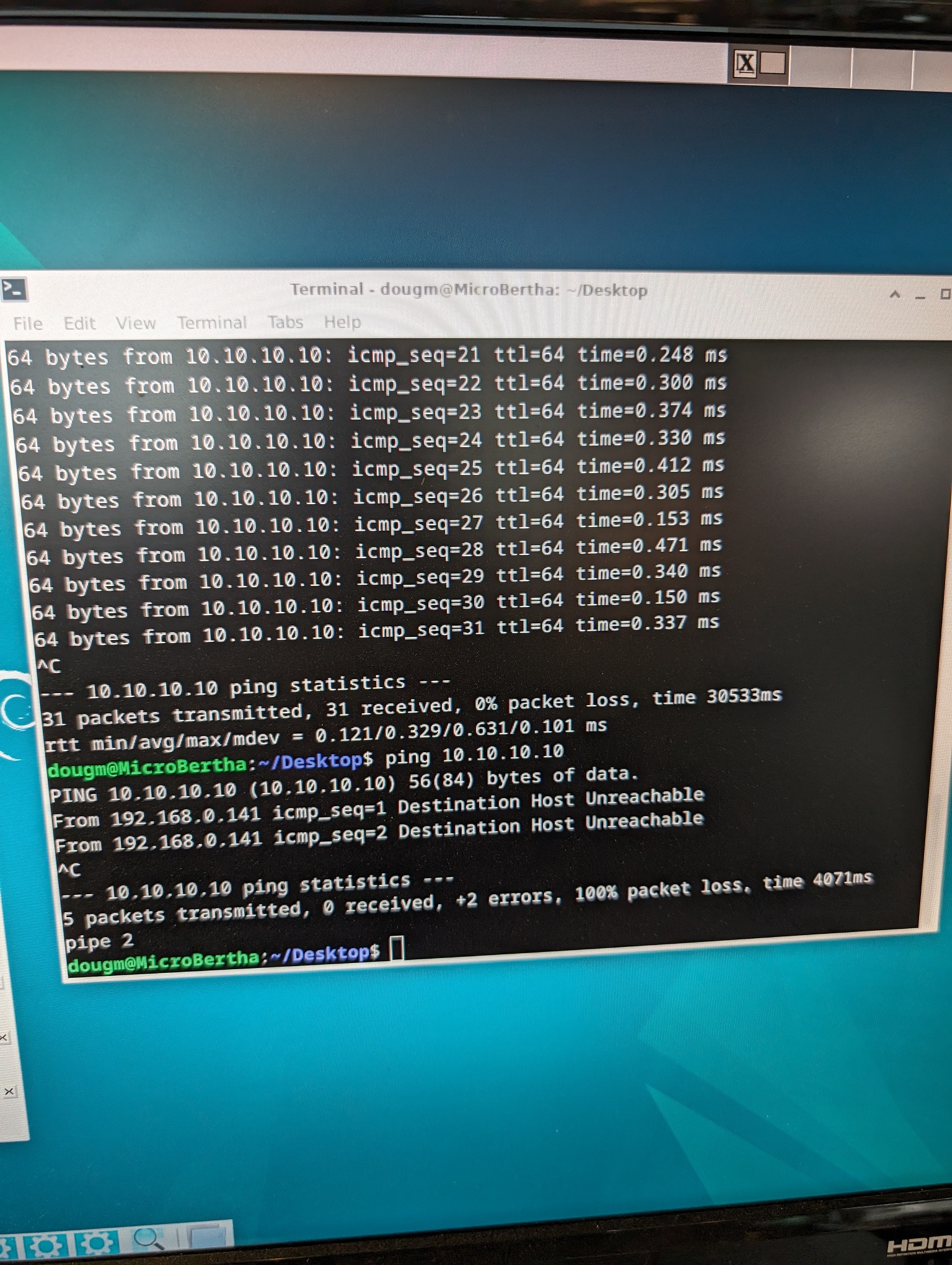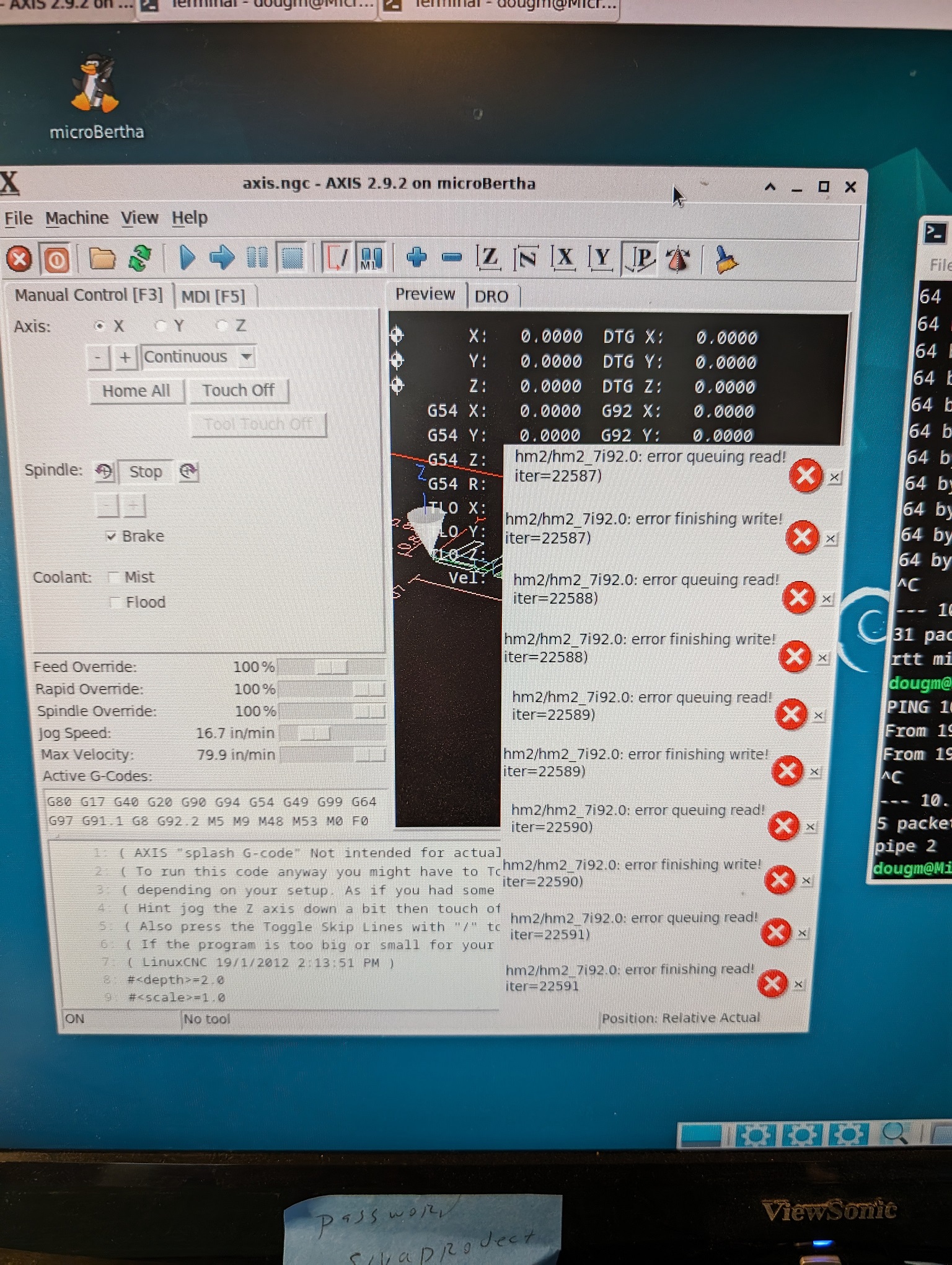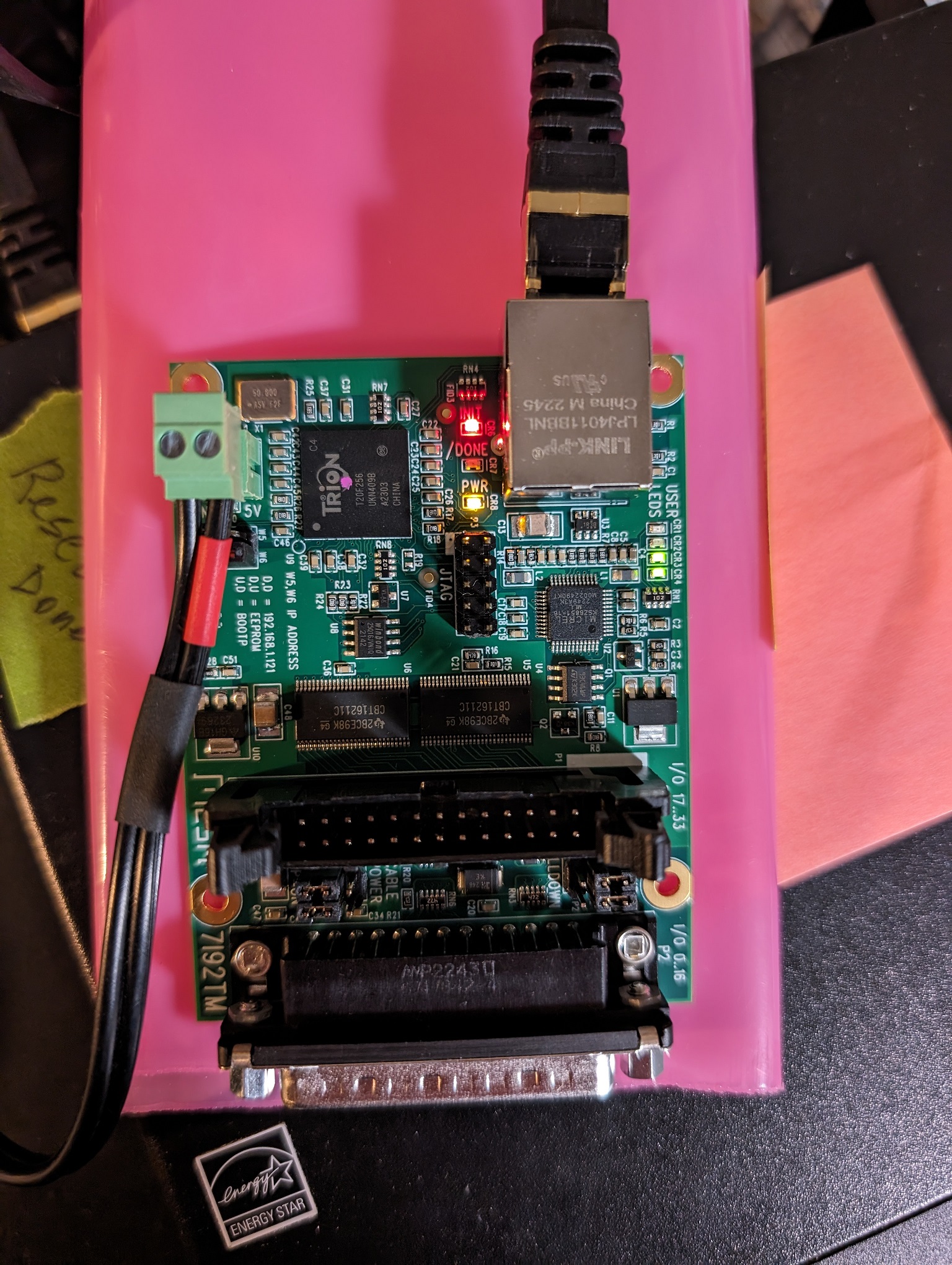Mesa 7I92TM goes offline shortly after starting LinuxCNC
- DougM
- Offline
- Junior Member
-

Less
More
- Posts: 22
- Thank you received: 2
12 Apr 2024 17:25 #298087
by DougM
Mesa 7I92TM goes offline shortly after starting LinuxCNC was created by DougM
Just received this Mesa board - my first outing with these. Previously I'd been using native parallel.
Using TommyLight's network config and a Youtube video on Pncconf I got it configured, but when I start LinuxCNC it runs for maybe 30 seconds, then the card appears to go offline.
Here's a before and after ping:
Here's the UI throwing comms failures
Here's the LED status lights on the board
And here's the power supply I'm using for testing. I started out with a 5V 2A brick but switched to this to confirm clean power
Has anyone seen this? Suggestions? or should I ship it back to Mesa?
Thank you,
Using TommyLight's network config and a Youtube video on Pncconf I got it configured, but when I start LinuxCNC it runs for maybe 30 seconds, then the card appears to go offline.
Here's a before and after ping:
Here's the UI throwing comms failures
Here's the LED status lights on the board
And here's the power supply I'm using for testing. I started out with a 5V 2A brick but switched to this to confirm clean power
Has anyone seen this? Suggestions? or should I ship it back to Mesa?
Thank you,
Attachments:
Please Log in or Create an account to join the conversation.
- PCW
-

- Offline
- Moderator
-

Less
More
- Posts: 17581
- Thank you received: 5142
12 Apr 2024 17:34 - 12 Apr 2024 17:37 #298089
by PCW
Replied by PCW on topic Mesa 7I92TM goes offline shortly after starting LinuxCNC
The LEDs look OK (what you would expect if communication was lost
rather than losing power)
It could be a failed 7I92T or something on the host (the ping times are quite flakey)
What does the command
ip a
report
Do you have link and 100BT LEDS on the 7I92T RJ45 connector? (Green and Yellow)?
I would expect ping times to look more like:
peter@peter-HP-EliteDesk-800-G1-USDT:~$ ping 10.10.10.10
PING 10.10.10.10 (10.10.10.10) 56(84) bytes of data.
64 bytes from 10.10.10.10: icmp_seq=1 ttl=64 time=0.119 ms
64 bytes from 10.10.10.10: icmp_seq=2 ttl=64 time=0.121 ms
64 bytes from 10.10.10.10: icmp_seq=3 ttl=64 time=0.121 ms
64 bytes from 10.10.10.10: icmp_seq=4 ttl=64 time=0.123 ms
64 bytes from 10.10.10.10: icmp_seq=5 ttl=64 time=0.123 ms
64 bytes from 10.10.10.10: icmp_seq=6 ttl=64 time=0.124 ms
rather than losing power)
It could be a failed 7I92T or something on the host (the ping times are quite flakey)
What does the command
ip a
report
Do you have link and 100BT LEDS on the 7I92T RJ45 connector? (Green and Yellow)?
I would expect ping times to look more like:
peter@peter-HP-EliteDesk-800-G1-USDT:~$ ping 10.10.10.10
PING 10.10.10.10 (10.10.10.10) 56(84) bytes of data.
64 bytes from 10.10.10.10: icmp_seq=1 ttl=64 time=0.119 ms
64 bytes from 10.10.10.10: icmp_seq=2 ttl=64 time=0.121 ms
64 bytes from 10.10.10.10: icmp_seq=3 ttl=64 time=0.121 ms
64 bytes from 10.10.10.10: icmp_seq=4 ttl=64 time=0.123 ms
64 bytes from 10.10.10.10: icmp_seq=5 ttl=64 time=0.123 ms
64 bytes from 10.10.10.10: icmp_seq=6 ttl=64 time=0.124 ms
Last edit: 12 Apr 2024 17:37 by PCW.
Please Log in or Create an account to join the conversation.
- DougM
- Offline
- Junior Member
-

Less
More
- Posts: 22
- Thank you received: 2
12 Apr 2024 17:58 - 12 Apr 2024 18:00 #298091
by DougM
Replied by DougM on topic Mesa 7I92TM goes offline shortly after starting LinuxCNC
ip a only shows the WiFi, ip a|grep 10. shows nothing.
I cold booted it and did a continuous ping - didn't even start the UI, and it went offline after the same ~30 seconds.
But then it came back. started responding to Pings again.
let me try swapping net cables.
I cold booted it and did a continuous ping - didn't even start the UI, and it went offline after the same ~30 seconds.
But then it came back. started responding to Pings again.
let me try swapping net cables.
Last edit: 12 Apr 2024 18:00 by DougM.
Please Log in or Create an account to join the conversation.
- tommylight
-

- Away
- Moderator
-

Less
More
- Posts: 21162
- Thank you received: 7226
12 Apr 2024 18:00 #298093
by tommylight
Replied by tommylight on topic Mesa 7I92TM goes offline shortly after starting LinuxCNC
First picture, something is very wrong with networking, reply from 192.168.0.141 should never be there.
Chances are you have two sets of IP addresses there, by clicking on "add network" in the network manager, i am sure that is not there, never mentioned ever, it clearly says to edit the "wired connection", the existing one.
Delete the one you added, edit the existing one.
Chances are you have two sets of IP addresses there, by clicking on "add network" in the network manager, i am sure that is not there, never mentioned ever, it clearly says to edit the "wired connection", the existing one.
Delete the one you added, edit the existing one.
Please Log in or Create an account to join the conversation.
- PCW
-

- Offline
- Moderator
-

Less
More
- Posts: 17581
- Thank you received: 5142
12 Apr 2024 18:07 #298095
by PCW
Replied by PCW on topic Mesa 7I92TM goes offline shortly after starting LinuxCNC
Yes, I would expect something like this from ip a
1: lo: <LOOPBACK,UP,LOWER_UP> mtu 65536 qdisc noqueue state UNKNOWN group default qlen 1000
link/loopback 00:00:00:00:00:00 brd 00:00:00:00:00:00
inet 127.0.0.1/8 scope host lo
valid_lft forever preferred_lft forever
inet6 ::1/128 scope host
valid_lft forever preferred_lft forever
2: eno1: <BROADCAST,MULTICAST,UP,LOWER_UP> mtu 1500 qdisc fq_codel state UP group default qlen 1000
link/ether ec:b1:d7:6c:a2:da brd ff:ff:ff:ff:ff:ff
altname enp0s25
inet 10.10.10.100/8 brd 10.255.255.255 scope global eno1
valid_lft forever preferred_lft forever
3: wlx74da388d8d1c: <BROADCAST,MULTICAST,UP,LOWER_UP> mtu 1500 qdisc noqueue state UP group default qlen 1000
link/ether 74:da:38:8d:8d:1c brd ff:ff:ff:ff:ff:ff
inet 192.168.1.146/24 brd 192.168.1.255 scope global dynamic noprefixroute wlx74da388d8d1c
valid_lft 49687sec preferred_lft 49687sec
inet6 2601:644:880:e3de:2f6a:cfcb:a8e0:4106/64 scope global temporary dynamic
As tommylight said, there is a network setup error (no static IP on the interface connected to the 7I92TM)
(notice item 2: on the ip a report above)
1: lo: <LOOPBACK,UP,LOWER_UP> mtu 65536 qdisc noqueue state UNKNOWN group default qlen 1000
link/loopback 00:00:00:00:00:00 brd 00:00:00:00:00:00
inet 127.0.0.1/8 scope host lo
valid_lft forever preferred_lft forever
inet6 ::1/128 scope host
valid_lft forever preferred_lft forever
2: eno1: <BROADCAST,MULTICAST,UP,LOWER_UP> mtu 1500 qdisc fq_codel state UP group default qlen 1000
link/ether ec:b1:d7:6c:a2:da brd ff:ff:ff:ff:ff:ff
altname enp0s25
inet 10.10.10.100/8 brd 10.255.255.255 scope global eno1
valid_lft forever preferred_lft forever
3: wlx74da388d8d1c: <BROADCAST,MULTICAST,UP,LOWER_UP> mtu 1500 qdisc noqueue state UP group default qlen 1000
link/ether 74:da:38:8d:8d:1c brd ff:ff:ff:ff:ff:ff
inet 192.168.1.146/24 brd 192.168.1.255 scope global dynamic noprefixroute wlx74da388d8d1c
valid_lft 49687sec preferred_lft 49687sec
inet6 2601:644:880:e3de:2f6a:cfcb:a8e0:4106/64 scope global temporary dynamic
As tommylight said, there is a network setup error (no static IP on the interface connected to the 7I92TM)
(notice item 2: on the ip a report above)
Please Log in or Create an account to join the conversation.
- DougM
- Offline
- Junior Member
-

Less
More
- Posts: 22
- Thank you received: 2
12 Apr 2024 18:08 #298096
by DougM
Replied by DougM on topic Mesa 7I92TM goes offline shortly after starting LinuxCNC
cable swap made no difference.
The Init LED goes red when it fails.
The Init LED goes red when it fails.
Please Log in or Create an account to join the conversation.
- PCW
-

- Offline
- Moderator
-

Less
More
- Posts: 17581
- Thank you received: 5142
12 Apr 2024 18:12 - 12 Apr 2024 18:13 #298099
by PCW
Replied by PCW on topic Mesa 7I92TM goes offline shortly after starting LinuxCNC
Its not likely a cable issue, it's most likely a host Ethernet setup issue:
No static IP setup on the Ethernet port connected to the 7I92TM.
(The init light indicates the expected watchdog error you will get if
communications with LinuxCNC are lost)
No static IP setup on the Ethernet port connected to the 7I92TM.
(The init light indicates the expected watchdog error you will get if
communications with LinuxCNC are lost)
Last edit: 12 Apr 2024 18:13 by PCW.
Please Log in or Create an account to join the conversation.
- DougM
- Offline
- Junior Member
-

Less
More
- Posts: 22
- Thank you received: 2
12 Apr 2024 18:15 #298100
by DougM
Replied by DougM on topic Mesa 7I92TM goes offline shortly after starting LinuxCNC
Ok, the top shows ip a when it's dead, the bottom when it's alive
But I do have a question about configuration, In network config when I select Routes and check "use this connection only for resources on its network" I then lose my Gateway (it goes to blank and I can't enter one). If I un-check the box I can then re-enter the gateway.
Which is correct?
Thank you,
But I do have a question about configuration, In network config when I select Routes and check "use this connection only for resources on its network" I then lose my Gateway (it goes to blank and I can't enter one). If I un-check the box I can then re-enter the gateway.
Which is correct?
Thank you,
Attachments:
Please Log in or Create an account to join the conversation.
- DougM
- Offline
- Junior Member
-

Less
More
- Posts: 22
- Thank you received: 2
12 Apr 2024 18:24 - 12 Apr 2024 18:27 #298101
by DougM
Replied by DougM on topic Mesa 7I92TM goes offline shortly after starting LinuxCNC
Attachments:
Last edit: 12 Apr 2024 18:27 by DougM.
Please Log in or Create an account to join the conversation.
- PCW
-

- Offline
- Moderator
-

Less
More
- Posts: 17581
- Thank you received: 5142
12 Apr 2024 18:24 #298102
by PCW
Replied by PCW on topic Mesa 7I92TM goes offline shortly after starting LinuxCNC
Like tommylight said, it looks like you have two configurations
setup for your single Ethernet device, there should only be one
setup with static ip address, no gateway,no DNS servers no search
domains and ipv6 disabled.
All you normal network connections should go through your WIFI
wlp2s0
setup for your single Ethernet device, there should only be one
setup with static ip address, no gateway,no DNS servers no search
domains and ipv6 disabled.
All you normal network connections should go through your WIFI
wlp2s0
The following user(s) said Thank You: DougM
Please Log in or Create an account to join the conversation.
Moderators: PCW, jmelson
Time to create page: 0.344 seconds