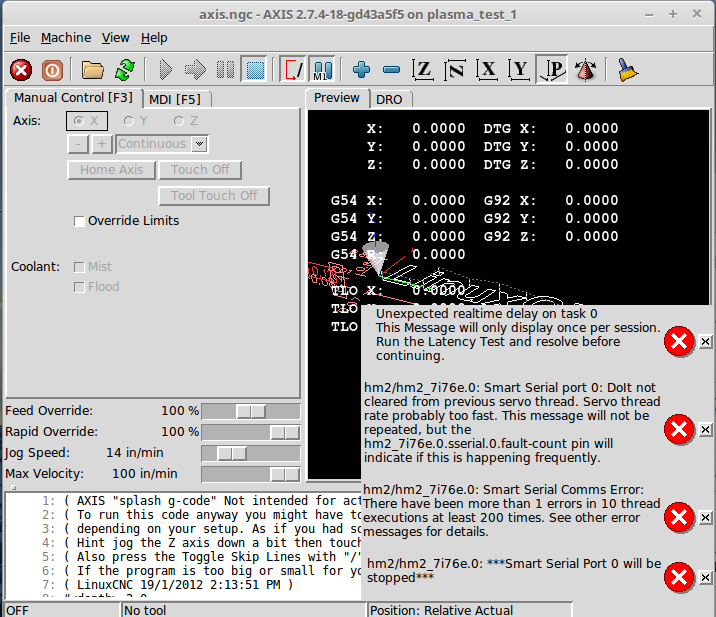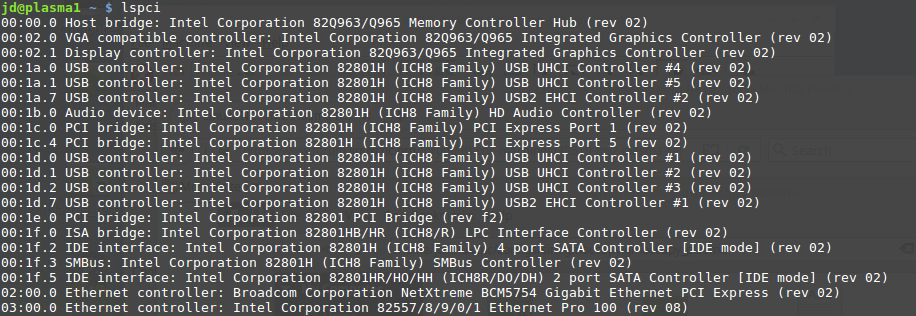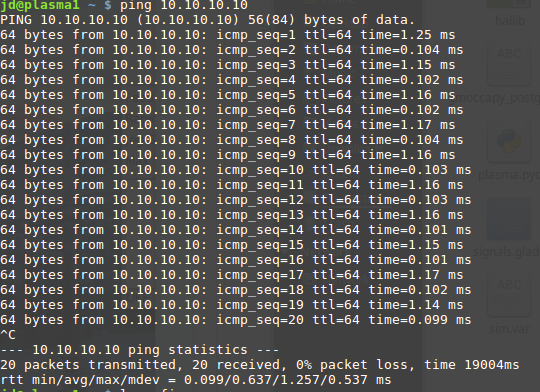TM2 Plasma Refit
- islander261
- Offline
- Platinum Member
-

Less
More
- Posts: 757
- Thank you received: 216
06 Mar 2016 19:06 #71117
by islander261
TM2 Plasma Refit was created by islander261
Hello
I am now off and crawling on the refit of my old Torchmate 2 plasma table. I will be using Mesa 7i76E and THCad 10V cards to replace the old Torchmate 3 (Flashcut) controls. Thanks to Mesaus for the fast service supplying the cards. At this point I have an old Dell Optiplex 745 running LDME-2 with an Intel Pro 100 NIC installed for the ethernet connection to the 7i76E. The NIC has been tested working on my local network. The present table is very basic with no homing or limit switches and a Torchmate AVHC external THC. I have previously replaced the stepper motors with larger ones and a Gecko G540 driver. I also have previously rebuilt the Y axis drive to use two steppers, one on each side, similar to a Torchmate 3 table. JT's plasma table has been a major source of inspiration for this project.
I want to end up with a full featured table including independent Y axis homing (racking correction), hard limit switches, soft limits and full featured integrated Torch Height Control (function similar to a CandCNC DTHC). I know that I may not be able to achieve all of these goals right off the start. I have a preliminary plan to get to a full featured machine.
1. Get the 7i76E card communicating with control PC on a new private network in the the 10.10.10.X space using the Intel Pro 100 NIC. The IP address for the NIC is set at 10.10.10.1 and I hope to get the card configured with an address of 10.10.10.10. I think I will be able to figure this out between the manual and forum posts.
2. Build up the interface for the plasma cutter (ThermoDynamics A-60) and get this all connected to the TCHad 10V and 7i76E card. At the same time I will be finishing the new Z axis for the table. I have attached a schematic of what I plan to do.
3. Using the new plasma cutter interface I plan to take the first steps in actually using LCNC and the HAL to read and display the arc voltage using the HAL SCOPE or a GLADE display of some kind.
4. Build and install the chassis to hold the Mesa cards and the rest of the interface electronics.
5. Using an old stepper driver box connect the new Z drive to the 7i76E. I will get the Z axis working. Now the real SW work will start, working to get jogging control over the Z axis. Once I can jog the Z axis it is time to get my touch off control working. I haven't decided what method I will use to control the touch off, Gcode subroutine or HAL component , most likely a combination of the two.
6. Install and wire homing and limit switches on table. Connect the table wiring to the 7i76E card. Again using the HAL tools read the inputs and display their state for testing. Work on some basic homing controls.
7. Temporarily connect the real table driver (Gecko G540) to the 7i76E card and test the basic jogging control and fix any problems. Test the basic homing control and fix any problems. Test some simple X & Y axis moves from a G code file and get working.
8. Now this is the scary part. Time to remove the Torchmate Z axis and install the one I made, this is the point of no return to the old TM system! Test actual touch off, Z axis homing. Test and adjust Z axis pierce height and initial cut height control on Z axis. Final test of THC timing and logic. Fix code and HW as required.
9. Attempt some simple test cuts, speed tests and arc voltage tests. Fix any problems, I should have a working table at this point so it is time for lots of paying work!
What I don't really know what I am going to do at this point:
1. What GUI am I going to use? I will need to modify either Gmocappy or Axis to do what I want. At this time I don't know which one will be harder to get to work on my system.
2. Remote pendant. I may try and reuse the TM USB pendant that I have (just keys, no display).
3. Independent homing on Y axis to correct for racking.
4. Sample and hold voltage set point for THC. Choice of voltage set point, GUI or sample and hold.
5. Advanced torch off control, torch switches of before end of motion. This fixes stopping divots and make holes rounder.
John
I am now off and crawling on the refit of my old Torchmate 2 plasma table. I will be using Mesa 7i76E and THCad 10V cards to replace the old Torchmate 3 (Flashcut) controls. Thanks to Mesaus for the fast service supplying the cards. At this point I have an old Dell Optiplex 745 running LDME-2 with an Intel Pro 100 NIC installed for the ethernet connection to the 7i76E. The NIC has been tested working on my local network. The present table is very basic with no homing or limit switches and a Torchmate AVHC external THC. I have previously replaced the stepper motors with larger ones and a Gecko G540 driver. I also have previously rebuilt the Y axis drive to use two steppers, one on each side, similar to a Torchmate 3 table. JT's plasma table has been a major source of inspiration for this project.
I want to end up with a full featured table including independent Y axis homing (racking correction), hard limit switches, soft limits and full featured integrated Torch Height Control (function similar to a CandCNC DTHC). I know that I may not be able to achieve all of these goals right off the start. I have a preliminary plan to get to a full featured machine.
1. Get the 7i76E card communicating with control PC on a new private network in the the 10.10.10.X space using the Intel Pro 100 NIC. The IP address for the NIC is set at 10.10.10.1 and I hope to get the card configured with an address of 10.10.10.10. I think I will be able to figure this out between the manual and forum posts.
2. Build up the interface for the plasma cutter (ThermoDynamics A-60) and get this all connected to the TCHad 10V and 7i76E card. At the same time I will be finishing the new Z axis for the table. I have attached a schematic of what I plan to do.
3. Using the new plasma cutter interface I plan to take the first steps in actually using LCNC and the HAL to read and display the arc voltage using the HAL SCOPE or a GLADE display of some kind.
4. Build and install the chassis to hold the Mesa cards and the rest of the interface electronics.
5. Using an old stepper driver box connect the new Z drive to the 7i76E. I will get the Z axis working. Now the real SW work will start, working to get jogging control over the Z axis. Once I can jog the Z axis it is time to get my touch off control working. I haven't decided what method I will use to control the touch off, Gcode subroutine or HAL component , most likely a combination of the two.
6. Install and wire homing and limit switches on table. Connect the table wiring to the 7i76E card. Again using the HAL tools read the inputs and display their state for testing. Work on some basic homing controls.
7. Temporarily connect the real table driver (Gecko G540) to the 7i76E card and test the basic jogging control and fix any problems. Test the basic homing control and fix any problems. Test some simple X & Y axis moves from a G code file and get working.
8. Now this is the scary part. Time to remove the Torchmate Z axis and install the one I made, this is the point of no return to the old TM system! Test actual touch off, Z axis homing. Test and adjust Z axis pierce height and initial cut height control on Z axis. Final test of THC timing and logic. Fix code and HW as required.
9. Attempt some simple test cuts, speed tests and arc voltage tests. Fix any problems, I should have a working table at this point so it is time for lots of paying work!
What I don't really know what I am going to do at this point:
1. What GUI am I going to use? I will need to modify either Gmocappy or Axis to do what I want. At this time I don't know which one will be harder to get to work on my system.
2. Remote pendant. I may try and reuse the TM USB pendant that I have (just keys, no display).
3. Independent homing on Y axis to correct for racking.
4. Sample and hold voltage set point for THC. Choice of voltage set point, GUI or sample and hold.
5. Advanced torch off control, torch switches of before end of motion. This fixes stopping divots and make holes rounder.
John
Please Log in or Create an account to join the conversation.
- PCW
-

- Away
- Moderator
-

Less
More
- Posts: 17579
- Thank you received: 5141
06 Mar 2016 20:43 #71120
by PCW
Replied by PCW on topic TM2 Plasma Refit
The 7I76E will be pre-configured for a 10.10.10.10 IP address
You just need to select the EEPROM IP address with the jumpers
You just need to select the EEPROM IP address with the jumpers
The following user(s) said Thank You: islander261
Please Log in or Create an account to join the conversation.
- Rick G
-

- Offline
- Junior Member
-

Less
More
- Posts: 27
- Thank you received: 114
07 Mar 2016 06:51 - 07 Mar 2016 07:03 #71142
by Rick G
Replied by Rick G on topic TM2 Plasma Refit
You can start here if using AXIS.
gnipsel.com/shop/plasma/plasma.xhtml
Pretty much everything you need to tie it all together, There is an xml for a pyvcp panel for setting the voltage and other information.
There are also plasma sims and configs included with linuxcnc that you can study and modify.
Rick G
gnipsel.com/shop/plasma/plasma.xhtml
Pretty much everything you need to tie it all together, There is an xml for a pyvcp panel for setting the voltage and other information.
There are also plasma sims and configs included with linuxcnc that you can study and modify.
Rick G
Last edit: 07 Mar 2016 07:03 by Rick G.
The following user(s) said Thank You: islander261
Please Log in or Create an account to join the conversation.
- islander261
- Offline
- Platinum Member
-

Less
More
- Posts: 757
- Thank you received: 216
07 Mar 2016 15:10 #71164
by islander261
Replied by islander261 on topic TM2 Plasma Refit
Thank you, I have been studying JT's work in preparation for this. I will most likely use it with minor changes as a starting point once I get all the pieces built and working together.
John
John
Please Log in or Create an account to join the conversation.
- islander261
- Offline
- Platinum Member
-

Less
More
- Posts: 757
- Thank you received: 216
10 Mar 2016 03:39 #71306
by islander261
Replied by islander261 on topic TM2 Plasma Refit
Well things started well. I got the jumpers set and the power connected to the 7i76E card with CR8 and CR13 on. I connected up the Ethernet cable and the link LEDs are on. So I try:Well this looks good. Onto try Mesaflash, first I find I need to install it so package manager here I come. The install happens with no drama. Then:Ok, so this card, from lot # 14425L1 must be one of the ones shipped without the card name being set. I go and down load the file from: freeby.mesanet.com/setname into my Downloads directory. Then following the instructions:Ok, I am an absolute Linux newbie, so I set the file permissions to read/write and execute thinking this is the key.Well still no joy, I am sure this is just a newbie Linux problem but don't know what else to try tonight.
John
jd@plasma1 ~/Downloads $ ping 10.10.10.10 -c 4
PING 10.10.10.10 (10.10.10.10) 56(84) bytes of data.
64 bytes from 10.10.10.10: icmp_seq=1 ttl=64 time=1.24 ms
64 bytes from 10.10.10.10: icmp_seq=2 ttl=64 time=1.17 ms
64 bytes from 10.10.10.10: icmp_seq=3 ttl=64 time=0.103 ms
64 bytes from 10.10.10.10: icmp_seq=4 ttl=64 time=1.16 msjd@plasma1 ~ $ mesaflash --device 7i76e --verbose
No 7I76E board foundjd@plasma1 ~ $ cd Downloads
jd@plasma1 ~/Downloads $ export PROTOCOL=direct
jd@plasma1 ~/Downloads $ export INTERFACE=elbp16
jd@plasma1 ~/Downloads $ export IPADDR=10.10.10.10
jd@plasma1 ~/Downloads $ ./setname 7I76E-16
bash: ./setname: Permission deniedjd@plasma1 ~/Downloads $ export PROTOCOL=direct
jd@plasma1 ~/Downloads $ export INTERFACE=elbp16
jd@plasma1 ~/Downloads $ export IPADDR=10.10.10.10
jd@plasma1 ~/Downloads $ ./setname 7I76E-16
bash: ./setname: cannot execute binary file: Exec format errorJohn
Please Log in or Create an account to join the conversation.
- PCW
-

- Away
- Moderator
-

Less
More
- Posts: 17579
- Thank you received: 5141
10 Mar 2016 03:50 #71309
by PCW
Replied by PCW on topic TM2 Plasma Refit
mesaflash --device 7i76e --verbose
will not work
you would need:
mesaflash --device 7i76e --addr 10.10.10.10 --verbose
to access a 7I76E at a 10.10.10.10 IP address
will not work
you would need:
mesaflash --device 7i76e --addr 10.10.10.10 --verbose
to access a 7I76E at a 10.10.10.10 IP address
Please Log in or Create an account to join the conversation.
- islander261
- Offline
- Platinum Member
-

Less
More
- Posts: 757
- Thank you received: 216
10 Mar 2016 04:03 #71310
by islander261
Replied by islander261 on topic TM2 Plasma Refit
Ok, I can't leave things alone so I try:Well I don't know what to make of this. Does this mean everything is alive and well? Time to move onto Pncconf and try to make trial configuration files.
John
jd@plasma1 ~/Downloads $ mesaflash --device 7i76e --addr 10.10.10.10 --verbose
ETH device 7I76E-16 at ip=10.10.10.10
Communication:
transport layer: ethernet IPv4 UDP
ip address: 10.10.10.10
mac address: 00:60:1B:10:40:7D
protocol: LBP16 version 3
Board info:
Flash size: 16Mb (id: 0x14)
Connectors count: 3
Pins per connector: 17
Connectors names: on-card P1 P2
FPGA type: 6slx16ftg256
Number of leds: 4
Board firmware info:
memory spaces:
0: HostMot2 (registers, RW, 32-bit) [size=64K]
1: KSZ8851 (registers, RW, 16-bit) [size=256]
2: EtherEEP (EEPROM, RW, 16-bit) [size=128], page size: 1, erase size: 1
3: FPGAFlsh (flash, RW, 32-bit) [size=16M], page size: 256, erase size: 65536
4: Timers (memory, RW, 16-bit) [size=16]
6: LBP16RW (memory, RW, 16-bit) [size=16]
7: LBP16RO (memory, RO, 16-bit) [size=16]
[space 0] HostMot2
[space 2] Ethernet eeprom:
mac address: 00:60:1B:10:40:7D
ip address: 10.10.10.10
board name: 7I76E-16
user leds: eth debug
[space 3] FPGA flash eeprom:
flash size: 16Mb (id: 0x14)
[space 4] timers:
uSTimeStampReg: 0x4012
WaituSReg: 0x0000
HM2Timeout: 0x0000
[space 6] LBP16 control/status:
packets received: all 8, UDP 4, bad 0
packets sended: all 5, UDP 4, bad 0
parse errors: 0, mem errors 0, write errors 0
error flags: 0x0000
debug LED ptr: 0x0008
scratch: 0x0000
[space 7] LBP16 info:
board name: 7I76E-16
LBP16 protocol version 3
board firmware version 15
IP address jumpers at boot: fixed from EEPROM
jd@plasma1 ~/Downloads $ John
Please Log in or Create an account to join the conversation.
- islander261
- Offline
- Platinum Member
-

Less
More
- Posts: 757
- Thank you received: 216
24 Mar 2016 22:15 #72114
by islander261
Replied by islander261 on topic TM2 Plasma Refit
Well I have made some progress here. I have no apparent problems communicating to the 7I76E board now. I have managed to use Pncconf to get working .ini and .hal files that use the gantry component and appear to work. Axis will start with some errors, see attached screen shot.
I am not sure about the serial port error as don't recall configuring one, should I just comment out all references to serial ports in the hal file?
The servo timing error is a bigger concern. I tried to look at a few things but couldn't find anything obvious. Here is what I looked at.
The 7I77E is on eth1. Eth0 is connected to network.
I find the delay about every other ping troubling but don't know what, why or how to fix.
I think this is the last little bit that is needed to understand what is going on.
John
I am not sure about the serial port error as don't recall configuring one, should I just comment out all references to serial ports in the hal file?
The servo timing error is a bigger concern. I tried to look at a few things but couldn't find anything obvious. Here is what I looked at.
The 7I77E is on eth1. Eth0 is connected to network.
I find the delay about every other ping troubling but don't know what, why or how to fix.
I think this is the last little bit that is needed to understand what is going on.
John
Please Log in or Create an account to join the conversation.
- PCW
-

- Away
- Moderator
-

Less
More
- Posts: 17579
- Thank you received: 5141
24 Mar 2016 23:42 - 24 Mar 2016 23:45 #72117
by PCW
Replied by PCW on topic TM2 Plasma Refit
It looks like you have BroadCOM and a Intel MAC in the system
Which MAC is connected to the 7I76E?
I don't recommend using the Broadcom MAC for real time
The Intel MAC should work, but for best performance you will have to turn off IRQ coalescing:
sudo ethtool -C eth1 rx-usecs 0
( BTW, the sserial error is a side effect of broken servo thread timing )
Which MAC is connected to the 7I76E?
I don't recommend using the Broadcom MAC for real time
The Intel MAC should work, but for best performance you will have to turn off IRQ coalescing:
sudo ethtool -C eth1 rx-usecs 0
( BTW, the sserial error is a side effect of broken servo thread timing )
Last edit: 24 Mar 2016 23:45 by PCW.
The following user(s) said Thank You: islander261
Please Log in or Create an account to join the conversation.
- islander261
- Offline
- Platinum Member
-

Less
More
- Posts: 757
- Thank you received: 216
25 Mar 2016 02:48 #72120
by islander261
Replied by islander261 on topic TM2 Plasma Refit
Thank you. The 7I76E is connected to the Intel NIC. I tried shutting off the Broadcom NIC using:
sudo ifconfig eth0 -down
and it didn't have any noticeable effect. I will try your suggestion. I have change the pin polarities in the hal for testing so I can try actual LCNC at my desk. I am afraid it will be several weeks before I have enough real hardware together for serious try.
John
sudo ifconfig eth0 -down
and it didn't have any noticeable effect. I will try your suggestion. I have change the pin polarities in the hal for testing so I can try actual LCNC at my desk. I am afraid it will be several weeks before I have enough real hardware together for serious try.
John
Please Log in or Create an account to join the conversation.
Time to create page: 0.303 seconds