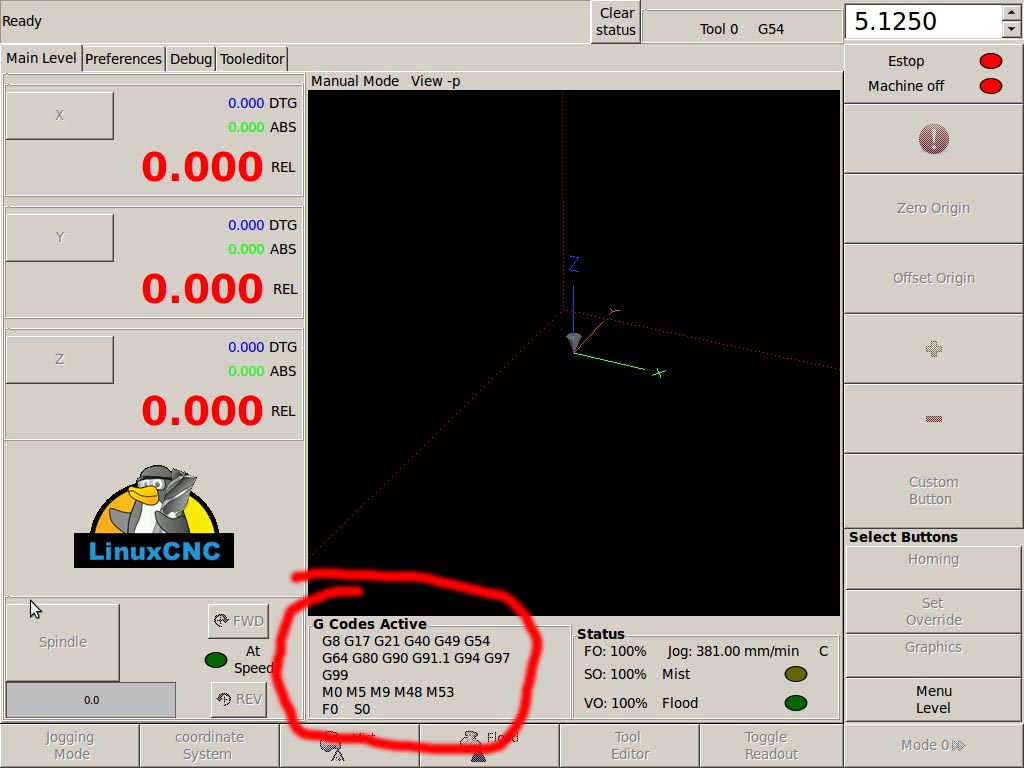Gscreen - a GTK / Glade / Python based screen
- cmorley
- Offline
- Moderator
-

Less
More
- Posts: 7272
- Thank you received: 2115
14 Oct 2012 22:24 #25321
by cmorley
Replied by cmorley on topic Re:Gscreen - a GTK / Glade / Python based screen
Forgot to say:
This tooleditor is a glade widget so when it is proven I will push it to master so anyone can have a tooleditor in their custom GUI screen.
Actually gscreen is probably complete enough I should clea it up and push it to master....hmmm not sure its ready but in master it would get a lot more exercise...
Chris M
This tooleditor is a glade widget so when it is proven I will push it to master so anyone can have a tooleditor in their custom GUI screen.
Actually gscreen is probably complete enough I should clea it up and push it to master....hmmm not sure its ready but in master it would get a lot more exercise...
Chris M
Please Log in or Create an account to join the conversation.
- cmorley
- Offline
- Moderator
-

Less
More
- Posts: 7272
- Thank you received: 2115
29 Oct 2012 05:52 #25967
by cmorley
Replied by cmorley on topic Re:Gscreen - a GTK / Glade / Python based screen
So I am now cleaning up gscreen so I can push it to master.
Is there anyone using it or tried using ? I know Dave has tried it.
Was there any show stoppers ?
Anyone tried it with a touch screen?
In making Gscreen I have tweaked many gladeVCP widgets so when pushed it should add options for anyone doing gladeVCP panels too.
I will need to document the changes in the manual... always more to do
Is there anyone using it or tried using ? I know Dave has tried it.
Was there any show stoppers ?
Anyone tried it with a touch screen?
In making Gscreen I have tweaked many gladeVCP widgets so when pushed it should add options for anyone doing gladeVCP panels too.
I will need to document the changes in the manual... always more to do
Please Log in or Create an account to join the conversation.
- BigJohnT
-

- Offline
- Administrator
-

Less
More
- Posts: 3990
- Thank you received: 994
29 Oct 2012 18:38 #25992
by BigJohnT
Replied by BigJohnT on topic Re:Gscreen - a GTK / Glade / Python based screen
I'll look for it to show up in master and try it out on the BP... today will be busy I'm moving the VMC from the garage to the shop I think.
John
John
Please Log in or Create an account to join the conversation.
- JaysonWallis
- Offline
- New Member
-

Less
More
- Posts: 10
- Thank you received: 0
08 Nov 2012 17:30 - 08 Nov 2012 17:34 #26364
by JaysonWallis
Replied by JaysonWallis on topic Re:Gscreen - a GTK / Glade / Python based screen
Thanks for the work you've put into this Chris.
I am part way through converting my second mill to Linuxcnc and am fitting this one with a touchscreen.
(more photos here)
I look forward to testing this out.
Jayson.
I am part way through converting my second mill to Linuxcnc and am fitting this one with a touchscreen.
(more photos here)
I look forward to testing this out.
Jayson.
Last edit: 08 Nov 2012 17:34 by JaysonWallis. Reason: Repairing link
Please Log in or Create an account to join the conversation.
- cmorley
- Offline
- Moderator
-

Less
More
- Posts: 7272
- Thank you received: 2115
09 Nov 2012 15:00 #26397
by cmorley
Replied by cmorley on topic Re:Gscreen - a GTK / Glade / Python based screen
Wow that looks really nice!
The following user(s) said Thank You: JaysonWallis
Please Log in or Create an account to join the conversation.
- cmorley
- Offline
- Moderator
-

Less
More
- Posts: 7272
- Thank you received: 2115
09 Nov 2012 15:15 #26398
by cmorley
Replied by cmorley on topic Re:Gscreen - a GTK / Glade / Python based screen
Gscreen has now been merged to master!
still in development but testable.
still in development but testable.
Please Log in or Create an account to join the conversation.
- BigJohnT
-

- Offline
- Administrator
-

Less
More
- Posts: 3990
- Thank you received: 994
09 Nov 2012 19:50 #26405
by BigJohnT
Replied by BigJohnT on topic Re:Gscreen - a GTK / Glade / Python based screen
Yea!!!! I'll try and load it up on the BP Sunday...
John
John
Please Log in or Create an account to join the conversation.
- LAIR82
- Offline
- Elite Member
-

Less
More
- Posts: 197
- Thank you received: 3
09 Nov 2012 20:04 #26408
by LAIR82
Replied by LAIR82 on topic Re:Gscreen - a GTK / Glade / Python based screen
Lookin pretty sweet, I might say.
We are definitely going to be trying this GUI on the retrofit I just started.
Rick
We are definitely going to be trying this GUI on the retrofit I just started.
Rick
Please Log in or Create an account to join the conversation.
- JaysonWallis
- Offline
- New Member
-

Less
More
- Posts: 10
- Thank you received: 0
11 Nov 2012 18:41 #26452
by JaysonWallis
Replied by JaysonWallis on topic Gscreen - a GTK / Glade / Python based screen
Well spent the day working on getting this working on the touchscreen.
I had the excessively large VO number which meant the interface did not fit on my touchscreen.
I remembered that Chris had stated early on in the piece that this may happen
Well I did that and it didn't work. After a few hours of messing about with it I decided that there must be something else wrong so I broke out the Integrators Manual and started putting in all the missing variables into my INI file. Well once I got to the entry "Default_Velocity = 10" I worked out what I had done wrong. For anyone else not familiar enough with Linux as a whole CAPITALIZATION matters.
Anyway after getting that working the screen still did not fit well enough. I had to edit the screen itself so it would fit onto my 1024 x 768 touchscreen
I just changed the settings of the G Codes Active box. Worked like a treat.
I have now hooked up rotary switches to the FO and VO parameters and just need to work out how to do something with the Jog speed.
First impressions are that this will work great.
Regards,
Jayson.
I had the excessively large VO number which meant the interface did not fit on my touchscreen.
I remembered that Chris had stated early on in the piece that this may happen
It you get a weird number for VO percentage and the screen is too big for the display
add a DEFAULT_VELOCITY = something sane under the [TRAJ] heading
Chris M
Well I did that and it didn't work. After a few hours of messing about with it I decided that there must be something else wrong so I broke out the Integrators Manual and started putting in all the missing variables into my INI file. Well once I got to the entry "Default_Velocity = 10" I worked out what I had done wrong. For anyone else not familiar enough with Linux as a whole CAPITALIZATION matters.
Anyway after getting that working the screen still did not fit well enough. I had to edit the screen itself so it would fit onto my 1024 x 768 touchscreen
I just changed the settings of the G Codes Active box. Worked like a treat.
I have now hooked up rotary switches to the FO and VO parameters and just need to work out how to do something with the Jog speed.
First impressions are that this will work great.
Regards,
Jayson.
Please Log in or Create an account to join the conversation.
- BigJohnT
-

- Offline
- Administrator
-

Less
More
- Posts: 3990
- Thank you received: 994
12 Nov 2012 04:49 - 12 Nov 2012 05:07 #26461
by BigJohnT
Replied by BigJohnT on topic Gscreen - a GTK / Glade / Python based screen
Chris,
I fired up gscreen for a bit today and a couple of things I noticed... not show stoppers but surprises.
No indication in the axis box if it is homed or not, I did see a homing icon show up after all axes were homed.
I can't read the tiny green numbers, I changed them to black and much better and now I see the * that must indicate the axis is homed.
The huge rel number draws my focus from the other numbers. I did find the toggle readout button
In jog mode I'd prefer a plus and minus button in the axis box.
When you press the spindle the fwd I don't see how to set the spindle speed and if you press the spindle button again the spindle keeps running but you can't turn it off.
So far I've not figured out how to open a file... but I've not read the manual yet just seeing how intuitive it is to me.
Quite an undertaking, my hat's off to you.
And take all this with a grain of salt as I've never used the "industry standard" fanuc... even though I don't think there is such a thing as "industry standard" when it comes to a CNC control.
Thanks
John
I fired up gscreen for a bit today and a couple of things I noticed... not show stoppers but surprises.
No indication in the axis box if it is homed or not, I did see a homing icon show up after all axes were homed.
I can't read the tiny green numbers, I changed them to black and much better and now I see the * that must indicate the axis is homed.
The huge rel number draws my focus from the other numbers. I did find the toggle readout button
In jog mode I'd prefer a plus and minus button in the axis box.
When you press the spindle the fwd I don't see how to set the spindle speed and if you press the spindle button again the spindle keeps running but you can't turn it off.
So far I've not figured out how to open a file... but I've not read the manual yet just seeing how intuitive it is to me.
Quite an undertaking, my hat's off to you.
And take all this with a grain of salt as I've never used the "industry standard" fanuc... even though I don't think there is such a thing as "industry standard" when it comes to a CNC control.
Thanks
John
Last edit: 12 Nov 2012 05:07 by BigJohnT.
Please Log in or Create an account to join the conversation.
Time to create page: 0.337 seconds