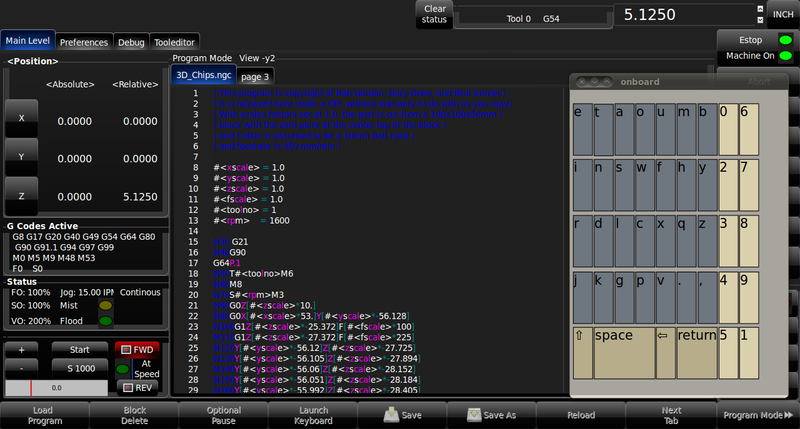Gscreen - a GTK / Glade / Python based screen
- cmorley
- Offline
- Moderator
-

Less
More
- Posts: 7272
- Thank you received: 2115
04 Dec 2012 15:25 - 04 Dec 2012 15:28 #27181
by cmorley
Replied by cmorley on topic Gscreen - a GTK / Glade / Python based screen
Last edit: 04 Dec 2012 15:28 by cmorley.
Please Log in or Create an account to join the conversation.
- tjamscad
- Offline
- Elite Member
-

Less
More
- Posts: 238
- Thank you received: 1
04 Dec 2012 19:58 #27184
by tjamscad
Replied by tjamscad on topic Gscreen - a GTK / Glade / Python based screen
Nice, I will make sure he notices.
Please Log in or Create an account to join the conversation.
- karlkec
- Offline
- Junior Member
-

Less
More
- Posts: 39
- Thank you received: 0
04 Dec 2012 23:58 #27207
by karlkec
Replied by karlkec on topic Gscreen - a GTK / Glade / Python based screen
All,
I want to start playing with Gscreen on a touchscreen, using a computer I use for testing and debugging Gcode. Eventually hope to use it on a knee mill. Currently, I mostly use Touchy and sometimes Axis.
I have Linuxcnc 2.5 already installed on the test computer, and plan to set up a different partition to build and use Gscreen. Is it better to install Linuxcnc from the live CD to the new partition, or install Ubuntu 10.04 and then install LInuxcnc?
Thanks
Karl
I want to start playing with Gscreen on a touchscreen, using a computer I use for testing and debugging Gcode. Eventually hope to use it on a knee mill. Currently, I mostly use Touchy and sometimes Axis.
I have Linuxcnc 2.5 already installed on the test computer, and plan to set up a different partition to build and use Gscreen. Is it better to install Linuxcnc from the live CD to the new partition, or install Ubuntu 10.04 and then install LInuxcnc?
Thanks
Karl
Please Log in or Create an account to join the conversation.
- cmorley
- Offline
- Moderator
-

Less
More
- Posts: 7272
- Thank you received: 2115
05 Dec 2012 09:48 #27223
by cmorley
Replied by cmorley on topic Gscreen - a GTK / Glade / Python based screen
I would install 10.04 then use buildbot to get master (Gscreen requires master)
Others may have more experience with the easiest way to get it downloaded and updated.
Chris
Others may have more experience with the easiest way to get it downloaded and updated.
Chris
Please Log in or Create an account to join the conversation.
- karlkec
- Offline
- Junior Member
-

Less
More
- Posts: 39
- Thank you received: 0
05 Dec 2012 13:51 #27230
by karlkec
Replied by karlkec on topic Gscreen - a GTK / Glade / Python based screen
Chris,
Thanks for the advice. Using the buildbot sounds like a good way. Unfortunately I didn't see your message until I was into it a ways.
I installed 10.04, used the linuxcnc install script, grabbed master via git, and it all built just fine. Now to work on configuration.
Karl
Thanks for the advice. Using the buildbot sounds like a good way. Unfortunately I didn't see your message until I was into it a ways.
I installed 10.04, used the linuxcnc install script, grabbed master via git, and it all built just fine. Now to work on configuration.
Karl
Please Log in or Create an account to join the conversation.
- cmorley
- Offline
- Moderator
-

Less
More
- Posts: 7272
- Thank you received: 2115
05 Dec 2012 17:47 #27240
by cmorley
Replied by cmorley on topic Gscreen - a GTK / Glade / Python based screen
There are sample configs under sim/gscreen and sim/gscreen_custom.
And info on the wiki and of course ask questions here.
Feedback is welcome too.
Chris M
And info on the wiki and of course ask questions here.
Feedback is welcome too.
Chris M
Please Log in or Create an account to join the conversation.
- cmorley
- Offline
- Moderator
-

Less
More
- Posts: 7272
- Thank you received: 2115
07 Dec 2012 15:39 #27372
by cmorley
I have keyboard so it pop open and closed. I still need to change the layout and colors.
The DRO is for Fanuc style not sure if thats an improvement or not.
I'm thinking I could put the G and M code as a vertical list under the DRO - again more Fanuc style.
I see I could spend a lot of time making screens for people
Chris M
Replied by cmorley on topic Gscreen - a GTK / Glade / Python based screen
I have keyboard so it pop open and closed. I still need to change the layout and colors.
The DRO is for Fanuc style not sure if thats an improvement or not.
I'm thinking I could put the G and M code as a vertical list under the DRO - again more Fanuc style.
I see I could spend a lot of time making screens for people
Chris M
Please Log in or Create an account to join the conversation.
- cmorley
- Offline
- Moderator
-

Less
More
- Posts: 7272
- Thank you received: 2115
09 Dec 2012 16:37 #27443
by cmorley
Replied by cmorley on topic Gscreen - a GTK / Glade / Python based screen
Please Log in or Create an account to join the conversation.
- BigJohnT
-

- Offline
- Administrator
-

Less
More
- Posts: 3990
- Thank you received: 994
09 Dec 2012 20:14 #27449
by BigJohnT
Replied by BigJohnT on topic Gscreen - a GTK / Glade / Python based screen
If your final design will have the notebook tabs you might consider putting an empty line in the tab label to make the tabs taller.
John
John
Please Log in or Create an account to join the conversation.
- cmorley
- Offline
- Moderator
-

Less
More
- Posts: 7272
- Thank you received: 2115
10 Dec 2012 06:02 #27475
by cmorley
Replied by cmorley on topic Gscreen - a GTK / Glade / Python based screen
Vertical screen space is at a premium that's why I haven't.
You can select them with the large 'menu' button at the lower right.
Quit thinking like a computer user and think like a cnc operator
Tabs are for info not selection I originally was going to hide the tabs completely but it is handy to see what's available...
I originally was going to hide the tabs completely but it is handy to see what's available...
In reality it's an easy customisation to make - I'll try it out...
You can select them with the large 'menu' button at the lower right.
Quit thinking like a computer user and think like a cnc operator
Tabs are for info not selection
In reality it's an easy customisation to make - I'll try it out...
Please Log in or Create an account to join the conversation.
Time to create page: 0.359 seconds