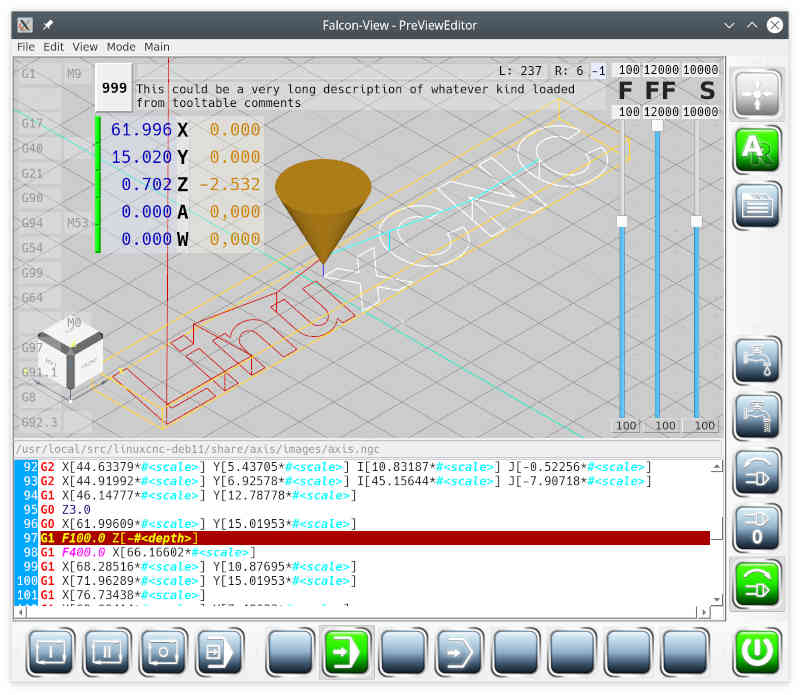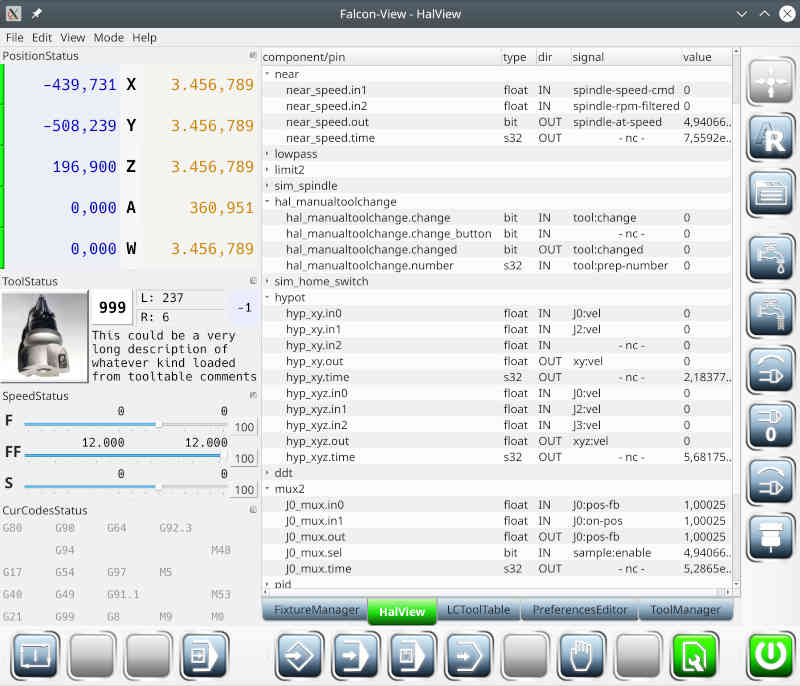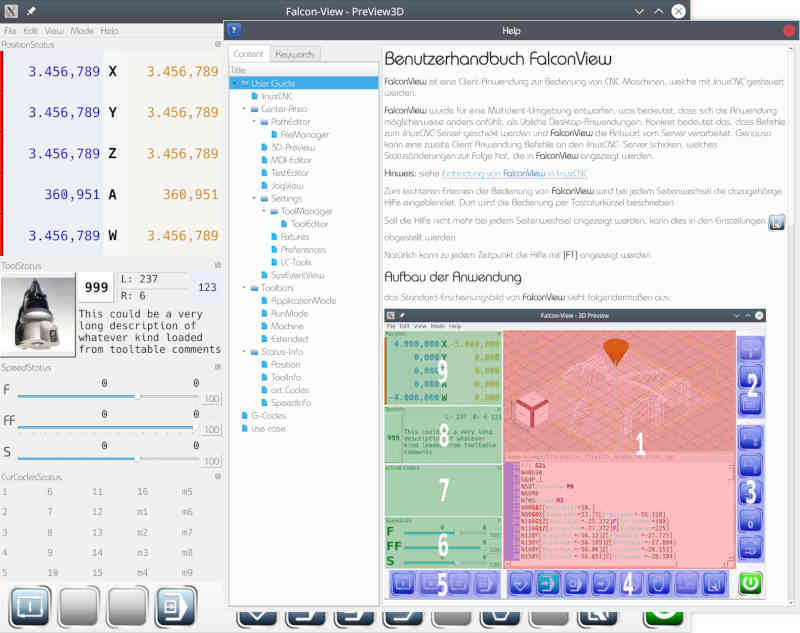FalconView
- Reinhard
- Offline
- Platinum Member
-

Less
More
- Posts: 508
- Thank you received: 94
23 Nov 2021 20:32 - 24 Jan 2022 15:35 #227429
by Reinhard
FalconView was created by Reinhard
Is a highly configurable c++ application that uses Qt and Opencascade. Thanks to grotius I found access to the latter.
The application is almost ready. A little treat: the status displays can be arranged as dockables around the main window or shown as overlay within the 3D preview area. Application allows different layouts and most pages are plugins, that will be loaded at runtime.
If someone wants to try it out: FalconView
Any comment or feedback is welcome.
The application is almost ready. A little treat: the status displays can be arranged as dockables around the main window or shown as overlay within the 3D preview area. Application allows different layouts and most pages are plugins, that will be loaded at runtime.
If someone wants to try it out: FalconView
Any comment or feedback is welcome.
Attachments:
Last edit: 24 Jan 2022 15:35 by Reinhard.
The following user(s) said Thank You: bevins, tommylight, Grotius, MX_Master
Please Log in or Create an account to join the conversation.
- bevins
-

- Offline
- Platinum Member
-

Less
More
- Posts: 1942
- Thank you received: 338
24 Nov 2021 15:54 #227505
by bevins
Replied by bevins on topic new project: FalconView
That looks cool. Great job
Please Log in or Create an account to join the conversation.
- Reinhard
- Offline
- Platinum Member
-

Less
More
- Posts: 508
- Thank you received: 94
09 Jan 2022 14:37 #231249
by Reinhard
Replied by Reinhard on topic new project: FalconView
There's a belated christmas present:
Status of today :
Status of today :
- migrated to cmake build system (tested from commandline as well as from QtCreator)
- most main pages are plugins, that get loaded at runtime
- general toolmanager is able to generate tooltable for linuxCNC
- helpfile is complete for every available page and translated in english and german
- basic functions are already tested against LinuxCNC backend
- screen configuration is saved at application exit, so that it comes up as left
The following user(s) said Thank You: tommylight, rodw
Please Log in or Create an account to join the conversation.
- Reinhard
- Offline
- Platinum Member
-

Less
More
- Posts: 508
- Thank you received: 94
22 Jan 2022 16:55 #232797
by Reinhard
Replied by Reinhard on topic new project: FalconView
New update - new state: almost done 
I solved all major problems and app provides now 3 layout variants:
- default: Preview is a splitted page with 3D-View on top and GCode-Viewer below. Switching to other pages hides 3D-View. Status-Info windows are floatable subwindows, that can be arranged around (fixed) center view or placed at the desktop.
- variant 1: status inside 3D-Preview. No more floating subwindows. All status infos are shown as overlay to the 3D-View. 3D-View and GCode-Viewer are still 2 parts of the same page. So changing to another page will hide 3D-View.
- variant 2: center is 3D-Preview only. Now the formerly center pages are placed in a floating subwindow, so it can be liberately placed somewhere around the 3D-View or put somewhere on the desktop. As other floating subwindows can do.
Status-Info and most content-panes are developed as plugins loaded at runtime. Plugins for content-pane may provide an action with icons, so they get an entry in a toolbar, which then loads that plugin page. I improved insulation of linuxcnc, so its possible to create plugins without linuxcnc dependencies (only one of all plugins actually depends on linuxcnc).
I used verbose coding, so the project may be used as blueprint or example app for Qt and linuxcnc.
Please test the app and give feedback.
I solved all major problems and app provides now 3 layout variants:
- default: Preview is a splitted page with 3D-View on top and GCode-Viewer below. Switching to other pages hides 3D-View. Status-Info windows are floatable subwindows, that can be arranged around (fixed) center view or placed at the desktop.
- variant 1: status inside 3D-Preview. No more floating subwindows. All status infos are shown as overlay to the 3D-View. 3D-View and GCode-Viewer are still 2 parts of the same page. So changing to another page will hide 3D-View.
- variant 2: center is 3D-Preview only. Now the formerly center pages are placed in a floating subwindow, so it can be liberately placed somewhere around the 3D-View or put somewhere on the desktop. As other floating subwindows can do.
Status-Info and most content-panes are developed as plugins loaded at runtime. Plugins for content-pane may provide an action with icons, so they get an entry in a toolbar, which then loads that plugin page. I improved insulation of linuxcnc, so its possible to create plugins without linuxcnc dependencies (only one of all plugins actually depends on linuxcnc).
I used verbose coding, so the project may be used as blueprint or example app for Qt and linuxcnc.
Please test the app and give feedback.
Please Log in or Create an account to join the conversation.
- Reinhard
- Offline
- Platinum Member
-

Less
More
- Posts: 508
- Thank you received: 94
23 Jan 2022 17:21 #232895
by Reinhard
Replied by Reinhard on topic new project: FalconView
Attachments:
The following user(s) said Thank You: Grotius
Please Log in or Create an account to join the conversation.
- Grotius
-

- Offline
- Platinum Member
-

Less
More
- Posts: 2419
- Thank you received: 2345
23 Jan 2022 22:48 #232902
by Grotius
Replied by Grotius on topic new project: FalconView
Nice work Reinhard !
I see the toolpath done preview line in red and a graphics overlay. Nice !
Maybe sell it on embedded devices.
I see the toolpath done preview line in red and a graphics overlay. Nice !
Maybe sell it on embedded devices.
Please Log in or Create an account to join the conversation.
- Reinhard
- Offline
- Platinum Member
-

Less
More
- Posts: 508
- Thank you received: 94
24 Jan 2022 03:42 #232921
by Reinhard
Replied by Reinhard on topic new project: FalconView
Hi,
my project is completely available at github: github.com/DjangoReinhard/FalconView
With online-help in english and german. No hidden parts.
I would be more interested in giving it away to linuxcnc.
... about colors:
Most colors and fonts can be changed live. Buttons from left to right: foregroundcolor, fontsize, backgroundcolor
my project is completely available at github: github.com/DjangoReinhard/FalconView
With online-help in english and german. No hidden parts.
I would be more interested in giving it away to linuxcnc.
... about colors:
Most colors and fonts can be changed live. Buttons from left to right: foregroundcolor, fontsize, backgroundcolor
Attachments:
The following user(s) said Thank You: Grotius
Please Log in or Create an account to join the conversation.
- Reinhard
- Offline
- Platinum Member
-

Less
More
- Posts: 508
- Thank you received: 94
24 Jan 2022 15:42 #232975
by Reinhard
Replied by Reinhard on topic FalconView
Some of you know, that I'm pretty outdated. That leads to problems with default font of desktop and/or axis. Change desktop font is no issue with kde, but changing font of axis is not that easy. Lately I had big troubles with new release 6 of QtCreator. Got headache from that default font (and I found no way to change it).
Therefore default font of my app is user configurable.
For demonstration purpose I've choosen a quite exotic font - you can see the main menu and help content rendered with that exotic font.
Therefore default font of my app is user configurable.
For demonstration purpose I've choosen a quite exotic font - you can see the main menu and help content rendered with that exotic font.
Attachments:
The following user(s) said Thank You: Grotius
Please Log in or Create an account to join the conversation.
- Grotius
-

- Offline
- Platinum Member
-

Less
More
- Posts: 2419
- Thank you received: 2345
24 Jan 2022 17:26 #232985
by Grotius
Replied by Grotius on topic FalconView
Hi Reinhard,
I came accros this example today : github.com/gkv311/occt-samples-qopenglwidget
It looks similar like your opencascade screen. I thought, is this coincendence?
I made the example working for linux:
github.com/grotius-cnc/occt-samples-qopenglwidget
I came accros this example today : github.com/gkv311/occt-samples-qopenglwidget
It looks similar like your opencascade screen. I thought, is this coincendence?
I made the example working for linux:
github.com/grotius-cnc/occt-samples-qopenglwidget
Please Log in or Create an account to join the conversation.
- Reinhard
- Offline
- Platinum Member
-

Less
More
- Posts: 508
- Thank you received: 94
25 Jan 2022 03:28 #233034
by Reinhard
Replied by Reinhard on topic FalconView
> I came accros this example today :
github.com/gkv311/occt-samples-qopenglwidget
> It looks similar like your opencascade screen. I thought, is this coincendence?
Sure. I asked for help in occ-forum and got this sample as response. So I took it as blueprint to start with.
It already works on linux. You have to adapt the custom.pri file only.
I got code for 3D-circles from occ-forum too. But I'm not happy with it, as it is pretty complicated and I don't know how to verify that code. So if you know an easier way to create 3D circles, I would appreciate any helping hand.
Or may be you know a way to verify the generated circles ...
The point is, axis default sample gcode looks reasonable, but Cone moves outside the circles at gmoccapy_2_tools_with_cutter_radius_compensation.ngc - so I'm not sure, that the generated preview path is correct.
> It looks similar like your opencascade screen. I thought, is this coincendence?
Sure. I asked for help in occ-forum and got this sample as response. So I took it as blueprint to start with.
It already works on linux. You have to adapt the custom.pri file only.
I got code for 3D-circles from occ-forum too. But I'm not happy with it, as it is pretty complicated and I don't know how to verify that code. So if you know an easier way to create 3D circles, I would appreciate any helping hand.
Or may be you know a way to verify the generated circles ...
The point is, axis default sample gcode looks reasonable, but Cone moves outside the circles at gmoccapy_2_tools_with_cutter_radius_compensation.ngc - so I'm not sure, that the generated preview path is correct.
Please Log in or Create an account to join the conversation.
Time to create page: 0.133 seconds