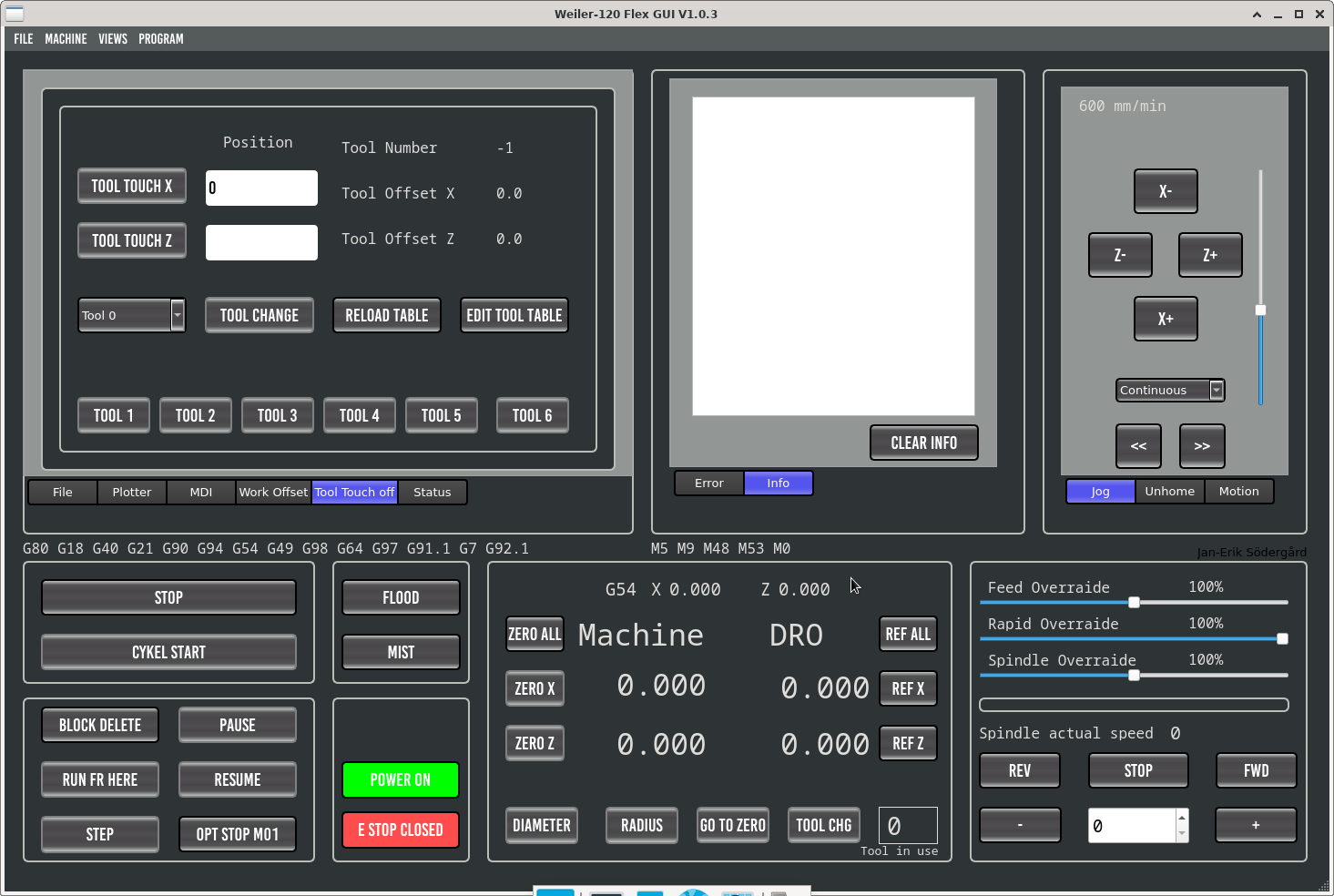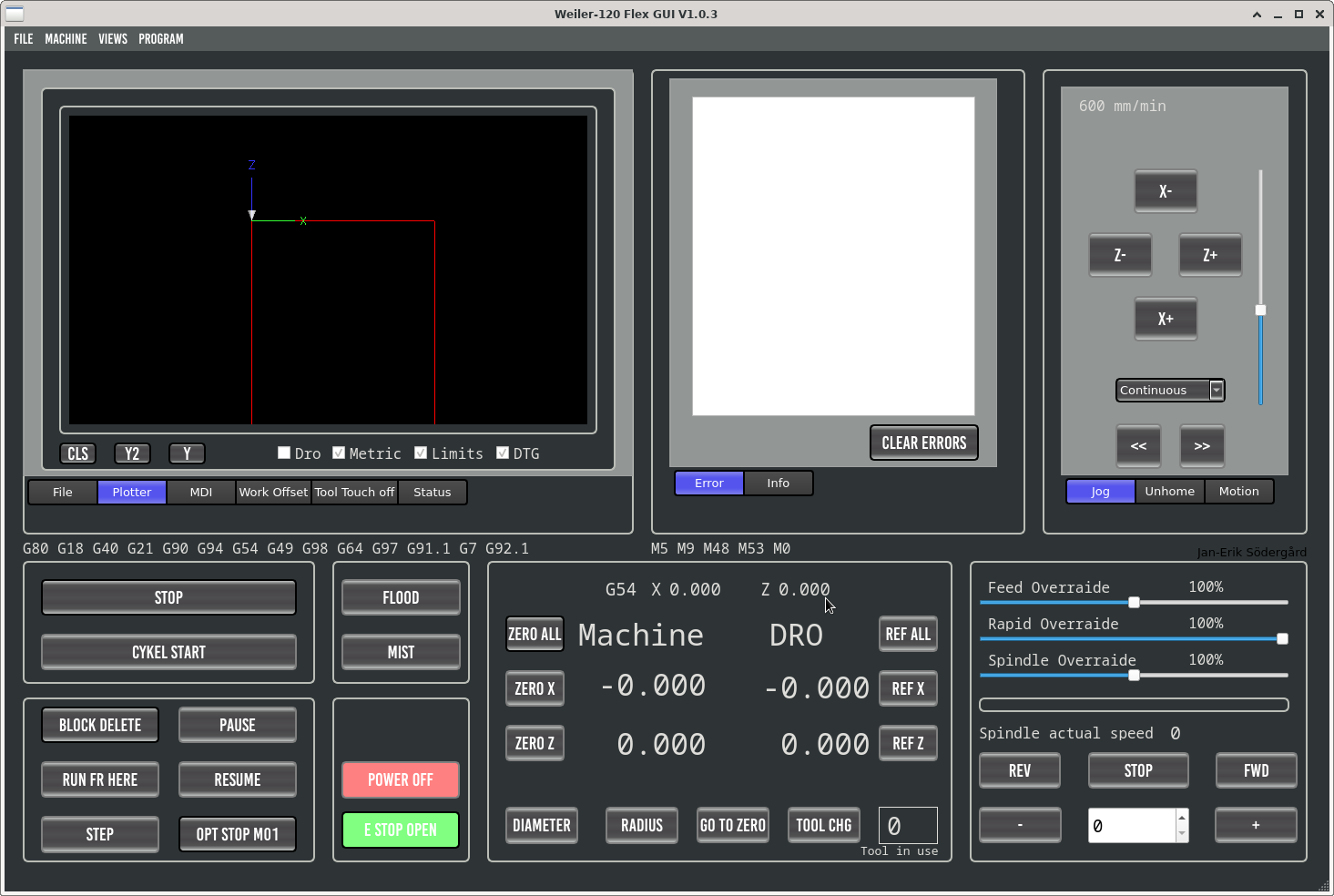Flex gui touchoff_le
- yaska
- Offline
- New Member
-

Less
More
- Posts: 8
- Thank you received: 2
02 Dec 2024 18:49 #315820
by yaska
Flex gui touchoff_le was created by yaska
As I understand it, it is only possible to use one touchoff_le and one tool_touchoff_le in Flex gui. I want to use
a touchoff_le and a tool_touchoff_le for each axis is it possible?
Have made a Flex gui for the lathe but the plotter view is up side down how do I get it changed.
Like the Flex gui for its simplicity to make a nice looking gui.
a touchoff_le and a tool_touchoff_le for each axis is it possible?
Have made a Flex gui for the lathe but the plotter view is up side down how do I get it changed.
Like the Flex gui for its simplicity to make a nice looking gui.
The following user(s) said Thank You: JT
Please Log in or Create an account to join the conversation.
- JT
-

- Away
- Administrator
-

Less
More
- Posts: 1060
- Thank you received: 548
04 Dec 2024 13:17 - 04 Dec 2024 13:18 #315946
by JT
Replied by JT on topic Flex gui touchoff_le
Right now you can have a tool touch off button for each axis but the line edit to enter the touch off value there is only one.
What is your use case for needing multiple line edits?
Can you post a screen shot of your gui?
JT
What is your use case for needing multiple line edits?
Can you post a screen shot of your gui?
JT
Last edit: 04 Dec 2024 13:18 by JT.
Please Log in or Create an account to join the conversation.
- JT
-

- Away
- Administrator
-

Less
More
- Posts: 1060
- Thank you received: 548
04 Dec 2024 13:40 #315951
by JT
Replied by JT on topic Flex gui touchoff_le
Do you have LATHE = 1 in the [DISPLAY] section?
I'm looking into why the plotter does not show the correct view for a lathe like Axis does.
The Diameter/Radius checkbox works with LATHE = 1.
JT
I'm looking into why the plotter does not show the correct view for a lathe like Axis does.
The Diameter/Radius checkbox works with LATHE = 1.
JT
Please Log in or Create an account to join the conversation.
- yaska
- Offline
- New Member
-

Less
More
- Posts: 8
- Thank you received: 2
04 Dec 2024 14:19 #315954
by yaska
Replied by yaska on topic Flex gui touchoff_le
Attachments:
Please Log in or Create an account to join the conversation.
- JT
-

- Away
- Administrator
-

Less
More
- Posts: 1060
- Thank you received: 548
04 Dec 2024 16:29 #315964
by JT
Replied by JT on topic Flex gui touchoff_le
I see what you mean about the tool touch off and that makes sense. I'll see about adding that in the morning.
JT
JT
Please Log in or Create an account to join the conversation.
- yaska
- Offline
- New Member
-

Less
More
- Posts: 8
- Thank you received: 2
04 Dec 2024 17:26 #315970
by yaska
Replied by yaska on topic Flex gui touchoff_le
Thank you!
You can also change the work touch off it should also be one for each axis
You can also change the work touch off it should also be one for each axis
Please Log in or Create an account to join the conversation.
- JT
-

- Away
- Administrator
-

Less
More
- Posts: 1060
- Thank you received: 548
05 Dec 2024 13:11 #316014
by JT
Replied by JT on topic Flex gui touchoff_le
The following user(s) said Thank You: yaska
Please Log in or Create an account to join the conversation.
- JT
-

- Away
- Administrator
-

Less
More
- Posts: 1060
- Thank you received: 548
06 Dec 2024 12:02 #316090
by JT
Replied by JT on topic Flex gui touchoff_le
Please Log in or Create an account to join the conversation.
- yaska
- Offline
- New Member
-

Less
More
- Posts: 8
- Thank you received: 2
06 Dec 2024 13:10 #316098
by yaska
Replied by yaska on topic Flex gui touchoff_le
Thank you . It turned out really well
The following user(s) said Thank You: JT
Please Log in or Create an account to join the conversation.
Moderators: JT
Time to create page: 0.178 seconds