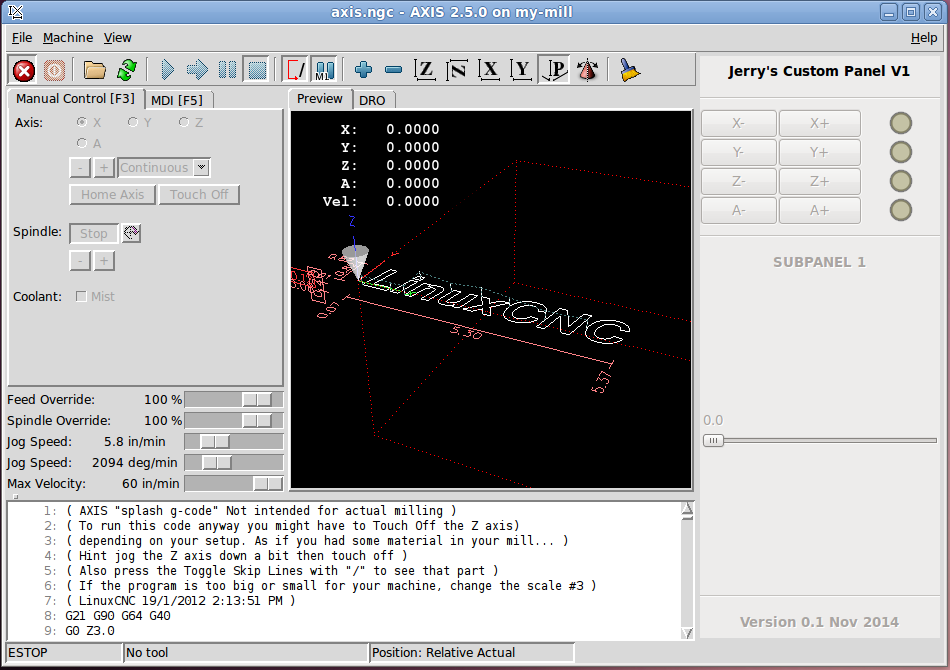Getting Started - Setup / Download / Configuring
- Askjerry
-
 Topic Author
Topic Author
- Offline
- Elite Member
-

- Posts: 308
- Thank you received: 36
I went into the integrator manual and learned to make a panel to the right with buttons for the X,Y,Z,A movements, and a feed speed control in pyVCP. (All works fine.)
Now I want to use GLADE to do the same thing, learn how to set up my probe, start making canned commands like probe the center of a hole, etc, etc.
The box connected to my mill does NOT have internet... never will.
I took another older PC I had laying around and put a stock instal of LinuxCNC on it...
I figured I could copy the files and experiment on this one... once I had what I considered to be stable... copy the files over to the working machine.
At least, that was the plan.
ISSUE 1:
I plug in the USB WiFi which it seems happy with, it connects to wireless_housecomputers (my router) and everything looks happy.
If I click on Firefox... it can't find the server.
If I try to use the Software Center... it fails to download.
Looks like this testing PC doesn't want to play internet properly.
(The internet works fine in Windows 2000 on this dual-boot machine.) Yeah... told you it was an old machine!
ISSUE 2:
So fine... I'll just download the files to my thumb-drive, copy them over and good as gold right???
Well, I can't figure out how to download the Linux version of a windows installer... I just have not done anything much with Linux yet... except for configuring CNC machines... so far... I'm good at that.
I did find a WINDOWS version of Glade... (A user interface designer for GTK+ and GNOME. Glade 3.8.5) and installed it in my Windows-7 laptop.
I thought... fine... I'll build a panel in Windows, put it on the thumb-drive, and load it to the test PC. Not optimal... but SHOULD work. (Right??)
Looking at this: gnipsel.com/linuxcnc/gladevcp/gladevcp02.html
It says... "Scroll down to make sure you see the HAL Python and EMC Actions groups." even has a nice picture...
But the version I downloaded for windows... DOES NOT have that section.
It ends with the GTk + Obsolete bar... nothing below that.
QUESTION: Am I just missing a PLUGIN???
So... I guess the first step is to get me to where I can either...
A ) Get the internet working and use the software center to install the proper version.
B ) Get the Windows-7 machine updated with the proper actions tabs.
Using the GLADE I have... I made a simple panel with a couple of buttons... tried loading this panel into LinuxCNC...
[DISPLAY]
GLADEVCP = -u handler.py mypanel.gladeBut it failed...
The errors indicated improper formatting, etc... likely to do with the missing actions.
Thanks,
Jerry
Addendum: I found this... git.gnome.org/browse/glade and I downloaded the latest ZIP and tar.xz files... but still a NOOB to file install in this OS.
Please Log in or Create an account to join the conversation.
- ArcEye
- Offline
- Junior Member
-

- Posts: 25
- Thank you received: 758
ISSUE 1:
I plug in the USB WiFi which it seems happy with, it connects to wireless_housecomputers (my router) and everything looks happy.
If I click on Firefox... it can't find the server.
Without details of exactly what USB dongle you are trying to use, cannot assist.
They are notoriously difficult on linux, the manufacturers have no interest in anything but windoze as a rule.
ISSUE 2:
.....
I did find a WINDOWS version of Glade... (A user interface designer for GTK+ and GNOME. Glade 3.8.5) and installed it in my Windows-7 laptop.
gladeVCP uses gtk2 and a corresponding version of glade, it will not work with glade/gtk 3
You need to get your dongle working, or even just plug the laptop into an ethernet cable when you need to
regards
Please Log in or Create an account to join the conversation.
- Askjerry
-
 Topic Author
Topic Author
- Offline
- Elite Member
-

- Posts: 308
- Thank you received: 36
MAC Address: 001EE5D9B1E0
It dawned on me that I have a 100' LAN cable somewhere... and that I am about 60' from my bedroom closet where the router is. Yeah... might find it and try that... all I need to do is get the updates and Glade installed... then I should be able to run offline. (In theory.)
I spent between 4 to 6 hours installing stuff on my Windows machine... lots of research...
What is a GLADE CONTROL PANEL: www.linuxcnc.org/docs/html/gui/gladevcp.html#_what_is_gladevcp
Linux Commands: ss64.com/bash/
Installing software: www.control-escape.com/linux/lx-swinstall.html
GLADE: glade.gnome.org/
PyGTK Installer: www.pygtk.org/
GTK+ Stuff: www.gtk.org/
I thought I found a package with "everything" I needed... an "All in one ZIP package" they said... nope.
Guess I'll find that cable... at one time I had 20 Firefox tabs open reading stuff... up until 5:40 AM... sent an email to the geeks at my local Hackerspace... maybe I'll get lucky.
Once I get it all figured out... I'm making a series of YouTube videos to help the next person doing this!!!
Thanks,
Jerry
Please Log in or Create an account to join the conversation.
- BigJohnT
-

- Offline
- Administrator
-

- Posts: 6999
- Thank you received: 1176
I took another older PC I had laying around and put a stock instal of LinuxCNC on it...
Using the GLADE I have... I made a simple panel with a couple of buttons... tried loading this panel into LinuxCNC...
[/quote]
First tell us what you mean by a "stock install of LinuxCNC"? I have a "stock install of LinuxCNC" using the Debian ISO which installs LinuxCNC 2.6 and it has Glade and the LinuxCNC widgets...
I have some tutorials here gnipsel.com/
JT
Please Log in or Create an account to join the conversation.
- Askjerry
-
 Topic Author
Topic Author
- Offline
- Elite Member
-

- Posts: 308
- Thank you received: 36
UPDATE
I connected a LAN cable... 50 feet across the floor, the hall, and into the bedroom... but hey... IT IS CONNECTED!
I attempted to load/install GLADE with the GTK+2 toolkit...
it gave me a "This would install untrusted software!" error and wouldn't allow me to do it. I fiddled with the settings... changed "Source Code Settings" from a "- " to a "checkmark" then tried again... it installed.
Now my screen matches the picture in the first post.
I start creating a panel and get my nose bloody with the programming aspect.
I'll mark this thread as resolved. (As soon as I figure that out.)
...let the fun begin!
Please Log in or Create an account to join the conversation.
- Askjerry
-
 Topic Author
Topic Author
- Offline
- Elite Member
-

- Posts: 308
- Thank you received: 36
By "stock install" I mean that I went to www.linuxcnc.org/index.php/english/download and downloaded the ISO, made a CD, and installed it.
I then created a "bogus" mill... X/Y/Z/A axis with a G320 stepper driver. Removed Spindle PWM, removed Amplifier Enable, and set the last output pin to PROBE.
Once I get panels working and so-forth... I'll copy my settings "MONSTER" from the mill outside to here... and start making changes. Then I'll copy to a thumb-drive and paste over the existing files outside for actual testing on the beast.
I can hardly wait to get limit switches and the probe working.
Please Log in or Create an account to join the conversation.
- BigJohnT
-

- Offline
- Administrator
-

- Posts: 6999
- Thank you received: 1176
JT
Please Log in or Create an account to join the conversation.
- Askjerry
-
 Topic Author
Topic Author
- Offline
- Elite Member
-

- Posts: 308
- Thank you received: 36
Ubuntu10.04
Glade 3.6.7
LunixCNC 2.5.0
This was right off the www.linuxcnc.org/index.php/english/download page.
Now that I look closer... the CD version is 2.5.0 while the DVD version is 2.6.0
Since this old PC didn't have a DVD player... I used the CD version... didn't even realize they were different until now. I'll have to go to the shop and take a look... that one was installed via DVD... back in July... not sure which version it has however. (Pretty sure it is also 2.5.0 but wouldn't swear to that.)
I managed to get a Glade panel installed... it looks right, the width is fixed... I cheated... set the title (a label) at the top to 30 CHAR fixed width. I have buttons and LEDs installed.. Now I have to figure how to do the net connections like I did when i made the pyVCD panel. First attempts have failed... but I'll keep hacking at it. If I can't figure it out... I'll ask for more assistance. I'm close now... I can tell. Just not quite "there" yet.
I attached the Glade panel... if someone can tell me what line(s) to add to connect the btn_x_minus to the HAL net so the button actually controls the machine... I should be able to figure out the rest. Long day... but progress is being made.
thanks,
Jerry
I added the ZIP of what I have at this time... just need to learn the connections!
Please Log in or Create an account to join the conversation.
- newbynobi
-

- Offline
- Platinum Member
-

- Posts: 2083
- Thank you received: 415
Please Log in or Create an account to join the conversation.
- ArcEye
- Offline
- Junior Member
-

- Posts: 25
- Thank you received: 758
I have a Linksys WUSB100 USB adapter.
These are based upon the Ralink RT2870 or 3070 chipset, depending upon the version and notoriously difficult to set up.
You will need the package firmware-ralink as a bare minimum.
Establish which version and thus chipset you have and search the Ubuntu forums, there will be plenty of other people who have had problems with it
regards
Please Log in or Create an account to join the conversation.