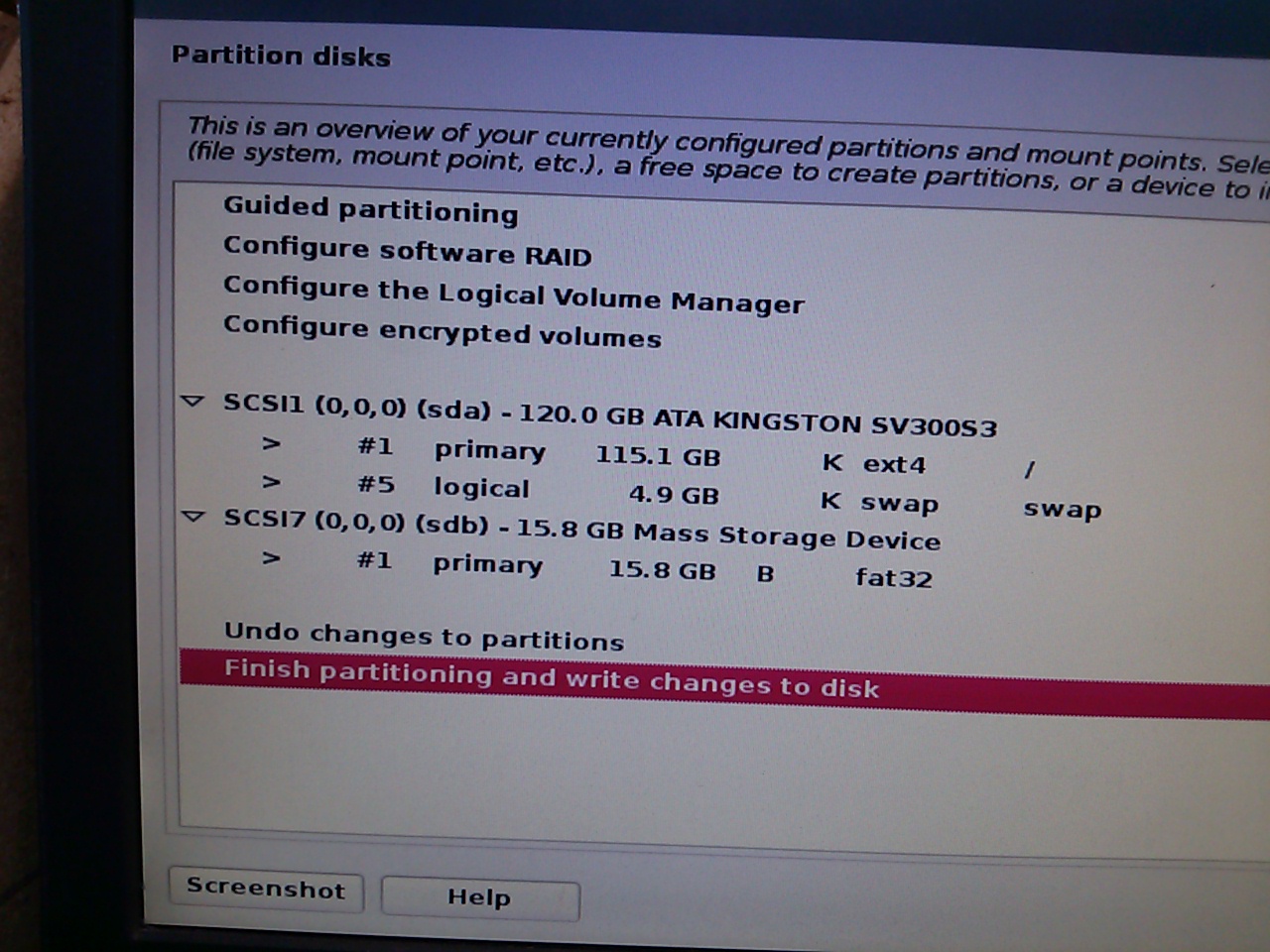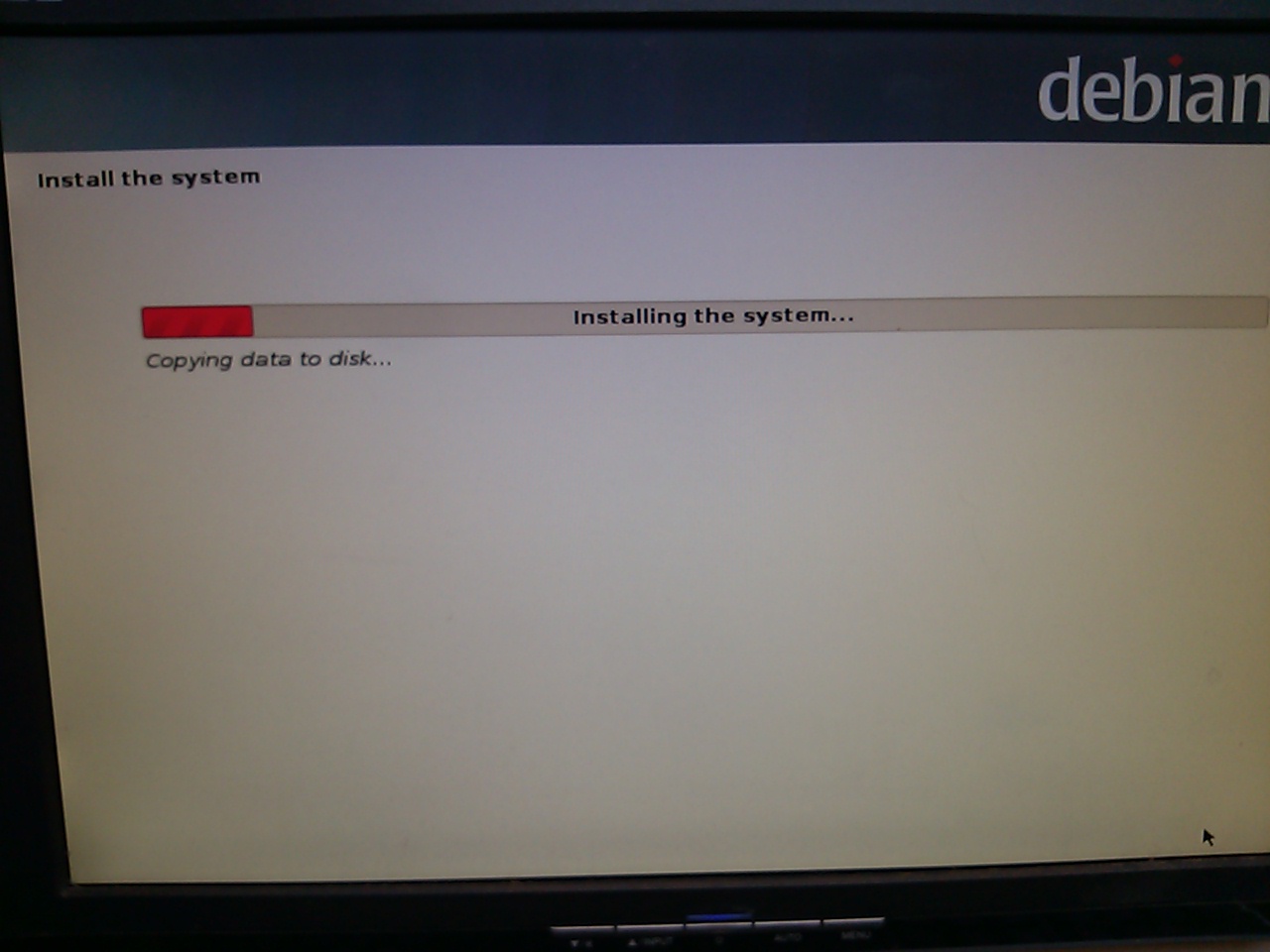Is LinuxCNC just for networked PC's ? Gurus ?
- numbskull
- Offline
- New Member
-

- Posts: 17
- Thank you received: 2
But there are no 'all-in-one; iso files for various recommended combinations. One guy says 'hiss boo to Debian' just use Ubuntu or Mint or something then add LinuxCNC to that. Another swears by Debian. Then, were I to want a Mesa 2i34 board I'd need RT Peempt? But that only works with thus and such. --- I have no clue how to go about that after all the varied opinions or even who's full of B.S. and who's on the up and up. Or worse, everyone means well and there are a thousand ways to do "it".
If an aficionado were to give me a list of files and where to get them I could download them using my windoze desktop in my house and put them on a stick. I've also used LiLi (Linux Live) on occasion (to make a bootable stick from an ISO) and loaded that (after setting the right BIOS stuff to boot it). But then I'm lost. That list should tell me exactly where (on a default install) to copy each file from the stick (onto the LinuxCNC PC). Then exactly what to blindly type in a terminal or using some accessory. Step by step like a 6-year-old. If someone who is more proficient in Linux were to see that site/post they'd laugh and go away or just skim over it. Fine! I just want to get my machine running again and making chips. I ran 2.5.0 for a while and got all messed up after (I thought it was a good thing) updating to 2.7.4. Which never worked; machine hosed. Like someone else posted, from the graphical install of the downloaded iso it got about 1/3 of the way across the progress bar during 'system install' and bombed out.
I tried several variations of partitions including 'entire disk' just to make sure it was clean for the install. I never got 2.7.4 to install. I did go back and install 2.5.0 and today installed 2.6.4.
Once I get to everything loaded and the main LinuxCNC application running I can run the config and allocate all the bits and get the machine running. It's getting the right Linux and the right file pieces and the right kernel and the right real-time stuff that doesn't make coherent sense to me. Like I said, if an aficionado were to give me all the details, step by step, for the common combinations and for use via a USB stick (no internet) then I think I (we) would be happy campers.
I know there are a lot of very knowledgable and well-meaning people who know how to do these things and reading some of these posts. I hope you'll consider the predicament of noobs without internet on their CNC's. Maybe, one day, after we have some success, we can contribute to this forum too. Right now it's just frustrating and not getting us anywhere after beating our heads against a brick wall!
I have an Asus motherboard, an AMD Athlon 64bit CPU, 4GB ram, 25us latency of 21000 ns. a 120GB SSdrive.
I have a parallel port BOB now but I'm interested in a Mesa 6i25/7i76 soon, if I can get everything else going.
For practical purposes my machine is a fresh Deb7 with LinuxCNC 2.6.4, but don't mind reformatting and starting it as a virgin PC.
But I'd really appreciate if there were more explicit; 'step-by-step how-to' posts or sites. I suspect there are many others who would as well. Our hope is to make chips without having to first be Linux gurus.
If you read this far, thanks!
Please Log in or Create an account to join the conversation.
- geoffs
- Offline
- Senior Member
-

- Posts: 41
- Thank you received: 6
All that's needed is to boot it and run an install, answer the prompts, select the defaults for everything. To verify that the process is really this simple, I've done an install from that ISO and it worked just fine. If it doesn't work for you, then post the errors you get.
Your hardware configuration looks fine. Although I've never installed Linuxcnc to an SSD, I can't see that there would be any difference.
Don't worry about Linux expertise at this stage, you don't need it if all you want to do is to get a running Linuxcnc installation. While the install will try to set up networking, you can tell it to skip that step.
If you want to learn Linux and need a system to play around with (and possibly destroy!), then consider installing something like Virtualbox on your windows system. It's an easy alternative to setting up dedicated hardware for leaning.
Please Log in or Create an account to join the conversation.
- Rick G
-

- Offline
- Junior Member
-

- Posts: 27
- Thank you received: 114
But before assuming there is a problem and a more complex path may need to be taken try the simple approach shown in getting started...
linuxcnc.org/docs/html/
After re reading your post it appears you already have tried this. Was this on a new blank disk?
Rick G
Please Log in or Create an account to join the conversation.
- ArcEye
- Offline
- Junior Member
-

- Posts: 22
- Thank you received: 240
For practical purposes my machine is a fresh Deb7 with LinuxCNC 2.6.4, but don't mind reformatting and starting it as a virgin PC.
If you already have Debian and Linuxcnc 2.6.4 installed, why are you trying to reinstall the whole operating system, just to 'upgrade'
to Linuxcnc 2.7.4?
Linuxcnc is just software, it upgrades through packages like any other software.
If you can actually name a change between 2.6 and 2.7 that you require, there is nothing in your post that suggests you know of one, just check synaptic for updates to linuxcnc.
(you may have to install synaptic first - sudo apt-get install synaptic- in a terminal)
Version number chasing is how Microsoft makes its money and windoze users get trained to do it.
How many people who have 'upgraded' to windoze 10, wish that they had just left well alone
Please Log in or Create an account to join the conversation.
- numbskull
- Offline
- New Member
-

- Posts: 17
- Thank you received: 2
Rick G., I did follow the procedures but they did not work. I've read hundreds of posts here and 99.44% of them assume 'poster-nominal' cases if not 'corner' cases. They depict procedures where things go as the poster expects or as the poster has had experience doing. But as we all know there are a jillion permutations of both hardware and software and procedures that work for one case don't always work in others. In the cases of we in the "others" category, we are up a creek without a paddle in the absence of additional info regarding exceptions.
I ran my machine under LinuxCNC 2.5.0 for a year before a hiatus of a year. I came back to 'shop damage' to some wiring. I decided to upgrade when I repaired that. I had a parport card but it was not adequate for the motors and i/o that I want so that's why I'm interested in a Mesa or other hardware. I expect to get back to a simple parport before proceeding to change hardware.
ArcEye, Yes - I have already tried a number of things. I usually end up (after it fails to install) back with a 'virgin' PC (SSD=reformatted). I even loaded Win7/64 the other day and it worked fine, I exercised a bunch of stuff, no problems. Then I went direct to the Debian website and downloaded cdimage.debian.org/cdimage/archive/7.9.0....9.0-amd64-DVD-1.iso and used LinuxLive (Lili) to put that on a USB stick and voila - it loaded ! But I had no LinuxCNC at that point. Maybe I missed it or I don't understand enough, but I have never found any step-by-step instructions on this forum that tell me (a non Linux expert) how to ADD/CHANGE the required packages or whatever using a USB stick. I did finally manage to get the 2.6.4 iso loaded. It failed at first. I went back and tried to install the MBR and that failed. I tried to install the basic; that failed. Then I thought I'd try one more time to do the regular install and it worked. So now it is Deb+2.6.4.
I did the 1st step as you suggested:
(you may have to install synaptic first - sudo apt-get install synaptic- in a terminal)
It said it was already the latest. Seems good to me.
I guessed and found synaptic packaqe manager under the Accessories. I opened it.
I scrolled down the list looking for anything starting with "cnc" or "linuxcnc" and found 5 entries all starting with "Linuxcnc" including one with no extension, a 'dev' and 3 doc files (looks like for 3 different languages).
That's where I quit (did nothing more). I do see where I could mark them for further actions. But what do I do next? Remember: I have no network on that machine, I just carry everything out there on a USB stick (which auto mounts when plugged in and I see the files).
BTW, yeah I know about 'version chasing' I started with CP/M before DOS in the 1970's and with GEM and Win1.0.
Thanks much for your help. If this ends up all working I'll write up a more detailed procedure/post; hopefully to help more people like me. I know that sometimes very well-meaning experts are just TOO close to a subject to explain it to people like me (from a non-expert's point of view)..
Please Log in or Create an account to join the conversation.
- ArcEye
- Offline
- Junior Member
-

- Posts: 22
- Thank you received: 240
If the 2.7 iso will not install, download the 2.6 one
www.linuxcnc.org/binary.hybrid.iso
and install it.
If it is important to have 2.7, update it via synaptic
linuxcnc.org/docs/2.7/html/getting-start...dating-linuxcnc.html
What you cannot do without a lot more knowledge, is install a bog standard Debian iso and then just add linuxcnc.
There is more to it, which is why the distro which includes linuxcnc is produced.
Please Log in or Create an account to join the conversation.
- numbskull
- Offline
- New Member
-

- Posts: 17
- Thank you received: 2
2.7.4 would not install.
The Linuxcnc.org site suggested "users are encouraged to upgrade" (to 2.7.4).
The change list seemed like a lot of bugs were fixed and that seemed like a good thing.
So that's why I tried that. It would not load. It was never clear to me why it failed.
Is there any issue getting it to load/run on an AMD Athlon 64bit CPU on an ASUS motherboard?
I did get 2.6.4 to install (from a USB stick). That where I'm at now.
But then, again on the Linuxcnc.org site it says 2.4.16 is released.
Again, the change list makes it seem like a lot of bugs were fixed and that seems like something I should install.
Is it?
If I got that done then what would I be missing if I did not get 2.7.x running?
I see that the 2.5.x is no longer supported. If I stayed with 2.6.x I'm sure it will eventually be unsupported. That's progress, right? I don't especially care/need more features, but I don't like bugs. To me 'bugs' means that there is a potential some day for my machine to hiccup and be damaged or scrap a part; that's bad. It seems like chasing version numbers is one way to reduce bugs; is it not? Wouldn't I want a version with a large third digit (a.b.99) ?
If I have 2.6.4 running would it not be prudent to either get 2.4.16? (maybe, maybe not, I'm not being rhetorical, I'd like your opinion).
Please Log in or Create an account to join the conversation.
- ArcEye
- Offline
- Junior Member
-

- Posts: 22
- Thank you received: 240
The Linuxcnc.org site suggested "users are encouraged to upgrade" (to 2.7.4).
The change list seemed like a lot of bugs were fixed and that seemed like a good thing.
So that's why I tried that. It would not load.
Fine, but what I am trying to point out is that you did NOT try to upgrade 2.6.4 to 2.7.4.
What you tried to do is overwrite your partion with a debian based distro which had 2.7.4 bundled with it.
Read the upgrading document I linked to and try to upgrade linuxcnc, whilst keeping the OS and kernel you already have.
It should be no more involved than changing the apt repo info.
Please Log in or Create an account to join the conversation.
- numbskull
- Offline
- New Member
-

- Posts: 17
- Thank you received: 2
I read something on this forum about SanDisk USB sticks having some issues like maybe hidden junk that could cause issues. I've NOT been using SanDisk. I have 2 Samsung 16GB SDHC/Class-10 cards in USB adapters that I have been using without problems for a year. I also have a Lexar 1GB and a Kingston 8GB. I never had problems with any of them. I used them in 3 cars, a NAS drive, a Mac and 5 different PC's.
First some history:
I loaded the old LinuxCNC 2.5.0 iso on the Lexar 1GB because it would fit. When I tried (the first several times) to load LinuxCNC 2.7.4 iso I went to the Samsung 16GB because the iso was 1.1GB. That failed to load. I later used that same stick with an actual Debian 7.9.0 and that loaded without any problems. I tried 2.7.4 again (graphical install) and it failed. So I decided to try a 2.6 iso and found the 2.6.4 iso; downloaded that, put it on the Sansung 16GB stick (always using Linux Live software, LiLi). And it loaded. Wow. That would indicate no problem with the stick since both Debian 7.9.0 and the LinuxCNC2.6.4 iso both loaded okay.
Meanwhile ArcEye has been trying to help me. (THANKS for that!), Never the less, something was still not perfectly square with me. I.e. why was there ANY problem loading a bone stock LinuxCNC iso onto a very typical PC (<=3yrs old). I was thrown off track for a while by seeing posts where there seemed to be some issues with later (2.7.x) versions running on 64 bit CPU's (like my AMD Athlon 64). Maybe that was a wild goose chase, I still don't know.
Now:
This morning I remembered that piece about SanDisk and USB's. So I used LiLi and loaded LinuxCNC 2.7.4 onto my Kingston 8GB USB stick. (I never had any luck with infrarecorder) I walked out to my garage and started that PC with the Kingston 8GB USB in a back-panel USB slot and held F8 until the boot menu came up. I selected the Kingston (I always select it as a "classic" USB, never as a UEFI USB) and ran the graphical install. I just clicked off all the defaults until it came to the progress bar where it was installing the main system (where it previously bombed out) and my eyes got bigger as it passed the 1/4 to 1/3 point where it bombed before. It went to 100% finished and then completed the remainder of the install. Eureka!!! Now I have 2.7.4 up and running.
I started the Latency Test, I started 5 copies of glxgears, I opened LibreDraw and scribbled, I opened a terminal window, I opened some other app. I spread them in the 4 different windows. Then I watched the latency numbers. After 20 minutes they never climbed above 18,998 ns. With 2.6.4 they went to about 25,500ns.
Hopefully it's okay now. Hopefully there may have been some issue with the Samsung SDHC card that allowed it to work sometime but not always. Perhaps it was 'marginal'.
Please Log in or Create an account to join the conversation.
- numbskull
- Offline
- New Member
-

- Posts: 17
- Thank you received: 2
I always did a full iso install. I never tried an 'upgrade'.
Even after I had 2.6.4 successfully installed - see my last post - I again tried a full iso install of 2.7.4. I was afraid NOT to do the full install because I don't know enough Linux and if something didn't work and I had to go back to 2.6.x then would something have been left over from an attempted upgrade to 2.7.4 to mess up the 2.6.x. Doing full installs of version X seemed like the only way for me to be reasonably assured of having a full sets of appropriately matched softwares.
Nevertheless, thanks for your help.
Please Log in or Create an account to join the conversation.