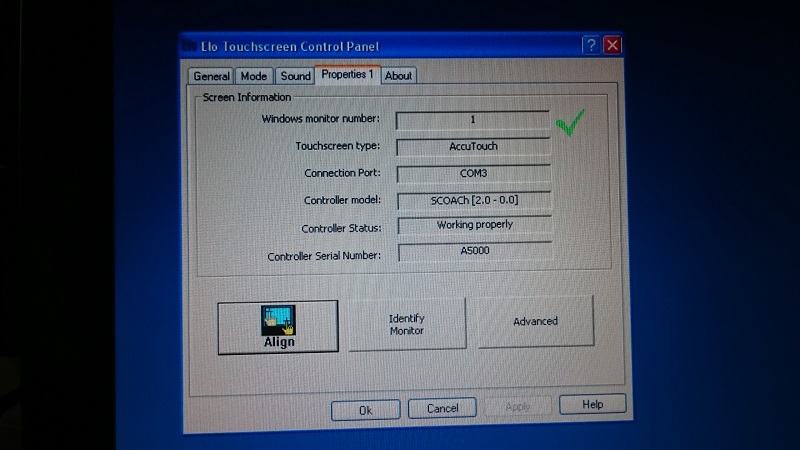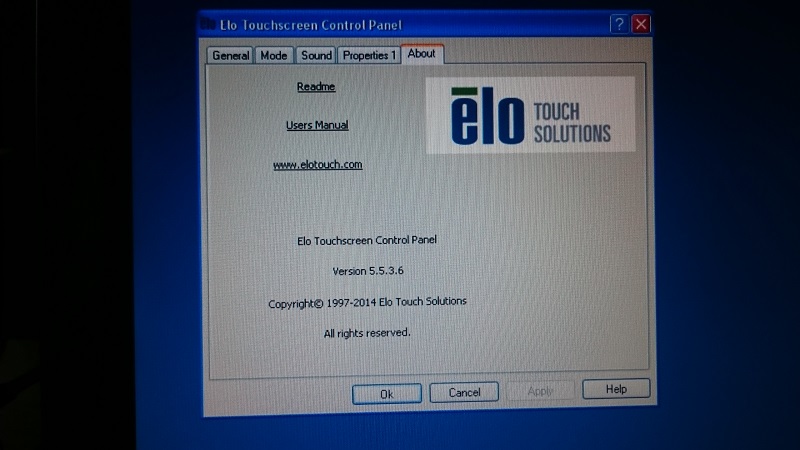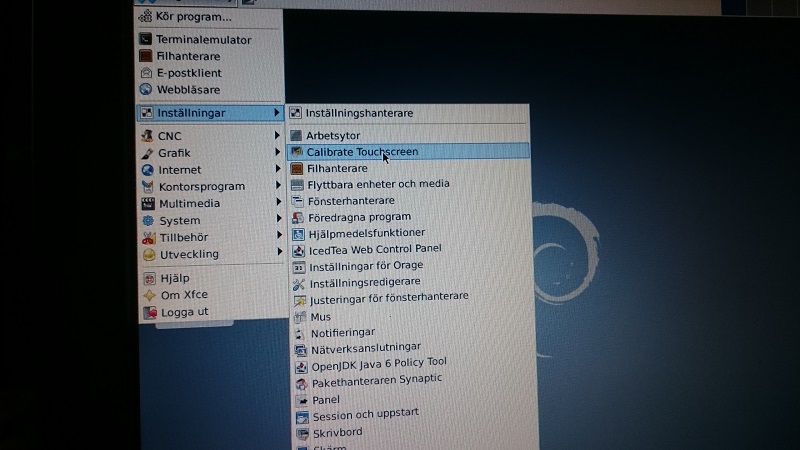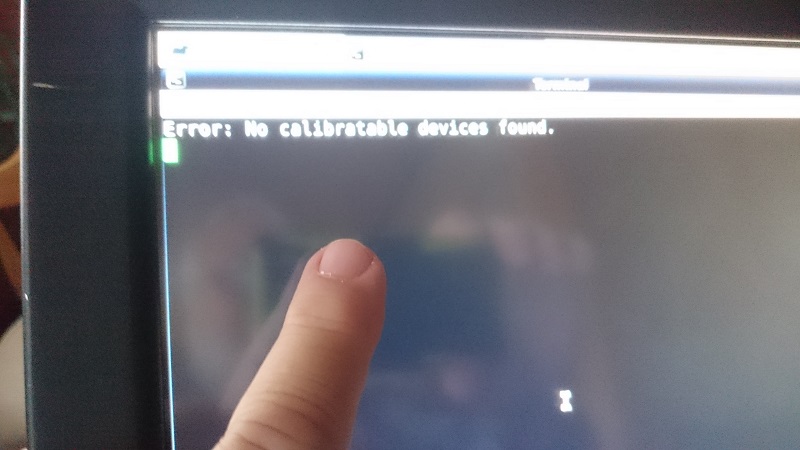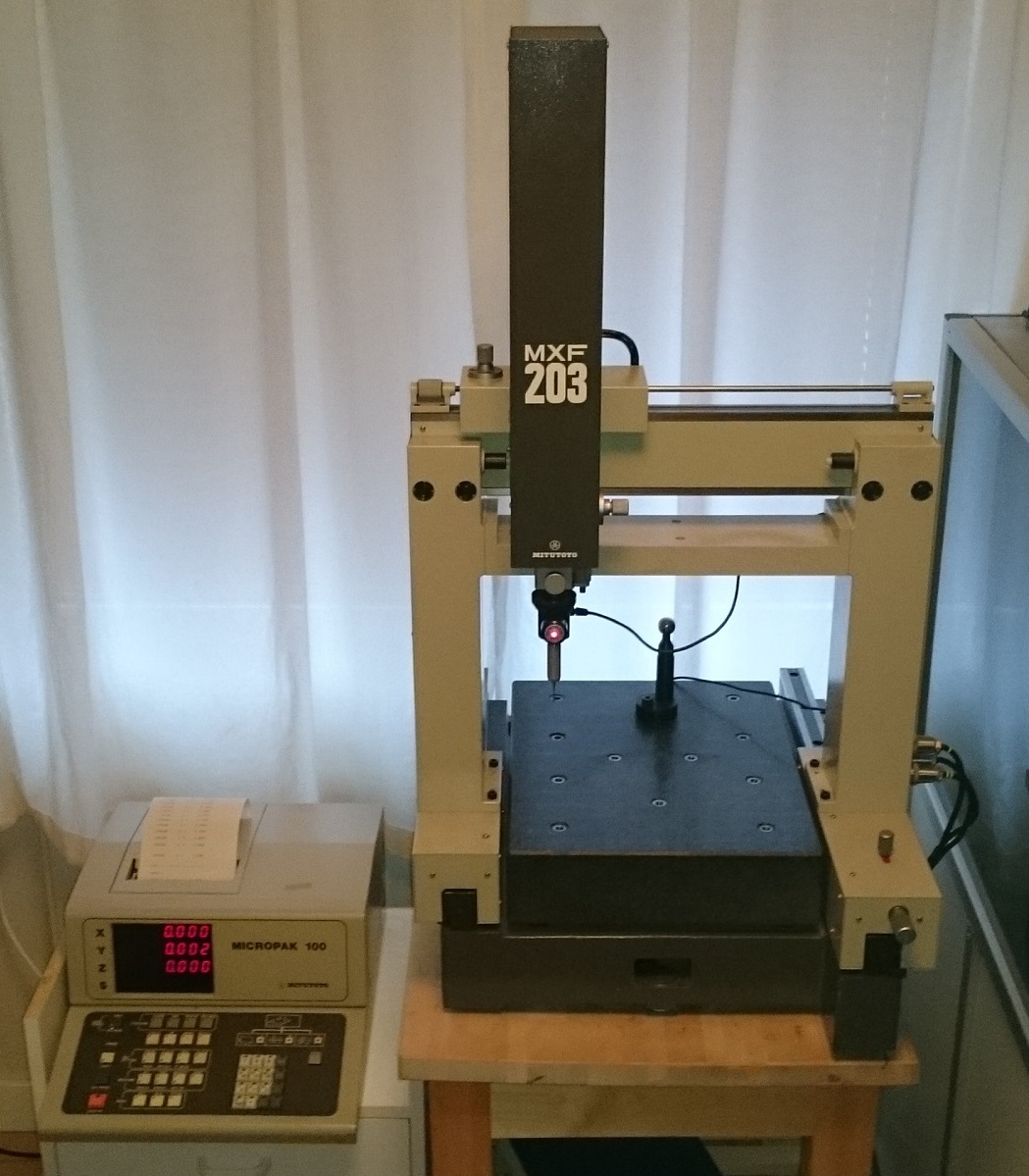TouchScreen = never ending story
- tecno
-
 Topic Author
Topic Author
- Offline
- Platinum Member
-

Less
More
- Posts: 1850
- Thank you received: 127
23 Sep 2017 15:21 #99341
by tecno
TouchScreen = never ending story was created by tecno
So here I am back again with another PC with EloTouchScreen.
1. Works like a champ in Win XP
TouchScreen is there and connected to COM3 and is working just fine.
2. Calibrator installed
But NoGo as usual, why is it so hard to get peripherals working?
Any pointers on what is missing as it can not be found obviously.
1. Works like a champ in Win XP
TouchScreen is there and connected to COM3 and is working just fine.
2. Calibrator installed
But NoGo as usual, why is it so hard to get peripherals working?
Any pointers on what is missing as it can not be found obviously.
Please Log in or Create an account to join the conversation.
- tecno
-
 Topic Author
Topic Author
- Offline
- Platinum Member
-

Less
More
- Posts: 1850
- Thank you received: 127
23 Sep 2017 17:18 #99349
by tecno
Replied by tecno on topic TouchScreen = never ending story
Several hours of headbanging I found a usable command = screen /dev/ttyS?
?= set to 2 I got some action from the touch so now it is working OK.
wiki.ubuntu.com/Touchscreen it is here I found the above command.
I used this wiki.linuxcnc.org/cgi-bin/wiki.pl?Debian_Wheezy but it did not get me to the goal.
deb package downloaded from this link www.freedesktop.org/wiki/Software/xinput_calibrator/
So I am back on track with this PC for the manual Mitutoyo CMM to automated.
?= set to 2 I got some action from the touch so now it is working OK.
wiki.ubuntu.com/Touchscreen it is here I found the above command.
I used this wiki.linuxcnc.org/cgi-bin/wiki.pl?Debian_Wheezy but it did not get me to the goal.
deb package downloaded from this link www.freedesktop.org/wiki/Software/xinput_calibrator/
So I am back on track with this PC for the manual Mitutoyo CMM to automated.
Please Log in or Create an account to join the conversation.
- RotarySMP
-

- Offline
- Platinum Member
-

Less
More
- Posts: 1540
- Thank you received: 572
14 Oct 2017 15:02 - 14 Oct 2017 21:29 #100350
by RotarySMP
Replied by RotarySMP on topic TouchScreen = never ending story
I have an ELOtouch monitor installed and the touch screen has been automatically sensed. The calibration is scaled wrong horizontally, and seems reversed vertically,.
I installed xinput_calibrator per your link. Thanks for that.
When run, xinput_calibrator errors out with a missing dependancy "libgtkmm-2.4.so.1"
I tried "sudo apt-get install --reinstall libgtkmm-2.4-1v5" which I found through google for a similar error, but this returns:
Reading package lists... Done
Building dependency tree
Reading state information... Done
E: Unable to locate package libgtkmm-2.4-1v5
E: Couldn't find any package by regex 'libgtkmm-2.4-1v5'
the I tried just doing an install sudo apt-get install libgtkmm-2.4-1v5
I also tried changing the file name to "...2.4.so.1" and just doing an install...
Reading package lists... Done
Building dependency tree
Reading state information... Done
E: Unable to locate package libgtkmm-2.4-1v5
E: Couldn't find any package by regex 'libgtkmm-2.4-1v5'
Same failure.
I would appreciate some assistance in getting xinput_calibrator running please.
Mark
I installed xinput_calibrator per your link. Thanks for that.
When run, xinput_calibrator errors out with a missing dependancy "libgtkmm-2.4.so.1"
I tried "sudo apt-get install --reinstall libgtkmm-2.4-1v5" which I found through google for a similar error, but this returns:
Reading package lists... Done
Building dependency tree
Reading state information... Done
E: Unable to locate package libgtkmm-2.4-1v5
E: Couldn't find any package by regex 'libgtkmm-2.4-1v5'
the I tried just doing an install sudo apt-get install libgtkmm-2.4-1v5
I also tried changing the file name to "...2.4.so.1" and just doing an install...
Reading package lists... Done
Building dependency tree
Reading state information... Done
E: Unable to locate package libgtkmm-2.4-1v5
E: Couldn't find any package by regex 'libgtkmm-2.4-1v5'
Same failure.
I would appreciate some assistance in getting xinput_calibrator running please.
Mark
Last edit: 14 Oct 2017 21:29 by RotarySMP.
Please Log in or Create an account to join the conversation.
- Ozzyrob
-

- Visitor
-

14 Oct 2017 21:57 - 14 Oct 2017 21:58 #100363
by Ozzyrob
Replied by Ozzyrob on topic TouchScreen = never ending story
What version debian\Ubuntu you running ?
to save a bit of time I'd also run:
ldd `which xinput_calibrator`
Should save time chasing libs.
to save a bit of time I'd also run:
ldd `which xinput_calibrator`
Should save time chasing libs.
Last edit: 14 Oct 2017 21:58 by Ozzyrob.
Please Log in or Create an account to join the conversation.
- RotarySMP
-

- Offline
- Platinum Member
-

Less
More
- Posts: 1540
- Thank you received: 572
15 Oct 2017 07:50 #100367
by RotarySMP
Replied by RotarySMP on topic TouchScreen = never ending story
Hi OzzyRob,
Thanks for helping me.
I am on the lastest LinuxCNC 2.7.11 live install, which I believe is built on debian wheezy?
The ldd `which xinput_calibrator` command returns:
ldd: ./which input_calibrator: no such file or directory.
Mark
Thanks for helping me.
I am on the lastest LinuxCNC 2.7.11 live install, which I believe is built on debian wheezy?
The ldd `which xinput_calibrator` command returns:
ldd: ./which input_calibrator: no such file or directory.
Mark
Please Log in or Create an account to join the conversation.
- Ozzyrob
-

- Visitor
-

15 Oct 2017 08:33 #100369
by Ozzyrob
Replied by Ozzyrob on topic TouchScreen = never ending story
Ok it looks like you typed the wrong command, you need to include the back-ticks.
Anyways a search the of debian site came up with this for the lib you are after
packages.debian.org/search?suite=wheezy&...ds=libgtkmm-2.4.so.1
I'd run the ldd command again just to make sure you're not missing any other libs.
ldd `which xinput_calibrator`Anyways a search the of debian site came up with this for the lib you are after
packages.debian.org/search?suite=wheezy&...ds=libgtkmm-2.4.so.1
I'd run the ldd command again just to make sure you're not missing any other libs.
Please Log in or Create an account to join the conversation.
- RotarySMP
-

- Offline
- Platinum Member
-

Less
More
- Posts: 1540
- Thank you received: 572
15 Oct 2017 08:37 #100370
by RotarySMP
Replied by RotarySMP on topic TouchScreen = never ending story
I just looked up the ldd command, and realised I hadn't provided it with a path. once I gave it a path, it returned:
maho@MAHO:~$ ldd /usr/bin/xinput_calibrator
linux-gate.so.1 => (0xb77ae000)
libX11.so.6 => /usr/lib/i386-linux-gnu/libX11.so.6 (0xb7661000)
libXi.so.6 => /usr/lib/i386-linux-gnu/libXi.so.6 (0xb7651000)
libgtkmm-2.4.so.1 => not found
libatkmm-1.6.so.1 => not found
libgdkmm-2.4.so.1 => not found
libglibmm-2.4.so.1 => not found
libcairomm-1.0.so.1 => not found
libsigc-2.0.so.0 => /usr/lib/i386-linux-gnu/libsigc-2.0.so.0 (0xb764a000)
libstdc++.so.6 => /usr/lib/i386-linux-gnu/libstdc++.so.6 (0xb755e000)
libgcc_s.so.1 => /lib/i386-linux-gnu/libgcc_s.so.1 (0xb7541000)
libpthread.so.0 => /lib/i386-linux-gnu/i686/cmov/libpthread.so.0 (0xb7528000)
libc.so.6 => /lib/i386-linux-gnu/i686/cmov/libc.so.6 (0xb73c0000)
libxcb.so.1 => /usr/lib/i386-linux-gnu/libxcb.so.1 (0xb739c000)
libdl.so.2 => /lib/i386-linux-gnu/i686/cmov/libdl.so.2 (0xb7398000)
libXext.so.6 => /usr/lib/i386-linux-gnu/libXext.so.6 (0xb7386000)
libm.so.6 => /lib/i386-linux-gnu/i686/cmov/libm.so.6 (0xb7360000)
/lib/ld-linux.so.2 (0xb77af000)
libXau.so.6 => /usr/lib/i386-linux-gnu/libXau.so.6 (0xb735d000)
libXdmcp.so.6 => /usr/lib/i386-linux-gnu/libXdmcp.so.6 (0xb7356000)
maho@MAHO:~$
so there are more dependancies missing than I thought. Do I just go through and install them one after another?
Mark
maho@MAHO:~$ ldd /usr/bin/xinput_calibrator
linux-gate.so.1 => (0xb77ae000)
libX11.so.6 => /usr/lib/i386-linux-gnu/libX11.so.6 (0xb7661000)
libXi.so.6 => /usr/lib/i386-linux-gnu/libXi.so.6 (0xb7651000)
libgtkmm-2.4.so.1 => not found
libatkmm-1.6.so.1 => not found
libgdkmm-2.4.so.1 => not found
libglibmm-2.4.so.1 => not found
libcairomm-1.0.so.1 => not found
libsigc-2.0.so.0 => /usr/lib/i386-linux-gnu/libsigc-2.0.so.0 (0xb764a000)
libstdc++.so.6 => /usr/lib/i386-linux-gnu/libstdc++.so.6 (0xb755e000)
libgcc_s.so.1 => /lib/i386-linux-gnu/libgcc_s.so.1 (0xb7541000)
libpthread.so.0 => /lib/i386-linux-gnu/i686/cmov/libpthread.so.0 (0xb7528000)
libc.so.6 => /lib/i386-linux-gnu/i686/cmov/libc.so.6 (0xb73c0000)
libxcb.so.1 => /usr/lib/i386-linux-gnu/libxcb.so.1 (0xb739c000)
libdl.so.2 => /lib/i386-linux-gnu/i686/cmov/libdl.so.2 (0xb7398000)
libXext.so.6 => /usr/lib/i386-linux-gnu/libXext.so.6 (0xb7386000)
libm.so.6 => /lib/i386-linux-gnu/i686/cmov/libm.so.6 (0xb7360000)
/lib/ld-linux.so.2 (0xb77af000)
libXau.so.6 => /usr/lib/i386-linux-gnu/libXau.so.6 (0xb735d000)
libXdmcp.so.6 => /usr/lib/i386-linux-gnu/libXdmcp.so.6 (0xb7356000)
maho@MAHO:~$
so there are more dependancies missing than I thought. Do I just go through and install them one after another?
Mark
Please Log in or Create an account to join the conversation.
- Ozzyrob
-

- Visitor
-

15 Oct 2017 08:42 #100372
by Ozzyrob
Replied by Ozzyrob on topic TouchScreen = never ending story
installing libgtkmm-2.4-1c2a should install the missing libs.
Usually ldd `which program-in-path-I-need-to-query` should provide all the info needed for ldd.
Usually ldd `which program-in-path-I-need-to-query` should provide all the info needed for ldd.
Please Log in or Create an account to join the conversation.
- RotarySMP
-

- Offline
- Platinum Member
-

Less
More
- Posts: 1540
- Thank you received: 572
15 Oct 2017 08:46 - 15 Oct 2017 08:49 #100373
by RotarySMP
Replied by RotarySMP on topic TouchScreen = never ending story
Thanks, How do install a package which isnt a tarball or .DEB? The synaptic package manager is in the settings list but wont start.
Mark
Mark
Last edit: 15 Oct 2017 08:49 by RotarySMP.
Please Log in or Create an account to join the conversation.
- Ozzyrob
-

- Visitor
-

15 Oct 2017 08:51 #100374
by Ozzyrob
Should be all you need, it's a standard debian package.
The link I gave you is for debian.
As for installing non debian packages, well that's going to depend on where you got the file from and what format it's in. That's a big can of worms
Replied by Ozzyrob on topic TouchScreen = never ending story
sudo apt-get install libgtkmm-2.4-1c2aShould be all you need, it's a standard debian package.
The link I gave you is for debian.
As for installing non debian packages, well that's going to depend on where you got the file from and what format it's in. That's a big can of worms
Please Log in or Create an account to join the conversation.
Time to create page: 0.145 seconds