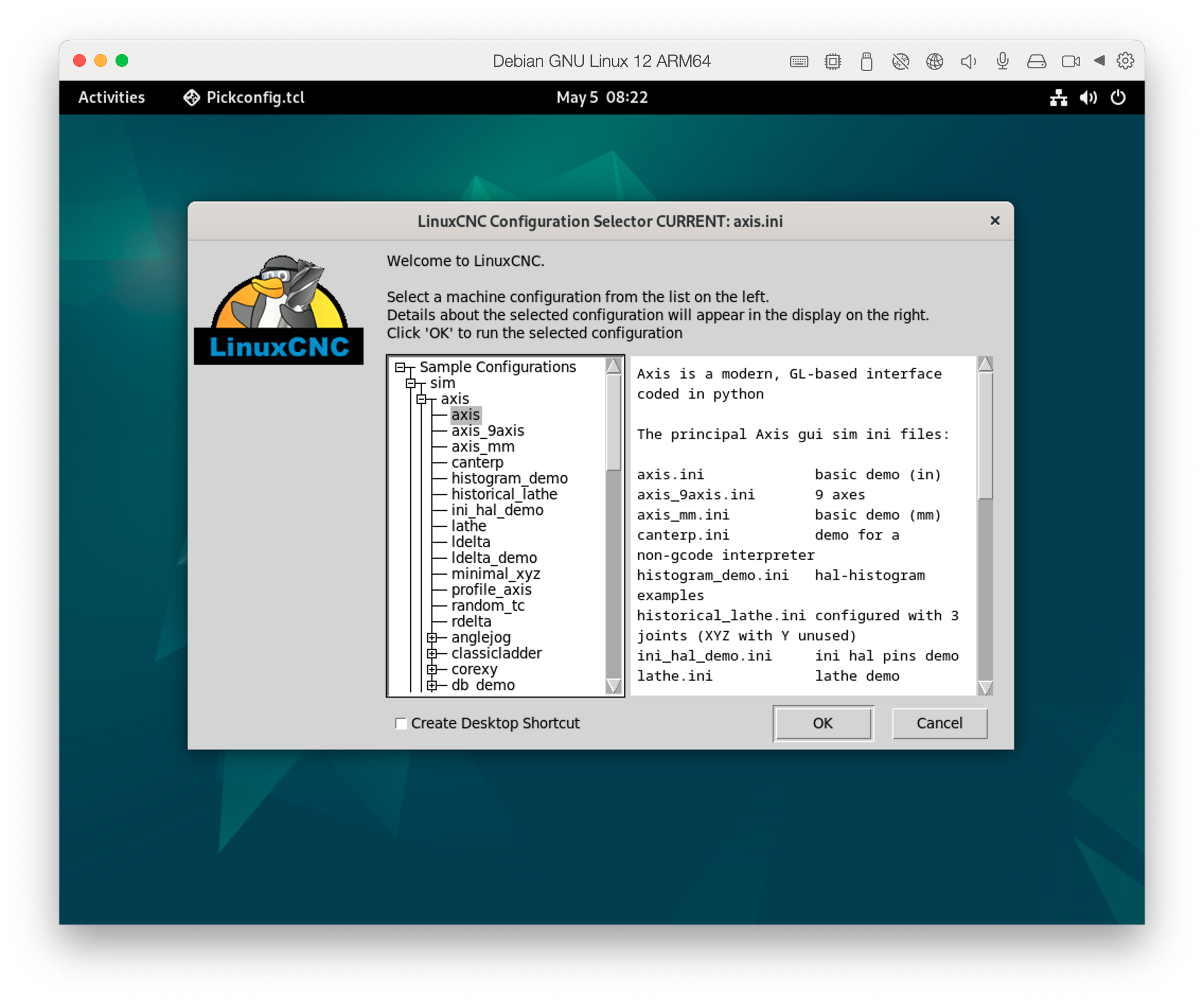Installing LinuxCNC on Parallels VM on Mac w/ M-series ARM Processors
- fully_defined
-
 Topic Author
Topic Author
- Offline
- Senior Member
-

Less
More
- Posts: 79
- Thank you received: 5
05 May 2024 06:37 #299780
by fully_defined
Installing LinuxCNC on Parallels VM on Mac w/ M-series ARM Processors was created by fully_defined
I am considering using LinuxCNC, but I have never used Linux in my life - except when I program for and control a Hermle 5-axis cnc mill with a Heidenhain TNC640 control, which runs Linux under the hood.
I am at heart a Mac person, and I just installed a VM of Debian 12 Linux (image below from Parallels installation process) on my M2 Max Mac Studio. I am typing this from Firefox in Linux, which was already installed.
I have been trying to figure out how to install LinuxCNC, but I keep going in circles. I managed to find instructions here: linuxcnc.org/docs/stable/html/getting-st...etting-linuxcnc.html, under 7.2, but then I got the following error in Terminal:
parallels@debian-gnu-linux-12:~$ sudo apt-get install linuxcnc
[sudo] password for parallels:
Reading package lists... Done
Building dependency tree... Done
Reading state information... Done
Package linuxcnc is not available, but is referred to by another package.
This may mean that the package is missing, has been obsoleted, or
is only available from another source
E: Package 'linuxcnc' has no installation candidate
Not sure what else to do. Should I try to figure out how the Raspberry Pi installation works? It's also ARM, so I imagine it would probably work similarly.
Is there a Debian for ARM that already includes LinuxCNC that would work in a VM on a Mac, at least for simulation?
I am at heart a Mac person, and I just installed a VM of Debian 12 Linux (image below from Parallels installation process) on my M2 Max Mac Studio. I am typing this from Firefox in Linux, which was already installed.
I have been trying to figure out how to install LinuxCNC, but I keep going in circles. I managed to find instructions here: linuxcnc.org/docs/stable/html/getting-st...etting-linuxcnc.html, under 7.2, but then I got the following error in Terminal:
parallels@debian-gnu-linux-12:~$ sudo apt-get install linuxcnc
[sudo] password for parallels:
Reading package lists... Done
Building dependency tree... Done
Reading state information... Done
Package linuxcnc is not available, but is referred to by another package.
This may mean that the package is missing, has been obsoleted, or
is only available from another source
E: Package 'linuxcnc' has no installation candidate
Not sure what else to do. Should I try to figure out how the Raspberry Pi installation works? It's also ARM, so I imagine it would probably work similarly.
Is there a Debian for ARM that already includes LinuxCNC that would work in a VM on a Mac, at least for simulation?
Attachments:
Please Log in or Create an account to join the conversation.
- tommylight
-

- Away
- Moderator
-

Less
More
- Posts: 21012
- Thank you received: 7162
05 May 2024 07:25 #299782
by tommylight
Replied by tommylight on topic Installing LinuxCNC on Parallels VM on Mac w/ M-series ARM Processors
First
sudo apt update
Then
sudo apt install linuxcnc-uspace
-
And you have been using Linux all the time, Mac's run Linux, iPhones run Linux, Android is Linux. All the worlds servers run Linux.
It just looks and feels a bit different in each case.
sudo apt update
Then
sudo apt install linuxcnc-uspace
-
And you have been using Linux all the time, Mac's run Linux, iPhones run Linux, Android is Linux. All the worlds servers run Linux.
It just looks and feels a bit different in each case.
Please Log in or Create an account to join the conversation.
- fully_defined
-
 Topic Author
Topic Author
- Offline
- Senior Member
-

Less
More
- Posts: 79
- Thank you received: 5
05 May 2024 15:35 #299817
by fully_defined
Some things: 1) The barrier to entry for Linux is WAY HIGHER than you might think. Pretty much all of the online documentation for Linux is geared toward other Linux users and none of it assumes I know ABSOLUTELY NOTHING about Linux. For real, it's a problem! 2) Because of #1, I don't know why there is a USSPACE version of LinuxCNC and an RT version of LinuxCNC, why installing USSPACE worked and RT didn't, and how I'm supposed to run a machine with this if I can't even install the version that actually runs machines. I don't want to spend 20 hours researching - I want to install the right software the first time. 3) The OS UI in Debian 12 is totally different than what is shown in . 4) This list is too long.
#2 is a pretty big deal. I need to know if this is worth all the trouble. I want to use LinuxCNC, but only if it doesn't become its own project.
Thanks again, @tommylight
Replied by fully_defined on topic Installing LinuxCNC on Parallels VM on Mac w/ M-series ARM Processors
@tommylight FTW!First
sudo apt update
Then
sudo apt install linuxcnc-uspace
-
And you have been using Linux all the time, Mac's run Linux, iPhones run Linux, Android is Linux. All the worlds servers run Linux.
It just looks and feels a bit different in each case.
Some things: 1) The barrier to entry for Linux is WAY HIGHER than you might think. Pretty much all of the online documentation for Linux is geared toward other Linux users and none of it assumes I know ABSOLUTELY NOTHING about Linux. For real, it's a problem! 2) Because of #1, I don't know why there is a USSPACE version of LinuxCNC and an RT version of LinuxCNC, why installing USSPACE worked and RT didn't, and how I'm supposed to run a machine with this if I can't even install the version that actually runs machines. I don't want to spend 20 hours researching - I want to install the right software the first time. 3) The OS UI in Debian 12 is totally different than what is shown in . 4) This list is too long.
#2 is a pretty big deal. I need to know if this is worth all the trouble. I want to use LinuxCNC, but only if it doesn't become its own project.
Thanks again, @tommylight
Attachments:
The following user(s) said Thank You: tommylight
Please Log in or Create an account to join the conversation.
- fully_defined
-
 Topic Author
Topic Author
- Offline
- Senior Member
-

Less
More
- Posts: 79
- Thank you received: 5
05 May 2024 17:52 #299833
by fully_defined
Replied by fully_defined on topic Installing LinuxCNC on Parallels VM on Mac w/ M-series ARM Processors
I also want to add that my end goal is to use my currently obsolete M1 Mac Mini to run LinuxCNC natively, after trialing this in Parallels on a different Mac. There isn't a whole lot of info on this, and what I said before is still totally valid (you seem to have to already know Linux to even know what they're talking about). Here are some links I found that could be helpful; if you know of more info/developments, please share!
git.zerfleddert.de/cgi-bin/gitweb.cgi/m1-debian
wiki.debian.org/InstallingDebianOn/Apple/M1
It would be a shame not run natively from the NVME drive, but I imagine that all of this would still work just fine if it booted off USB. Would LinuxCNC work though?
git.zerfleddert.de/cgi-bin/gitweb.cgi/m1-debian
wiki.debian.org/InstallingDebianOn/Apple/M1
It would be a shame not run natively from the NVME drive, but I imagine that all of this would still work just fine if it booted off USB. Would LinuxCNC work though?
Please Log in or Create an account to join the conversation.
- rodw
-

- Offline
- Platinum Member
-

Less
More
- Posts: 11533
- Thank you received: 3861
05 May 2024 21:10 #299846
by rodw
Replied by rodw on topic Installing LinuxCNC on Parallels VM on Mac w/ M-series ARM Processors
Linuxcnc requires a real time kernel version of Linux called PREEMPT_RT
While you may be able to run linuxcnc on Parallels, you will not be able to run a real machine from it.
The ARM version of linuxcnc you are running is well over 12 months old so will be mising a lot of recent features and bug fixes.
Find an Intel based PC and install the linux ISO we provide and life will be a lot easier.
I think people have been able to install Linuxcnc from the ISO on Mac AMD64 hardware but it wipes MacOS from the system.
While you may be able to run linuxcnc on Parallels, you will not be able to run a real machine from it.
The ARM version of linuxcnc you are running is well over 12 months old so will be mising a lot of recent features and bug fixes.
Find an Intel based PC and install the linux ISO we provide and life will be a lot easier.
I think people have been able to install Linuxcnc from the ISO on Mac AMD64 hardware but it wipes MacOS from the system.
Please Log in or Create an account to join the conversation.
- fully_defined
-
 Topic Author
Topic Author
- Offline
- Senior Member
-

Less
More
- Posts: 79
- Thank you received: 5
06 May 2024 00:02 #299860
by fully_defined
No offense, but your comment wasn't very helpful. Much like a lot of Linux documentation, you mention that something exists but don't explain it any further. I don't know what a kernel even is, much less why there are different ones. If I need PREEMPT_RT, then where do I find it? If my version of Linuxcnc is old, why didn't the most recent version install when I installed it? SO MANY QUESTIONS!
Replied by fully_defined on topic Installing LinuxCNC on Parallels VM on Mac w/ M-series ARM Processors
Not that I don't believe you, but Raspberry Pi exists, so...Linuxcnc requires a real time kernel version of Linux called PREEMPT_RT
While you may be able to run linuxcnc on Parallels, you will not be able to run a real machine from it.
The ARM version of linuxcnc you are running is well over 12 months old so will be mising a lot of recent features and bug fixes.
Find an Intel based PC and install the linux ISO we provide and life will be a lot easier.
I think people have been able to install Linuxcnc from the ISO on Mac AMD64 hardware but it wipes MacOS from the system.
No offense, but your comment wasn't very helpful. Much like a lot of Linux documentation, you mention that something exists but don't explain it any further. I don't know what a kernel even is, much less why there are different ones. If I need PREEMPT_RT, then where do I find it? If my version of Linuxcnc is old, why didn't the most recent version install when I installed it? SO MANY QUESTIONS!
Please Log in or Create an account to join the conversation.
- Cant do this anymore bye all
-

- Offline
- Platinum Member
-

Less
More
- Posts: 1200
- Thank you received: 425
06 May 2024 00:36 - 06 May 2024 00:44 #299863
by Cant do this anymore bye all
Replied by Cant do this anymore bye all on topic Installing LinuxCNC on Parallels VM on Mac w/ M-series ARM Processors
Linuxcnc forum isnt a "full linux support forum"
Google is your friend
ubuntu.com/blog/real-time-kernel-technical
BTM Real Time Kernels, as far as I've experienced, have terrible latency; which is at the core of running a cnc machine.
Linux, any version of Linux,will only install the version that is on the installation media. Just like Windows and Mac. eg a Windows 95 disc wont install Windows 10.
Unlike Windows the user by default has control over when updates are available.
I suggest you either search the internet or get a book to learn about Linux in general. Using Linux will give you experience. Linux like Mac OS or Windows is not something so someone is born knowing how to use, you have to learn. If I started to use a Mac it would by a learning curve and something I'd have to research,same as Windows after XP.
Google is your friend
ubuntu.com/blog/real-time-kernel-technical
BTM Real Time Kernels, as far as I've experienced, have terrible latency; which is at the core of running a cnc machine.
Linux, any version of Linux,will only install the version that is on the installation media. Just like Windows and Mac. eg a Windows 95 disc wont install Windows 10.
Unlike Windows the user by default has control over when updates are available.
I suggest you either search the internet or get a book to learn about Linux in general. Using Linux will give you experience. Linux like Mac OS or Windows is not something so someone is born knowing how to use, you have to learn. If I started to use a Mac it would by a learning curve and something I'd have to research,same as Windows after XP.
Last edit: 06 May 2024 00:44 by Cant do this anymore bye all.
Please Log in or Create an account to join the conversation.
- PCW
-

- Away
- Moderator
-

Less
More
- Posts: 17458
- Thank you received: 5094
06 May 2024 01:14 #299867
by PCW
Replied by PCW on topic Installing LinuxCNC on Parallels VM on Mac w/ M-series ARM Processors
"Find an Intel based PC and install the linux ISO we provide and life will be a lot easier."
This is really good advice if your aim is to learn about LinuxCNC
rather than learn about _building_ LinuxCNC
This is really good advice if your aim is to learn about LinuxCNC
rather than learn about _building_ LinuxCNC
Please Log in or Create an account to join the conversation.
- tommylight
-

- Away
- Moderator
-

Less
More
- Posts: 21012
- Thank you received: 7162
06 May 2024 01:28 #299869
by tommylight
-
On the subject of ARM, did anyone try to run the RPI image on a M1 or M2 or M3 ?
Replied by tommylight on topic Installing LinuxCNC on Parallels VM on Mac w/ M-series ARM Processors
LinuxCNC works perfectly booted from USB, just save the configuration somewhere else, be it on the internal drive or another USB. You can boot from the USB, run the saved configuration and actually run the machine, so if you are OK with a bit slower boot and usability, no need to install at all.Would LinuxCNC work though?
-
On the subject of ARM, did anyone try to run the RPI image on a M1 or M2 or M3 ?
Please Log in or Create an account to join the conversation.
- rodw
-

- Offline
- Platinum Member
-

Less
More
- Posts: 11533
- Thank you received: 3861
06 May 2024 02:34 - 06 May 2024 02:36 #299875
by rodw
Replied by rodw on topic Installing LinuxCNC on Parallels VM on Mac w/ M-series ARM Processors
this post was eaten by the forum editor. sorry
Last edit: 06 May 2024 02:36 by rodw.
Please Log in or Create an account to join the conversation.
Time to create page: 0.118 seconds