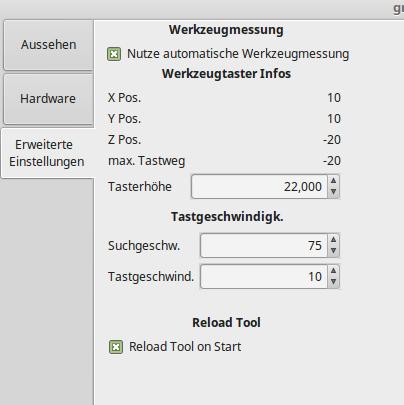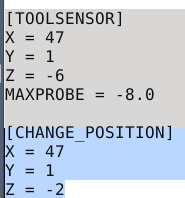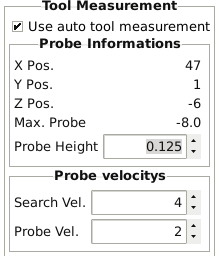Tool change problem probe not detected (solved)
- Gaunt1969
- Offline
- Senior Member
-

Less
More
- Posts: 45
- Thank you received: 8
24 Oct 2019 15:33 - 31 Oct 2019 23:43 #148706
by Gaunt1969
Tool change problem probe not detected (solved) was created by Gaunt1969
Everything works except it is not seeing the touch off probe after the tool change . X ,Y& Z all move to the correct location, I get the button for tool change. Once pushed the Z starts down looking for the probe, it makes contact but does not stop. It does not see the probe. Now If I just jog Z down manually it does see it and it stops with no problem. But will not when ran automatically.
I'm sure it is something simple but my Python is real rusty.
I'm sure it is something simple but my Python is real rusty.
Attachments:
Last edit: 31 Oct 2019 23:43 by Gaunt1969.
Please Log in or Create an account to join the conversation.
- Gaunt1969
- Offline
- Senior Member
-

Less
More
- Posts: 45
- Thank you received: 8
25 Oct 2019 13:50 #148794
by Gaunt1969
Replied by Gaunt1969 on topic Tool change problem probe not detected
Also when Z starts down it never goes to search velocity it only rapids down at the set feed rate.
Please Log in or Create an account to join the conversation.
- HueyHQ
-

- Offline
- Premium Member
-

Less
More
- Posts: 90
- Thank you received: 24
25 Oct 2019 23:17 #148803
by HueyHQ
Replied by HueyHQ on topic Tool change problem probe not detected
I had a quick look at this yesterday, but didn't see anything obviously wrong - was hoping someone more experienced could spot something.
I don't use Gmoccapy, so not sure if toolchange is built-in, as you have commented out the hal_manualtoolchange comp.
Personally, I use a remap for my toolchange, and modified the tool_change.ngc to suit my machine. I know that doesn't help your case, but if you wanted to try going down that road, I could maybe assist?
I don't use Gmoccapy, so not sure if toolchange is built-in, as you have commented out the hal_manualtoolchange comp.
Personally, I use a remap for my toolchange, and modified the tool_change.ngc to suit my machine. I know that doesn't help your case, but if you wanted to try going down that road, I could maybe assist?
The following user(s) said Thank You: Gaunt1969
Please Log in or Create an account to join the conversation.
- Gaunt1969
- Offline
- Senior Member
-

Less
More
- Posts: 45
- Thank you received: 8
26 Oct 2019 02:03 #148808
by Gaunt1969
Replied by Gaunt1969 on topic Tool change problem probe not detected
Thanks for looking. I have been messing with it for about a week just when I am sure I found something only still no difference. I have gone back over the tool change in the wiki many time and read every thing I can find that relates and I just don't see the issue
Please Log in or Create an account to join the conversation.
- Gaunt1969
- Offline
- Senior Member
-

Less
More
- Posts: 45
- Thank you received: 8
26 Oct 2019 16:04 - 26 Oct 2019 17:29 #148838
by Gaunt1969
Replied by Gaunt1969 on topic Tool change problem probe not detected
HueyHQ
As it is setting it up in Axis also would be greatly appreciated. I currently have the touch off probe working in it but I have not gone on as far as setting up the tool change location and touch off like it is in Gmoccapy. But I would like to.
I have found that the more I have learned about one the more I understand the other
As it is setting it up in Axis also would be greatly appreciated. I currently have the touch off probe working in it but I have not gone on as far as setting up the tool change location and touch off like it is in Gmoccapy. But I would like to.
I have found that the more I have learned about one the more I understand the other
Last edit: 26 Oct 2019 17:29 by Gaunt1969.
Please Log in or Create an account to join the conversation.
- Gaunt1969
- Offline
- Senior Member
-

Less
More
- Posts: 45
- Thank you received: 8
28 Oct 2019 02:13 #148953
by Gaunt1969
Replied by Gaunt1969 on topic Tool change problem probe not detected
Still no closer on figuring this out I found several things I thought were causing it but nothing changes it still the same problem. I have included everything I have on the zip in hopes someone and run it and see what I stupidly overlooked
Attachments:
Please Log in or Create an account to join the conversation.
- newbynobi
-

- Offline
- Moderator
-

Less
More
- Posts: 1929
- Thank you received: 393
28 Oct 2019 09:19 - 28 Oct 2019 09:27 #148970
by newbynobi
Replied by newbynobi on topic Tool change problem probe not detected
That is a simulation config mixed up with you own config.
Never do that, as you might be editing the wrong file!
Clear up your config, get rid of all unneeded files.
Post the settings page settings, as The related values are not included in your preference file, so it might be you did not enter them!
Norbert
Never do that, as you might be editing the wrong file!
Clear up your config, get rid of all unneeded files.
Post the settings page settings, as The related values are not included in your preference file, so it might be you did not enter them!
Norbert
Last edit: 28 Oct 2019 09:27 by newbynobi.
Please Log in or Create an account to join the conversation.
- Gaunt1969
- Offline
- Senior Member
-

Less
More
- Posts: 45
- Thank you received: 8
28 Oct 2019 12:05 - 28 Oct 2019 12:07 #148973
by Gaunt1969
Replied by Gaunt1969 on topic Tool change problem probe not detected
Thanks for looking into this Norbert
When I first started this I followed the wiki and this was pretty much what I had. it has done exactly the same thing since the start. It moves to the tool change position above the touch off plate, ask for the tool change, button is clicked and Z axis starts Down but it does not go to search Vel it just rapids at the set feed rate and never stops. The probe is working fine, if I jog any of the axis and with contact to the probe it stops the jog. The hal meter "probe-in" shows false with no contact and true when contact is made. I have included the screen shots in a folder inside the Zip with my othe files.
And thanks again for looking at this. I am sure I am probably missing the smallest of details.
When I first started this I followed the wiki and this was pretty much what I had. it has done exactly the same thing since the start. It moves to the tool change position above the touch off plate, ask for the tool change, button is clicked and Z axis starts Down but it does not go to search Vel it just rapids at the set feed rate and never stops. The probe is working fine, if I jog any of the axis and with contact to the probe it stops the jog. The hal meter "probe-in" shows false with no contact and true when contact is made. I have included the screen shots in a folder inside the Zip with my othe files.
And thanks again for looking at this. I am sure I am probably missing the smallest of details.
Attachments:
Last edit: 28 Oct 2019 12:07 by Gaunt1969.
Please Log in or Create an account to join the conversation.
- newbynobi
-

- Offline
- Moderator
-

Less
More
- Posts: 1929
- Thank you received: 393
30 Oct 2019 12:04 #149154
by newbynobi
Replied by newbynobi on topic Tool change problem probe not detected
OK, I think I know, why it does not work for you.
You have set your Z-Axis to be from 0 to -8 inch and you tool setter is placed on Z -8. So the upper surface of your tool setter is on min Z value!
Please change your INI File to be:
This way, the tool will go first to X47 Y 1, then to Z-4 and from that possition it will search for probe contact for max 8 inch.
Report back.
Norbert
You have set your Z-Axis to be from 0 to -8 inch and you tool setter is placed on Z -8. So the upper surface of your tool setter is on min Z value!
Please change your INI File to be:
[TOOLSENSOR]
X = 47
Y = 1
Z = -4
MAXPROBE = -8This way, the tool will go first to X47 Y 1, then to Z-4 and from that possition it will search for probe contact for max 8 inch.
Report back.
Norbert
Please Log in or Create an account to join the conversation.
- Gaunt1969
- Offline
- Senior Member
-

Less
More
- Posts: 45
- Thank you received: 8
30 Oct 2019 14:14 - 31 Oct 2019 05:03 #149175
by Gaunt1969
Replied by Gaunt1969 on topic Tool change problem probe not detected
Hello Norbert
When I first set this up and reading all the info on it I could I thought that was the way it was supposed to work. It still did not switch to "Search Vel" that's what started an awful lot of head scratching and hours of more serching. I have changed them back to what you have showed and this is what happens.
As you can see it only goes to X -6 and does not go to Search Vel it just stops with the error about Z being exceeded. its acts like it hit the X -8 but as you can see in the display it did stop at the -6. I would have thought if it did not encounter the probe it would at least continue to the X -8 position before it would have shown an error. This was in fact the exact setting that I originally configured it with. I have tried changing the search and probe velocities, probe locations, larger probe heights and every possible combination that even remotely made sense with no effect thinking they needed to be in range not listed in the wiki. Nothing has seemed to change or make a difference.
Again thanks for helping.
Also Norbert I am running 2.7.14 . Dont know if that matters. I have not figured out remapping so I cant really tell what it is doing there so I'm not much help on that info.
Craig
When I first set this up and reading all the info on it I could I thought that was the way it was supposed to work. It still did not switch to "Search Vel" that's what started an awful lot of head scratching and hours of more serching. I have changed them back to what you have showed and this is what happens.
As you can see it only goes to X -6 and does not go to Search Vel it just stops with the error about Z being exceeded. its acts like it hit the X -8 but as you can see in the display it did stop at the -6. I would have thought if it did not encounter the probe it would at least continue to the X -8 position before it would have shown an error. This was in fact the exact setting that I originally configured it with. I have tried changing the search and probe velocities, probe locations, larger probe heights and every possible combination that even remotely made sense with no effect thinking they needed to be in range not listed in the wiki. Nothing has seemed to change or make a difference.
Again thanks for helping.
Also Norbert I am running 2.7.14 . Dont know if that matters. I have not figured out remapping so I cant really tell what it is doing there so I'm not much help on that info.
Craig
Last edit: 31 Oct 2019 05:03 by Gaunt1969.
Please Log in or Create an account to join the conversation.
Moderators: newbynobi, HansU
Time to create page: 0.183 seconds