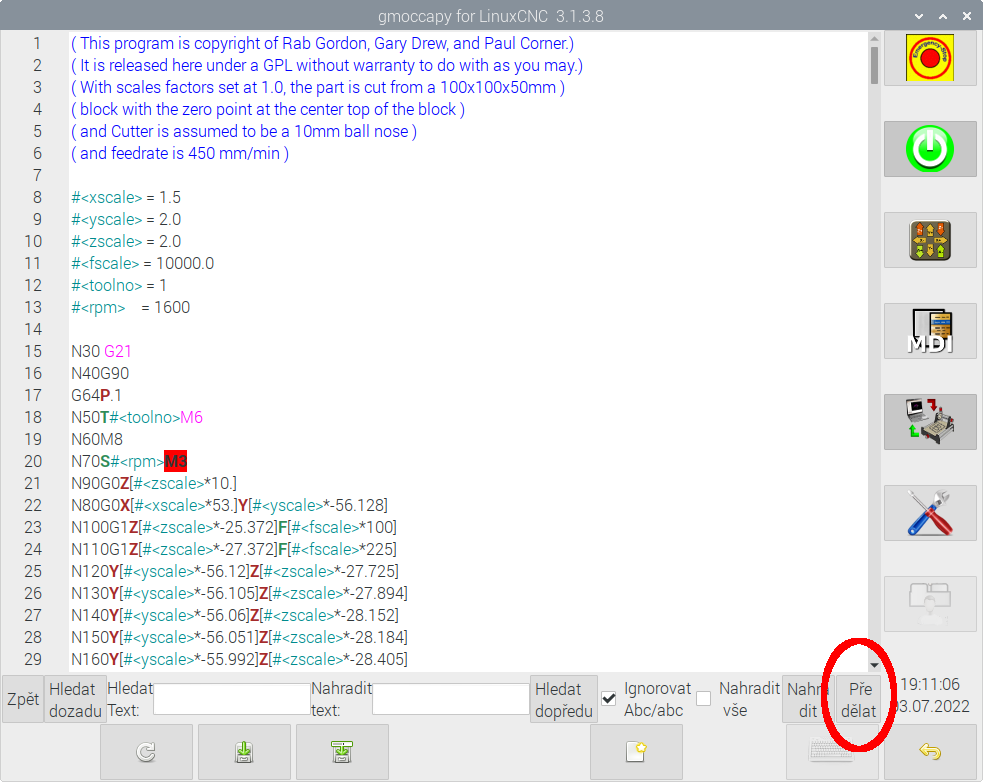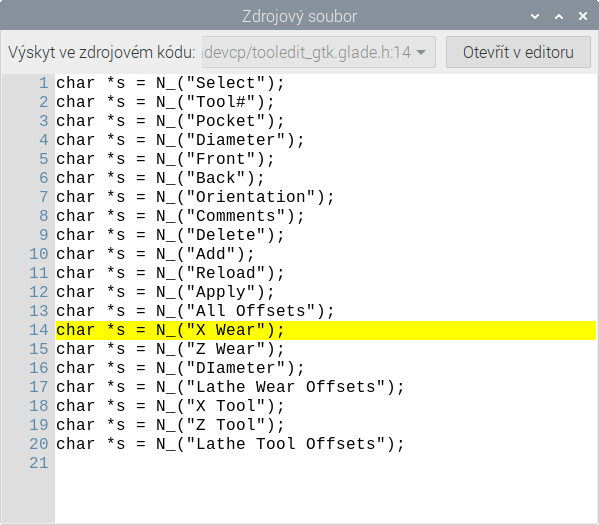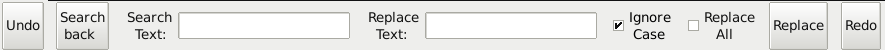Ask for explain some functions in Gmoccapy
- zz912
-
 Topic Author
Topic Author
- Offline
- Platinum Member
-

- Posts: 585
- Thank you received: 95
Attachments:
Please Log in or Create an account to join the conversation.
- zz912
-
 Topic Author
Topic Author
- Offline
- Platinum Member
-

- Posts: 585
- Thank you received: 95
I have to translate:
"Switch motion mode between Joint and World mode
F12 or $ key does the same"
Where this message can be?
Please Log in or Create an account to join the conversation.
- zz912
-
 Topic Author
Topic Author
- Offline
- Platinum Member
-

- Posts: 585
- Thank you received: 95
Attachments:
Please Log in or Create an account to join the conversation.
- tommylight
-

- Away
- Moderator
-

- Posts: 21169
- Thank you received: 7232
World mode = where your hand is in relation to XYZ
Joint mode = where your elbow is in relation to forearm
Wear = how much worn off or used = jak moc je nehco pouzito ???
-
Dang it i am forgetting Czech language at an alarming rate! Need to find someone to speak with here, preferably female!
Please Log in or Create an account to join the conversation.
- andypugh
-

- Offline
- Moderator
-

- Posts: 19773
- Thank you received: 4601
On the left is "undo", which reverses the previous edit action.In the text editor is button Redo. What the function make?
"Redo" reverses the "undo".
Also, in the other posts.
"World" mode moves the tool tip in XYZ space. "Joint" mode moves the joints of the machine one at a time. For some machines this looks like exactly the same thing, but with a robot arm (for example) there is a significant difference.
(But, the meanings are not exactly obvious in english either)
Please Log in or Create an account to join the conversation.
- zz912
-
 Topic Author
Topic Author
- Offline
- Platinum Member
-

- Posts: 585
- Thank you received: 95
Thank you for explain.
In the text editor is button Redo. What the function make?
On the left is "undo", which reverses the previous edit action.
"Redo" reverses the "undo".
Also, in the other posts.
"World" mode moves the tool tip in XYZ space. "Joint" mode moves the joints of the machine one at a time. For some machines this looks like exactly the same thing, but with a robot arm (for example) there is a significant difference.
(But, the meanings are not exactly obvious in english either)
I finished for myself for these buttons Tooltips.
linuxcnc-2.8/src/emc/usr_intf/gmoccapy/gmoccapy.glade
line 4112:
<object class="GtkButton" id="btn_undo">
<property name="label" translatable="yes">Undo</property>
<property name="height_request">48</property>
<property name="visible">True</property>
<property name="can_focus">False</property>
<property name="receives_default">False</property>
<signal name="clicked" handler="on_btn_undo_clicked" swapped="no"/>
<property name="tooltip_text" translatable="yes">reverts your edit </property> <object class="GtkButton" id="btn_search_back">
<property name="label" translatable="yes">Search
back</property>
<property name="height_request">48</property>
<property name="visible">True</property>
<property name="can_focus">False</property>
<property name="receives_default">False</property>
<signal name="clicked" handler="on_btn_search_back_clicked" swapped="no"/>
<property name="tooltip_text" translatable="yes">finds text searched backwards</property> <object class="GtkButton" id="btn_search_forward">
<property name="label" translatable="yes">Search
fwd</property>
<property name="height_request">48</property>
<property name="visible">True</property>
<property name="can_focus">False</property>
<property name="receives_default">False</property>
<signal name="clicked" handler="on_btn_search_forward_clicked" swapped="no"/>
<property name="tooltip_text" translatable="yes">finds text searched forwards</property> <object class="GtkButton" id="btn_redo">
<property name="label" translatable="yes">Redo</property>
<property name="height_request">48</property>
<property name="visible">True</property>
<property name="can_focus">False</property>
<property name="receives_default">False</property>
<signal name="clicked" handler="on_btn_redo_clicked" swapped="no"/>
<property name="tooltip_text" translatable="yes">returns your edit</property> <object class="GtkButton" id="btn_replace">
<property name="label" translatable="yes">Replace</property>
<property name="height_request">48</property>
<property name="visible">True</property>
<property name="can_focus">False</property>
<property name="receives_default">False</property>
<signal name="clicked" handler="on_btn_replace_clicked" swapped="no"/>
<property name="tooltip_text" translatable="yes">replace searched text</property> <object class="GtkCheckButton" id="chk_replace_all">
<property name="label" translatable="yes">Replace
All</property>
<property name="visible">True</property>
<property name="can_focus">False</property>
<property name="receives_default">False</property>
<property name="draw_indicator">True</property>
<property name="tooltip_text" translatable="yes">replace all text searched </property> <object class="GtkCheckButton" id="chk_ignore_case">
<property name="label" translatable="yes">Ignore
Case</property>
<property name="visible">True</property>
<property name="can_focus">False</property>
<property name="receives_default">False</property>
<property name="active">True</property>
<property name="draw_indicator">True</property>
<property name="tooltip_text" translatable="yes">ignore capital letters</property>I would like to make two requests.
1) checking the correctness of tooltips
2) add to Github
Attachments:
Please Log in or Create an account to join the conversation.
- zz912
-
 Topic Author
Topic Author
- Offline
- Platinum Member
-

- Posts: 585
- Thank you received: 95
Attachments:
Please Log in or Create an account to join the conversation.
- robertspark
- Offline
- Platinum Member
-

- Posts: 915
- Thank you received: 216
Please Log in or Create an account to join the conversation.
- andypugh
-

- Offline
- Moderator
-

- Posts: 19773
- Thank you received: 4601
OK.<property name="tooltip_text" translatable="yes">reverts your edit </property>
I would go with: "Finds text searching backwards"<property name="tooltip_text" translatable="yes">finds text searched backwards</property>
I would go with: "Finds text searching forwards"<property name="tooltip_text" translatable="yes">finds text searched forwards</property>
"Replace found text"<property name="tooltip_text" translatable="yes">replace searched text</property>
"Replace all found text"<property name="tooltip_text" translatable="yes">replace all text searched </property>
"Ignore capitalisation" (possibly, and would be capitalization in US English)<property name="tooltip_text" translatable="yes">ignore capital letters</property>
2) add to Github
Are you able to make a pull request?
Please Log in or Create an account to join the conversation.
- zz912
-
 Topic Author
Topic Author
- Offline
- Platinum Member
-

- Posts: 585
- Thank you received: 95
is there any tutorial for this? I would love to learn it.
Please Log in or Create an account to join the conversation.