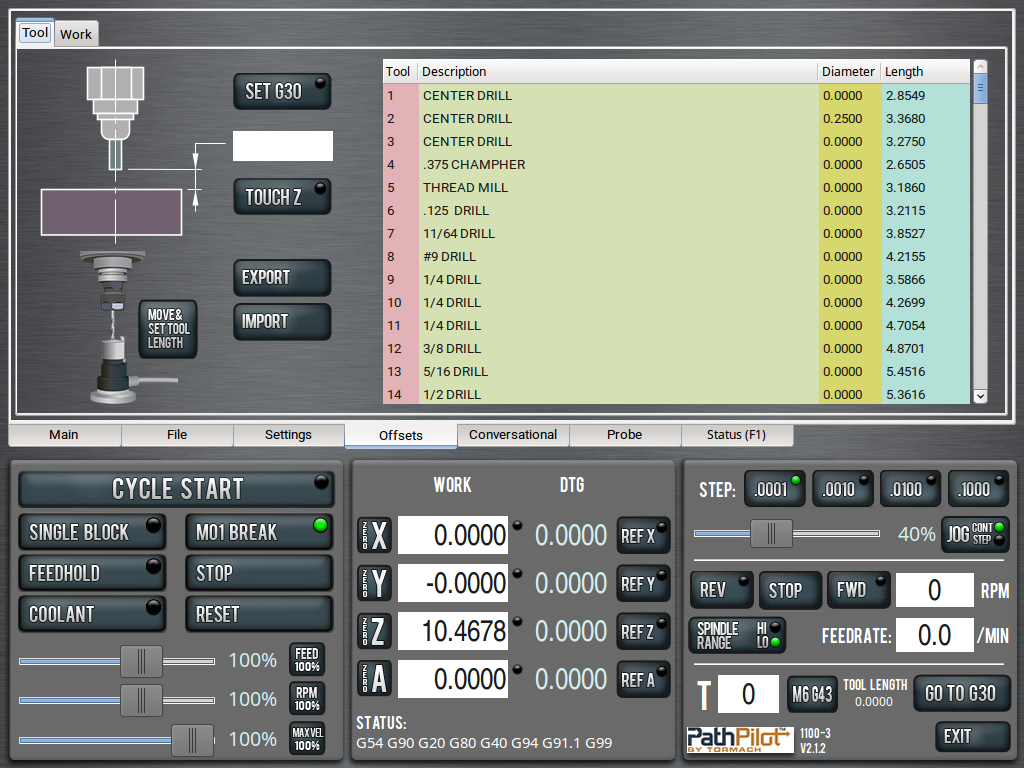- User Interfaces
- Other User Interfaces
- PathPilot
- PathPilot on a Novakon, Upgrade to Version 2.1.5 - Tool Table Issues.- SOLVED???
PathPilot on a Novakon, Upgrade to Version 2.1.5 - Tool Table Issues.- SOLVED???
- billyjack
-
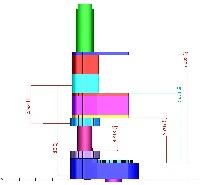 Topic Author
Topic Author
- Offline
- New Member
-

- Posts: 16
- Thank you received: 1
Any ideas??
Why would the new software eliminate the table when starting up??
Any help will be appreciated.
I'm just getting into Linuxcnc so I'm quite lost.
Bill
Please Log in or Create an account to join the conversation.
- smgvbest
-

- Offline
- Elite Member
-

- Posts: 311
- Thank you received: 51
I suspect a file permissions problem that you can read it but not write it
The tool table is in ~/router/tool.tbl Again from memory
do
sudo chmod 750 ~/router/tool.tbl
sudo chown operator ~/router/tool.tbl
Those should fix issue if it’s related to permissions
Please Log in or Create an account to join the conversation.
- Steve303
- Offline
- New Member
-

- Posts: 8
- Thank you received: 0
Please Log in or Create an account to join the conversation.
- billyjack
-
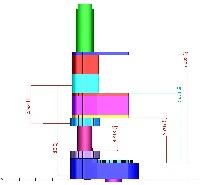 Topic Author
Topic Author
- Offline
- New Member
-

- Posts: 16
- Thank you received: 1
Summary. Upgraded from PP 1.9.7 to 2.0 then 2.1.2. Moved all my Torus Pro files generated by several folks to make the Novakon run PP and had the software running to my satisfaction. That is, until I noticed that my tool table disappears when I cycle the power. I use the ADMIN SETTINGS RESTORE command and load the current tool table. When I power down and back up, offsets shows all my tool id's but the data table is all zeros. I'll try to load a Screen Print of both the before and after.
I'm running a Torus Pro servo with everything stock but the 5I25 card and a dedicated SSD for pathpilot. Version 1.9.7 ran great but I wanted some of the new features offered in the 2.0 upgrades. Besides, I've already paid for it!!!!
Has anyone running my configuration been successful in the upgrade???? Again, I have made no modification other than adding the Novakon ini file, hal file and Torus Bit.
In an effort to help understand what is happening, I cleaned out my pathpilotlog.txt file and restored my tool table. Screen print number One. I then cycled the power and the resulting tool table (offsets) was as listed in screen shot number two. I then printed out the new pathpilotlog.txt and will attempt to attach it. If anyone finds any hint of what my problem is, will you please help.
In the log, mentions are made of "pack porting tools 1-256 in one line and "no update file found" in another line.
I know this is PP and they did a number on the UI but I'm hoping some of this is just Linuxcnc.
If there is anyone that had been successful in this upgrade using a torus pro servo, would it be possible to share your ini,hal and bit files???
I'll put you on my C hristmas list.
Bill
Attachments:
Please Log in or Create an account to join the conversation.
- snowgoer540
-

- Offline
- Moderator
-

- Posts: 2534
- Thank you received: 864
I do know they had some issues when they opened up the tool list, and also when they added more work offsets.
Please Log in or Create an account to join the conversation.
- billyjack
-
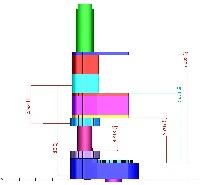 Topic Author
Topic Author
- Offline
- New Member
-

- Posts: 16
- Thank you received: 1
I've tried all the latest versions and cannot get the later versions to run. I keep getting a screen to pick my configuration from a list and the 1100-3 is not even listed. and it keeps going back to the same screen regardless of the selections. I've spent the day trying the different configurations and will attempt version 2.0 tomorrow which I hope will work for me. If I don't get some guidance or even a direction to look, I'll revert back to 1.9.7 with a learning experience I hope to soon forget. This has been a major disappointment.
Bill
Please Log in or Create an account to join the conversation.
- snowgoer540
-

- Offline
- Moderator
-

- Posts: 2534
- Thank you received: 864
Hey snowgoer.
I've tried all the latest versions and cannot get the later versions to run. I keep getting a screen to pick my configuration from a list and the 1100-3 is not even listed. and it keeps going back to the same screen regardless of the selections. I've spent the day trying the different configurations and will attempt version 2.0 tomorrow which I hope will work for me. If I don't get some guidance or even a direction to look, I'll revert back to 1.9.7 with a learning experience I hope to soon forget. This has been a major disappointment.
Bill
Weird. I have an 1100-3 and it’s there when I go to the switcher. Maybe they added some new fun checks for modded firmware or something.
Please Log in or Create an account to join the conversation.
- Clive S
- Offline
- Platinum Member
-

- Posts: 2203
- Thank you received: 482
Weird. I have an 1100-3 and it’s there when I go to the switcher. Maybe they added some new fun checks for modded firmware or something.
I take it you have the bit file in the correct place and the load line in the ini file with the same bitfile
Please Log in or Create an account to join the conversation.
- billyjack
-
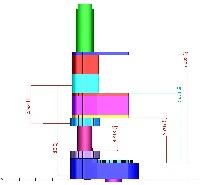 Topic Author
Topic Author
- Offline
- New Member
-

- Posts: 16
- Thank you received: 1
Tormach did make a change to expand their tool table starting with version 2.1.X. Now In My Opinion. They also are setting some sort of hardware switch for tormach machines. The use of software above the 2.0.4 for the Novakon Torus Pro (and maybe others????) will result in a corrupted tool table after the first restart. Thus the loss of the table.
To get me to the point of a functional 2.0.4. First thing, backup the system and tool data to a flash drive using the ADMIN SETTINGS BACKUP command. This will save the data to be transferred to version 2.0, I then installed the new software to a new SSD with the original 2.0 flash drive from tormach. This flashes the system with the original Tormach data and bit file.
I then added the all of the modified Novakon files to the mill directory and the Torus bit file to the mesa directory. We are still working on version 2.0. I also deleted the 1100-3 ini file. The Novakon modified files will generate a new 1100-3 file pointing to the Torus bit file in the Mesa directory. After restart the system flashed the Torus bit file and the system was functional, I then restored the backed up data by using the ADMIN SETTINGS RESTORE command. The tool data was back and remained after restart. .
I then update the system with the 2.0.4 update and performed the necessary changes for the Torus pro as identified above. The tool table remains and so far no problems. Thus (hopefully) the end of this less than great adventure.
I'll add the files I used just to complete this entry. I did not generate these files and actually copied them from here. Use at your own risk. I can't recall the programmers of the modified files but all I can say is you guys rock!!!
Many thanks again.
Bill
Please Log in or Create an account to join the conversation.
- Steve303
- Offline
- New Member
-

- Posts: 8
- Thank you received: 0
Please Log in or Create an account to join the conversation.
- User Interfaces
- Other User Interfaces
- PathPilot
- PathPilot on a Novakon, Upgrade to Version 2.1.5 - Tool Table Issues.- SOLVED???