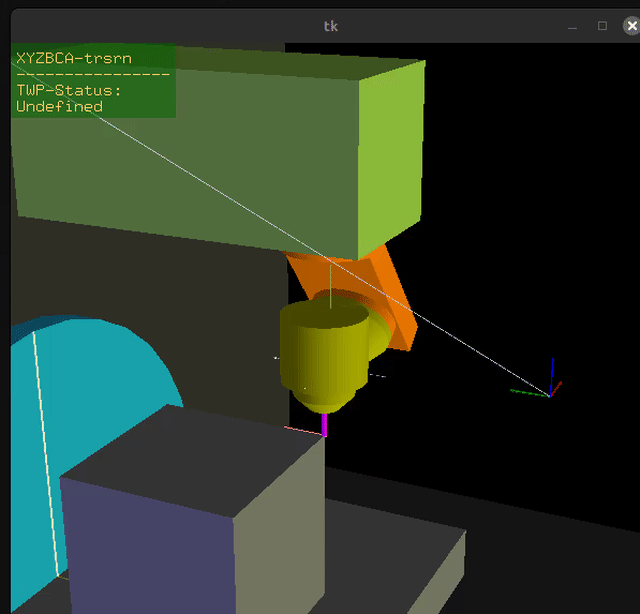Compensating For Angled Cut
- Aldenflorio
-
 Topic Author
Topic Author
- Offline
- Platinum Member
-

Less
More
- Posts: 389
- Thank you received: 15
05 Nov 2024 15:03 #313819
by Aldenflorio
Compensating For Angled Cut was created by Aldenflorio
Hello Everyone,
I would like to have the ability to create an angled/beveled cut. I can simply redesign the way the z-axis attaches to allow degrees of angling. Though I'm curious how I would go about compensating for the possible voltage difference, the distance offset due to said angle, and the z-axis limit in terms of configuring with Linuxcnc. There may be even other things I'm not considering as well.
I would like to have the ability to create an angled/beveled cut. I can simply redesign the way the z-axis attaches to allow degrees of angling. Though I'm curious how I would go about compensating for the possible voltage difference, the distance offset due to said angle, and the z-axis limit in terms of configuring with Linuxcnc. There may be even other things I'm not considering as well.
Please Log in or Create an account to join the conversation.
- tommylight
-

- Online
- Moderator
-

Less
More
- Posts: 21134
- Thank you received: 7220
05 Nov 2024 16:58 #313829
by tommylight
Replied by tommylight on topic Compensating For Angled Cut
Some things to consider:
-what thickness material?
-what would be the biggest angle?
-what plasma source and torch do you have?
-
Pretty sure the torches and other stuff for angled cuts are different and use more pressure, but i never checked that, it is just a thought so far.
I would guess up to 8 or 10mm it is OK with normal stuff, some can probably do more, but as a reference cutting 10mm thick plate at 45 degrees is close to cutting 15mm plate normally.
-what thickness material?
-what would be the biggest angle?
-what plasma source and torch do you have?
-
Pretty sure the torches and other stuff for angled cuts are different and use more pressure, but i never checked that, it is just a thought so far.
I would guess up to 8 or 10mm it is OK with normal stuff, some can probably do more, but as a reference cutting 10mm thick plate at 45 degrees is close to cutting 15mm plate normally.
Please Log in or Create an account to join the conversation.
- Aldenflorio
-
 Topic Author
Topic Author
- Offline
- Platinum Member
-

Less
More
- Posts: 389
- Thank you received: 15
05 Nov 2024 19:35 #313847
by Aldenflorio
Replied by Aldenflorio on topic Compensating For Angled Cut
Hey Tommy!
Thank you!
I will be using a Hypertherm 85xp so the cut width capacity is around 3/4”… sort of. The angled cut thickness will have to be tested and tried. I’ll see if there are alternative tips for angled cutting and pressure recommendations. Good point!
any thoughts on programming the machine to know the offset? Say I angle it 45 degrees, when it plunged down it will have to plunge further than it normally expected to detect the material. Then once it is ready to start cutting the torch top will be whatever distance offset from the machines predicted cutting point, since it’s set to one side at an angle. Can I set specific offsets for the machine, then assign those offsets names like “15 degrees angle”?
Thank you!
I will be using a Hypertherm 85xp so the cut width capacity is around 3/4”… sort of. The angled cut thickness will have to be tested and tried. I’ll see if there are alternative tips for angled cutting and pressure recommendations. Good point!
any thoughts on programming the machine to know the offset? Say I angle it 45 degrees, when it plunged down it will have to plunge further than it normally expected to detect the material. Then once it is ready to start cutting the torch top will be whatever distance offset from the machines predicted cutting point, since it’s set to one side at an angle. Can I set specific offsets for the machine, then assign those offsets names like “15 degrees angle”?
Please Log in or Create an account to join the conversation.
- RDA
- Offline
- Premium Member
-

Less
More
- Posts: 157
- Thank you received: 43
05 Nov 2024 19:53 #313848
by RDA
Replied by RDA on topic Compensating For Angled Cut
Is this just to cut ”strips” from the edge of the plate or is this to do actual bevel contours?
Do note that you can adjust the cut height during cutting in the Z direction, the torch needs to adjust perpendicular to the torch. So you would tilt the whole lifter instead of just the torch if you want to have example arc voltage control during cutting.
Bevel cutting is always, excluding edge start, pierced straight and after you are through the material, you tilt the torch. This is because the plate will deflect the arc and make it much harder to pierce. The bigger the angle, the harder it will be to pierce.
The torches and consumables are not different from the normal ones from a pierce point of view. They are “pointier” so that you get the proper cut height when the torch is tilted.
Powermax will not have any bevel consumables or charts to bevel. I think maxpro nowadays has bevel consumables and the all the rest is highdef stuff.
If you just cut strips and you can start from the edge just go for it. Then either tilt the whole lifter or cut without arc voltage control and level the plate “manually”.
Do note that you can adjust the cut height during cutting in the Z direction, the torch needs to adjust perpendicular to the torch. So you would tilt the whole lifter instead of just the torch if you want to have example arc voltage control during cutting.
Bevel cutting is always, excluding edge start, pierced straight and after you are through the material, you tilt the torch. This is because the plate will deflect the arc and make it much harder to pierce. The bigger the angle, the harder it will be to pierce.
The torches and consumables are not different from the normal ones from a pierce point of view. They are “pointier” so that you get the proper cut height when the torch is tilted.
Powermax will not have any bevel consumables or charts to bevel. I think maxpro nowadays has bevel consumables and the all the rest is highdef stuff.
If you just cut strips and you can start from the edge just go for it. Then either tilt the whole lifter or cut without arc voltage control and level the plate “manually”.
Please Log in or Create an account to join the conversation.
- Aldenflorio
-
 Topic Author
Topic Author
- Offline
- Platinum Member
-

Less
More
- Posts: 389
- Thank you received: 15
05 Nov 2024 21:38 #313855
by Aldenflorio
Replied by Aldenflorio on topic Compensating For Angled Cut
Hello RDA,
This would most likely be only for edge cuts that can start from off the material. Though I would like to also be able to have it used for designs. I could simply ensure I have a start cut first that comes in straight then I can do the actual design coming into that. I didn’t think of this, thank you!
when you say till the whole lifter do you mean the entire z-axis? Or just the torch? I plan on having the torch attached to a circular break away plate that is fixed with pins. Then it will marry with a circular dial of sorts with holes every 15 degrees. Therefore you will be able to manually remove the torch breakaway and lock it into another pin set.
i can disable the THC for this feature if that would be easier.
This would most likely be only for edge cuts that can start from off the material. Though I would like to also be able to have it used for designs. I could simply ensure I have a start cut first that comes in straight then I can do the actual design coming into that. I didn’t think of this, thank you!
when you say till the whole lifter do you mean the entire z-axis? Or just the torch? I plan on having the torch attached to a circular break away plate that is fixed with pins. Then it will marry with a circular dial of sorts with holes every 15 degrees. Therefore you will be able to manually remove the torch breakaway and lock it into another pin set.
i can disable the THC for this feature if that would be easier.
Please Log in or Create an account to join the conversation.
- RDA
- Offline
- Premium Member
-

Less
More
- Posts: 157
- Thank you received: 43
05 Nov 2024 22:26 #313858
by RDA
Replied by RDA on topic Compensating For Angled Cut
If you have to be able to adjust the height during cutting, you can’t just move the Z axis up and down if the torch is tilted. If you have a laser pointer, put it on an angle and then move it up and down. You will see the dot moving left and right. If you want to be able to adjust the height during cutting you need to move the torch perpendicular to the plate. This would mean tilting the whole Z-axis.
I would say, start with disabling the THC and starting from the edge. When that’s not enough anymore, then you can try to figure out the next steps.
I would say, start with disabling the THC and starting from the edge. When that’s not enough anymore, then you can try to figure out the next steps.
Please Log in or Create an account to join the conversation.
- Aldenflorio
-
 Topic Author
Topic Author
- Offline
- Platinum Member
-

Less
More
- Posts: 389
- Thank you received: 15
05 Nov 2024 22:30 #313859
by Aldenflorio
Replied by Aldenflorio on topic Compensating For Angled Cut
I see what you’re saying. That is a predicament, though I can figure that out later alike you mentioned. It may be solvable with the same me mechanism as the dial and some more thought as well. Though for now I’ll disable the THC.
how about the offset issue? Rotating the torch will offset the predicted cut point from the actual cut point. Can I program that out?
how about the offset issue? Rotating the torch will offset the predicted cut point from the actual cut point. Can I program that out?
Please Log in or Create an account to join the conversation.
- tommylight
-

- Online
- Moderator
-

Less
More
- Posts: 21134
- Thank you received: 7220
05 Nov 2024 23:52 #313863
by tommylight
Replied by tommylight on topic Compensating For Angled Cut
Oh we have to do this marking thing
And this is what can be done, Kjellberg is the Plasma master
And this is what can be done, Kjellberg is the Plasma master
Please Log in or Create an account to join the conversation.
- Aldenflorio
-
 Topic Author
Topic Author
- Offline
- Platinum Member
-

Less
More
- Posts: 389
- Thank you received: 15
06 Nov 2024 11:43 #313888
by Aldenflorio
Replied by Aldenflorio on topic Compensating For Angled Cut
That marking thing seems pretty nice, you think a Hypertherm 85 can do that? I would love to have a fully rotating robotic arm for the torch. Though for now I'm going to stick with a fixed manual angle for the torch.
Is there something I can do in Linuxcnc to have it "automatically" compensate for the angled offset?
Is there something I can do in Linuxcnc to have it "automatically" compensate for the angled offset?
Please Log in or Create an account to join the conversation.
- Aciera
-

- Offline
- Administrator
-

Less
More
- Posts: 4622
- Thank you received: 2045
06 Nov 2024 12:38 #313891
by Aciera
Replied by Aciera on topic Compensating For Angled Cut
Attachments:
Please Log in or Create an account to join the conversation.
Moderators: snowgoer540
Time to create page: 0.287 seconds