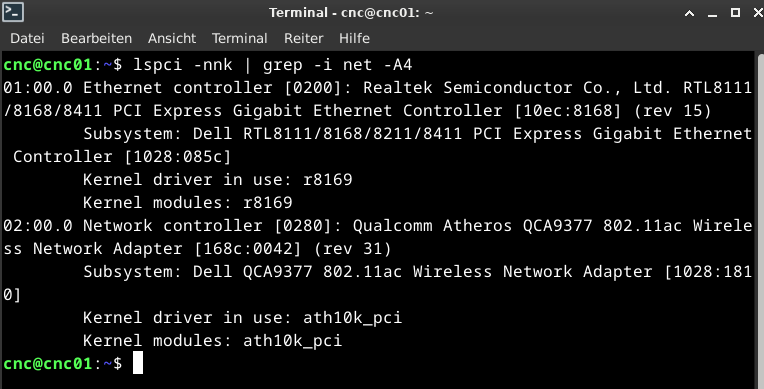- User Interfaces
- Other User Interfaces
- QtPyVCP
- Unexpected realtime delay on task 0 with period 1000000
Unexpected realtime delay on task 0 with period 1000000
- Jensner
- Offline
- Premium Member
-

Less
More
- Posts: 143
- Thank you received: 26
21 Oct 2024 12:06 #312736
by Jensner
Unexpected realtime delay on task 0 with period 1000000 was created by Jensner
Hi there,
I`m actualy on optimizing my Probe Basic Installation.
One of an Error, which i had since the beginning was the following
After confirming this message i didn`t have any problems.
I run an Latency test and i think my system should be OK.
Further I`m using a MESA 7I96S, so it should be OK.
Is there something i can do?
Thanks a lot.
I`m actualy on optimizing my Probe Basic Installation.
One of an Error, which i had since the beginning was the following
Unexpected realtime delay on task0 with period 1000000This Messagewill only display once persession.Run the Latency Test andresolve before continuing.After confirming this message i didn`t have any problems.
I run an Latency test and i think my system should be OK.
Further I`m using a MESA 7I96S, so it should be OK.
Is there something i can do?
Thanks a lot.
Please Log in or Create an account to join the conversation.
- PCW
-

- Offline
- Moderator
-

Less
More
- Posts: 17663
- Thank you received: 5165
21 Oct 2024 15:19 #312759
by PCW
Replied by PCW on topic Unexpected realtime delay on task 0 with period 1000000
You might check the network latency with
sudo chrt 99 ping -i .001 -q [7i96s_ip_address]
where [7i96s_ip_address] is either 10.10.10.10 or 192.168.1.121
Let the command run for a couple of minutes and the hit control C
to stop the command and print the statistics.
sudo chrt 99 ping -i .001 -q [7i96s_ip_address]
where [7i96s_ip_address] is either 10.10.10.10 or 192.168.1.121
Let the command run for a couple of minutes and the hit control C
to stop the command and print the statistics.
The following user(s) said Thank You: Lcvette
Please Log in or Create an account to join the conversation.
- Jensner
- Offline
- Premium Member
-

Less
More
- Posts: 143
- Thank you received: 26
22 Oct 2024 16:33 #312877
by Jensner
Replied by Jensner on topic Unexpected realtime delay on task 0 with period 1000000
Please Log in or Create an account to join the conversation.
- scotth
- Away
- Elite Member
-

Less
More
- Posts: 241
- Thank you received: 61
22 Oct 2024 19:11 - 22 Oct 2024 19:19 #312890
by scotth
Replied by scotth on topic Unexpected realtime delay on task 0 with period 1000000
I was having this kind of problem after switching to 2.9. This is what cured it for good.
System is stable now. Realtek device driver DKMS.
forum.linuxcnc.org/27-driver-boards/5366...xcnc?start=30#310860
System is stable now. Realtek device driver DKMS.
forum.linuxcnc.org/27-driver-boards/5366...xcnc?start=30#310860
Last edit: 22 Oct 2024 19:19 by scotth.
Please Log in or Create an account to join the conversation.
- Jensner
- Offline
- Premium Member
-

Less
More
- Posts: 143
- Thank you received: 26
23 Oct 2024 11:56 - 23 Oct 2024 11:57 #312950
by Jensner
Replied by Jensner on topic Unexpected realtime delay on task 0 with period 1000000
Hey scotth,
many thanks for your tip.
I will have to check if I know how.
Sadly I`m not in the linux/unix-Space, so I´t a little hard for me finding the right code or menu.
many thanks for your tip.
I will have to check if I know how.
Sadly I`m not in the linux/unix-Space, so I´t a little hard for me finding the right code or menu.
Last edit: 23 Oct 2024 11:57 by Jensner.
Please Log in or Create an account to join the conversation.
- scotth
- Away
- Elite Member
-

Less
More
- Posts: 241
- Thank you received: 61
23 Oct 2024 15:32 #312979
by scotth
Replied by scotth on topic Unexpected realtime delay on task 0 with period 1000000
This will only help with Realtek interface.
Please Log in or Create an account to join the conversation.
- Jensner
- Offline
- Premium Member
-

Less
More
- Posts: 143
- Thank you received: 26
24 Oct 2024 08:18 #313041
by Jensner
here is the result:
--- 10.10.10.10 ping statistics ---
216217 packets transmitted, 216217 received, 0% packet loss, time 216389ms
rtt min/avg/max/mdev = 0.044/0.061/9.253/0.062 ms
Seems there are no packet losses..
Replied by Jensner on topic Unexpected realtime delay on task 0 with period 1000000
Hi,You might check the network latency with
sudo chrt 99 ping -i .001 -q [7i96s_ip_address]
where [7i96s_ip_address] is either 10.10.10.10 or 192.168.1.121
Let the command run for a couple of minutes and the hit control C
to stop the command and print the statistics.
here is the result:
--- 10.10.10.10 ping statistics ---
216217 packets transmitted, 216217 received, 0% packet loss, time 216389ms
rtt min/avg/max/mdev = 0.044/0.061/9.253/0.062 ms
Seems there are no packet losses..
Please Log in or Create an account to join the conversation.
- PCW
-

- Offline
- Moderator
-

Less
More
- Posts: 17663
- Thank you received: 5165
24 Oct 2024 13:51 #313085
by PCW
Replied by PCW on topic Unexpected realtime delay on task 0 with period 1000000
rtt min/avg/max/mdev = 0.044/0.061/9.253/0.062 ms
The 9.253 ms is the issue
I suspect you have Realtek Ethernet hardware so need to install the DKMS driver
The 9.253 ms is the issue
I suspect you have Realtek Ethernet hardware so need to install the DKMS driver
Please Log in or Create an account to join the conversation.
- Jensner
- Offline
- Premium Member
-

Less
More
- Posts: 143
- Thank you received: 26
24 Oct 2024 15:10 - 24 Oct 2024 15:18 #313097
by Jensner
Replied by Jensner on topic Unexpected realtime delay on task 0 with period 1000000
I Think Your right...rtt min/avg/max/mdev = 0.044/0.061/9.253/0.062 ms
The 9.253 ms is the issue
I suspect you have Realtek Ethernet hardware so need to install the DKMS driverAh
Ah... OK.
So I will try it..
Give you some feedback
Attachments:
Last edit: 24 Oct 2024 15:18 by Jensner.
Please Log in or Create an account to join the conversation.
- Jensner
- Offline
- Premium Member
-

Less
More
- Posts: 143
- Thank you received: 26
24 Oct 2024 15:52 - 24 Oct 2024 17:44 #313102
by Jensner
Replied by Jensner on topic Unexpected realtime delay on task 0 with period 1000000
Last edit: 24 Oct 2024 17:44 by Jensner.
Please Log in or Create an account to join the conversation.
Moderators: KCJ, Lcvette
- User Interfaces
- Other User Interfaces
- QtPyVCP
- Unexpected realtime delay on task 0 with period 1000000
Time to create page: 0.187 seconds