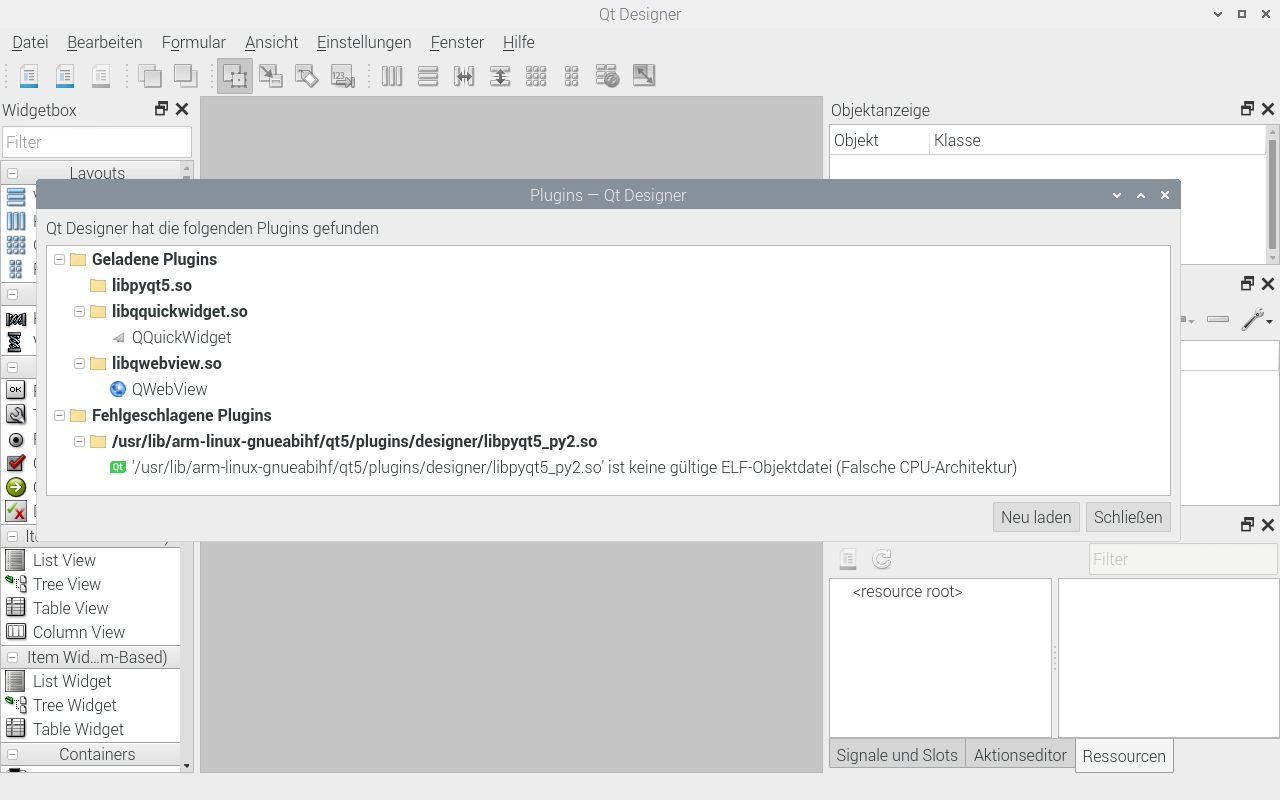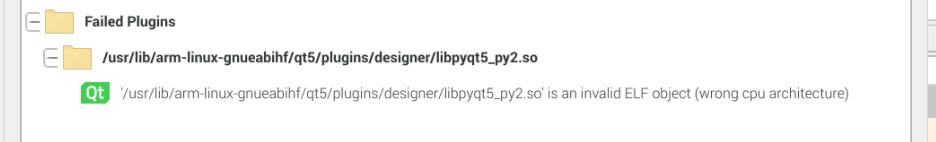libpyqt5_py2.so not accepted in Raspberry PI4
- partec
- Offline
- Elite Member
-

Less
More
- Posts: 173
- Thank you received: 27
23 Sep 2020 10:08 - 23 Sep 2020 10:26 #183443
by partec
libpyqt5_py2.so not accepted in Raspberry PI4 was created by partec
Last edit: 23 Sep 2020 10:26 by partec.
Please Log in or Create an account to join the conversation.
- cmorley
- Offline
- Moderator
-

Less
More
- Posts: 7284
- Thank you received: 2125
24 Sep 2020 00:20 #183534
by cmorley
Replied by cmorley on topic libpyqt5_py2.so not accepted in Raspberry PI4
I'm sure you will need to compile a version for the rasberry pi.
All the supplied versions are X86 based.
All the supplied versions are X86 based.
The following user(s) said Thank You: partec
Please Log in or Create an account to join the conversation.
- partec
- Offline
- Elite Member
-

Less
More
- Posts: 173
- Thank you received: 27
26 Sep 2020 19:17 - 26 Sep 2020 19:18 #183870
by partec
Replied by partec on topic libpyqt5_py2.so not accepted in Raspberry PI4
is there also an insider tip, please?
where and how to start?
where and how to start?
Last edit: 26 Sep 2020 19:18 by partec.
Please Log in or Create an account to join the conversation.
- cmorley
- Offline
- Moderator
-

Less
More
- Posts: 7284
- Thank you received: 2125
26 Sep 2020 20:56 #183883
by cmorley
Replied by cmorley on topic libpyqt5_py2.so not accepted in Raspberry PI4
Sorry, this is Kurt's writeup about what we found out to do for x86:
gist.github.com/KurtJacobson/34a2e45ea2227ba58702fc1cb0372c40
gist.github.com/KurtJacobson/34a2e45ea2227ba58702fc1cb0372c40
The following user(s) said Thank You: partec
Please Log in or Create an account to join the conversation.
- partec
- Offline
- Elite Member
-

Less
More
- Posts: 173
- Thank you received: 27
27 Sep 2020 02:17 #183911
by partec
Replied by partec on topic libpyqt5_py2.so not accepted in Raspberry PI4
thanks Chris, that seems interesting for adjustment, Peter
Please Log in or Create an account to join the conversation.
- partec
- Offline
- Elite Member
-

Less
More
- Posts: 173
- Thank you received: 27
27 Sep 2020 12:58 - 27 Sep 2020 13:11 #183973
by partec
Replied by partec on topic libpyqt5_py2.so not accepted in Raspberry PI4
image for Raspberry PI4
linuxcnc-2.8.0-pi4
Linux linuxcnc 4.19.71-rt24-v7l+ #4 SMP PREEMPT RT Thu Apr 30 22:00:15 CDT 2020 armv7l GNU/Linux
(libpython-dev is included in the installation)
then according to Kurt's writeup about what was found out to do for x86:
gist.github.com/KurtJacobson/34a2e45ea2227ba58702fc1cb0372c40
pi@linuxcnc:~ $ wget sourceforge.net/projects/pyqt/files/sip/...4.19/sip-4.19.tar.gz
pi@linuxcnc:~ $ tar xzvf sip-4.19.tar.gz
pi@linuxcnc:~ $ cd sip-4.19
pi@linuxcnc:~/sip-4.19 $ python configure.py
pi@linuxcnc:~/sip-4.19 $ sudo make install
pi@linuxcnc:~/sip-4.19 $ sudo make install
make[1]: Verzeichnis „/home/pi/sip-4.19/sipgen“ wird betreten
cp -f sip /usr/bin/sip
make[1]: Verzeichnis „/home/pi/sip-4.19/sipgen“ wird verlassen
make[1]: Verzeichnis „/home/pi/sip-4.19/siplib“ wird betreten
cp -f sip.so /usr/lib/python2.7/dist-packages/sip.so
strip /usr/lib/python2.7/dist-packages/sip.so
cp -f /home/pi/sip-4.19/siplib/sip.h /usr/include/python2.7/sip.h
cp -f /home/pi/sip-4.19/sip.pyi /usr/lib/python2.7/dist-packages/sip.pyi
make[1]: Verzeichnis „/home/pi/sip-4.19/siplib“ wird verlassen
cp -f sipconfig.py /usr/lib/python2.7/dist-packages/sipconfig.py
cp -f /home/pi/sip-4.19/sipdistutils.py /usr/lib/python2.7/dist-packages/sipdistutils.py
pi@linuxcnc:~/sip-4.19 $ cd ./..
$ qtchooser -list-versions
bash: qtchooser: command not found
$ export QT_SELECT=qt5
$ qmake --version
bash: qmake: command not found
Build and install PyQt5
$ wget sourceforge.net/projects/pyqt/files/PyQt...Qt5_gpl-5.7.1.tar.gz
$ tar xzvf PyQt5_gpl-5.7.1.tar.gz
$ cd PyQt5_gpl-5.7.1
$ python configure.py
$ make
$ sudo make install
pi@linuxcnc:~ $ cd PyQt5_gpl-5.7.1
pi@linuxcnc:~/PyQt5_gpl-5.7.1 $ python configure.py
Error: Use the --qmake argument to explicitly specify a working Qt qmake.
pi@linuxcnc:~/PyQt5_gpl-5.7.1 $
pi@linuxcnc:~/PyQt5_gpl-5.7.1 $ make
make: *** Es wurden keine Ziele angegeben und keine „make“-Steuerdatei gefunden. Schluss.
pi@linuxcnc:~/PyQt5_gpl-5.7.1 $
was not possible to do
Launch Qt5 Designer
Use the PYQTDESIGNERPATH environment variable to tell QtDesiner where to look for the plugins
$ export PYQTDESIGNERPATH='/path/to/plugin/directory/'
Launch Qt5 Designer
$ qtchooser -run-tool=designer -qt=5
arm-linux-gnueabihf
/usr/lib/arm-linux-gnueabihf/qt5/plugins/designer/
libpyqt5.so
libqquickwidget.so
libqwebview.so
found
/usr/lib/python2.7/dist-packages/qtvcp/designer/x86_64/qt5.7/
but
pi@linuxcnc:~ $ locate qtvcp_plugin.py
pi@linuxcnc:~ $
link not possible
libpyqt5_py2.so 08.07.2018
says
'/usr/lib/arm-linux-gnueabihf/qt5/plugins/designer/libpyqt5_py2.so' is an invalid ELF object (wrong CPU architecture)
linuxcnc-2.8.0-pi4
Linux linuxcnc 4.19.71-rt24-v7l+ #4 SMP PREEMPT RT Thu Apr 30 22:00:15 CDT 2020 armv7l GNU/Linux
(libpython-dev is included in the installation)
then according to Kurt's writeup about what was found out to do for x86:
gist.github.com/KurtJacobson/34a2e45ea2227ba58702fc1cb0372c40
pi@linuxcnc:~ $ wget sourceforge.net/projects/pyqt/files/sip/...4.19/sip-4.19.tar.gz
pi@linuxcnc:~ $ tar xzvf sip-4.19.tar.gz
pi@linuxcnc:~ $ cd sip-4.19
pi@linuxcnc:~/sip-4.19 $ python configure.py
pi@linuxcnc:~/sip-4.19 $ sudo make install
pi@linuxcnc:~/sip-4.19 $ sudo make install
make[1]: Verzeichnis „/home/pi/sip-4.19/sipgen“ wird betreten
cp -f sip /usr/bin/sip
make[1]: Verzeichnis „/home/pi/sip-4.19/sipgen“ wird verlassen
make[1]: Verzeichnis „/home/pi/sip-4.19/siplib“ wird betreten
cp -f sip.so /usr/lib/python2.7/dist-packages/sip.so
strip /usr/lib/python2.7/dist-packages/sip.so
cp -f /home/pi/sip-4.19/siplib/sip.h /usr/include/python2.7/sip.h
cp -f /home/pi/sip-4.19/sip.pyi /usr/lib/python2.7/dist-packages/sip.pyi
make[1]: Verzeichnis „/home/pi/sip-4.19/siplib“ wird verlassen
cp -f sipconfig.py /usr/lib/python2.7/dist-packages/sipconfig.py
cp -f /home/pi/sip-4.19/sipdistutils.py /usr/lib/python2.7/dist-packages/sipdistutils.py
pi@linuxcnc:~/sip-4.19 $ cd ./..
$ qtchooser -list-versions
bash: qtchooser: command not found
$ export QT_SELECT=qt5
$ qmake --version
bash: qmake: command not found
Build and install PyQt5
$ wget sourceforge.net/projects/pyqt/files/PyQt...Qt5_gpl-5.7.1.tar.gz
$ tar xzvf PyQt5_gpl-5.7.1.tar.gz
$ cd PyQt5_gpl-5.7.1
$ python configure.py
$ make
$ sudo make install
pi@linuxcnc:~ $ cd PyQt5_gpl-5.7.1
pi@linuxcnc:~/PyQt5_gpl-5.7.1 $ python configure.py
Error: Use the --qmake argument to explicitly specify a working Qt qmake.
pi@linuxcnc:~/PyQt5_gpl-5.7.1 $
pi@linuxcnc:~/PyQt5_gpl-5.7.1 $ make
make: *** Es wurden keine Ziele angegeben und keine „make“-Steuerdatei gefunden. Schluss.
pi@linuxcnc:~/PyQt5_gpl-5.7.1 $
was not possible to do
Launch Qt5 Designer
Use the PYQTDESIGNERPATH environment variable to tell QtDesiner where to look for the plugins
$ export PYQTDESIGNERPATH='/path/to/plugin/directory/'
Launch Qt5 Designer
$ qtchooser -run-tool=designer -qt=5
arm-linux-gnueabihf
/usr/lib/arm-linux-gnueabihf/qt5/plugins/designer/
libpyqt5.so
libqquickwidget.so
libqwebview.so
found
/usr/lib/python2.7/dist-packages/qtvcp/designer/x86_64/qt5.7/
but
pi@linuxcnc:~ $ locate qtvcp_plugin.py
pi@linuxcnc:~ $
link not possible
libpyqt5_py2.so 08.07.2018
says
'/usr/lib/arm-linux-gnueabihf/qt5/plugins/designer/libpyqt5_py2.so' is an invalid ELF object (wrong CPU architecture)
Last edit: 27 Sep 2020 13:11 by partec.
Please Log in or Create an account to join the conversation.
- scotta
-

- Offline
- Platinum Member
-

Less
More
- Posts: 956
- Thank you received: 486
27 Sep 2020 22:14 #184070
by scotta
Replied by scotta on topic libpyqt5_py2.so not accepted in Raspberry PI4
Or, maybe try one pre-compiled for Raspberry Pi.
github.com/scottalford75/LinuxCNC-on-RPi/tree/master/PyQt5
BR
Scott
github.com/scottalford75/LinuxCNC-on-RPi/tree/master/PyQt5
BR
Scott
The following user(s) said Thank You: partec
Please Log in or Create an account to join the conversation.
- partec
- Offline
- Elite Member
-

Less
More
- Posts: 173
- Thank you received: 27
27 Sep 2020 23:12 - 27 Sep 2020 23:12 #184076
by partec
Replied by partec on topic libpyqt5_py2.so not accepted in Raspberry PI4
thank you Scott, unfortunately it did not help yet!
it says still
'/usr/lib/arm-linux-gnueabihf/qt5/plugins/designer/libpyqt5_py2.so' is an invalid ELF object (wrong CPU architecture)
should we find a suitable libpyqt5_py2.so may be?
BR
Peter
it says still
'/usr/lib/arm-linux-gnueabihf/qt5/plugins/designer/libpyqt5_py2.so' is an invalid ELF object (wrong CPU architecture)
should we find a suitable libpyqt5_py2.so may be?
BR
Peter
Last edit: 27 Sep 2020 23:12 by partec.
Please Log in or Create an account to join the conversation.
- ajsinfotech
- Offline
- Senior Member
-

Less
More
- Posts: 76
- Thank you received: 1
23 Apr 2022 17:54 #241010
by ajsinfotech
Replied by ajsinfotech on topic libpyqt5_py2.so not accepted in Raspberry PI4
Hi cmorley,
I am working on a RPi4.
I manage to build and run Qt5/PyQt5 from source but I get the following:
Where can I find the libpyqt5_py2.so pluging binary for RPi4?
If not, where can a find the source and build instructions to build a brand new libpyqt5_py2.so plugin for RPi4?
I think it is a platform conflict, so it seems making a rebuild for RPi could be work.
Thanks!
I am working on a RPi4.
I manage to build and run Qt5/PyQt5 from source but I get the following:
Where can I find the libpyqt5_py2.so pluging binary for RPi4?
If not, where can a find the source and build instructions to build a brand new libpyqt5_py2.so plugin for RPi4?
I think it is a platform conflict, so it seems making a rebuild for RPi could be work.
Thanks!
Attachments:
Please Log in or Create an account to join the conversation.
- tommylight
-

- Away
- Moderator
-

Less
More
- Posts: 21231
- Thank you received: 7249
23 Apr 2022 20:41 #241021
by tommylight
Replied by tommylight on topic libpyqt5_py2.so not accepted in Raspberry PI4
@ ajsinfotech
No double posting, please, it makes it very hard to follow for members why are trying to help you.
No double posting, please, it makes it very hard to follow for members why are trying to help you.
The following user(s) said Thank You: phillc54
Please Log in or Create an account to join the conversation.
Moderators: cmorley
Time to create page: 0.283 seconds