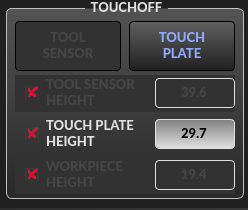probe screen offsets
- frayja2002
- Offline
- Premium Member
-

Less
More
- Posts: 156
- Thank you received: 12
25 Sep 2021 05:49 #221531
by frayja2002
probe screen offsets was created by frayja2002
Hi all
I was wondering if someone could give me some assistance with the probe screen.
I am using the latest development version of QtDragon & everything seems to work as expected except I cannot find anywhere to enter the value of the touch plate.
I am using a ground wire connected to the spindle & a piece of pcb material on top of the work piece which is aprox 1.5mm thick.
Like I say everything works as it should except I then have to go in & manually add the extra 1.5mm to the automatically adjusted values in the DROs.
Is there somewhere to enter this value in the probe screen?
I was wondering if someone could give me some assistance with the probe screen.
I am using the latest development version of QtDragon & everything seems to work as expected except I cannot find anywhere to enter the value of the touch plate.
I am using a ground wire connected to the spindle & a piece of pcb material on top of the work piece which is aprox 1.5mm thick.
Like I say everything works as it should except I then have to go in & manually add the extra 1.5mm to the automatically adjusted values in the DROs.
Is there somewhere to enter this value in the probe screen?
Please Log in or Create an account to join the conversation.
- persei8
-

- Offline
- Platinum Member
-

Less
More
- Posts: 392
- Thank you received: 124
25 Sep 2021 14:01 #221553
by persei8
Replied by persei8 on topic probe screen offsets
The probe screens are intended for use with an actual probe. To use a touchplate, enable Use Tool Touchplate in the settings page, then set the height in the Touchoff frame of the main screen. You have to check the touchplate height checkbox to enable the input label. This is so you don't accidently modify it with random mouse movements. Clicking Touch Plate will start the probing function.
Attachments:
Please Log in or Create an account to join the conversation.
- frayja2002
- Offline
- Premium Member
-

Less
More
- Posts: 156
- Thank you received: 12
25 Sep 2021 22:53 #221583
by frayja2002
Replied by frayja2002 on topic probe screen offsets
Sorry but I cannot find the screen you are talking about.
I have enabled use tool sensor in the settings screen but it doesn't seem to change anything.
The only reference to a touch plate (that I can find) is in the tool tab. I have had a bit of a play with this but I don't really understand what I am doing here.
Could you please explain a little further.
Thanks.
I have enabled use tool sensor in the settings screen but it doesn't seem to change anything.
The only reference to a touch plate (that I can find) is in the tool tab. I have had a bit of a play with this but I don't really understand what I am doing here.
Could you please explain a little further.
Thanks.
Please Log in or Create an account to join the conversation.
- persei8
-

- Offline
- Platinum Member
-

Less
More
- Posts: 392
- Thank you received: 124
25 Sep 2021 23:27 #221585
by persei8
Replied by persei8 on topic probe screen offsets
I misunderstood what you meant by "latest development version of QtDragon" On that screen, on the tool page, like you posted, enter the touchplate height in the box that says Touch Plate Height. Clicking on the Touch Plate button will then start the probe routine. If it's not working, check the status bar for a message and make sure it's in Manual Mode. (or maybe MDI, can't remember exactly)
Please Log in or Create an account to join the conversation.
- frayja2002
- Offline
- Premium Member
-

Less
More
- Posts: 156
- Thank you received: 12
26 Sep 2021 00:25 #221591
by frayja2002
Replied by frayja2002 on topic probe screen offsets
Sorry, maybe I'm not being very clear as I still don't quite understand whats happening.
What I'm trying to do is set the g54 z0 to be equal to the top of the work piece. I was using the probe screen to do this using the center button (as per the picture in the first post) The software sets the z offset as expected but then I have to manually subtract 1.5mm (the thickness of the touch plate) from the z.
I have gone into the tool screen & played with the touch plate height settings but this does not seem to have any affect on the offset. It would seem to me that this is not the place for setting up the material height.
I did have a play with the settings in the offset tab but again no changes I made seemed to affect the g54 offset.
BTW all of these screens are saying that the units are in inches yet everything on my machine is setup for mm. I'm guessing this is a programming over site & that my entries are actually in mm otherwise all of my entries will be out by quite a lot.
Any further assistance you can give me would be appreciated.
Thanks
What I'm trying to do is set the g54 z0 to be equal to the top of the work piece. I was using the probe screen to do this using the center button (as per the picture in the first post) The software sets the z offset as expected but then I have to manually subtract 1.5mm (the thickness of the touch plate) from the z.
I have gone into the tool screen & played with the touch plate height settings but this does not seem to have any affect on the offset. It would seem to me that this is not the place for setting up the material height.
I did have a play with the settings in the offset tab but again no changes I made seemed to affect the g54 offset.
BTW all of these screens are saying that the units are in inches yet everything on my machine is setup for mm. I'm guessing this is a programming over site & that my entries are actually in mm otherwise all of my entries will be out by quite a lot.
Any further assistance you can give me would be appreciated.
Thanks
Please Log in or Create an account to join the conversation.
- frayja2002
- Offline
- Premium Member
-

Less
More
- Posts: 156
- Thank you received: 12
26 Sep 2021 00:36 #221593
by frayja2002
Replied by frayja2002 on topic probe screen offsets
PS I should have said that i am using the 2.9 buildbot updated to the latest version. Currently pre0.4641.
Thanks
Thanks
Please Log in or Create an account to join the conversation.
- cmorley
- Offline
- Moderator
-

Less
More
- Posts: 7243
- Thank you received: 2109
26 Sep 2021 04:24 - 26 Sep 2021 04:24 #221599
by cmorley
Replied by cmorley on topic probe screen offsets
If using the linuxcnc included dragon_hd, it should look like the given pic.
Note:
-The checkbutton - 'use touch toolplate' is checked
-The entry 'tool plate height' is set to 4mm
-The button 'Touch Plate' is enabled and the button 'Tool Sensor' is not (to the right of the tool holder image)
By the way what function were you using in the probe screen to touch off with a plate?
Chris
Note:
-The checkbutton - 'use touch toolplate' is checked
-The entry 'tool plate height' is set to 4mm
-The button 'Touch Plate' is enabled and the button 'Tool Sensor' is not (to the right of the tool holder image)
By the way what function were you using in the probe screen to touch off with a plate?
Chris
Last edit: 26 Sep 2021 04:24 by cmorley.
Please Log in or Create an account to join the conversation.
- persei8
-

- Offline
- Platinum Member
-

Less
More
- Posts: 392
- Thank you received: 124
26 Sep 2021 04:42 #221600
by persei8
Replied by persei8 on topic probe screen offsets
The probe screens do not work for setting Z height via touchplate. They are only for use with a touch probe. The touch plate height setting is the thickness of your touchplate, not the height of the workpiece.
As for units, if your machine is metric, then in the [TRAJ] section of the ini file should be a line like LINEAR_UNITS = metric. Also make sure G21 is active.
As for units, if your machine is metric, then in the [TRAJ] section of the ini file should be a line like LINEAR_UNITS = metric. Also make sure G21 is active.
Please Log in or Create an account to join the conversation.
- persei8
-

- Offline
- Platinum Member
-

Less
More
- Posts: 392
- Thank you received: 124
26 Sep 2021 04:50 #221601
by persei8
Replied by persei8 on topic probe screen offsets
PS - if you are using the probe screen to measure Z height, it doesn't know anything about touchplate height. It only uses the probe tip diameter. I suppose you could use that by setting the diameter to your touchplate thickness. Never thought of doing that before.
Please Log in or Create an account to join the conversation.
- cmorley
- Offline
- Moderator
-

Less
More
- Posts: 7243
- Thank you received: 2109
26 Sep 2021 04:51 #221602
by cmorley
As for units - I can see it being confusing I see in the source the touch off plate routine is hard coded to use G21 so the height setting must be in metric as well. That makes sense if the machine is metric based but less so if imperial based.
Jim I was also thinking maybe we should find away to use the same technique as you used in the new probe routines to have the touch plate gcode run in the background so the GUI is still responsive. Maybe I'll look at adding a general routine in the ACTION library.
Chris
Replied by cmorley on topic probe screen offsets
If this in response to my query - i know it wasn't intended that way but I'm curious what he used as he did get it to work other then the missing offset.The probe screens do not work for setting Z height via touchplate. They are only for use with a touch probe. The touch plate height setting is the thickness of your touchplate, not the height of the workpiece.
As for units, if your machine is metric, then in the [TRAJ] section of the ini file should be a line like LINEAR_UNITS = metric. Also make sure G21 is active.
As for units - I can see it being confusing I see in the source the touch off plate routine is hard coded to use G21 so the height setting must be in metric as well. That makes sense if the machine is metric based but less so if imperial based.
Jim I was also thinking maybe we should find away to use the same technique as you used in the new probe routines to have the touch plate gcode run in the background so the GUI is still responsive. Maybe I'll look at adding a general routine in the ACTION library.
Chris
Please Log in or Create an account to join the conversation.
Moderators: cmorley
Time to create page: 0.126 seconds