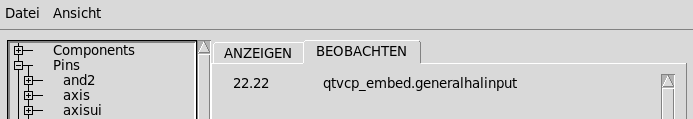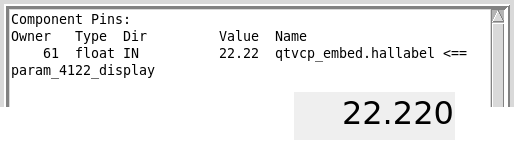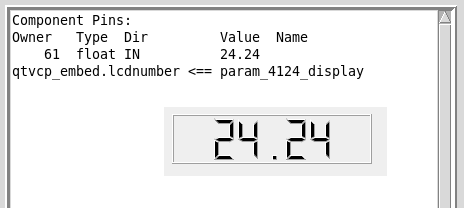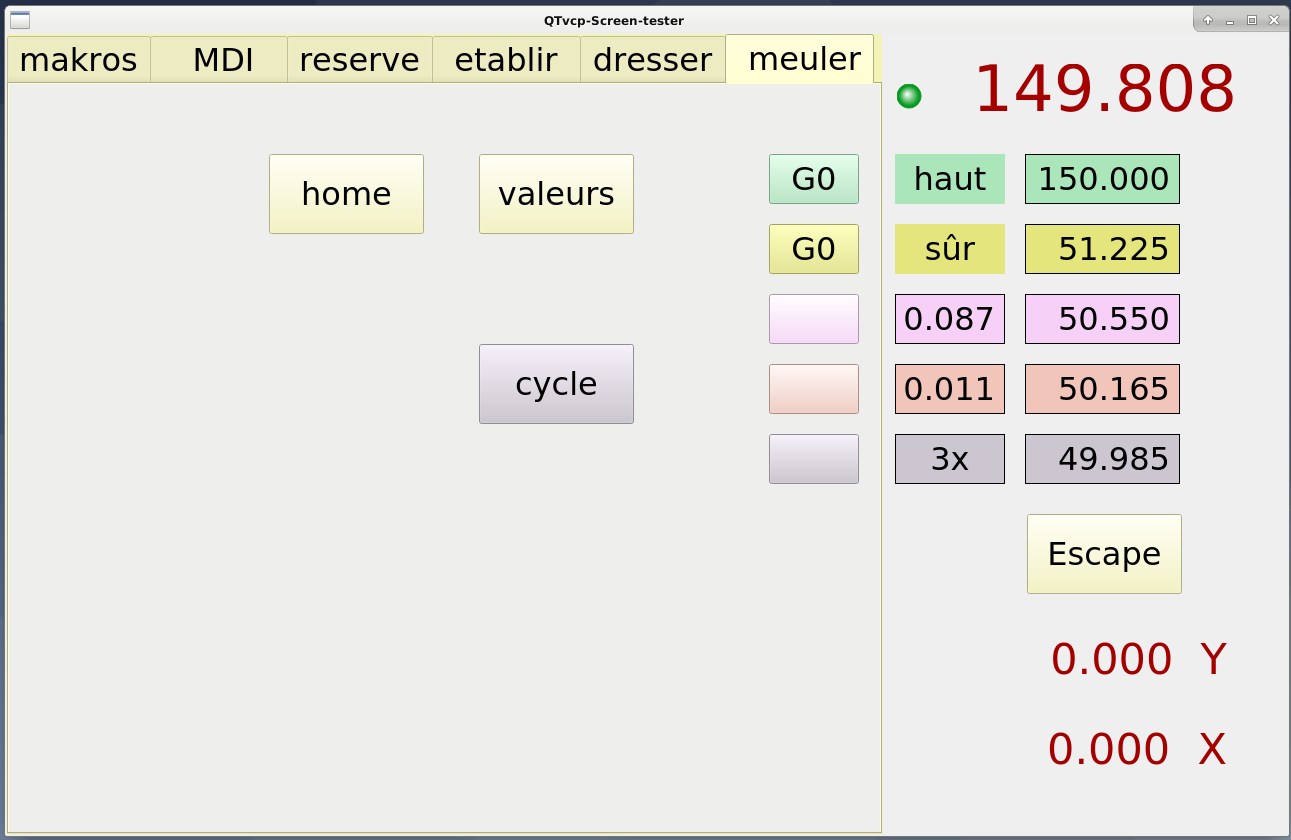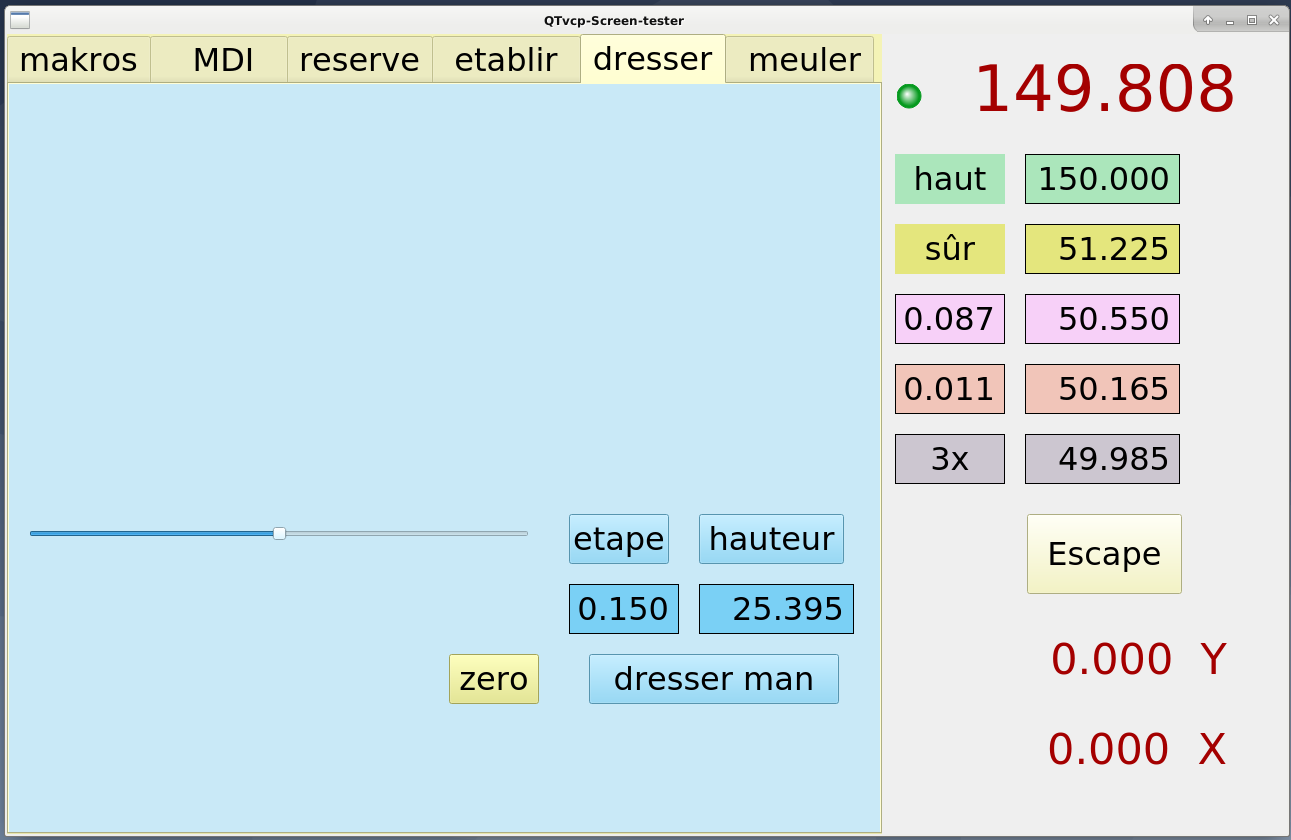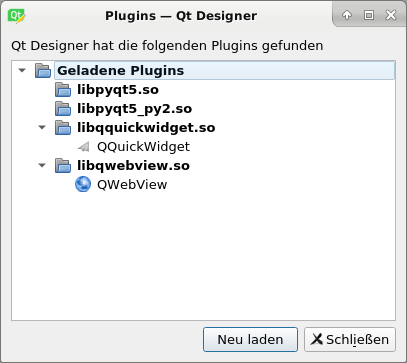LCDNumber
- partec
- Offline
- Elite Member
-

Less
More
- Posts: 173
- Thank you received: 27
30 Sep 2021 12:19 - 30 Sep 2021 17:31 #221887
by partec
does it miss correct configuration or may it be an issue, please?
when using generalhalinput how could it in handler.py be coded, please?
every beginning is difficult, Chris, I've found a newer environment, now it's slowly but surely a lot of fun
This also works flawlessly, now I'm working on converting a former pyvcp to your very sophisticated qtvcp applications, many thanks to all the brownies!
LCDNumber was created by partec
does it miss correct configuration or may it be an issue, please?
when using generalhalinput how could it in handler.py be coded, please?
every beginning is difficult, Chris, I've found a newer environment, now it's slowly but surely a lot of fun
This also works flawlessly, now I'm working on converting a former pyvcp to your very sophisticated qtvcp applications, many thanks to all the brownies!
Attachments:
Last edit: 30 Sep 2021 17:31 by partec.
Please Log in or Create an account to join the conversation.
- cmorley
- Offline
- Moderator
-

Less
More
- Posts: 7282
- Thank you received: 2125
01 Oct 2021 02:29 #221933
by cmorley
Replied by cmorley on topic LCDNumber
Sorry i didn't get to answer you sooner - but you found the answer - hopefully the docs helped a bit...
General input/output is used for connecting HAL events to widgets or vice versa in a general way using slot/signals in designer.
It's probably better if you can use a purpose built widget if it's available.
Chris
General input/output is used for connecting HAL events to widgets or vice versa in a general way using slot/signals in designer.
It's probably better if you can use a purpose built widget if it's available.
Chris
The following user(s) said Thank You: partec
Please Log in or Create an account to join the conversation.
- cmorley
- Offline
- Moderator
-

Less
More
- Posts: 7282
- Thank you received: 2125
01 Oct 2021 02:57 #221935
by cmorley
Replied by cmorley on topic LCDNumber
I didn't read carefully - I see you got the LCD widget to display floats - I'll add some more info in the docs!
The following user(s) said Thank You: partec
Please Log in or Create an account to join the conversation.
- cmorley
- Offline
- Moderator
-

Less
More
- Posts: 7282
- Thank you received: 2125
01 Oct 2021 05:12 #221938
by cmorley
Replied by cmorley on topic LCDNumber
In master I added some docs and new abilities to LCDNumber.
Chris
Chris
The following user(s) said Thank You: tommylight, partec
Please Log in or Create an account to join the conversation.
- partec
- Offline
- Elite Member
-

Less
More
- Posts: 173
- Thank you received: 27
01 Oct 2021 16:48 #221973
by partec
Replied by partec on topic LCDNumber
thank you Chris, everything works really well, at the moment i'm still pretty busy with the adaptation of the pyvcp-panel to the qtvcp-panel maybe i can then give a little experience report
The following user(s) said Thank You: cmorley
Please Log in or Create an account to join the conversation.
- partec
- Offline
- Elite Member
-

Less
More
- Posts: 173
- Thank you received: 27
02 Oct 2021 16:05 #222029
by partec
Replied by partec on topic LCDNumber
Attachments:
Please Log in or Create an account to join the conversation.
- cmorley
- Offline
- Moderator
-

Less
More
- Posts: 7282
- Thank you received: 2125
02 Oct 2021 20:21 #222046
by cmorley
Replied by cmorley on topic LCDNumber
i fixed it in master - I see dial did the same too.
thanks for bring this to my attention.
thanks for bring this to my attention.
The following user(s) said Thank You: partec
Please Log in or Create an account to join the conversation.
- partec
- Offline
- Elite Member
-

Less
More
- Posts: 173
- Thank you received: 27
03 Oct 2021 13:22 - 03 Oct 2021 13:26 #222102
by partec
Replied by partec on topic LCDNumber
thank you Chris, how can i get this fixed files from master, please?
then i tried today to install a new clean system for running designer -Qt5 but sadly without success
DEBIAN BUSTER LINUX 2.8.2 Xfce iso Jun 27 2021
$ uname -a
Linux vre 4.19.0-17-rt-amd64 #1 SMP PREEMPT RT Debian 4.19.194-3 (2021-07-18) x86_64 GNU/Linux
LinuxCNC 2.8.2-11-g6a3d0a434
$ sudo apt-get install qttools5-dev-tools
$ sudo apt-get install qttools5.dev
(from here was Qtvcp panel already running)
$ /usr/lib/python2.7/dist-packages/qtvcp/designer/x86_64/qt5.9/libpyqt5_py2.so.tar.gz
first i tried with [ln -s /path/to/original /path/to/link]
ln -s /usr/lib/python2.7/dist-packages/qtvcp/plugins/qtvcp_plugin.py ~/.designer/qtvcp_plugin.py
ln -s /usr/lib/python2.7/dist-packages/PyQt5 ~/.designer/PyQt5
but result in designer no linuxcnc widgets visible
then i made this two links with "sudo thunar" as hard links to the files and moved to the places
but result in designer no linuxcnc widgets visible
then i tried today to install a new clean system for running designer -Qt5 but sadly without success
DEBIAN BUSTER LINUX 2.8.2 Xfce iso Jun 27 2021
$ uname -a
Linux vre 4.19.0-17-rt-amd64 #1 SMP PREEMPT RT Debian 4.19.194-3 (2021-07-18) x86_64 GNU/Linux
LinuxCNC 2.8.2-11-g6a3d0a434
$ sudo apt-get install qttools5-dev-tools
$ sudo apt-get install qttools5.dev
(from here was Qtvcp panel already running)
$ /usr/lib/python2.7/dist-packages/qtvcp/designer/x86_64/qt5.9/libpyqt5_py2.so.tar.gz
first i tried with [ln -s /path/to/original /path/to/link]
ln -s /usr/lib/python2.7/dist-packages/qtvcp/plugins/qtvcp_plugin.py ~/.designer/qtvcp_plugin.py
ln -s /usr/lib/python2.7/dist-packages/PyQt5 ~/.designer/PyQt5
but result in designer no linuxcnc widgets visible
then i made this two links with "sudo thunar" as hard links to the files and moved to the places
but result in designer no linuxcnc widgets visible
Attachments:
Last edit: 03 Oct 2021 13:26 by partec.
Please Log in or Create an account to join the conversation.
- cmorley
- Offline
- Moderator
-

Less
More
- Posts: 7282
- Thank you received: 2125
03 Oct 2021 18:07 #222124
by cmorley
Replied by cmorley on topic LCDNumber
I didn't realize you were using 2.8 - I backported the code to it.
should be available from the buildbot soon.
For designer qtvcp widgts to work in 2.8 the lib libpyqt5.so must be removed or renamed to make sure libyqt5_py2.so is found first
should be available from the buildbot soon.
For designer qtvcp widgts to work in 2.8 the lib libpyqt5.so must be removed or renamed to make sure libyqt5_py2.so is found first
The following user(s) said Thank You: partec
Please Log in or Create an account to join the conversation.
- partec
- Offline
- Elite Member
-

Less
More
- Posts: 173
- Thank you received: 27
03 Oct 2021 20:31 #222131
by partec
Replied by partec on topic LCDNumber
thank you Chris, well, I thought it would be okay to work with iso 2.8 installation, but may be as a pretty old man I should learn something again
at the moment i have renamed the libpyqt5.so
and then also removed
but there must be another error, no linuxcnc widgets are loaded
at the moment i have renamed the libpyqt5.so
and then also removed
but there must be another error, no linuxcnc widgets are loaded
Please Log in or Create an account to join the conversation.
Moderators: cmorley
Time to create page: 0.465 seconds