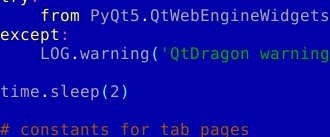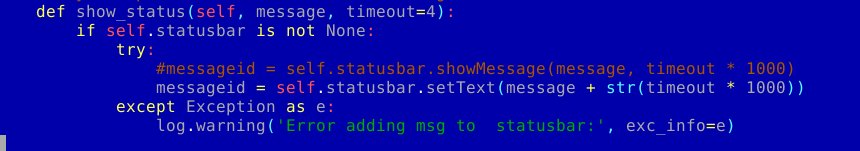QTdragon HD with MDI issue
- whatawhiz
- Offline
- New Member
-

Less
More
- Posts: 9
- Thank you received: 2
25 Oct 2023 19:56 - 25 Oct 2023 20:03 #283826
by whatawhiz
QTdragon HD with MDI issue was created by whatawhiz
Hello everyone,
A few days ago, while repeatedly using the same gcode program, I forgot to turn off the auto probe, resulting in a hole in my vise. Then I decided to switch probe to basic probe. And I update linuxcnc from version 2.9 to 2.10. To avoid compatibility issues, I reinstalled debian12, retaining only some core configuration files. I just dropped all other files, including the tool table and var files.
After the update, I encountered a problem. In the qtdragon-hd interface, I can only use the mdi command smoothly the first time I open the qtdragon-hd interface after starting the computer. This includes buttons that might call the mdi command, such as the "go to sensor" and "tool sensor" buttons. After closing and reopening the qtdragon-hd interface, a prompt saying "Hard Limits Are Reset To Active!" appears, and then all my mdi commands become ineffective. I tried opening qtdragon-hd with the sim configuration afterward, but the situation was the same. I also tried using the Axis interface, but it didn't have this issue.
I wonder if anyone else has encountered the same problem. I'd like to know if there are better solutions. My current solution is to restart the computer every time I close linuxcnc. My log and status files are below.
Status output
log output
A few days ago, while repeatedly using the same gcode program, I forgot to turn off the auto probe, resulting in a hole in my vise. Then I decided to switch probe to basic probe. And I update linuxcnc from version 2.9 to 2.10. To avoid compatibility issues, I reinstalled debian12, retaining only some core configuration files. I just dropped all other files, including the tool table and var files.
After the update, I encountered a problem. In the qtdragon-hd interface, I can only use the mdi command smoothly the first time I open the qtdragon-hd interface after starting the computer. This includes buttons that might call the mdi command, such as the "go to sensor" and "tool sensor" buttons. After closing and reopening the qtdragon-hd interface, a prompt saying "Hard Limits Are Reset To Active!" appears, and then all my mdi commands become ineffective. I tried opening qtdragon-hd with the sim configuration afterward, but the situation was the same. I also tried using the Axis interface, but it didn't have this issue.
I wonder if anyone else has encountered the same problem. I'd like to know if there are better solutions. My current solution is to restart the computer every time I close linuxcnc. My log and status files are below.
Status output
Warning: Spoiler!
--- QtVCP Screen Started on: Thu, Oct 26 2023 02:21:42 AM ---
Thu26 02:21: Machine OFF
Thu26 02:21: Override limits set
Thu26 02:21: Hard Limits Are Reset To Active!
Thu26 02:21: Hard limits tripped
Thu26 02:21: Tool 0: Probe
Thu26 02:21: Hard limits tripped
Thu26 02:21: Machine ON
Thu26 02:22: Process Aborted
Thu26 02:22: Saving Status file to status_02:22:49_AM.txtlog output
Warning: Spoiler!
2023-10-26 02:21:41,012 - QTvcp - DEBUG - DEBUGGING logging on
2023-10-26 02:21:41,029 - QTvcp.QTVCP.QT_ISTAT - DEBUG - Machine is METRIC based. unit Conversion constant=0.03937007874015748
2023-10-26 02:21:41,029 - QTvcp.QTVCP.QT_ISTAT - DEBUG - TRAJ COORDINATES: XYZ
2023-10-26 02:21:41,029 - QTvcp.QTVCP.QT_ISTAT - DEBUG - DEFAULT_LINEAR_VELOCITY = 3000.0
2023-10-26 02:21:41,029 - QTvcp.QTVCP.QT_ISTAT - DEBUG - MIN_LINEAR_VELOCITY = 0.0
2023-10-26 02:21:41,029 - QTvcp.QTVCP.QT_ISTAT - DEBUG - MAX_LINEAR_VELOCITY = 3600.0
2023-10-26 02:21:41,280 - QTvcp.QTVCP.QT_PSTAT - DEBUG - Passed name=qtdragon_hd, BASENAME=qtdragon_hd BASEPATH=qtdragon_hd
2023-10-26 02:21:41,280 - QTvcp.QTVCP.QT_PSTAT - DEBUG - Checking for handler file in: /home/cnc/linuxcnc/configs/my4020/qtdragon_hd_handler.py
2023-10-26 02:21:41,281 - QTvcp.QTVCP.QT_PSTAT - DEBUG - Checking for handler file in: /home/cnc/linuxcnc/configs/my4020/qtvcp/screens/qtdragon_hd/qtdragon_hd_handler.py
2023-10-26 02:21:41,281 - QTvcp.QTVCP.QT_PSTAT - DEBUG - Checking for handler file in: /home/cnc/linuxcnc/configs/my4020/qtdragon_hd/qtdragon_hd_handler.py
2023-10-26 02:21:41,281 - QTvcp.QTVCP.QT_PSTAT - DEBUG - Checking for default handler file in: /usr/share/qtvcp/screens/qtdragon_hd/qtdragon_hd_handler.py
2023-10-26 02:21:41,281 - QTvcp.QTVCP.QT_PSTAT - DEBUG - Using DEFAULT handler file path: /usr/share/qtvcp/screens/qtdragon_hd/qtdragon_hd_handler.py
2023-10-26 02:21:41,281 - QTvcp.QTVCP.QT_PSTAT - DEBUG - Checking for .ui in: /home/cnc/linuxcnc/configs/my4020/qtdragon_hd.ui
2023-10-26 02:21:41,281 - QTvcp.QTVCP.QT_PSTAT - DEBUG - Checking for .ui in: /home/cnc/linuxcnc/configs/my4020/qtvcp/screens/qtdragon_hd/qtdragon_hd.ui
2023-10-26 02:21:41,281 - QTvcp.QTVCP.QT_PSTAT - DEBUG - Checking for .ui in: /home/cnc/linuxcnc/configs/my4020/qtdragon_hd/qtdragon_hd.ui
2023-10-26 02:21:41,281 - QTvcp.QTVCP.QT_PSTAT - DEBUG - Checking for .ui in: /usr/share/qtvcp/screens/qtdragon_hd/qtdragon_hd.ui
2023-10-26 02:21:41,281 - QTvcp.QTVCP.QT_PSTAT - DEBUG - Using DEFAULT ui file from: /usr/share/qtvcp/screens/qtdragon_hd/qtdragon_hd.ui
2023-10-26 02:21:41,281 - QTvcp.QTVCP.QT_PSTAT - DEBUG - Checking for .qss in: /home/cnc/linuxcnc/configs/my4020/qtdragon_hd.qss
2023-10-26 02:21:41,281 - QTvcp.QTVCP.QT_PSTAT - DEBUG - Checking for .qss in: /home/cnc/linuxcnc/configs/my4020/qtvcp/screens/qtdragon_hd/qtdragon_hd.qss
2023-10-26 02:21:41,281 - QTvcp.QTVCP.QT_PSTAT - DEBUG - Checking for .qss in: /home/cnc/linuxcnc/configs/my4020/qtdragon_hd/qtdragon_hd.qss
2023-10-26 02:21:41,281 - QTvcp.QTVCP.QT_PSTAT - DEBUG - Checking for .qss in: /usr/share/qtvcp/screens/qtdragon_hd/qtdragon_hd.qss
2023-10-26 02:21:41,281 - QTvcp.QTVCP.QT_PSTAT - DEBUG - Using DEFAULT qss file from: /usr/share/qtvcp/screens/qtdragon_hd/qtdragon_hd.qss
2023-10-26 02:21:41,281 - QTvcp.QTVCP.QT_PSTAT - DEBUG - Checking for .qrc in: /home/cnc/linuxcnc/configs/my4020/qtdragon_hd.qrc
2023-10-26 02:21:41,281 - QTvcp.QTVCP.QT_PSTAT - DEBUG - Checking for .qrc in: /home/cnc/linuxcnc/configs/my4020/qtvcp/screens/qtdragon_hd/qtdragon_hd.qrc
2023-10-26 02:21:41,281 - QTvcp.QTVCP.QT_PSTAT - DEBUG - Checking for .qrc in: /home/cnc/linuxcnc/configs/my4020/qtdragon_hd/qtdragon_hd.qrc
2023-10-26 02:21:41,281 - QTvcp.QTVCP.QT_PSTAT - DEBUG - Checking for .qrc in: /usr/share/qtvcp/screens/qtdragon_hd/qtdragon_hd.qrc
2023-10-26 02:21:41,281 - QTvcp.QTVCP.QT_PSTAT - DEBUG - Using DEFAULT qrc file from: /usr/share/qtvcp/screens/qtdragon_hd/qtdragon_hd.qrc
2023-10-26 02:21:41,281 - QTvcp.QTVCP.QT_PSTAT - DEBUG - Checking for resources.py in: /home/cnc/linuxcnc/configs/my4020/qtvcp/screens/qtdragon_hd/resources.py
2023-10-26 02:21:41,282 - QTvcp.QTVCP.QT_PSTAT - INFO - Using LOCAL resources.py file from: /home/cnc/linuxcnc/configs/my4020/qtvcp/screens/qtdragon_hd/resources.py
2023-10-26 02:21:41,282 - QTvcp.QTVCP.QT_PSTAT - DEBUG - Checking for translation file in: /home/cnc/linuxcnc/configs/my4020/qtvcp/screens/qtdragon_hd/qtdragon_hd.qrc
2023-10-26 02:21:41,282 - QTvcp.QTVCP.QT_PSTAT - DEBUG - Checking for translation file in: /home/cnc/linuxcnc/configs/my4020/qtdragon_hd/languages/qtdragon_hd_en.qm
2023-10-26 02:21:41,282 - QTvcp.QTVCP.QT_PSTAT - DEBUG - Checking for translation file in: /usr/share/qtvcp/screens/qtdragon_hd/languages/qtdragon_hd_en.qm
2023-10-26 02:21:41,282 - QTvcp.QTVCP.QT_PSTAT - INFO - Using no translations, default system locale is: en
2023-10-26 02:21:41,282 - QTvcp.QTVCP.QT_PSTAT - DEBUG - Checking for LOCAL about file in: /home/cnc/linuxcnc/configs/my4020/qtdragon_hd_ABOUT
2023-10-26 02:21:41,282 - QTvcp.QTVCP.QT_PSTAT - DEBUG - Checking for LOCAL about file in: /home/cnc/linuxcnc/configs/my4020/qtvcp/screens/qtdragon_hd/qtdragon_hd_ABOUT
2023-10-26 02:21:41,282 - QTvcp.QTVCP.QT_PSTAT - DEBUG - Checking for DEFAULT about file in: /usr/share/qtvcp/screens/qtdragon_hd/qtdragon_hd_ABOUT
2023-10-26 02:21:41,282 - QTvcp.QTVCP.QT_PSTAT - DEBUG - Using DEFAULT about file path: /usr/share/qtvcp/screens/qtdragon_hd/qtdragon_hd_ABOUT
2023-10-26 02:21:41,282 - QTvcp - INFO - Building A LinuxCNC Main Screen with: Python 3
2023-10-26 02:21:41,283 - QTvcp - INFO - No handler file specified on command line.
2023-10-26 02:21:41,283 - QTvcp - INFO - No HAL component base name specified on command line using: qtdragon_hd
2023-10-26 02:21:41,283 - QTvcp.QTVCP.QT_MAKEGUI - INFO - Qsettings file path: /home/cnc/.config/QtVcp/qtdragon_hd.conf
2023-10-26 02:21:41,283 - QTvcp - DEBUG - Loading the handler file.
2023-10-26 02:21:41,283 - QTvcp.QTVCP.QT_MAKEGUI - DEBUG - Adding import dir: /usr/share/qtvcp/screens/qtdragon_hd
2023-10-26 02:21:41,340 - QTvcp.QTVCP.QT_MAKEGUI - DEBUG - Module 'qtdragon_hd_handler' imported OK
2023-10-26 02:21:41,340 - QTvcp.QTVCP.QT_MAKEGUI - DEBUG - Module 'qtdragon_hd_handler' : 'get_handlers' function found.
2023-10-26 02:21:41,345 - QTvcp.QTVCP.QT_MAKEGUI - DEBUG - Registering handlers in module qtdragon_hd_handler object <qtdragon_hd_handler.HandlerClass object at 0x7f2b972f0090>
2023-10-26 02:21:41,345 - QTvcp - DEBUG - Adding the key events filter.
2023-10-26 02:21:41,346 - QTvcp.QTVCP.QT_MAKEGUI - INFO - Imported resources.py filed: /home/cnc/linuxcnc/configs/my4020/qtvcp/screens/qtdragon_hd/resources.py
2023-10-26 02:21:42,014 - QTvcp.QTVCP.QT_MAKEPINS - INFO - Changed HAL Component basename to qtdragon, as specified in screenOptions:
2023-10-26 02:21:42,014 - QTvcp.QTVCP.WIDGETS.SCREEN_OPTIONS - DEBUG - Switching to Preference File Path from INI: WORKINGFOLDER/qtdragon_hd.pref
2023-10-26 02:21:42,015 - QTvcp.QTVCP.QT_MAKEPINS - DEBUG - QTVCP: Parsing for HAL widgets.
2023-10-26 02:21:42,138 - QTvcp.QTVCP.WIDGETS.FILE_MANAGER - DEBUG - lAST FILE PATH:
2023-10-26 02:21:42,138 - QTvcp.QTVCP.WIDGETS.FILE_MANAGER - DEBUG - lAST FILE PATH:
2023-10-26 02:21:42,142 - QTvcp.QTVCP.WIDGETS.DRO_WIDGET - DEBUG - axis number 3 not found in available-axis to joint conversion dict {0: 0, 1: 1, 2: 2} of widget: dro_axis_4
2023-10-26 02:21:42,142 - QTvcp.QTVCP.WIDGETS.DRO_WIDGET - DEBUG - axis number 4 not found in available-axis to joint conversion dict {0: 0, 1: 1, 2: 2} of widget: dro_axis_5
2023-10-26 02:21:42,145 - QTvcp.QTVCP.WIDGETS.JOG_INCREMENTS - DEBUG - Linear Current index: 0 Increment: 0 , selection changed Continuous
2023-10-26 02:21:42,145 - QTvcp.QTVCP.WIDGETS.JOG_INCREMENTS - DEBUG - Angular Current index: 0 Increment: 0 , selection changed Continuous
2023-10-26 02:21:42,146 - QTvcp - DEBUG - Calling the handler file's initialized__ function
2023-10-26 02:21:42,229 - QTvcp.QTDRAGON_HD_HANDLER - INFO - Using Basic Probe
2023-10-26 02:21:42,384 - QTvcp.QTDRAGON_HD_HANDLER - INFO - Using NGCGUI utility
2023-10-26 02:21:42,384 - QTvcp.QTVCP.LIB.QT_NGCGUI.NGCGUI - DEBUG - UI Filename: /usr/lib/python3/dist-packages/qtvcp/lib/qt_ngcgui/ngcgui.ui
2023-10-26 02:21:42,391 - QTvcp.QTVCP.LIB.QT_NGCGUI.NGCGUI - DEBUG - Path to NGCGUI files:/home/cnc/linuxcnc/configs/my4020/nc_files/ngcgui_lib
2023-10-26 02:21:42,391 - QTvcp.QTVCP.LIB.QT_NGCGUI.NGCGUI - DEBUG - Found the following ngc_sub: ['slot.ngc', 'qpocket.ngc']
2023-10-26 02:21:42,391 - QTvcp.QTVCP.LIB.QT_NGCGUI.NGCGUI - DEBUG - Adding NGCGUI:/home/cnc/linuxcnc/configs/my4020/nc_files/ngcgui_lib/slot.ngc
2023-10-26 02:21:42,399 - QTvcp.QTVCP.LIB.QT_NGCGUI.NGCGUI - DEBUG - Adding NGCGUI:/home/cnc/linuxcnc/configs/my4020/nc_files/ngcgui_lib/qpocket.ngc
2023-10-26 02:21:42,431 - QTvcp.QTVCP.QT_MAKEGUI - INFO - No Handler Override file at: /home/cnc/linuxcnc/configs/my4020/.qtdragon_hdrc
2023-10-26 02:21:42,446 - QTvcp.QTVCP.LIB.NOTIFY - WARNING - Error adding msg to statusbar:
Traceback (most recent call last):
File "/usr/lib/python3/dist-packages/qtvcp/lib/notify.py", line 271, in show_status
messageid = self.statusbar.showMessage(message, timeout * 1000)
^^^^^^^^^^^^^^^^^^^^^^^^^^
AttributeError: 'QLineEdit' object has no attribute 'showMessage'
2023-10-26 02:21:42,989 - QTvcp - DEBUG - Set HAL ready.
2023-10-26 02:21:43,088 - QTvcp - DEBUG - Show window.
2023-10-26 02:21:43,088 - QTvcp.QTVCP.QT_MAKEPINS - DEBUG - Calculating geometry of main window using natural placement: 0 27 1920 1080
2023-10-26 02:21:43,246 - QTvcp - INFO - Postgui filename: ['qtdragon_hd_postgui.hal']
2023-10-26 02:21:43,263 - QTvcp - INFO - Postgui commands: None
2023-10-26 02:21:43,264 - QTvcp - INFO - Preference path: /home/cnc/linuxcnc/configs/my4020/qtdragon_hd.pref
2023-10-26 02:21:56,478 - QTvcp.QTVCP.QT_ACTION - INFO - Homing Joint: -1
2023-10-26 02:22:12,821 - QTvcp.QTVCP.WIDGETS.ACTION_BUTTON - DEBUG - INI MDI COMMAND #: 4
2023-10-26 02:22:12,872 - QTvcp.QTVCP.QT_ACTION - DEBUG - CALL_INI_MDI command:G55 G0 X0 Y0
2023-10-26 02:22:12,893 - QTvcp.QTVCP.WIDGETS.GCODE_EDITOR - ERROR - load_text(): [Errno 2] No such file or directory: 'mdi_history.dat'
2023-10-26 02:22:35,856 - QTvcp.QTVCP.LIB.NOTIFY - WARNING - Error adding msg to statusbar:
Traceback (most recent call last):
File "/usr/lib/python3/dist-packages/qtvcp/lib/notify.py", line 271, in show_status
messageid = self.statusbar.showMessage(message, timeout * 1000)
^^^^^^^^^^^^^^^^^^^^^^^^^^
AttributeError: 'QLineEdit' object has no attribute 'showMessage'
2023-10-26 02:23:58,175 - QTvcp.QTVCP.WIDGETS.DIALOGMIXIN - DEBUG - Saving basicProbeHelpDialog-geometry data from widget _basic_help to file.
2023-10-26 02:23:58,228 - QTvcp.QTVCP.WIDGETS.BASIC_PROBE - DEBUG - Value of pressed button: 0
2023-10-26 02:28:09,615 - QTvcp.QTVCP.WIDGETS.BASIC_PROBE - DEBUG - Value of pressed button: 0
2023-10-26 02:29:00,213 - QTvcp.QTVCP.WIDGETS.DIALOG_WIDGET - DEBUG - Button pressed is: &Yes
2023-10-26 02:29:00,213 - QTvcp.QTVCP.WIDGETS.DIALOGMIXIN - DEBUG - Saving LncMessage-geometry data from widget to file.
2023-10-26 02:29:00,266 - QTvcp.QTVCP.WIDGETS.DIALOG_WIDGET - DEBUG - Value of pressed button: 16384
2023-10-26 02:29:00,267 - QTvcp.QTVCP.QT_MAKEGUI - DEBUG - Calling handler file Closing_cleanup__ function of <qtvcp.qt_makegui.VCPWindow object at 0x7f2b94052440>.
2023-10-26 02:29:00,301 - QTvcp - DEBUG - Status shutdown
2023-10-26 02:29:00,303 - QTvcp.QTVCP.QT_MAKEGUI - DEBUG - Qsettings sync called:
2023-10-26 02:29:00,303 - QTvcp.QTVCP.QT_MAKEPINS - DEBUG - Saving Main Window geometry to preference file.
2023-10-26 02:29:00,303 - QTvcp.QTVCP.QT_MAKEPINS - DEBUG - Calling widget's _hal_cleanup functions.
2023-10-26 02:29:00,304 - QTvcp.QTVCP.WIDGETS.ORIGIN_OFFSETVIEW - DEBUG - Saving __dialogOffsetViewWidget data to file.
2023-10-26 02:29:00,306 - QTvcp.QTVCP.WIDGETS.ORIGIN_OFFSETVIEW - DEBUG - Saving __dialogOffsetViewWidget data to file.
2023-10-26 02:29:00,307 - QTvcp.QTVCP.WIDGETS.ORIGIN_OFFSETVIEW - DEBUG - Saving __dialogOffsetViewWidget data to file.
2023-10-26 02:29:00,312 - QTvcp.QTVCP.WIDGETS.ORIGIN_OFFSETVIEW - DEBUG - Saving offset_table data to file.
2023-10-26 02:29:00,316 - QTvcp.QTVCP.WIDGETS.GCODE_GRAPHICS - DEBUG - Saving gcodegraphics data to file.
2023-10-26 02:29:00,330 - QTvcp.QTVCP.WIDGETS.BASIC_PROBE - DEBUG - Saving Basic Probe data to preference file.
2023-10-26 02:29:00,333 - QTvcp - DEBUG - Exiting HALAttachments:
Last edit: 25 Oct 2023 20:03 by whatawhiz. Reason: reformat
Please Log in or Create an account to join the conversation.
- cmorley
- Away
- Moderator
-

Less
More
- Posts: 7269
- Thank you received: 2114
26 Oct 2023 06:08 #283844
by cmorley
Replied by cmorley on topic QTdragon HD with MDI issue
Some things were changed in master that seems to make qtdragon susceptible to race conditions on startup. Some discussion:
github.com/LinuxCNC/linuxcnc/issues/2700
and here:
forum.linuxcnc.org/qtvcp/44747-error-in-...setview-py?start=220
Can you run linuxcnc from a terminal and post the output (when it has failed) ?
github.com/LinuxCNC/linuxcnc/issues/2700
and here:
forum.linuxcnc.org/qtvcp/44747-error-in-...setview-py?start=220
Can you run linuxcnc from a terminal and post the output (when it has failed) ?
The following user(s) said Thank You: whatawhiz
Please Log in or Create an account to join the conversation.
- whatawhiz
- Offline
- New Member
-

Less
More
- Posts: 9
- Thank you received: 2
26 Oct 2023 10:32 - 26 Oct 2023 11:51 #283855
by whatawhiz
Replied by whatawhiz on topic QTdragon HD with MDI issue
Thank you for your reply, cmorley.
I used the following command to output some logs. Since I used vfdmod, the output information can be a bit messy. So I took the output information of the sim configuration with the same problem as a reference. And there's a log from the first run when there was no problem.
I always follow the steps below:
1. Start LinuxCNC.
2. Wait for the DRO to finish loading.
3. Turn on the machine and then home all.
4. Click the "go to sensor" button and wait for the results.
5. Turn off the machine and then close the interface.
I almost forgot that there was such an error in the output file, but it doesn't seem to have much impact.
I used the following command to output some logs. Since I used vfdmod, the output information can be a bit messy. So I took the output information of the sim configuration with the same problem as a reference. And there's a log from the first run when there was no problem.
linuxcnc 2> error.txt | tee output.txtI always follow the steps below:
1. Start LinuxCNC.
2. Wait for the DRO to finish loading.
3. Turn on the machine and then home all.
4. Click the "go to sensor" button and wait for the results.
5. Turn off the machine and then close the interface.
I almost forgot that there was such an error in the output file, but it doesn't seem to have much impact.
USRMOT: ERROR: command 30 timeout
emcMotionInit: emcTrajInit failedAttachments:
Last edit: 26 Oct 2023 11:51 by whatawhiz.
Please Log in or Create an account to join the conversation.
- MarkoPolo
- Offline
- Elite Member
-

Less
More
- Posts: 296
- Thank you received: 81
26 Oct 2023 16:31 - 26 Oct 2023 16:36 #283873
by MarkoPolo
Replied by MarkoPolo on topic QTdragon HD with MDI issue
Could you try editing the handler file?
In the qtdragon_hd_handler.py file, usually located in /usr/share/qtvcp/screens/qtdragon_hd/. Add "time.sleep(2)" entry,
just like in the screenshot.
Another error I see is in the /usr/lib/python3/dist-packages/qtvcp/lib/notify.py file. I don't know if other gui's also use the notify.py file. In qtragon_hd the status bar is now the same as in qtdragon, it is of the "QLineEdit" type, therefore showMessage causes an error. After modifying the line as in the screenshot, it works properly.
Chris, can you verify this?
In the qtdragon_hd_handler.py file, usually located in /usr/share/qtvcp/screens/qtdragon_hd/. Add "time.sleep(2)" entry,
just like in the screenshot.
Another error I see is in the /usr/lib/python3/dist-packages/qtvcp/lib/notify.py file. I don't know if other gui's also use the notify.py file. In qtragon_hd the status bar is now the same as in qtdragon, it is of the "QLineEdit" type, therefore showMessage causes an error. After modifying the line as in the screenshot, it works properly.
Chris, can you verify this?
Attachments:
Last edit: 26 Oct 2023 16:36 by MarkoPolo.
The following user(s) said Thank You: whatawhiz
Please Log in or Create an account to join the conversation.
- whatawhiz
- Offline
- New Member
-

Less
More
- Posts: 9
- Thank you received: 2
27 Oct 2023 04:12 #283887
by whatawhiz
Replied by whatawhiz on topic QTdragon HD with MDI issue
Oh, it seems adding this delay code really works.
I have tried several times and there were no more errors reported.
I have tried several times and there were no more errors reported.
The following user(s) said Thank You: MarkoPolo
Please Log in or Create an account to join the conversation.
- snowgoer540
-

- Offline
- Moderator
-

Less
More
- Posts: 2534
- Thank you received: 864
27 Oct 2023 20:58 #283916
by snowgoer540
FWIW, QtPlasmaC uses the statusbar. I can check later to see if your changes affect us, and what we would need to change if it does.
Replied by snowgoer540 on topic QTdragon HD with MDI issue
Could you try editing the handler file?
In the qtdragon_hd_handler.py file, usually located in /usr/share/qtvcp/screens/qtdragon_hd/. Add "time.sleep(2)" entry,
just like in the screenshot.
Another error I see is in the /usr/lib/python3/dist-packages/qtvcp/lib/notify.py file. I don't know if other gui's also use the notify.py file. In qtragon_hd the status bar is now the same as in qtdragon, it is of the "QLineEdit" type, therefore showMessage causes an error. After modifying the line as in the screenshot, it works properly.
Chris, can you verify this?
FWIW, QtPlasmaC uses the statusbar. I can check later to see if your changes affect us, and what we would need to change if it does.
Please Log in or Create an account to join the conversation.
- cmorley
- Away
- Moderator
-

Less
More
- Posts: 7269
- Thank you received: 2114
27 Oct 2023 21:00 - 27 Oct 2023 21:01 #283918
by cmorley
Replied by cmorley on topic QTdragon HD with MDI issue
I thought of this:
def show_status(self, message, timeout=4):
if self.statusbar is not None:
try:
messageid = self.statusbar.showMessage(message, timeout * 1000)
except:
try:
messageid = self.statusbar.setText(message)
except Exception as e:
log.verbose('Error adding msg to statusbar:', exc_info=e)
Last edit: 27 Oct 2023 21:01 by cmorley.
Please Log in or Create an account to join the conversation.
- snowgoer540
-

- Offline
- Moderator
-

Less
More
- Posts: 2534
- Thank you received: 864
27 Oct 2023 21:01 #283919
by snowgoer540
I'm told this is benign. It’s all part of the aforementioned code changes and will likely get sorted out in the not so distant future (hopefully).
Just ignore it for now.
Replied by snowgoer540 on topic QTdragon HD with MDI issue
USRMOT: ERROR: command 30 timeout
emcMotionInit: emcTrajInit failed
I'm told this is benign. It’s all part of the aforementioned code changes and will likely get sorted out in the not so distant future (hopefully).
Just ignore it for now.
The following user(s) said Thank You: whatawhiz
Please Log in or Create an account to join the conversation.
- snowgoer540
-

- Offline
- Moderator
-

Less
More
- Posts: 2534
- Thank you received: 864
31 Oct 2023 01:47 #284154
by snowgoer540
Replied by snowgoer540 on topic QTdragon HD with MDI issue
I just pushed a commit that should take care of this race condition. Feel free to remove the sleeps you've added to the handler, etc. and give it a try. Let me know if you see any issues.
The following user(s) said Thank You: whatawhiz
Please Log in or Create an account to join the conversation.
- vre
- Offline
- Platinum Member
-

Less
More
- Posts: 609
- Thank you received: 17
10 May 2024 06:07 #300295
by vre
Replied by vre on topic QTdragon HD with MDI issue
I have master with this error
Found file(REL): ./custom.hal
Found file(REL): ./hy_vfd.hal
USRMOT: ERROR: command 30 timeout
emcMotionInit: emcTrajInit failed
starttimer
[QTvcp.QTDRAGON_HD_HANDLER][WARNING] qtdragon.eoffset-is-active not connected (qtdragon_hd_handler.py:570)
[QTvcp.QTDRAGON_HD_HANDLER][WARNING] qtdragon.eoffset-clear not connected (qtdragon_hd_handler.py:570)
[QTvcp.QTDRAGON_HD_HANDLER][WARNING] qtdragon.eoffset-spindle-count not connected (qtdragon_hd_handler.py:570)
[QTvcp.QTDRAGON_HD_HANDLER][WARNING] qtdragon.eoffset-value not connected (qtdragon_hd_handler.py:570)
No lower reesume
eoffset state False
/bin/sh: 1: gnome-session-quit: not found
Shutting down and cleaning up LinuxCNC...
Running HAL shutdown scriptPlease Log in or Create an account to join the conversation.
Moderators: cmorley
Time to create page: 0.269 seconds