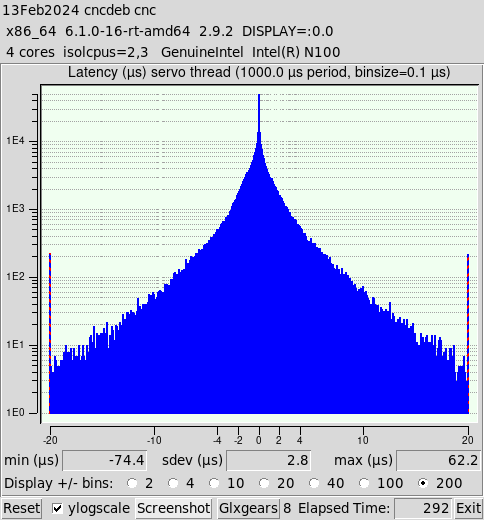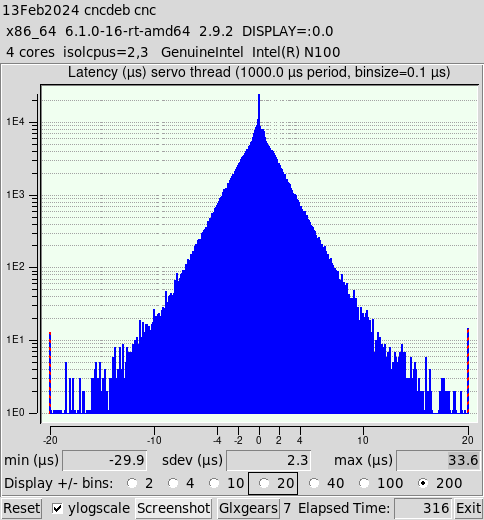linuxcnc 2.9.2 (live) on the intel n100 cpu
13 Feb 2024 08:53 #293205
by gambaf
linuxcnc 2.9.2 (live) on the intel n100 cpu was created by gambaf
I recently got a n100 mini-pc. Specifically the Firebat T8 Plus from aliexpress.
It comes with an intel n100 cpu, 512g nvme ssd,16g ddr5 ram, dual gigabit lan ports, wifi & BT. all working out of the box with the linuxcnc 2.9.2 live iso.
Attached is the latency test I ran. Youtube was also playing at 1080p in the background.
Priced at about the same as a pi5 (or even cheaper) and with better specs. Also cheaper, smaller and less power hungry than building a new PC.
Seems like the way to go right now for Mesa card users.
It comes with an intel n100 cpu, 512g nvme ssd,16g ddr5 ram, dual gigabit lan ports, wifi & BT. all working out of the box with the linuxcnc 2.9.2 live iso.
Attached is the latency test I ran. Youtube was also playing at 1080p in the background.
Priced at about the same as a pi5 (or even cheaper) and with better specs. Also cheaper, smaller and less power hungry than building a new PC.
Seems like the way to go right now for Mesa card users.
The following user(s) said Thank You: tommylight
Please Log in or Create an account to join the conversation.
- tommylight
-

- Away
- Moderator
-

Less
More
- Posts: 17844
- Thank you received: 5934
13 Feb 2024 13:01 #293220
by tommylight
Replied by tommylight on topic linuxcnc 2.9.2 (live) on the intel n100 cpu
Latency is pretty bad, so try disabling Hyperthreading in BIOS first, then everything with power saving and C states.
Do latency tests with
latency-histogram --nobase --sbinsize 1000 --show
That will show the excursions you se as colored lines on both sides of the histogram.
Also have a look at this:
forum.linuxcnc.org/38-general-linuxcnc-q...ead-and-irq-affinity
Do latency tests with
latency-histogram --nobase --sbinsize 1000 --show
That will show the excursions you se as colored lines on both sides of the histogram.
Also have a look at this:
forum.linuxcnc.org/38-general-linuxcnc-q...ead-and-irq-affinity
Please Log in or Create an account to join the conversation.
13 Feb 2024 13:20 #293222
by gambaf
Replied by gambaf on topic linuxcnc 2.9.2 (live) on the intel n100 cpu
Pretty bad? I thought it was good result. This is perfectly fine for use with a mesa card in my experience.
Please Log in or Create an account to join the conversation.
13 Feb 2024 14:24 - 13 Feb 2024 14:27 #293227
by Mecanix
Replied by Mecanix on topic linuxcnc 2.9.2 (live) on the intel n100 cpu
Dunno if it's bad but certainly not what you'd expect from a Q1 '23 Intel 4-cores 6mb cache release for sure. Wtf went wrong with Intel... pretty sure we'll all be scoring superior processing pwr with Chinese RISC-V for twice less in a year at this down-slope rate.
For comparaison here's an ice-age medieval antiquated expired dual core $15.00 PC a.k.a. worst performer I can find in the shop atm.
For comparaison here's an ice-age medieval antiquated expired dual core $15.00 PC a.k.a. worst performer I can find in the shop atm.
Last edit: 13 Feb 2024 14:27 by Mecanix.
Please Log in or Create an account to join the conversation.
13 Feb 2024 14:39 - 13 Feb 2024 14:42 #293228
by Mecanix
Replied by Mecanix on topic linuxcnc 2.9.2 (live) on the intel n100 cpu
Mind doing this all over again? But with the following isocpus. I'd really appreciate it because I'm actually looking into those dual-ethernet industrial PC myself at this very moment. Although I was advised by a Lcnc hardware seller to score an Intel J6426 (for whatever reason he had, I wouldn't know). The N100 is also an option but rather questionable after seeing your perf. Try isolating 2 cores and give it a chance, that'd be cool. Thanks.
$ sudo nano /etc/default/grub
#GRUB_CMDLINE_LINUX_DEFAULT="quiet"
GRUB_CMDLINE_LINUX_DEFAULT="quiet isolcpus=2,3"
$ sudo update-grub
$ sudo reboot
Last edit: 13 Feb 2024 14:42 by Mecanix.
Please Log in or Create an account to join the conversation.
13 Feb 2024 15:57 - 13 Feb 2024 15:59 #293232
by gambaf
Replied by gambaf on topic linuxcnc 2.9.2 (live) on the intel n100 cpu
Attachments:
Last edit: 13 Feb 2024 15:59 by gambaf.
The following user(s) said Thank You: Mecanix
Please Log in or Create an account to join the conversation.
13 Feb 2024 16:51 - 13 Feb 2024 16:55 #293235
by Mecanix
Replied by Mecanix on topic linuxcnc 2.9.2 (live) on the intel n100 cpu
Nothing makes any sense at all. I appreciate the effort in showing us how to avoid the N100 at all cost, future Intel silicon releases also...
Not impressed. Decided to keep my ice-age core-duosaur for another decade (century, ideally). Thanks and all the best.
Not impressed. Decided to keep my ice-age core-duosaur for another decade (century, ideally). Thanks and all the best.
Last edit: 13 Feb 2024 16:55 by Mecanix.
Please Log in or Create an account to join the conversation.
- tommylight
-

- Away
- Moderator
-

Less
More
- Posts: 17844
- Thank you received: 5934
13 Feb 2024 16:55 #293236
by tommylight
Or even better, if you already have a Mesa board, make a quick config and let it run overnight, if it does not drop the connection, all is good.
Replied by tommylight on topic linuxcnc 2.9.2 (live) on the intel n100 cpu
Might as well be OK with Mesa boards, but we need to know how far are the excursions shown by colored vertical columns, so do a latency test with --show added at the end.Pretty bad? I thought it was good result. This is perfectly fine for use with a mesa card in my experience.
Or even better, if you already have a Mesa board, make a quick config and let it run overnight, if it does not drop the connection, all is good.
Please Log in or Create an account to join the conversation.
13 Feb 2024 17:09 - 13 Feb 2024 17:12 #293239
by Mecanix
Replied by Mecanix on topic linuxcnc 2.9.2 (live) on the intel n100 cpu
Last edit: 13 Feb 2024 17:12 by Mecanix.
Please Log in or Create an account to join the conversation.
13 Feb 2024 18:09 #293244
by gambaf
Replied by gambaf on topic linuxcnc 2.9.2 (live) on the intel n100 cpu
Isn't your pursuit somewhat of a wild goose chase? You're only running a servo thread so I'm assuming you have a hardware motion controller like a mesa card, and if that's the case, is there any benefit to having 20us max jitter vs 60 or even 80? I'm sure someone more knowledgeable will correct me if I'm wrong, but with a mesa board even 100us max jitter should be fine. In the context of linuxcnc (and real-time in general), it's more of a "works/doesn't work" rather than "this works faster".
I'm actually quite please with this computer. There are multiple threads here struggling with just the right raspberry pi config with a custom linuxcnc image, or threads about other SBCs working with linuxcnc at all - orange pi, banana pi, odroid and so on, while this one seems to work just fine out of the box with the regular x86 image. No messing about.
I'll do as tommylight suggested and run it overnight soon so we'll see, but that puts us back to the works/doesn't work thing. if it works fine with high jitter, it really doesn't matter that other cpus can do the same job with lower jitter, no?
I'm actually quite please with this computer. There are multiple threads here struggling with just the right raspberry pi config with a custom linuxcnc image, or threads about other SBCs working with linuxcnc at all - orange pi, banana pi, odroid and so on, while this one seems to work just fine out of the box with the regular x86 image. No messing about.
I'll do as tommylight suggested and run it overnight soon so we'll see, but that puts us back to the works/doesn't work thing. if it works fine with high jitter, it really doesn't matter that other cpus can do the same job with lower jitter, no?
Please Log in or Create an account to join the conversation.
Time to create page: 0.113 seconds