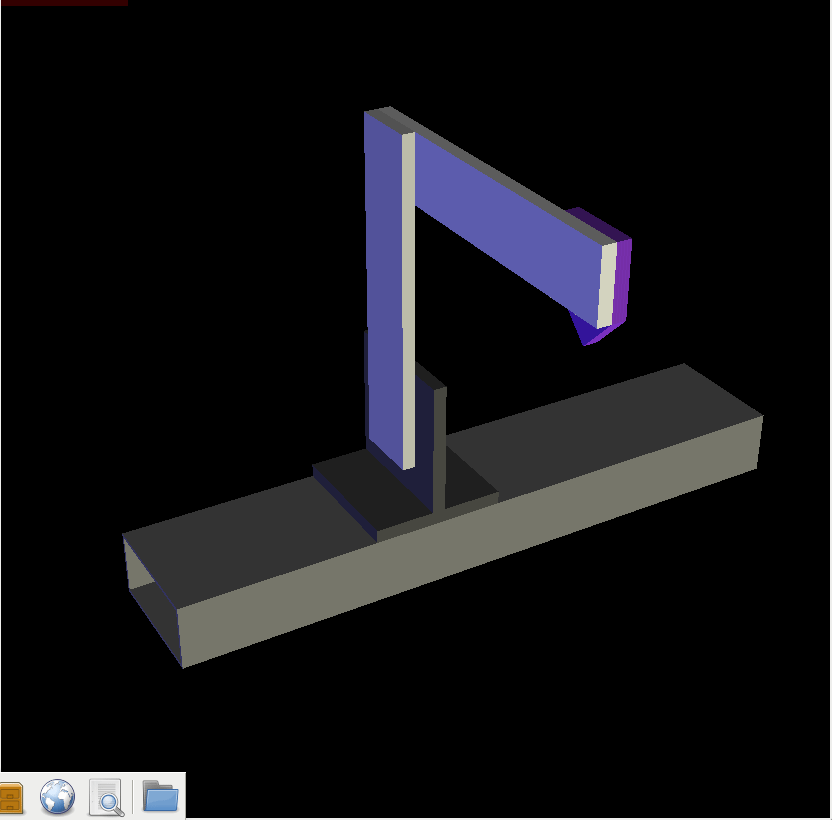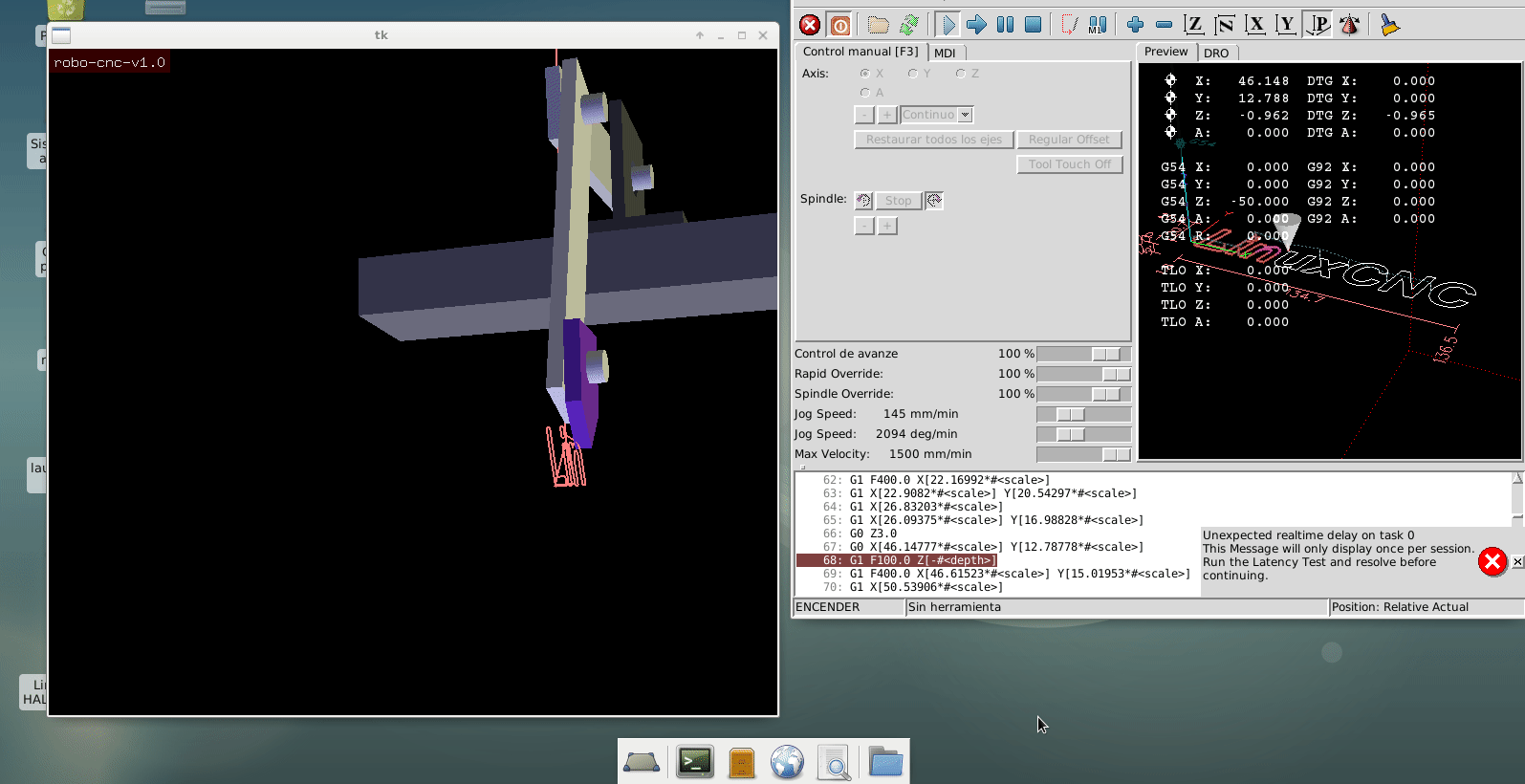Kinematics... again:/
22 Nov 2018 11:54 #121215
by andypugh
Replied by andypugh on topic Kinematics... again:/
linuxcnc.org/docs/2.7/html/gui/vismach.html#_animating_parts
You need to move the part to a location where the centre of rotation is at the origin, set up the hal_roatate, then move the part back to where it needs to be to properly assemble the model.
You need to move the part to a location where the centre of rotation is at the origin, set up the hal_roatate, then move the part back to where it needs to be to properly assemble the model.
The following user(s) said Thank You: chimeno
Please Log in or Create an account to join the conversation.
22 Nov 2018 19:52 - 22 Nov 2018 22:04 #121232
by chimeno
Replied by chimeno on topic Kinematics... again:/
Hello Andy,
I read vismach several times in linuxcnc and wiki but I can not understand, I do not know how to change the center of rotation,
this is what I do,
1-move piece to the location
link3 = Translate ([link3], 60, -150, 70)
2-nest the piece and connect it to the HAL
link3 = HalRotate ([link3], c, "joint1", 1, 1,0, 0)
In the end I found the solution, I think something started to understand, I will continue ...
link3 = Translate ([link3], 30, -50,-50)
link3 = HalRotate ([link3], c, "joint1", 1, 1,0, 0)
link3 = Translate ([link3], 30, -100,120)
Thanks for the help
Chimeno
I read vismach several times in linuxcnc and wiki but I can not understand, I do not know how to change the center of rotation,
this is what I do,
1-move piece to the location
link3 = Translate ([link3], 60, -150, 70)
2-nest the piece and connect it to the HAL
link3 = HalRotate ([link3], c, "joint1", 1, 1,0, 0)
In the end I found the solution, I think something started to understand, I will continue ...
link3 = Translate ([link3], 30, -50,-50)
link3 = HalRotate ([link3], c, "joint1", 1, 1,0, 0)
link3 = Translate ([link3], 30, -100,120)
Thanks for the help
Chimeno
Last edit: 22 Nov 2018 22:04 by chimeno.
Please Log in or Create an account to join the conversation.
22 Nov 2018 22:51 #121242
by andypugh
Replied by andypugh on topic Kinematics... again:/
You need to move the part so that the origin as at the rotation axis, then do the halrotate, then move it to the final position.
Halrotate "inserts" an axis in the part at the coordinate origin.
Halrotate "inserts" an axis in the part at the coordinate origin.
The following user(s) said Thank You: chimeno
Please Log in or Create an account to join the conversation.
25 Nov 2018 18:24 - 25 Nov 2018 18:25 #121329
by chimeno
Hello Andy,
the definition helped me a lot, it's my first version, I'm going to make an attempt to install "robokins.c" and look to understand the cinematica if I can gradually make this project come true, thanks
Greeting
Chimeno
Replied by chimeno on topic Kinematics... again:/
You need to move the part so that the origin as at the rotation axis, then do the halrotate, then move it to the final position.
Halrotate "inserts" an axis in the part at the coordinate origin.
Hello Andy,
the definition helped me a lot, it's my first version, I'm going to make an attempt to install "robokins.c" and look to understand the cinematica if I can gradually make this project come true, thanks
Greeting
Chimeno
Last edit: 25 Nov 2018 18:25 by chimeno.
The following user(s) said Thank You: thefabricator03
Please Log in or Create an account to join the conversation.
05 Dec 2018 20:39 - 05 Dec 2018 20:40 #121902
by chimeno
Replied by chimeno on topic Kinematics... again:/
Last edit: 05 Dec 2018 20:40 by chimeno.
Please Log in or Create an account to join the conversation.
06 Dec 2018 00:47 #121914
by andypugh
Replied by andypugh on topic Kinematics... again:/
I am _far_ from an expert in kinematics, but I wonder if this is possibly a home position problem? Are the angles correct in machine space?
The following user(s) said Thank You: chimeno
Please Log in or Create an account to join the conversation.
08 Dec 2018 18:31 #122058
by chimeno
Replied by chimeno on topic Kinematics... again:/
Hello Andy,
sorry but I just can not understand "Corners are correct in the space of the machine", you mean the angles of the pieces placed in vismash?
Regards, Chimeno
sorry but I just can not understand "Corners are correct in the space of the machine", you mean the angles of the pieces placed in vismash?
Regards, Chimeno
Please Log in or Create an account to join the conversation.
08 Dec 2018 22:24 #122070
by andypugh
Replied by andypugh on topic Kinematics... again:/
I didn't say "corners" I said angles.
If you look at the model and look at the joint angles in the GUI does 90 degrees look like 90 degrees?
If you look at the model and look at the joint angles in the GUI does 90 degrees look like 90 degrees?
Please Log in or Create an account to join the conversation.
09 Dec 2018 11:15 #122101
by chimeno
Hello Andy,
sorry I was wrong to write, been looking at the GUI but I am not able to see it ... I think it is 90º, but in the vismash it is not reflected.
Thank you
Chimeno
Replied by chimeno on topic Kinematics... again:/
I didn't say "corners" I said angles.
If you look at the model and look at the joint angles in the GUI does 90 degrees look like 90 degrees?
Hello Andy,
sorry I was wrong to write, been looking at the GUI but I am not able to see it ... I think it is 90º, but in the vismash it is not reflected.
Thank you
Chimeno
Please Log in or Create an account to join the conversation.
09 Dec 2018 11:39 #122102
by andypugh
Replied by andypugh on topic Kinematics... again:/
Try jogging to zero and 180 too, those should be fairly clear.
Unless the joint angles in the model match the commanded positions the Vismach preview will be inaccurate.
Unless the joint angles in the model match the commanded positions the Vismach preview will be inaccurate.
The following user(s) said Thank You: chimeno
Please Log in or Create an account to join the conversation.
Time to create page: 0.150 seconds