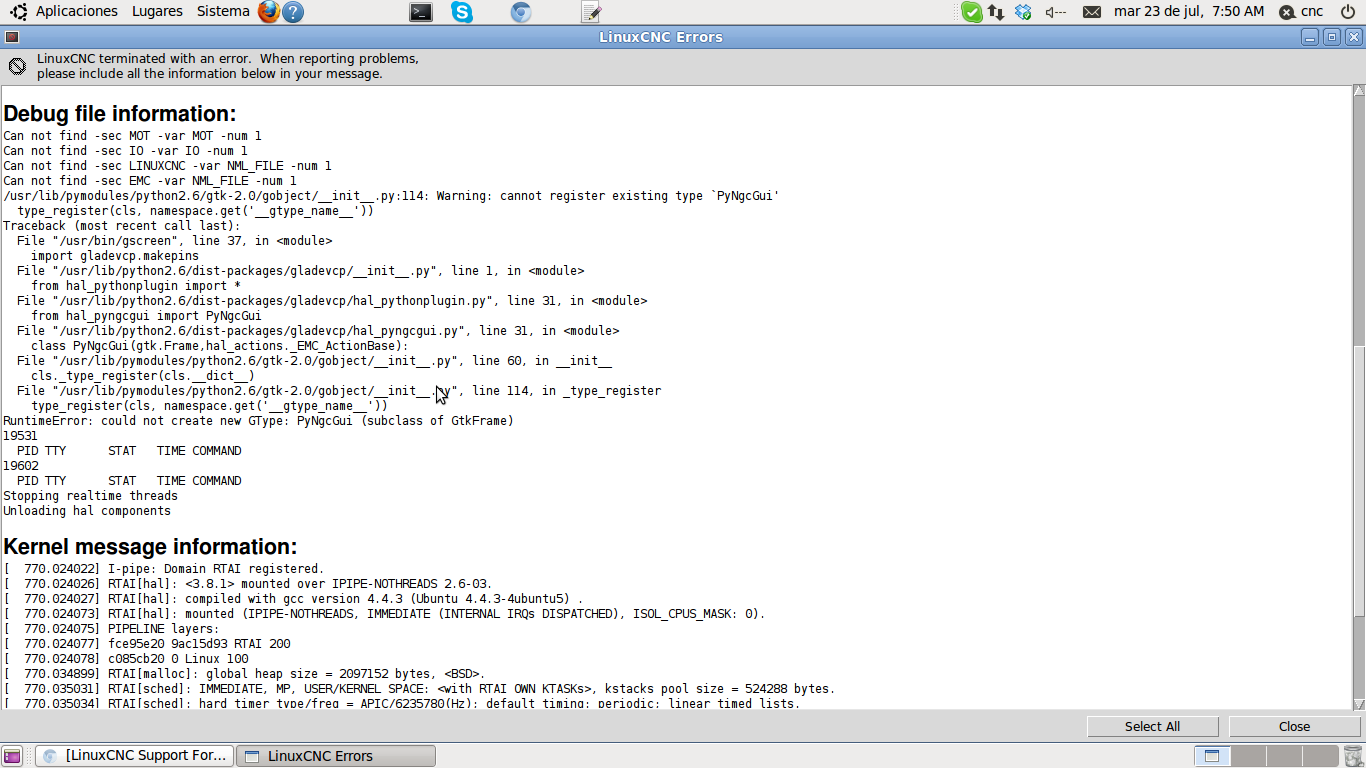Gmoccapy - A new screen for linuxcnc
Thank you for your help. I am now near a solution.
I will try to use Python class inheritance to keep my modifications outside the official gmoccapy, so that upgrade will be easy.
In my setup, tool change is manual. So, during G-Code execution, it will be safer to prompt for the tool with a human readable description instead of tool number. Also, automatic synchronization of tool table with Cambam is a must for me because I have not yet stabilized my Cambam tools list.
Please Log in or Create an account to join the conversation.
Please post a video or something when you get it working.
I'd like to see it
Chris M
Please Log in or Create an account to join the conversation.
Please Log in or Create an account to join the conversation.
you must have tested pynggcgui before it was included in linuxcnc.
Which means it's still there in lib/python or lib/python/gladevcp
purge all the versions that are not included in the official source.
GObject is trying to register two programs with that same name.
I got caught with it tooI mentioned it in the maillist.
The quote is an email from Chris, because I also traped in it. I made a new git clone and transfered later my data to it.
Norbert
Please Log in or Create an account to join the conversation.
I have not been able ... delete everything and install everything again and nothing.
Jorge
Please Log in or Create an account to join the conversation.
what exactly have you done?
I solved the problem, just renaming my old linuxcnc_dev to linuxcnc_dev.org
and than I made a new git clone
and than just follow the WIKI.
Norbert
Please Log in or Create an account to join the conversation.
And my question, what is new???
(The GUI is in German, but is also availible in English
@Marius, it is the cherry on my cake
Norbert
Waiting for Chris to push!
Please Log in or Create an account to join the conversation.
I did just that, I made another LinuxCNC-dev, and nothing came back to install the same.
Jorge
Please Log in or Create an account to join the conversation.
Regards
Marius
www.bluearccnc.com
Please Log in or Create an account to join the conversation.
Than your system does mx something.
Unfortunately I am not able to help from here.
Have you done a make clean?
And have you done all the config and make things in the correct directory?
Norbert
Please Log in or Create an account to join the conversation.