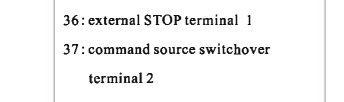- Configuring LinuxCNC
- Advanced Configuration
- [Solved]Unable to stop the spindle fully, stutters 7i96/7i76 Folinn Bd600 0-10v
[Solved]Unable to stop the spindle fully, stutters 7i96/7i76 Folinn Bd600 0-10v
- camb0
- Offline
- Senior Member
-

Less
More
- Posts: 61
- Thank you received: 9
27 Aug 2023 02:09 #279055
by camb0
Unable to stop the spindle fully, stutters (mesa 7i96/7i76 ->Folinn Bd600 0-10v) was created by camb0
Hi,
I've been trying to sort this out and I'm looking for some idea's, I suspect it's a VFD setting.
I've got my spindle running, encoder is setup and working, speed tracking seems really good (not using pid.s, just the VFD in V/F mode) using 0-10v.
The spindle runs CW and CCW, stop's w/braking, is happy to do a change direction from speed, however when I stop this is what happens:
-Spindle brakes quickly down to nearly 0 rpm
-Spindle then seems rotate a little in a stuttering motion (sounds like it's getting 'start' pulses from the VFD), sometimes the 'stutters' change direction, sometimes not, it might or might not make a revolution over a period of say 5 seconds.
-The stutter motions is sometimes tiny and 'gentle' other times it's bigger and seems more intense.
-I've tried adding some friction to see how intense the force is and it ranges from nothing to a lot of torque
-The VFD display has the FWD/REV led lights alternating flickering (kinda matches the pulsing idea of trying to start the spindle).
-If I hit stop on the VFD display (typically twice or more - I think that = reset) then it actually stops.
What I've tested:
-Ignoring it ... didn't go away
-Rewired with different shielded cabling (no change)
-Halscope = nothing there.
-Oscilliscope (have a pocketpro which is limitied) I can't see anything on the 0-10v wires and the FWD/REV wires.
-If I disconnect the VFD control from the MESA it keeps moving (pulling the connector off the board.
-I tried VFDMOD but couldn't get it to work, supplier hinted that the latest VFD's might not work.
Thoughts on next steps:
-Re-read the VFD manual for the Xth time (day and night I'm on this one and have been testing filters/delays).
-Ask the brains trust (you peeps).
-Contact the supplier (They're responsive but I'm not confident they can help with this, might have to say the 'warranty' word).
-Trying wiring in a stop wire signal and see if that works, I'd need to piggy that onto the M5 and or speed 0 command(s)... not idea if this would work or how to configure that in HAL as yet. Should be easy to test at the VFD with a wire and switch tho.
-Buy a different RS485 USB and try vfdmod again.
I need this to work otherwise the spindle lock for the tool changer is going be fighting the motor.
Here's the VFD manual: cononmotor.com.au/wp-content/uploads/2017/09/BD600-Manual.pdf
Here's the VFD settings I'm using:
I've been trying to sort this out and I'm looking for some idea's, I suspect it's a VFD setting.
I've got my spindle running, encoder is setup and working, speed tracking seems really good (not using pid.s, just the VFD in V/F mode) using 0-10v.
The spindle runs CW and CCW, stop's w/braking, is happy to do a change direction from speed, however when I stop this is what happens:
-Spindle brakes quickly down to nearly 0 rpm
-Spindle then seems rotate a little in a stuttering motion (sounds like it's getting 'start' pulses from the VFD), sometimes the 'stutters' change direction, sometimes not, it might or might not make a revolution over a period of say 5 seconds.
-The stutter motions is sometimes tiny and 'gentle' other times it's bigger and seems more intense.
-I've tried adding some friction to see how intense the force is and it ranges from nothing to a lot of torque
-The VFD display has the FWD/REV led lights alternating flickering (kinda matches the pulsing idea of trying to start the spindle).
-If I hit stop on the VFD display (typically twice or more - I think that = reset) then it actually stops.
What I've tested:
-Ignoring it ... didn't go away
-Rewired with different shielded cabling (no change)
-Halscope = nothing there.
-Oscilliscope (have a pocketpro which is limitied) I can't see anything on the 0-10v wires and the FWD/REV wires.
-If I disconnect the VFD control from the MESA it keeps moving (pulling the connector off the board.
-I tried VFDMOD but couldn't get it to work, supplier hinted that the latest VFD's might not work.
Thoughts on next steps:
-Re-read the VFD manual for the Xth time (day and night I'm on this one and have been testing filters/delays).
-Ask the brains trust (you peeps).
-Contact the supplier (They're responsive but I'm not confident they can help with this, might have to say the 'warranty' word).
-Trying wiring in a stop wire signal and see if that works, I'd need to piggy that onto the M5 and or speed 0 command(s)... not idea if this would work or how to configure that in HAL as yet. Should be easy to test at the VFD with a wire and switch tho.
-Buy a different RS485 USB and try vfdmod again.
I need this to work otherwise the spindle lock for the tool changer is going be fighting the motor.
Here's the VFD manual: cononmotor.com.au/wp-content/uploads/2017/09/BD600-Manual.pdf
Here's the VFD settings I'm using:
F00.28 1 Factory restore
F00.28 2 Clear fault file
F00.11 2 Frequency Reference Resolution (do this if you run low Hz like, and do this first otherwise you have to redo the motor settings)
F00.00 2 Speed Control Mode start with V/F (=2), later will try torque vector control (=0)
F00.01 0 Command Source Selection
F00.03 137 Max Output Frequency
F00.04 137 Run Frequency – Upper Limit
F00.05 6.29 Run Frequency – Lower Limit
F00.06 10 Frequency A command selection, 10 potentiometer, later will try RS485
F00.10 10 Keypad Setting Frequency, start above min speed.
F00.12 10 Acceleration time s
F00.13 10 Decceleration time s
F00.17 8 Carrier frequency
F02.01 5 Motor Rated Power: (Ensure that you choose the correct motor power rating for your spindle)
F01.01 10 Startup frequency
F01.05 1 Accel/Decel mode 1= S curve startup
F02.00 0 Motor type selection
F02.01 5 Rated power of async motor 1
F02.02 137 Motor Rated Frequency
F02.03 4000 Motor Rated Speed
F02.04 200 Motor Rated Voltage
F02.05 32 Motor Rated Current: (Ensure that you choose the correct motor current for your spindle)
F03.28 137 Upper frequency limit of forward when torque control
F03.29 137 Upper frequency limit of reverse when torque control
F04.02 50 Cut-offfrequencyofmotor 1 torque boost
F07.03 11 If you wish to change the VFD display from Frequency (Hz) to RPM, use the following parameters
F07.12 0 Decimal Points for Speed Display
Settings for 0-10v
F00.01 1 1 = terminal control
F00.06 2 2 = A1 analogue input
F00.22 2 0002 = analogue A1
F05.00 1 1 = forward run
F05.01 2 2 = reverse run
F05.13 1 2 wire control #2
F05.15 0.2 S1 delay time (REV)
F05.16 0.2 S2 delay time (REV)
F05.17 0.2 S3 delay time (Motor over temp)
Brake tuning
F00.13 0.7 deceleration time in seconds (1X100 ohm + 3X50 ohm resistors @150w each
F01.12 0.4 Stop breaking time in seconds.
Motor over temp
F05.02 3 33 = NC external fault
VFMOD - not using it but the settings are still there
F07.09 Software version = 30.012
F00.01 2
F00.06 9
F00.08 0
F00.09 0
F00.22 9
F13.00 1
F13.01 5
F13.02 3
F13.03 20
F13.04 0
F13.05 1Please Log in or Create an account to join the conversation.
- PCW
-

- Away
- Moderator
-

Less
More
- Posts: 17592
- Thank you received: 5145
27 Aug 2023 02:25 #279059
by PCW
Replied by PCW on topic Unable to stop the spindle fully, stutters (mesa 7i96/7i76 ->Folinn Bd600 0-10v)
Are you saying the drive is still enabled if you disconnect it from the 7I76?
That should not be as neither FWD/REV (if the drive is in FWD/REV mode)
or ENA should be active when unconnected
That should not be as neither FWD/REV (if the drive is in FWD/REV mode)
or ENA should be active when unconnected
Please Log in or Create an account to join the conversation.
- camb0
- Offline
- Senior Member
-

Less
More
- Posts: 61
- Thank you received: 9
27 Aug 2023 02:43 #279062
by camb0
Replied by camb0 on topic Unable to stop the spindle fully, stutters (mesa 7i96/7i76 ->Folinn Bd600 0-10v)
Correct, I pulled the 8xgreen pin connector off the mesa board and the spindle still 'stutters'.
The only thing I can do to stop it is go to the VFD and hit reset or power cycle it.
The only thing I can do to stop it is go to the VFD and hit reset or power cycle it.
Please Log in or Create an account to join the conversation.
- PCW
-

- Away
- Moderator
-

Less
More
- Posts: 17592
- Thank you received: 5145
27 Aug 2023 02:44 #279063
by PCW
Replied by PCW on topic Unable to stop the spindle fully, stutters (mesa 7i96/7i76 ->Folinn Bd600 0-10v)
The drive should be fully disabled if FWD or REV are not asserted
The following user(s) said Thank You: camb0
Please Log in or Create an account to join the conversation.
- camb0
- Offline
- Senior Member
-

Less
More
- Posts: 61
- Thank you received: 9
27 Aug 2023 02:53 #279064
by camb0
Replied by camb0 on topic Unable to stop the spindle fully, stutters (mesa 7i96/7i76 ->Folinn Bd600 0-10v)
I tested adding a manual signal on the VFD with pin S4 toggle switch to ground.
Here's the behavior on S4 with different settings on F05.03
-37 (stop) = nothing
-47 (emergency stop) = desired behavior - stops the stutter and oscillating of FWD/REV LED's similar to hitting the stop button on the VFD
-7 (Fault reset) = nothing
So one solution may be to add an output from the Mesa board for a short period to VFD pin S4 w/setting of 47 whenever the spindle needs to get 0 RPM. But that would need to be done after the brake has finished doing it's thing and that might be hard depending on the time take to stop from different RPM's.
Seems like a really clumsy way of doing it and timing is going to be tricky (reliable at different speeds... ??).
Surely others haven;t needed to do this.
Here's the behavior on S4 with different settings on F05.03
-37 (stop) = nothing
-47 (emergency stop) = desired behavior - stops the stutter and oscillating of FWD/REV LED's similar to hitting the stop button on the VFD
-7 (Fault reset) = nothing
So one solution may be to add an output from the Mesa board for a short period to VFD pin S4 w/setting of 47 whenever the spindle needs to get 0 RPM. But that would need to be done after the brake has finished doing it's thing and that might be hard depending on the time take to stop from different RPM's.
Seems like a really clumsy way of doing it and timing is going to be tricky (reliable at different speeds... ??).
Surely others haven;t needed to do this.
Please Log in or Create an account to join the conversation.
- camb0
- Offline
- Senior Member
-

Less
More
- Posts: 61
- Thank you received: 9
27 Aug 2023 02:57 #279065
by camb0
Replied by camb0 on topic Unable to stop the spindle fully, stutters (mesa 7i96/7i76 ->Folinn Bd600 0-10v)
I would have thought the same.
Which makes me think I've got a setting issue OR there's an issue with the VFD.
As you can see I've setup the VFD's as a 'run script' so I can reset it all and get it to a known state so it shouldn't be a stray setting.
I'm wondering if the rapid braking is causing an interference/other problem (0.5 sec).
Which makes me think I've got a setting issue OR there's an issue with the VFD.
As you can see I've setup the VFD's as a 'run script' so I can reset it all and get it to a known state so it shouldn't be a stray setting.
I'm wondering if the rapid braking is causing an interference/other problem (0.5 sec).
Please Log in or Create an account to join the conversation.
- camb0
- Offline
- Senior Member
-

Less
More
- Posts: 61
- Thank you received: 9
27 Aug 2023 04:18 #279072
by camb0
Replied by camb0 on topic Unable to stop the spindle fully, stutters (mesa 7i96/7i76 ->Folinn Bd600 0-10v)
Tested increasing the braking time and disabling the brake, problem still exists..
Maybe I should be using a different control… ie 3 wire #2 (currently 2 wire #2)
Maybe I should be using a different control… ie 3 wire #2 (currently 2 wire #2)
Please Log in or Create an account to join the conversation.
- chris@cnc
- Offline
- Platinum Member
-

Less
More
- Posts: 529
- Thank you received: 140
27 Aug 2023 08:41 #279080
by chris@cnc
Maybe you could wire a relay. Signal Spindle enable switch the traget 0-10V or S4 if spindle stop.
Replied by chris@cnc on topic Unable to stop the spindle fully, stutters (mesa 7i96/7i76 ->Folinn Bd600 0-10v)
I take a look in the manual and spindle stop is if you set S4 on F05.3 -> 36 (external Stop terminal 1).I tested adding a manual signal on the VFD with pin S4 toggle switch to ground.
Here's the behavior on S4 with different settings on F05.03
-37 (stop) = nothing
-47 (emergency stop) = desired behavior - stops the stutter and oscillating of FWD/REV LED's similar to hitting the stop button on the VFD
-7 (Fault reset) = nothing
Maybe you could wire a relay. Signal Spindle enable switch the traget 0-10V or S4 if spindle stop.
The following user(s) said Thank You: camb0
Please Log in or Create an account to join the conversation.
- camb0
- Offline
- Senior Member
-

Less
More
- Posts: 61
- Thank you received: 9
27 Aug 2023 11:12 #279086
by camb0
Replied by camb0 on topic Unable to stop the spindle fully, stutters (mesa 7i96/7i76 ->Folinn Bd600 0-10v)
Hi Chris, Thx for the suggestion.
I tested it earlier today and value 37 doesn't do anything, however 47 does.
So I could use the signal, however I thought about using it (perhaps with a relay) however the issue is that I would need to trigger S4 on stop for a short period of time otherwise any subsequent commands won't work. That period of time will be dependent on when the spindle braking is finished ... so I could trigger it after say 1 second for a duration of 0.5s. Not sure if I need a special relay for that or if I can use a Hal function.
Not impossible to do but a bit more work is needed.
I tested it earlier today and value 37 doesn't do anything, however 47 does.
So I could use the signal, however I thought about using it (perhaps with a relay) however the issue is that I would need to trigger S4 on stop for a short period of time otherwise any subsequent commands won't work. That period of time will be dependent on when the spindle braking is finished ... so I could trigger it after say 1 second for a duration of 0.5s. Not sure if I need a special relay for that or if I can use a Hal function.
Not impossible to do but a bit more work is needed.
Please Log in or Create an account to join the conversation.
- chris@cnc
- Offline
- Platinum Member
-

Less
More
- Posts: 529
- Thank you received: 140
27 Aug 2023 12:05 - 27 Aug 2023 12:07 #279089
by chris@cnc
That's right, 37 do nothing. It should be 36
Replied by chris@cnc on topic Unable to stop the spindle fully, stutters (mesa 7i96/7i76 ->Folinn Bd600 0-10v)
Hi Chris, Thx for the suggestion.
I tested it earlier today and value 37 doesn't do anything, however 47 does.
That's right, 37 do nothing. It should be 36
Attachments:
Last edit: 27 Aug 2023 12:07 by chris@cnc.
Please Log in or Create an account to join the conversation.
- Configuring LinuxCNC
- Advanced Configuration
- [Solved]Unable to stop the spindle fully, stutters 7i96/7i76 Folinn Bd600 0-10v
Time to create page: 0.197 seconds