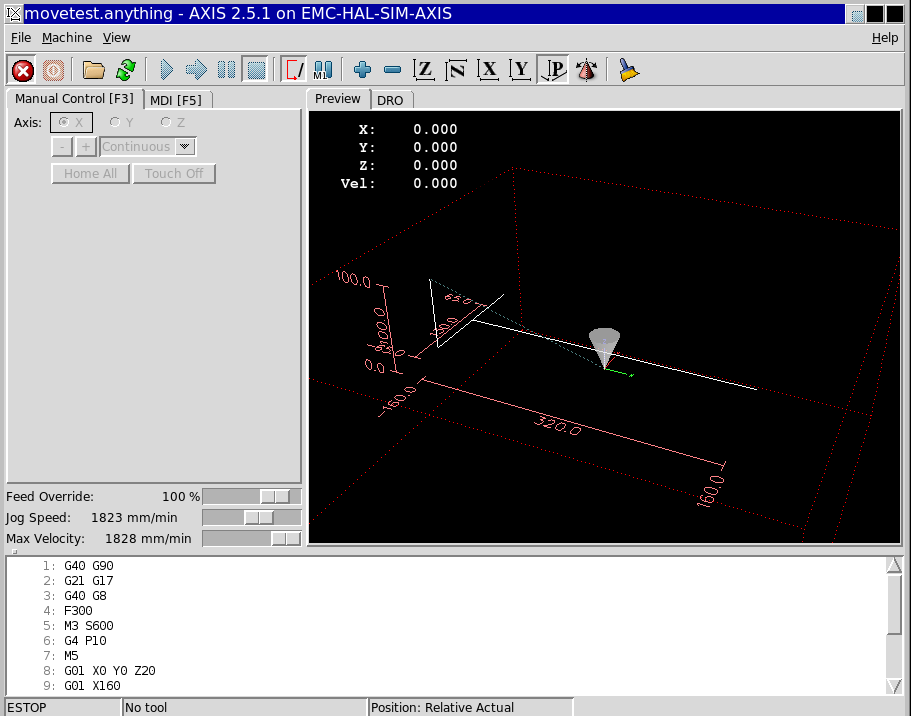File will not run in EMC
- Mofosheee
- Offline
- New Member
-

- Posts: 12
- Thank you received: 0
Please Log in or Create an account to join the conversation.
- Mofosheee
- Offline
- New Member
-

- Posts: 12
- Thank you received: 0
Please Log in or Create an account to join the conversation.
- andypugh
-

- Offline
- Moderator
-

- Posts: 23382
- Thank you received: 4967
Well, you could just change the file name.I have been advised that EMC requires a .ngc suffux to run a file. My attempts to run .nc files have been unsuccessful
But, this is Linux, we hate arbitrary rules. You can call your files anything you like.
Putting PROGRAM_EXTENSION = .nc in the right part of the INI file should do the trick.
www.linuxcnc.org/docs/html/config/ini_co...sub_filter_section_a
That bit of the documentation could probably be clearer.
Please Log in or Create an account to join the conversation.
- ArcEye
- Offline
- Junior Member
-

- Posts: 24
- Thank you received: 758
There could be a variety of reasons the file will not open, none of them to do with the extension
This screen shot shows that you can open a g code file with literally .anything as the extension, so long as you have permissions to open it and the file is a valid format for Linuxcnc
Putting PROGRAM_EXTENSION = .nc in the right part of the INI file should do the trick.
Seemed logical but in fact doing that threw an error in Axis at startup
Traceback (most recent call last):
File "/usr/bin/axis", line 2776, in <module>
extensions = tuple([(v, tuple(k.split(","))) for k, v in extensions])
ValueError: need more than 1 value to unpack
Shutting down and cleaning up LinuxCNC...
If the file has the extension .nc, where did you get it? What machine is it intended for?
You probably need to look at the contents of it and that the permissions are at least set to 744 (read/write/exec by owner, read by group/others)
regards
Please Log in or Create an account to join the conversation.
- andypugh
-

- Offline
- Moderator
-

- Posts: 23382
- Thank you received: 4967
It seems there is a bit more to it than that. But not a lot more.
Seemed logical but in fact doing that threw an error in Axis at startupPutting PROGRAM_EXTENSION = .nc in the right part of the INI file should do the trick.
linuxcnc.org/hardy/dapper/index.php/foru...t=6&lang=french#6338
Please Log in or Create an account to join the conversation.
- ArcEye
- Offline
- Junior Member
-

- Posts: 24
- Thank you received: 758
It seems there is a bit more to it than that. But not a lot more.
linuxcnc.org/hardy/dapper/index.php/foru...t=6&lang=french#6338
Finally tracked it down
PROGRAM_EXTENSION = .nc , .NC
produces the required result, the file appears in the file open dialog and will load
If you just put
PROGRAM_EXTENSION = .nc
Axis throws the error I pasted previously
Weird but can't be bothered to look much further, as selecting 'All Files' in the file open dialog would have enabled you to load the .nc file anyway
regards
Please Log in or Create an account to join the conversation.
- andypugh
-

- Offline
- Moderator
-

- Posts: 23382
- Thank you received: 4967
It's not that wierd. Axis is trying to split the argument list at the comma character, and if there is no comma there is no list and it gets confused.Weird but can't be bothered to look much furthe
Please Log in or Create an account to join the conversation.
- ArcEye
- Offline
- Junior Member
-

- Posts: 24
- Thank you received: 758
Please Log in or Create an account to join the conversation.
- Mofosheee
- Offline
- New Member
-

- Posts: 12
- Thank you received: 0
Please Log in or Create an account to join the conversation.
- Mofosheee
- Offline
- New Member
-

- Posts: 12
- Thank you received: 0
I have changed the .nc to ngc with no success. Selecting "all files" in the dialogue box allows the file to load, but I still receiver the same message "nested comment found" when I attempt to run the machine.
The permissions that ArcEye suggested were reviewed and compared to the sample files included with the Sherline (no changes were made)
ArcEye's suggestion of inserting; " PROGRAM_EXTENSION = .nc , .NC" confuses me as I do not know exactly where to install it.
I realized that it is poor etiquette and keeping with my poor programming practices ( I prefer not to do it this way ) I deleted the first 3 or 4 lines in the .nc file and the program ran. ?????????????
I wish that I knew what I was doing.
Please advise
And thank you.
Jerry
Please Log in or Create an account to join the conversation.