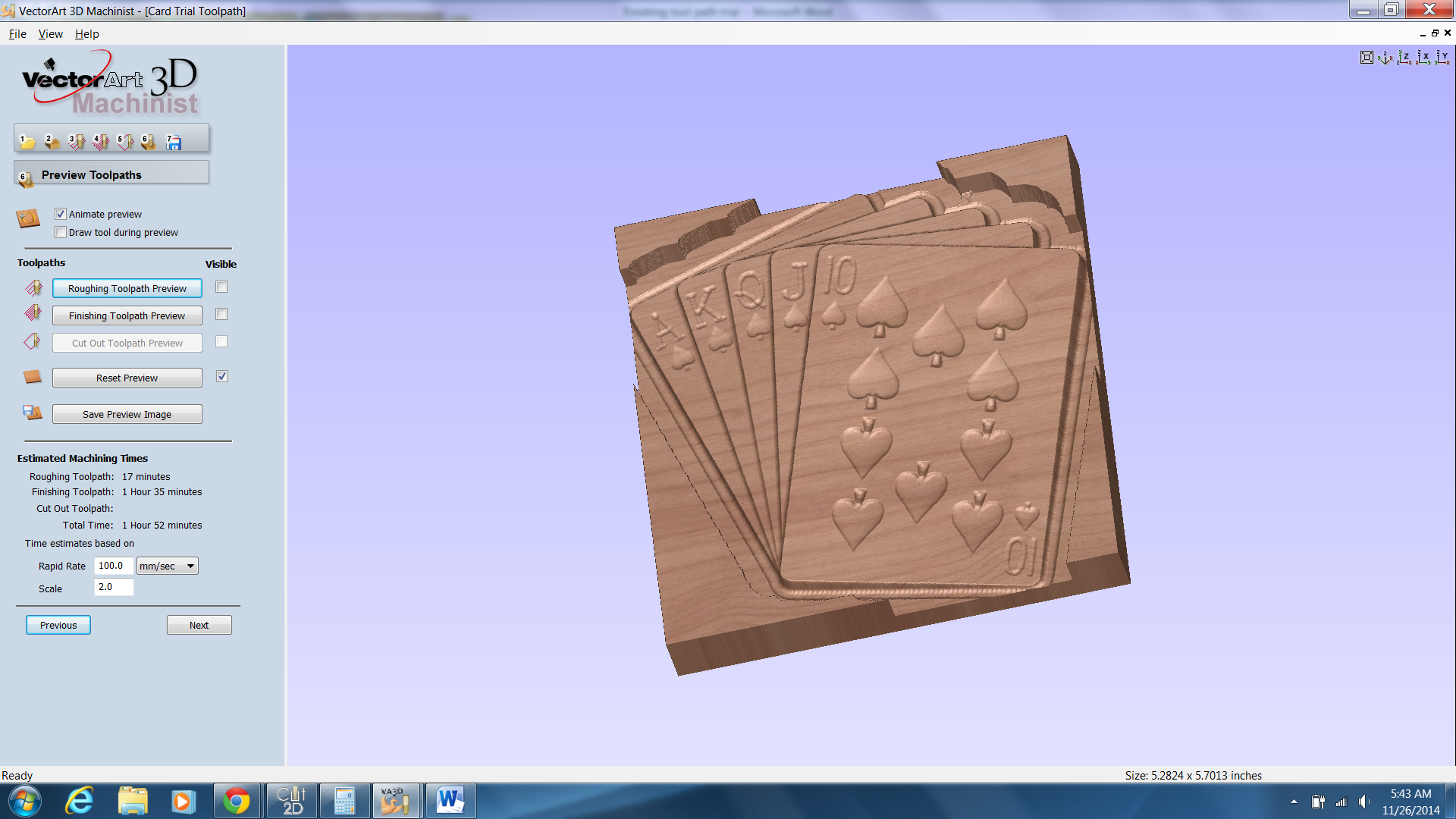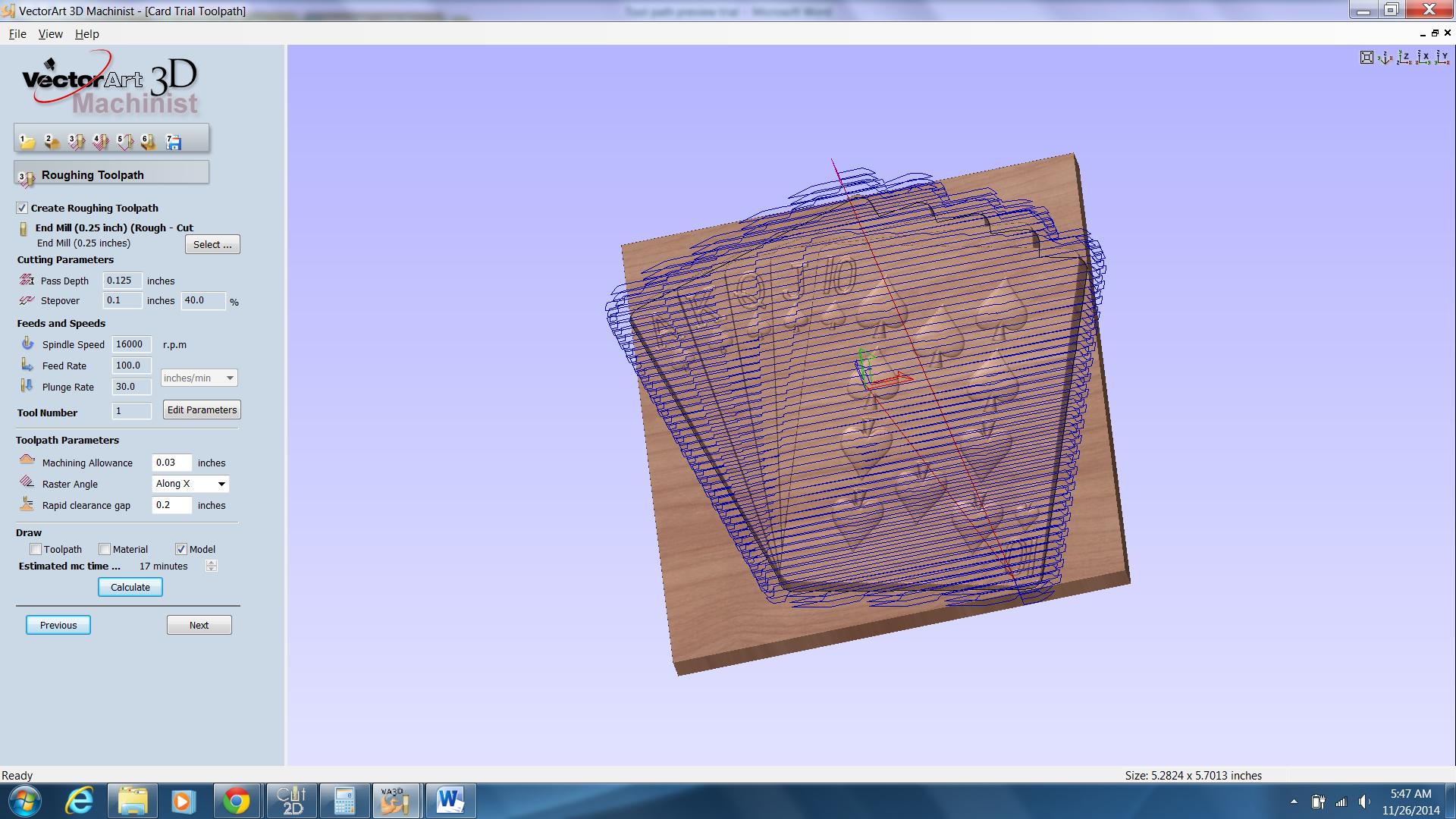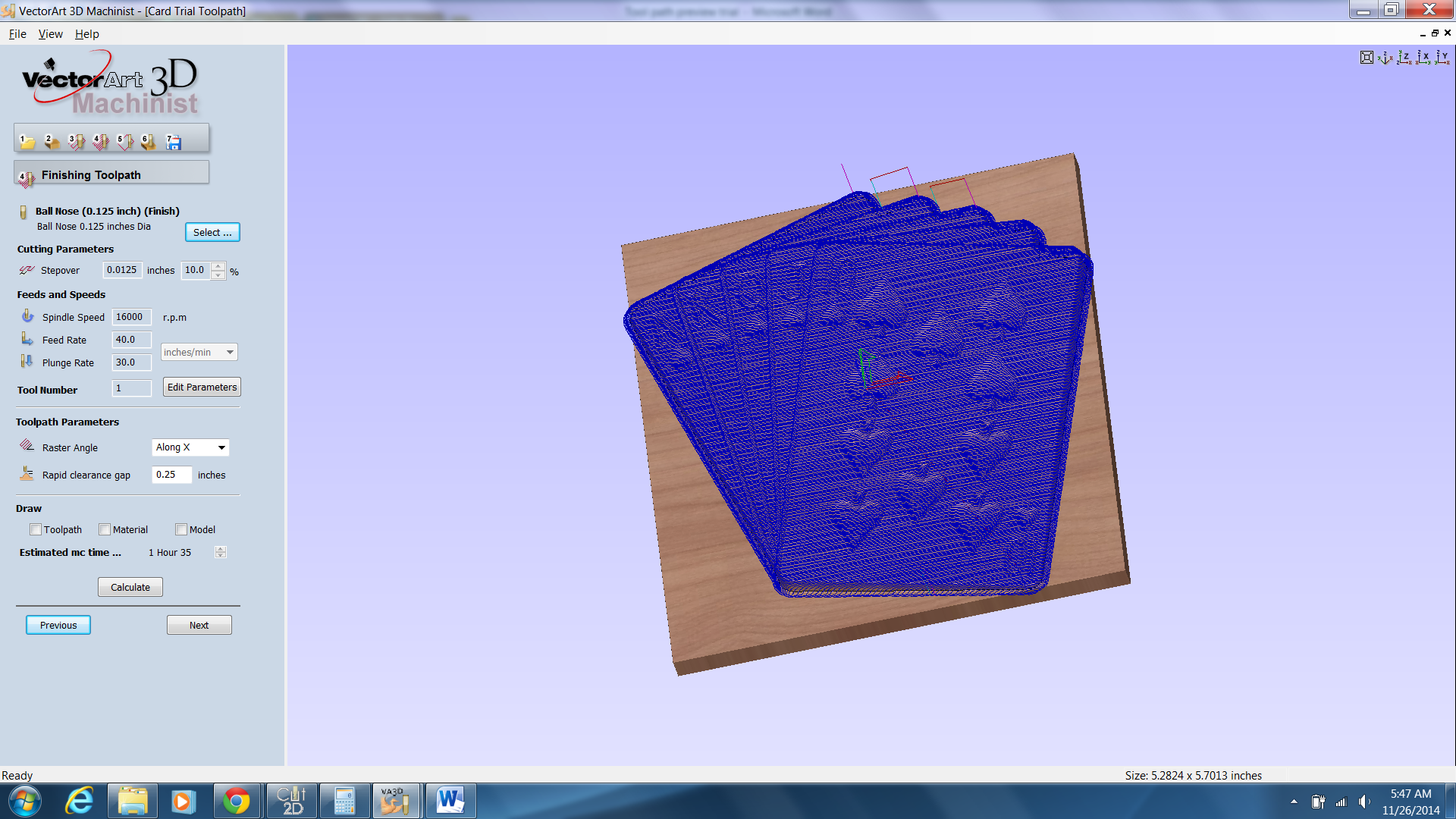Loss of detail in finish pass
- IDAK
- Offline
- New Member
-

Less
More
- Posts: 13
- Thank you received: 0
25 Nov 2014 12:33 #53375
by IDAK
Loss of detail in finish pass was created by IDAK
Hello all,
I am new to the CNC world and recently purchased my Probotix comet. My issues when I am working on a finishing path for a 3D program I lose the detail. The items is a 3D set of cards for a royal flush and the detail i am loosing is the spades and the 10- A on each card. The Spades are very light and the letters and numbers are not even cut. The last attempt was using a Ball Nose Bit at 0.125 in diameter for my finish cut with a step over of 5%. This was lowered from a .0125 with a 12% step over.
Does anyone have any suggestions what I am doing incorrect?
Using the same setup I was able to complete a 3D beer glass with foam and it turned out ok with the depth.
Thanks in advance.
I am new to the CNC world and recently purchased my Probotix comet. My issues when I am working on a finishing path for a 3D program I lose the detail. The items is a 3D set of cards for a royal flush and the detail i am loosing is the spades and the 10- A on each card. The Spades are very light and the letters and numbers are not even cut. The last attempt was using a Ball Nose Bit at 0.125 in diameter for my finish cut with a step over of 5%. This was lowered from a .0125 with a 12% step over.
Does anyone have any suggestions what I am doing incorrect?
Using the same setup I was able to complete a 3D beer glass with foam and it turned out ok with the depth.
Thanks in advance.
Please Log in or Create an account to join the conversation.
- andypugh
-

- Offline
- Moderator
-

Less
More
- Posts: 23362
- Thank you received: 4964
25 Nov 2014 21:51 #53397
by andypugh
It is a little hard to guess from the description.
The problem might be in the CAM, in that perhaps the finish passes simply don't leave much relief. You might be able to see that in the G-code preview.
The problem might, alternatively, be in the mechanics, if the finish passes are running at a higher speed then maybe the Z is losing steps on rapids up and down, but that seems unlikely to be consistent.
Another alternative is that path-blending at high speed is losing the corners. Look at the G64 codes to increase path accuracy.
Replied by andypugh on topic Loss of detail in finish pass
Does anyone have any suggestions what I am doing incorrect?
It is a little hard to guess from the description.
The problem might be in the CAM, in that perhaps the finish passes simply don't leave much relief. You might be able to see that in the G-code preview.
The problem might, alternatively, be in the mechanics, if the finish passes are running at a higher speed then maybe the Z is losing steps on rapids up and down, but that seems unlikely to be consistent.
Another alternative is that path-blending at high speed is losing the corners. Look at the G64 codes to increase path accuracy.
Please Log in or Create an account to join the conversation.
- IDAK
- Offline
- New Member
-

Less
More
- Posts: 13
- Thank you received: 0
25 Nov 2014 23:33 #53402
by IDAK
Replied by IDAK on topic Loss of detail in finish pass
I thought about the loss of Z steps but I agree being that consistent would be unlikely.
I think you maybe right as to the issue is in the Cam but not sure what I would be looking for in the G-code to show the relief. This is my setup for completing the code.
Roughing Tool Path:
End Mill 0.25
Pass Depth 0.125
Step over 0.05 = 40%
Spindle speed 16000 rpm
Feed Rate 100.00
Plunge Rate 30.0
Machining Allowance 0.1
Raster Angle 45
Rapid Clearance 0.2
Finishing Tool Path:
Ball Nose 0.125
Pass Depth 0.125
Step over 0.0063 = 5%
Spindle speed 16000 rpm
Feed Rate 100.00
Plunge Rate 30.0
Raster Angle 45
Rapid Clearance 0.2
Those are the settings I am using in my tool path g-code creation. I am using VectorArt 3D Machinist then importing it into Vectric Cut2d.
I think you maybe right as to the issue is in the Cam but not sure what I would be looking for in the G-code to show the relief. This is my setup for completing the code.
Roughing Tool Path:
End Mill 0.25
Pass Depth 0.125
Step over 0.05 = 40%
Spindle speed 16000 rpm
Feed Rate 100.00
Plunge Rate 30.0
Machining Allowance 0.1
Raster Angle 45
Rapid Clearance 0.2
Finishing Tool Path:
Ball Nose 0.125
Pass Depth 0.125
Step over 0.0063 = 5%
Spindle speed 16000 rpm
Feed Rate 100.00
Plunge Rate 30.0
Raster Angle 45
Rapid Clearance 0.2
Those are the settings I am using in my tool path g-code creation. I am using VectorArt 3D Machinist then importing it into Vectric Cut2d.
Please Log in or Create an account to join the conversation.
- cncbasher
- Offline
- Moderator
-

Less
More
- Posts: 1744
- Thank you received: 288
26 Nov 2014 01:10 #53410
by cncbasher
Replied by cncbasher on topic Loss of detail in finish pass
finishing passes are usually around 20% or less than the standard pass both in depth and step over
they are meant to bring item to final size , by being literally a hairs depth etc ,
this is meant to correct for tool flex and for finish
you are cutting to the same depth as normal passes
also if possible show a before and after picture would help diagnose
they are meant to bring item to final size , by being literally a hairs depth etc ,
this is meant to correct for tool flex and for finish
you are cutting to the same depth as normal passes
also if possible show a before and after picture would help diagnose
Please Log in or Create an account to join the conversation.
- IDAK
- Offline
- New Member
-

Less
More
- Posts: 13
- Thank you received: 0
26 Nov 2014 01:48 #53414
by IDAK
Replied by IDAK on topic Loss of detail in finish pass
Ok so cncbasher your saying I should be doing more like this?
Roughing Tool Path:
End Mill 0.25
Pass Depth 0.125
Step over 0.05 = 40%
Finishing Tool Path:
Ball Nose 0.125
Pass Depth 0.15
Step over 0.0063 = 5%
Or should my finish step over be more like 47%
I can make these adjustments and post pictures tonight.
Roughing Tool Path:
End Mill 0.25
Pass Depth 0.125
Step over 0.05 = 40%
Finishing Tool Path:
Ball Nose 0.125
Pass Depth 0.15
Step over 0.0063 = 5%
Or should my finish step over be more like 47%
I can make these adjustments and post pictures tonight.
Please Log in or Create an account to join the conversation.
- IDAK
- Offline
- New Member
-

Less
More
- Posts: 13
- Thank you received: 0
26 Nov 2014 11:15 #53426
by IDAK
Replied by IDAK on topic Loss of detail in finish pass
Ok so image 1520 was my first attempt and the spades are recessed very little.
Now image 1519 is the second attempt with the settings previously posted and they still are recessed very little.
For my third attempt I changed settings by 20% like recommended and they are almost not even visible and do not show up in a picture.
Does anyone have any advice?
Now image 1519 is the second attempt with the settings previously posted and they still are recessed very little.
For my third attempt I changed settings by 20% like recommended and they are almost not even visible and do not show up in a picture.
Does anyone have any advice?
Please Log in or Create an account to join the conversation.
- IDAK
- Offline
- New Member
-

Less
More
- Posts: 13
- Thank you received: 0
26 Nov 2014 11:19 - 26 Nov 2014 11:19 #53427
by IDAK
Replied by IDAK on topic Loss of detail in finish pass
Last edit: 26 Nov 2014 11:19 by IDAK.
Please Log in or Create an account to join the conversation.
- IDAK
- Offline
- New Member
-

Less
More
- Posts: 13
- Thank you received: 0
26 Nov 2014 11:21 #53429
by IDAK
Replied by IDAK on topic Loss of detail in finish pass
Please Log in or Create an account to join the conversation.
- IDAK
- Offline
- New Member
-

Less
More
- Posts: 13
- Thank you received: 0
26 Nov 2014 22:45 - 26 Nov 2014 22:49 #53451
by IDAK
Replied by IDAK on topic Loss of detail in finish pass
Last edit: 26 Nov 2014 22:49 by IDAK. Reason: adding images
Please Log in or Create an account to join the conversation.
- andypugh
-

- Offline
- Moderator
-

Less
More
- Posts: 23362
- Thank you received: 4964
26 Nov 2014 23:20 #53455
by andypugh
Replied by andypugh on topic Loss of detail in finish pass
How deep are the spades in the 3D model, compared with how deep they end up in the wood?
Maybe you need to work on the model, and all you are seeing is increasingly accurate carving of the model.
The diagonal raised "mess" looks like a lost-steps problem.
Maybe you need to work on the model, and all you are seeing is increasingly accurate carving of the model.
The diagonal raised "mess" looks like a lost-steps problem.
Please Log in or Create an account to join the conversation.
Moderators: piasdom
Time to create page: 0.137 seconds