×
Forum Header
Jogging
- Killer
- Offline
- New Member
-

Less
More
- Posts: 13
- Thank you received: 1
06 Sep 2021 05:03 #219718
by Killer
Jogging was created by Killer
New user here, when jogging does that go as fast when jogging as it does when making a cut? Just got my X Axis working and was expecting the movement to be quicker, they are both in time and going the correct distance when in linuxcnc, say do a 5mm jog, both do move 5mm and sound smooth on the leadscrew (took alot of time getting these screws straight and true), when selecting the tortoise it goes so slow you can hardly see mounts move but looking at the motors you can see they are indeed moving.
Maybe I'm not describing very well, if not i'll see if I can drop a video, everything might just be fine and when running gcode it maybe quicker, is there any gcode examples that would test this? I'm running all StepperOnline, drivers are DM542T configured for RMS 1.69A as my motors are rated at 1.8A and they are 23HS41-1804S which are 1.8 angle and 2.4nm
Might be worrying about nothing but just concerned about these getting out of sync and damaging them when bolting on the Y gantry so need to make sure they are spot on.
Cheers
Rich
oops and thanks for letting me into the madhouse
Maybe I'm not describing very well, if not i'll see if I can drop a video, everything might just be fine and when running gcode it maybe quicker, is there any gcode examples that would test this? I'm running all StepperOnline, drivers are DM542T configured for RMS 1.69A as my motors are rated at 1.8A and they are 23HS41-1804S which are 1.8 angle and 2.4nm
Might be worrying about nothing but just concerned about these getting out of sync and damaging them when bolting on the Y gantry so need to make sure they are spot on.
Cheers
Rich
oops and thanks for letting me into the madhouse
Please Log in or Create an account to join the conversation.
- Aciera
-

- Offline
- Administrator
-

Less
More
- Posts: 4621
- Thank you received: 2045
06 Sep 2021 05:56 - 06 Sep 2021 05:57 #219721
by Aciera
Replied by Aciera on topic Jogging
Have you tried increasing the JOG speed slider in the GUI? I presume you are using gmoccapy as your GUI.
To test gcode speed go to MDI mode and type something like G01 X100 F250
or G0 X100 for a rapid move.
Speed will depend on the speed settings you set in the ini file. If you are still unsure please attach your .ini file.
To test gcode speed go to MDI mode and type something like G01 X100 F250
or G0 X100 for a rapid move.
Speed will depend on the speed settings you set in the ini file. If you are still unsure please attach your .ini file.
Last edit: 06 Sep 2021 05:57 by Aciera.
Please Log in or Create an account to join the conversation.
- Killer
- Offline
- New Member
-

Less
More
- Posts: 13
- Thank you received: 1
06 Sep 2021 06:19 #219722
by Killer
Replied by Killer on topic Jogging
Hi Aciera, thanks so much for taking the trouble reply, the G0 runs at the same speed as the manual jogging and the slider is all of the way up, the G01 X100 F250 goes really slow but does travel the distance and takes 25 seconds to travel the distance if that helps.
ini attached, cheers Rich
ini attached, cheers Rich
Please Log in or Create an account to join the conversation.
- Aciera
-

- Offline
- Administrator
-

Less
More
- Posts: 4621
- Thank you received: 2045
06 Sep 2021 06:54 #219727
by Aciera
Replied by Aciera on topic Jogging
What speed (mm/min) does the slider indicate in the gui?
Please Log in or Create an account to join the conversation.
- Killer
- Offline
- New Member
-

Less
More
- Posts: 13
- Thank you received: 1
06 Sep 2021 07:01 - 06 Sep 2021 07:04 #219728
by Killer
Replied by Killer on topic Jogging
1500mm/min
Last edit: 06 Sep 2021 07:04 by Killer. Reason: Added picture of gui
Please Log in or Create an account to join the conversation.
- OttoDidact
-
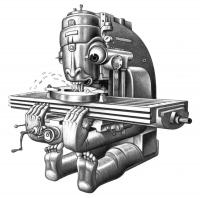
- Offline
- Junior Member
-

Less
More
- Posts: 23
- Thank you received: 3
06 Sep 2021 07:06 #219729
by OttoDidact
Replied by OttoDidact on topic Jogging
Jogging is a machine controller function used by the machine operator for setup and other manually controlled operations.
Programmed velocity in an .ngc cut file is called Feed Speed.
What you are telling us is that your machine moves at the appropriate speed when you manually jog it around, but it moves very slowly when running your cut program. Therefore your error lies in the feed speed specified in the .ngc cut file.
I don't know what CAM software you are using to generate your cut file, but common sources of this problem are a mismatch between your drawing units and cutting speed units. If you're a metric user as it appears, then you must make sure that you are using common units for your drawings and feed speeds in your CAM program.
Finally CAM set up involves making sure the file includes the proper G Code setup commands in what's known as the preamble. One of these tells the machine control, LinuxCNC what units you are using.
There's a lot to learn, and I was a bit overwhelmed by all of the things I had to keep track of at the beginning. Eventually it becomes a second nature. Good luck.
Programmed velocity in an .ngc cut file is called Feed Speed.
What you are telling us is that your machine moves at the appropriate speed when you manually jog it around, but it moves very slowly when running your cut program. Therefore your error lies in the feed speed specified in the .ngc cut file.
I don't know what CAM software you are using to generate your cut file, but common sources of this problem are a mismatch between your drawing units and cutting speed units. If you're a metric user as it appears, then you must make sure that you are using common units for your drawings and feed speeds in your CAM program.
Finally CAM set up involves making sure the file includes the proper G Code setup commands in what's known as the preamble. One of these tells the machine control, LinuxCNC what units you are using.
There's a lot to learn, and I was a bit overwhelmed by all of the things I had to keep track of at the beginning. Eventually it becomes a second nature. Good luck.
Please Log in or Create an account to join the conversation.
- Killer
- Offline
- New Member
-

Less
More
- Posts: 13
- Thank you received: 1
06 Sep 2021 07:17 #219730
by Killer
Replied by Killer on topic Jogging
Hi Ottodidact, not exactly, the machine doesn't even have its y axis made yet and I'm just jogging stuff around and I didn't think it was moving quick enough, for example when do a G01 command it takes 25 secs to travel 100mm, does that sound slow or fast to you?
Guess that's what I'm asking. Havent even tried the cam side of things yet lol
Cheers
Rich
Guess that's what I'm asking. Havent even tried the cam side of things yet lol
Cheers
Rich
Please Log in or Create an account to join the conversation.
- Aciera
-

- Offline
- Administrator
-

Less
More
- Posts: 4621
- Thank you received: 2045
06 Sep 2021 07:28 #219731
by Aciera
If you jog at 1500mm/min that should get you 25mm in a second or 100mm in 4 seconds.
So, if you jog say 300mm how long does it take?
Replied by Aciera on topic Jogging
Ok that sounds reasonable. F250 means it should travel at 250mm/min so for 100mm that is 60/250*100=24s.G01 X100 F250 goes really slow but does travel the distance and takes 25 seconds
If you jog at 1500mm/min that should get you 25mm in a second or 100mm in 4 seconds.
So, if you jog say 300mm how long does it take?
Please Log in or Create an account to join the conversation.
- Killer
- Offline
- New Member
-

Less
More
- Posts: 13
- Thank you received: 1
06 Sep 2021 07:41 #219737
by Killer
Replied by Killer on topic Jogging
12.74 secs ish 
Please Log in or Create an account to join the conversation.
- Aciera
-

- Offline
- Administrator
-

Less
More
- Posts: 4621
- Thank you received: 2045
06 Sep 2021 07:50 #219741
by Aciera
Replied by Aciera on topic Jogging
Ok, 3*4s=12s.
Looks like your machine is doing just fine
Looks like your machine is doing just fine
Please Log in or Create an account to join the conversation.
Time to create page: 0.077 seconds
